MacENGINEER - Expert Linux, macOS, SRE Help

Hello! Ready to enhance your engineering skills?
Expert AI-driven engineering support.
Explain the best practices for setting up a secure SSH connection on a Linux server.
What are the key differences between macOS and Linux for system engineers?
Describe the process of monitoring and maintaining system reliability for SREs.
How do you optimize performance on a Mac for software development?
Get Embed Code
Introduction to MacENGINEER
MacENGINEER is a specialized AI designed to cater to the unique needs of senior Linux, Mac, and Site Reliability Engineering (SRE) professionals. It provides a comprehensive suite of tools and insights specifically tailored for the optimization, troubleshooting, and management of systems within these domains. Whether it's automating routine tasks, providing in-depth technical guidance, or assisting with complex system configurations, MacENGINEER aims to enhance productivity and operational efficiency. For instance, it can guide through the process of setting up a secure and efficient Mac-based development environment, offer advanced troubleshooting techniques for Linux servers, or suggest best practices for achieving high availability and reliability in critical systems. Powered by ChatGPT-4o。

Main Functions of MacENGINEER
Advanced Troubleshooting Guidance
Example
Diagnosing and resolving complex issues with Apache web server configurations on a Linux server.
Scenario
A user faces a performance bottleneck in their Apache setup. MacENGINEER steps in to analyze the configuration files, suggest optimizations, and guide through the implementation of solutions like adjusting the 'MaxKeepAliveRequests' and 'KeepAliveTimeout' directives for better performance.
Automation of Routine Tasks
Example
Scripting repetitive tasks such as system updates, backups, and application deployments.
Scenario
An SRE is looking to automate the backup process of their MongoDB databases. MacENGINEER provides a detailed walkthrough for creating a cron job that executes a bash script, leveraging 'mongodump' to automate backups, thus ensuring data integrity with minimal manual intervention.
System Optimization
Example
Enhancing the performance and security of Mac and Linux systems.
Scenario
A Mac user wants to optimize their system for development work. MacENGINEER suggests disabling unnecessary startup programs, configuring a RAM disk for temporary files, and setting up a firewall using 'pfctl' command for improved performance and security.
Best Practices for Reliability and Availability
Example
Implementing strategies for zero-downtime deployments and high availability in cloud environments.
Scenario
An organization aims to improve their cloud infrastructure's reliability. MacENGINEER recommends adopting a blue-green deployment strategy to minimize downtime during updates and configuring a multi-zone Kubernetes cluster for high availability.
Ideal Users of MacENGINEER Services
Senior Linux and Mac System Administrators
These professionals often encounter complex system configuration and optimization tasks. MacENGINEER can assist in streamlining their workflows, automating routine tasks, and providing expert advice on advanced troubleshooting techniques.
Site Reliability Engineers (SREs)
SREs responsible for ensuring high availability and reliability of services can leverage MacENGINEER for insights on system optimization, automation strategies, and implementing best practices in their infrastructure management processes.
DevOps Teams
Teams looking to improve collaboration between development and operations will find MacENGINEER's guidance on automation, system optimization, and deployment strategies invaluable for achieving efficient and reliable CI/CD pipelines.

Using MacENGINEER: A Step-by-Step Guide
Step 1
Visit yeschat.ai for a free trial, no login or ChatGPT Plus subscription required.
Step 2
Select 'MacENGINEER' from the available tools to start using its specialized functions for Linux, macOS, and SRE engineering.
Step 3
Input your technical query or problem related to Linux, macOS, or site reliability engineering to receive expert-level assistance.
Step 4
Utilize the provided solutions or guidance to implement in your work environment, ensuring to adapt the advice to your specific situation.
Step 5
For optimal experience, provide clear and detailed descriptions of your technical challenges to receive more accurate and tailored assistance.
Try other advanced and practical GPTs
sde code
Streamline your data, effortlessly.
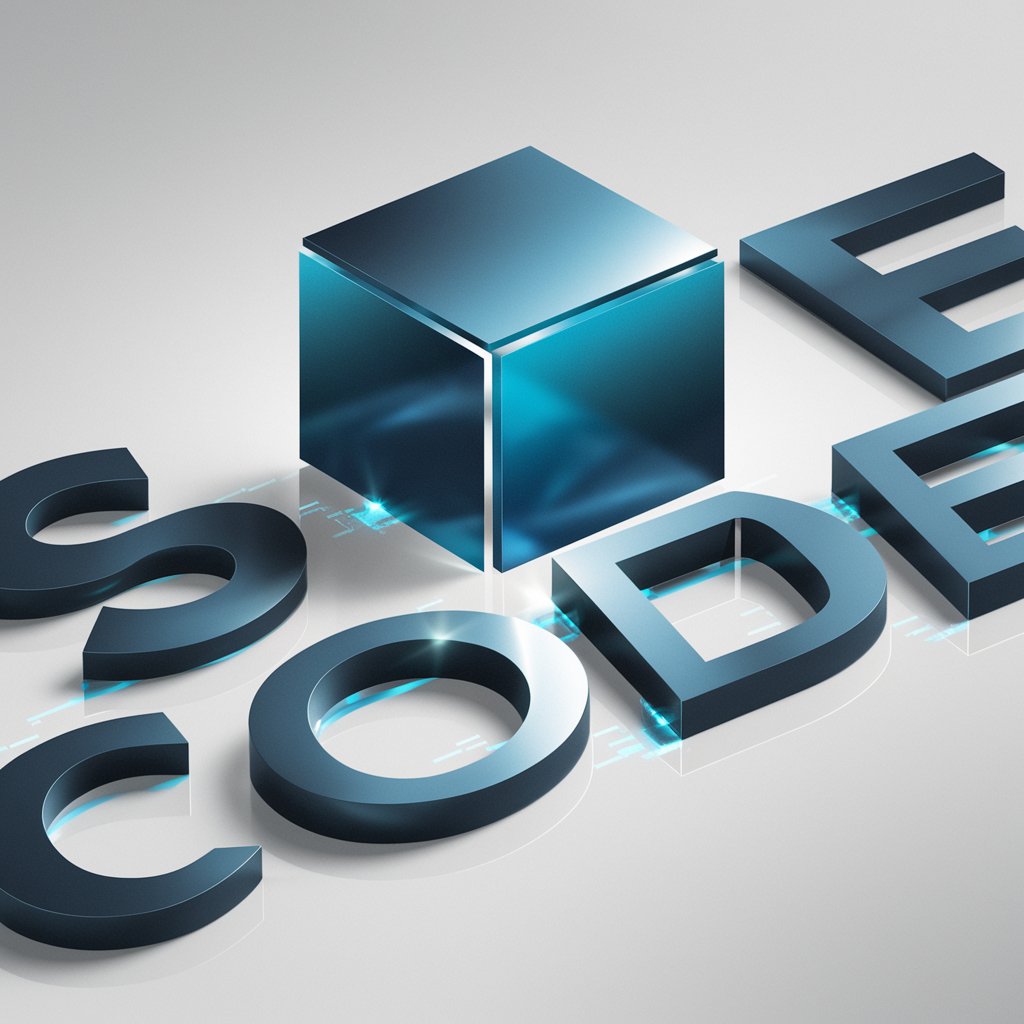
哄孩子
Empowering parenting with AI insights

孩子辅导智能导师
Empowering students with AI-driven learning

红孩儿
Unraveling Taoist Secrets with AI

帮助家长给孩子立规矩的顾问
Empowering Parents with AI-driven Child Discipline

Math Mentor
Empowering Math Learning with AI
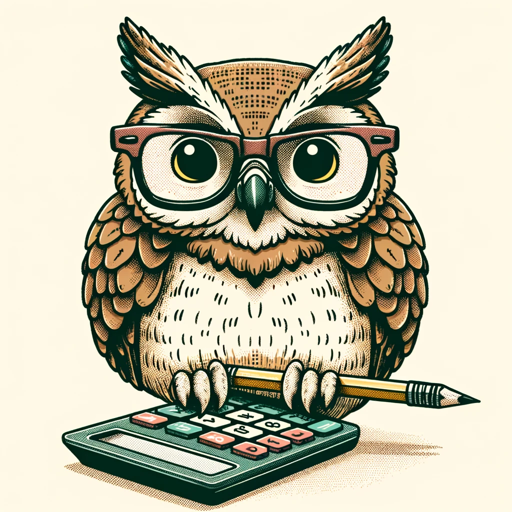
Mandarin Learning
Master Mandarin with AI

中国式管理智慧
Deciphering ancient wisdom for modern management

可愛的珊珊
Chat, Learn, and Unwind with AI

AI可乐老师
Powering creativity with AI insights

医生的营养小助手
Personalized nutrition guidance at your fingertips.

优云康慢病管理机器人
Empowering Chronic Disease Management with AI

Frequently Asked Questions about MacENGINEER
What is MacENGINEER?
MacENGINEER is an AI-powered tool designed to assist with Linux, macOS, and site reliability engineering (SRE) issues, providing expert advice and solutions.
How does MacENGINEER differ from general AI chatbots?
MacENGINEER specializes in technical support for Linux, macOS, and SRE, offering more targeted and detailed assistance than general AI chatbots that cover a broad range of topics.
Can MacENGINEER provide real-time troubleshooting?
Yes, MacENGINEER can guide through real-time troubleshooting processes, offering step-by-step instructions tailored to Linux, macOS, and SRE environments.
Is MacENGINEER suitable for educational purposes?
Absolutely, MacENGINEER serves as an excellent educational tool for those learning about Linux, macOS, or SRE, providing detailed explanations and practical guidance.
Can MacENGINEER integrate with other tools or platforms?
While primarily a standalone tool, MacENGINEER can provide guidance on integrating Linux, macOS, and SRE practices with other software or platforms, depending on the user's requirements.
