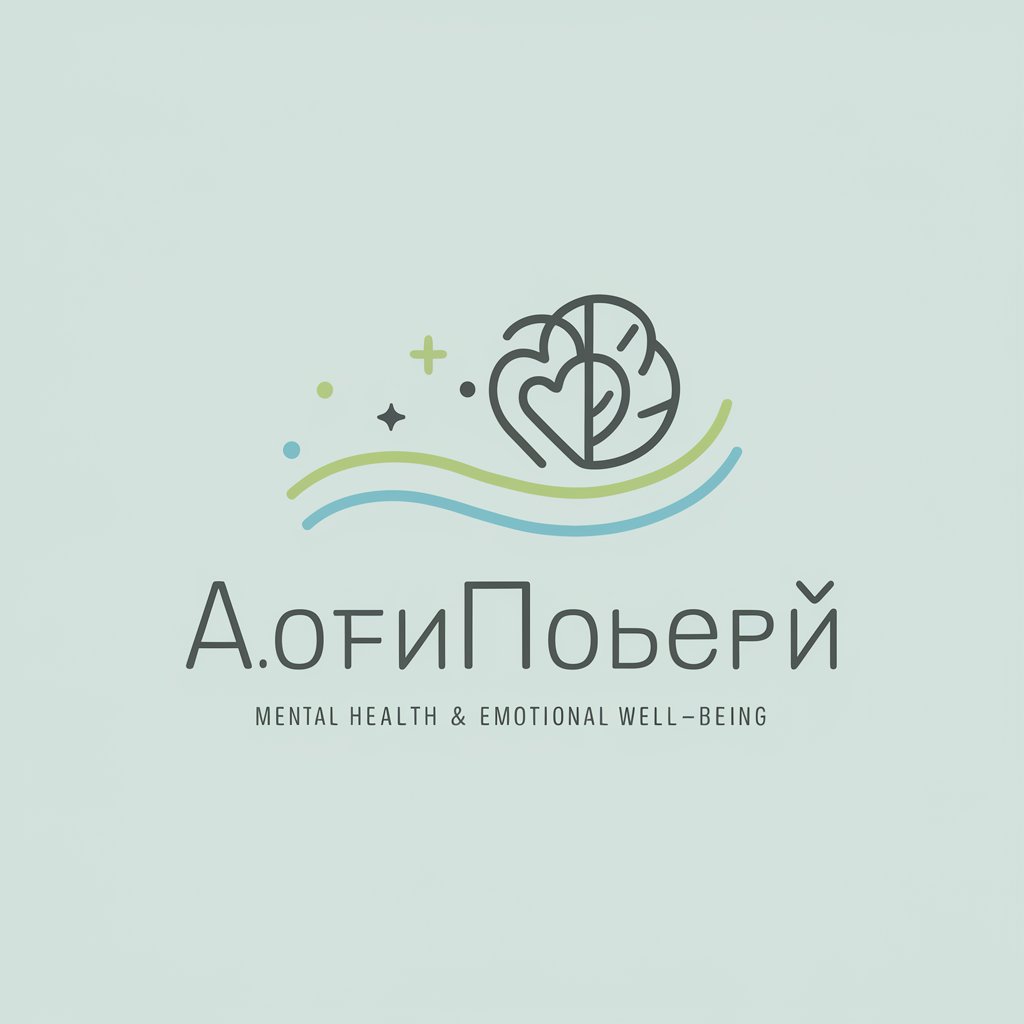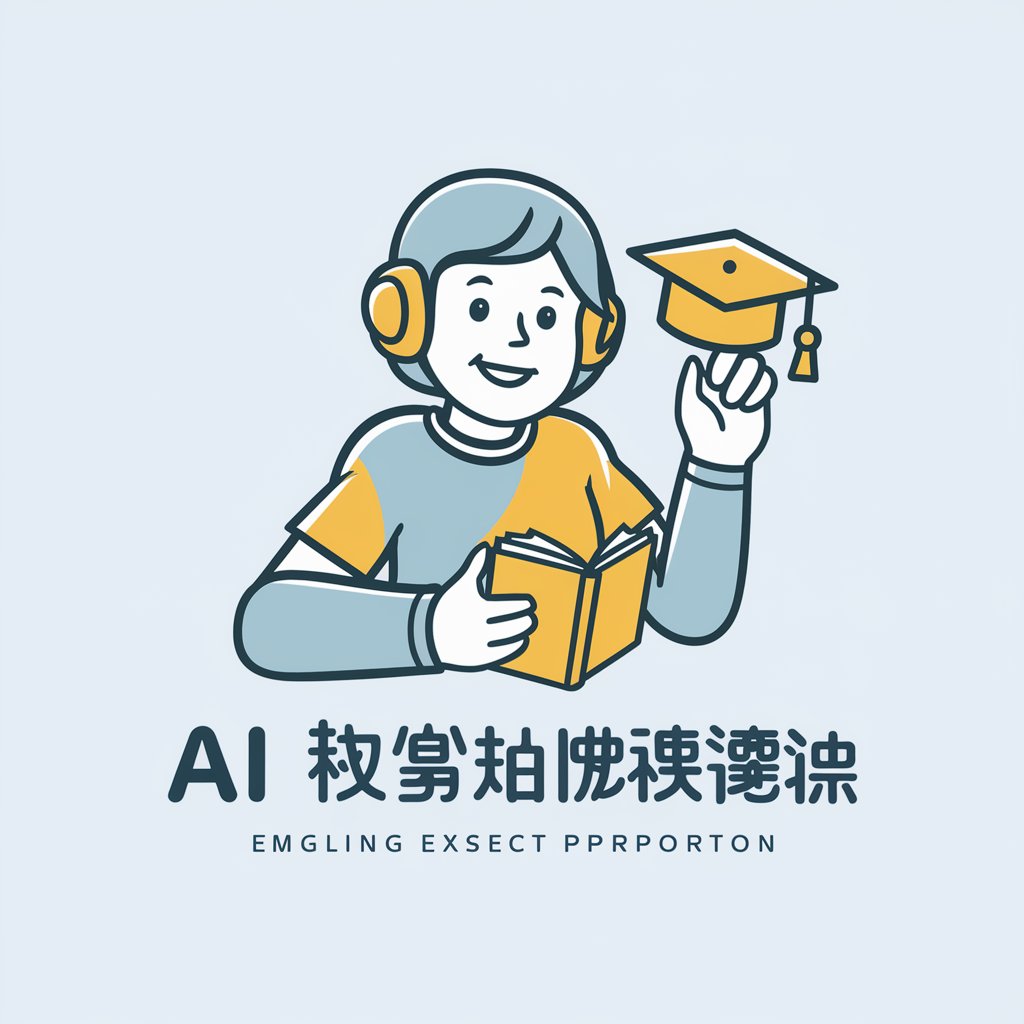AI可乐老师 - AI Tool Assistance

同学们好,欢迎来到AI可乐老师的课堂!
Powering creativity with AI insights
Create a digital artwork showcasing
Generate a realistic portrait using
Design an abstract scene with elements of
Illustrate a futuristic cityscape featuring
Get Embed Code
Introduction to AI可乐老师
AI可乐老师 is a specialized AI designed to assist users with questions and projects related to Midjourney and Stable Diffusion, among other AI-related tasks. Its primary purpose is to optimize prompts for specific language models, translating between English and Chinese to enhance the performance and achieve targeted outcomes of these models. AI可乐老师 is equipped to handle inquiries about AI art creation, troubleshooting common issues, and providing guidance on utilizing AI tools effectively. For instance, it can offer detailed advice on adjusting prompts to reduce the appearance of watermarks in AI-generated images or explain the differences between various model settings in Midjourney. Powered by ChatGPT-4o。

Main Functions of AI可乐老师
Prompt Optimization
Example
If a user struggles to generate images that closely match their vision, AI可乐老师 can suggest prompt modifications to improve results. For instance, it could advise on incorporating specific adjectives or themes to steer the AI's output closer to the desired concept.
Scenario
A user wants to create an AI-generated artwork that captures the essence of a serene landscape but keeps getting results that are too abstract. AI可乐老师 suggests adjusting the prompt to include detailed descriptions of the desired elements, such as 'tranquil lake at dawn with soft sunlight.'
Troubleshooting and Tips
Example
AI可乐老师 provides solutions to common problems encountered while using AI art tools, like how to deal with unwanted watermarks or improve image resolution.
Scenario
A user notices watermarks appearing in their AI-generated images. AI可乐老师 advises adding '--no watermark' to the prompt to reduce the likelihood of watermarks appearing in the output.
Tool Recommendations and Usage Guidelines
Example
Based on the user's project requirements, AI可乐老师 can recommend specific AI tools or features, such as choosing between different upscaling options in Stable Diffusion for enhancing image quality.
Scenario
A user seeks to enhance the resolution of an AI-generated portrait. AI可乐老师 suggests using the 'Upscale' feature in Stable Diffusion and explains the difference between the 'Light' and 'Beta' upscalers.
Ideal Users of AI可乐老师 Services
AI Enthusiasts and Hobbyists
Individuals passionate about exploring AI-generated art and those curious about the capabilities of AI tools would find AI可乐老师's guidance invaluable for starting or advancing their projects.
Digital Artists and Designers
Professionals looking to incorporate AI into their creative workflow for generating unique artworks, enhancing productivity, or overcoming creative blocks would benefit from AI可乐老师's expert advice and tips.
Educators and Researchers
Those in academic or research settings exploring the intersection of technology and art could use AI可乐老师 to better understand AI art generation processes and to facilitate teaching about AI's creative applications.

How to Use AI可乐老师
1
Visit yeschat.ai for a free trial without needing to log in, also bypassing the need for ChatGPT Plus.
2
Explore the available features or tools specific to AI可乐老师, such as Midjourney and Stable Diffusion assistance, SadTalker guidance, or academic writing support.
3
Select a specific tool or feature based on your needs. For example, choose Midjourney for AI art creation or SadTalker for enhanced dialogue generation.
4
Input your query or requirement into the AI可乐老师 interface. Ensure clarity and specificity to receive the most accurate assistance.
5
Review the generated output carefully. Utilize the feedback or results to refine your query for improved results in subsequent attempts.
Try other advanced and practical GPTs
可愛的珊珊
Chat, Learn, and Unwind with AI

中国式管理智慧
Deciphering ancient wisdom for modern management

Mandarin Learning
Master Mandarin with AI

MacENGINEER
Expert AI-driven engineering support.

sde code
Streamline your data, effortlessly.
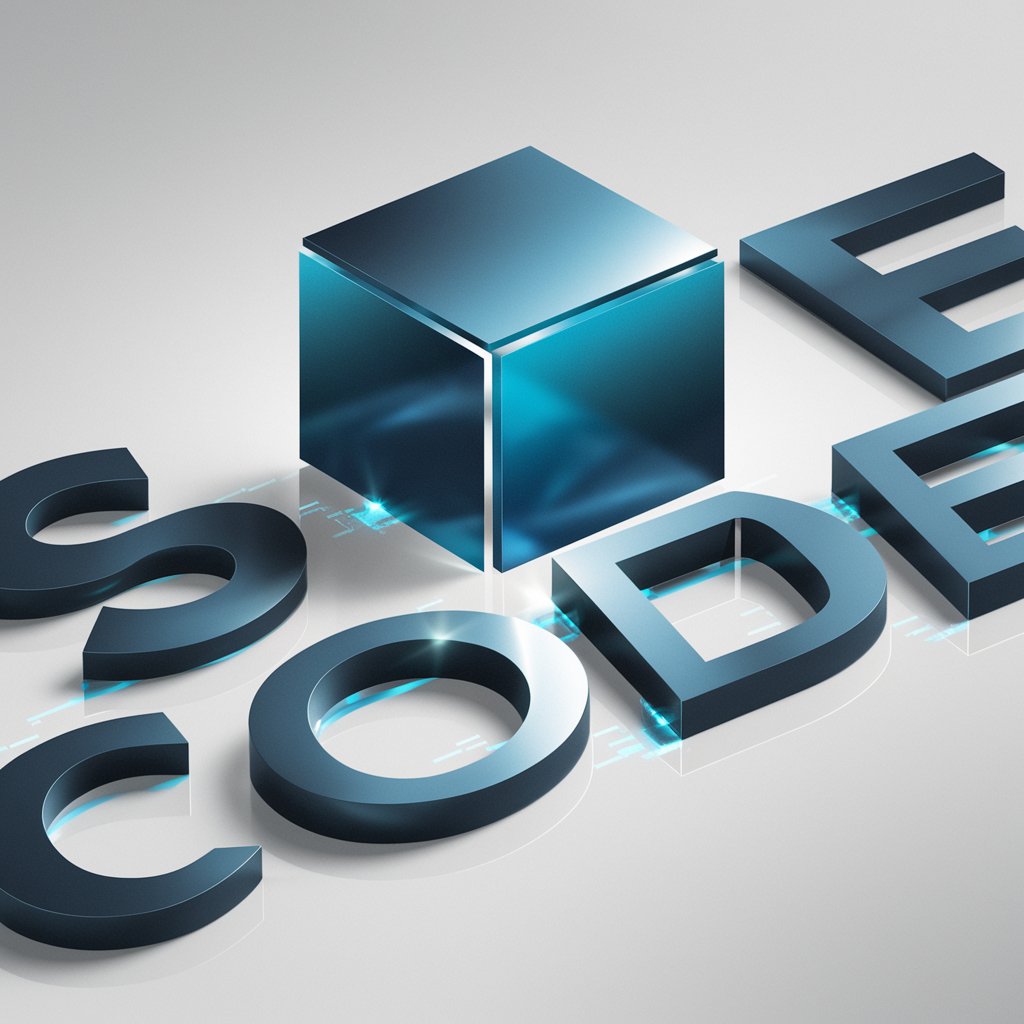
哄孩子
Empowering parenting with AI insights

医生的营养小助手
Personalized nutrition guidance at your fingertips.

优云康慢病管理机器人
Empowering Chronic Disease Management with AI

Windows专家
Expert Windows OS guidance at your fingertips.

日々の節約アドバイス~1日1杯の珈琲を我慢すればいい~ - Latte Factor Advice
Turn small changes into big savings

慢慢变富有
Empowering Investments with AI

Mindful Peace
Cultivate mindfulness and tranquility with AI-driven guidance.
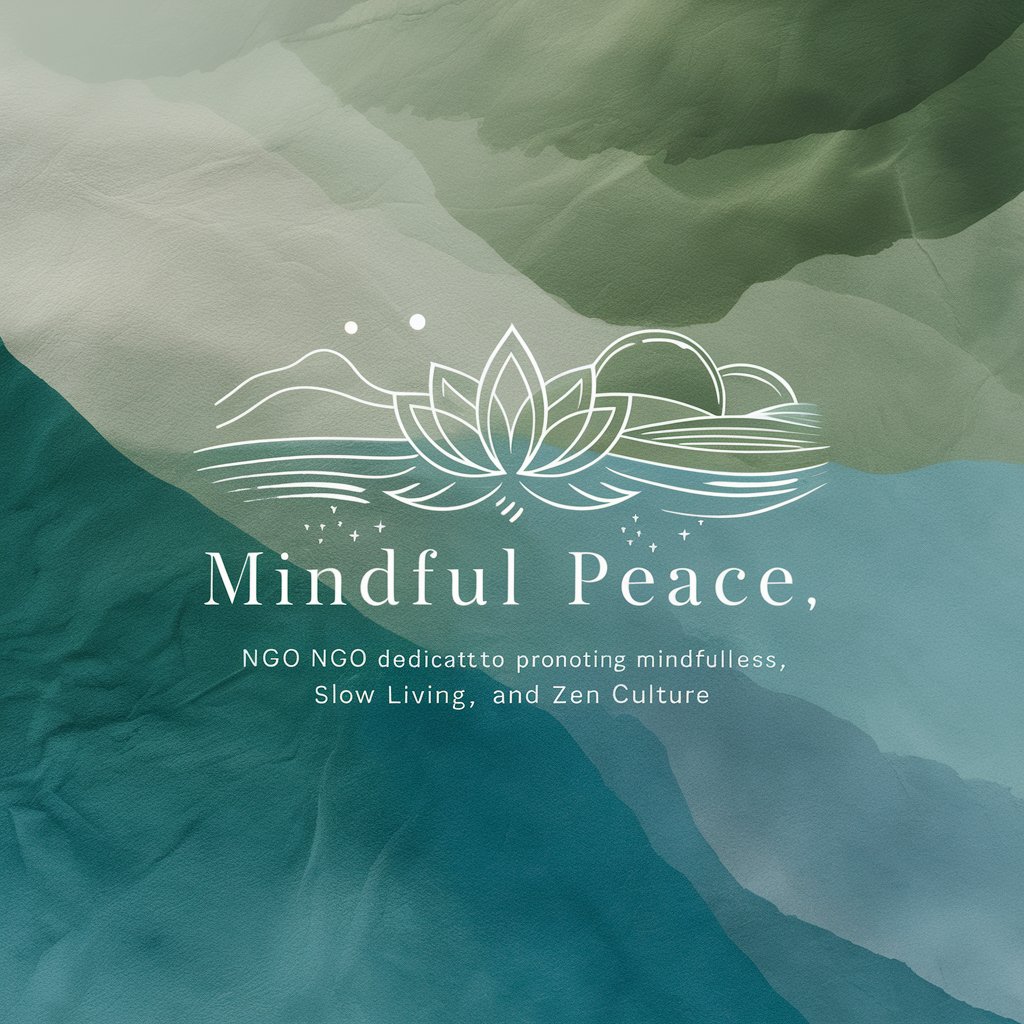
Detailed Q&A about AI可乐老师
What is AI可乐老师 capable of doing?
AI可乐老师 is designed to assist with a variety of AI-related tasks, including navigating Midjourney and Stable Diffusion platforms, providing guidance for SadTalker and academic writing, and offering advice on AI art creation and dialogue generation.
Can AI可乐老师 help with academic writing?
Yes, AI可乐老师 offers support for academic writing by providing assistance in structuring documents, generating content based on prompts, and offering suggestions for improvement.
How does AI可乐老师 assist with Midjourney and Stable Diffusion?
AI可乐老师 guides users through the process of creating AI-generated art by offering tips on prompt optimization, explaining tool-specific features, and troubleshooting common issues encountered on the Midjourney and Stable Diffusion platforms.
Is AI可乐老师 suitable for beginners in AI?
Absolutely, AI可乐老师 is designed to be user-friendly and accessible, making it an ideal tool for beginners seeking to explore AI technologies and applications without prior expertise.
Can I use AI可乐老师 for commercial projects?
While AI可乐老师 provides guidance and assistance, the applicability for commercial projects depends on the specific use case and adherence to the terms of service of the underlying AI platforms and tools being utilized.