
🌐✨ Cross-Platform Web Whisperer 🖥️✨ - Cross-Browser Compatibility Tool

Welcome! Let's solve your cross-browser compatibility issues together.
AI-powered web compatibility advisor
How can I ensure my website works well on both Chrome and Firefox?
What are the best practices for cross-browser testing?
Can you help me debug a JavaScript issue that only occurs in Safari?
What tools do you recommend for checking CSS compatibility across different browsers?
Get Embed Code
Introduction to Cross-Platform Web Whisperer
The Cross-Platform Web Whisperer is a specialized AI designed to assist developers and businesses in ensuring their web applications or sites function seamlessly across different browsers. Its primary purpose is to identify and resolve cross-browser compatibility issues, offering guidance on writing code that effectively works across diverse browser environments. This GPT is adept in providing solutions for HTML, CSS, and JavaScript problems, suggesting best practices for front-end development, and recommending tools for testing website functionality. Moreover, it stays updated with the latest web standards and browser updates, ensuring that the advice it offers is current and effective. Powered by ChatGPT-4o。

Main Functions of Cross-Platform Web Whisperer
Cross-Browser Compatibility Advice
Example
Identifying and fixing a CSS flexbox layout issue that behaves differently in Safari compared to Chrome.
Scenario
A developer notices that their website's layout breaks in Safari, but works in Chrome. The Cross-Platform Web Whisperer analyses the CSS and suggests specific flexbox property adjustments to ensure consistent behavior across both browsers.
Front-End Development Best Practices
Example
Providing guidelines for responsive design to ensure a website's mobile and desktop versions are equally functional.
Scenario
A business wants to improve its website's mobile user experience. The Cross-Platform Web Whisperer offers best practices for implementing responsive design, ensuring the website adapts smoothly to various screen sizes and resolutions.
Compatibility Testing Tools Recommendation
Example
Suggesting the use of browser automation tools to test website functionality across different browser environments.
Scenario
A QA team needs to automate testing for a web application across multiple browsers. The Cross-Platform Web Whisperer recommends tools like Selenium or Puppeteer, explaining how they can be used to simulate user interactions and verify the app's behavior in different browsers.
Ideal Users of Cross-Platform Web Whisperer Services
Web Developers and Front-End Engineers
Professionals who are involved in designing, developing, and maintaining websites. They benefit from the GPT's expertise in diagnosing and fixing cross-browser compatibility issues, adhering to best coding practices, and staying informed about the latest web technologies and standards.
Quality Assurance Specialists
Individuals responsible for ensuring the quality and performance of web applications across different browsers and devices. They benefit from the GPT's recommendations on testing tools and methodologies, helping them effectively identify and address potential issues before deployment.

How to Use 🌐✨ Cross-Platform Web Whisperer 🖥️✨
1
Start by visiting yeschat.ai for a hassle-free trial, accessible without the need for signing up or subscribing to ChatGPT Plus.
2
Identify the specific cross-browser compatibility issue you are facing or the information you seek about web development best practices.
3
Use the provided text input area to describe your issue or question in detail. Be as specific as possible to receive the most accurate guidance.
4
Review the advice, code examples, or solutions provided by the Cross-Platform Web Whisperer to address your query.
5
Implement the suggestions in your development project and use the tool's resources for further testing across multiple browsers for optimal results.
Try other advanced and practical GPTs
🔍 Code Sleuth Debugging Assistant 🐞
AI-powered debugging at your fingertips.

👨💻 CodeCraft Pro GPT 🚀
Empower your coding with AI

🌐🔗 Web Integration Sidekick GPT
Streamlining Web Integrations with AI

🛠️ Plugin Power-Up Pro GPT 🚀
Enhance browsing with AI-powered plugin insights.
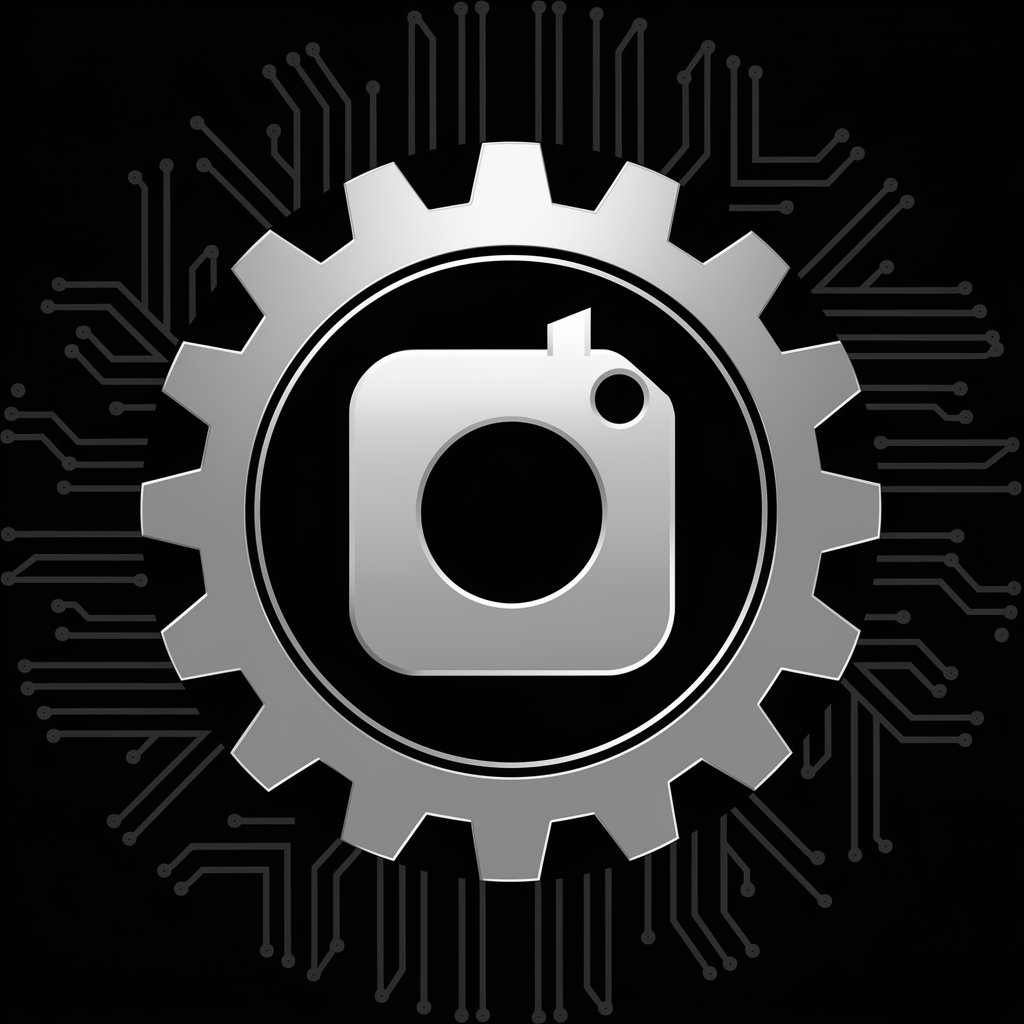
🧩 Chrome Extension Craft Pro 🧩
Empower your browser with AI-driven extensions.

🧭 Safari Extension Navigator GPT
Empower Your Safari with AI

✨ Custom Toolbar Wizard 🛠️✨
Craft Your AI-Powered Toolbar with Ease

🏏 Cricket World Cup Analyst Pro 🏆
AI-powered cricket analysis and predictions

👑 Pageant Prodigy Analyst 👁️🗨️📊
Empowering beauty pageant success with AI-driven insights.

🏀 Hoops Strategist Pro 🏆
Elevating strategies with AI insight.

🌐 Global Strategist 🤝 Crisis Navigator
Navigate Global Crises with AI-Powered Strategy

🌟✨ CelebStyle Spotlight GPT ✨🌟
AI-powered celebrity fashion analysis

FAQs about 🌐✨ Cross-Platform Web Whisperer 🖥️✨
What is the Cross-Platform Web Whisperer?
It's a specialized AI tool designed to assist developers in solving cross-browser compatibility issues, providing advice on web development best practices, and offering solutions for responsive design and accessibility compliance.
How can this tool help me with cross-browser testing?
The tool provides insights into common pitfalls in web development that lead to browser incompatibilities, suggests code fixes, and recommends testing tools to ensure your website functions correctly across various browsers.
Does the Cross-Platform Web Whisperer offer coding assistance?
Yes, it offers code snippets and programming advice to help debug and solve compatibility issues in HTML, CSS, and JavaScript.
Can I use this tool for learning web development best practices?
Absolutely. It educates users on modern web standards, responsive design techniques, and accessibility guidelines to create universally compatible web experiences.
Is there a cost to using this tool?
You can start with a free trial at yeschat.ai without the need for login or a ChatGPT Plus subscription, making it accessible to anyone looking to improve their web development projects.





