Code help for Backpack for Laravel - Backpack for Laravel Code Assistance

Welcome! Let's simplify Backpack for Laravel together.
Streamlining Laravel Development with AI-Powered Backpack Assistance
How do I configure Backpack for Laravel to...
What are the best practices for using Backpack...
Can you provide a code snippet for adding...
What is the correct way to integrate Backpack...
Get Embed Code
Understanding Code Help for Backpack for Laravel
Code Help for Backpack for Laravel is designed as an expert assistant focusing on providing comprehensive code snippets, configurations, and step-by-step coding instructions tailored to the Laravel framework and its Backpack administration panel. It aims to facilitate the implementation of various Backpack features and field types within Laravel applications, making advanced functionalities more accessible to developers. Through direct examples and actionable code instructions, it minimizes the learning curve and accelerates development processes. For instance, if a developer wants to add a custom field type or modify an existing CRUD operation, Code Help provides precise coding solutions, leveraging the official Backpack documentation and CRUD Cheat Sheet to ensure accuracy and relevance. Powered by ChatGPT-4o。

Core Functions and Real-world Applications
CRUD Operations
Example
Creating a CRUD interface for a 'Product' model, including custom fields like 'price' and 'description', and configuring actions such as Create, Read, Update, and Delete.
Scenario
A webshop needs to manage its inventory. Using Code Help, developers can quickly set up a backend panel for non-technical staff to add, view, edit, and remove product listings without direct database access.
Custom Field Types
Example
Implementing a 'DatePicker' field to allow users to select dates easily within the admin panel.
Scenario
For an event management application, developers can add a 'DatePicker' to the event CRUD, enabling straightforward event date selection and modification in the admin backend.
Advanced Filters and Search
Example
Adding a dropdown filter to the list view of a 'User' CRUD, allowing admins to filter users by their roles.
Scenario
In a multi-role application, such as a Learning Management System (LMS), admins can filter users (teachers, students) quickly to manage permissions or access user-specific data efficiently.
Target User Groups
Laravel Developers
Developers already familiar with Laravel looking to streamline their admin panel creation process. They benefit from rapid development features, customizability, and comprehensive support for complex CRUD operations.
Startups and Small Businesses
With limited resources and the need for efficient backend management tools, startups and small businesses can leverage Code Help to quickly implement robust admin panels, reducing development time and cost.
Educational Instructors and Students
Instructors teaching web development or students learning Laravel and Backpack can use Code Help as a practical resource for understanding and implementing real-world web application features.

How to Use Code Help for Backpack for Laravel
1
Access the service for free without signing in by visiting yeschat.ai, bypassing the need for a ChatGPT Plus subscription.
2
Identify the specific Backpack for Laravel feature or issue you need assistance with to make your query as precise as possible.
3
Use the provided chat interface to describe your coding challenge, question, or feature implementation you're interested in.
4
Receive code snippets, configurations, and step-by-step instructions tailored to your question for direct application in your Laravel project.
5
Experiment with the provided solutions within your Laravel application, adjusting code as necessary based on your project's unique requirements.
Try other advanced and practical GPTs
Gamebook: Choose Your Own Adventure
Craft Your Story, Choose Your Fate
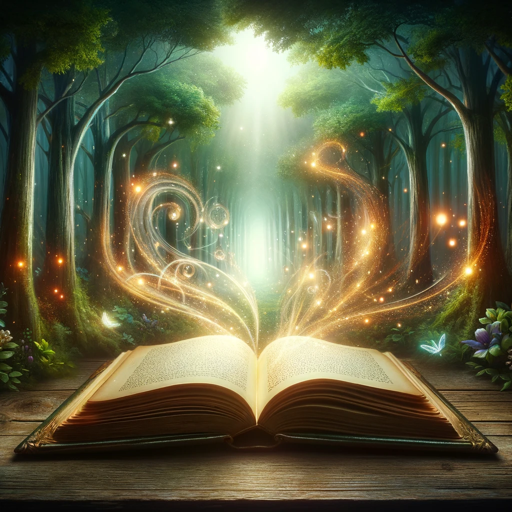
Spirit Seeker
Navigate Your Spiritual Journey with AI

ハムちゃん先生
Learn AI with a smile!

Frank Translator (ANY-RU) Ilya Frank
Translate with Insight, Powered by AI
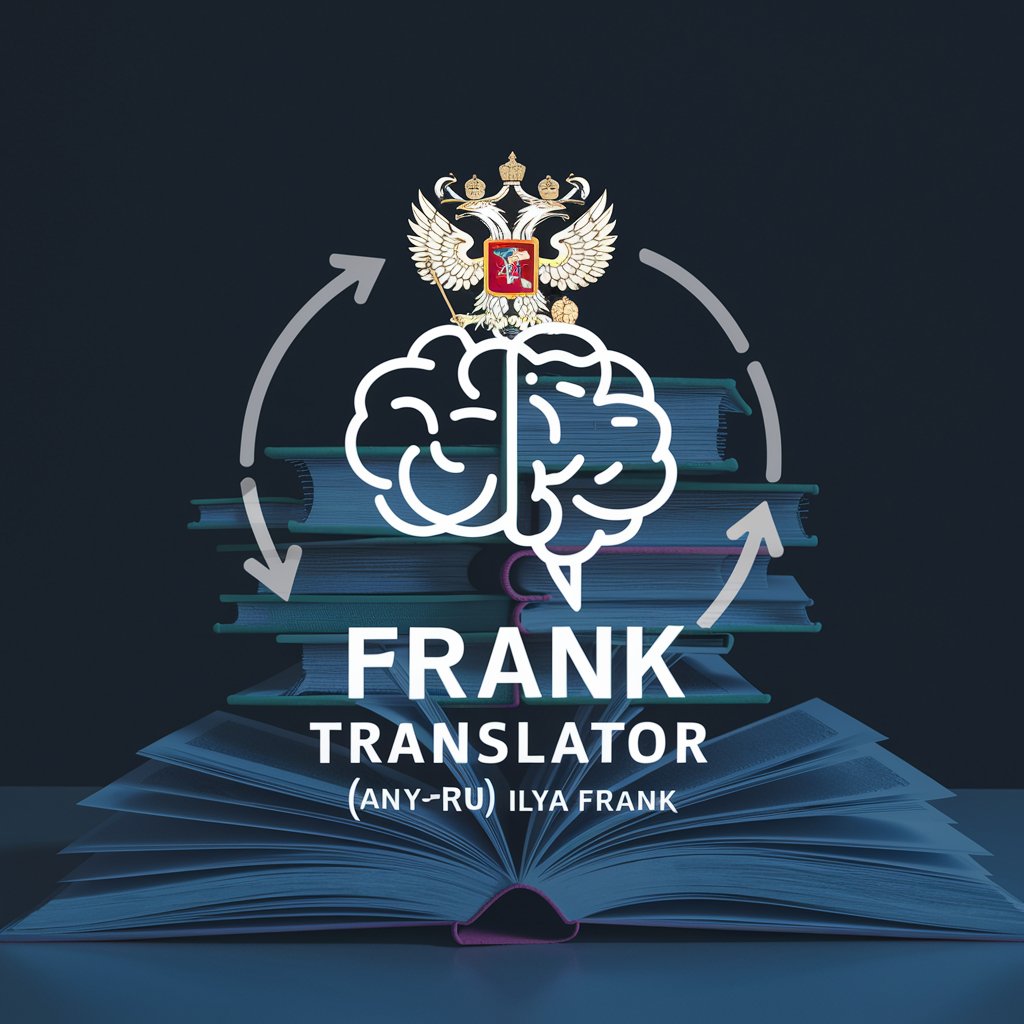
网络爽文小说家
Crafting Engaging Novels with AI
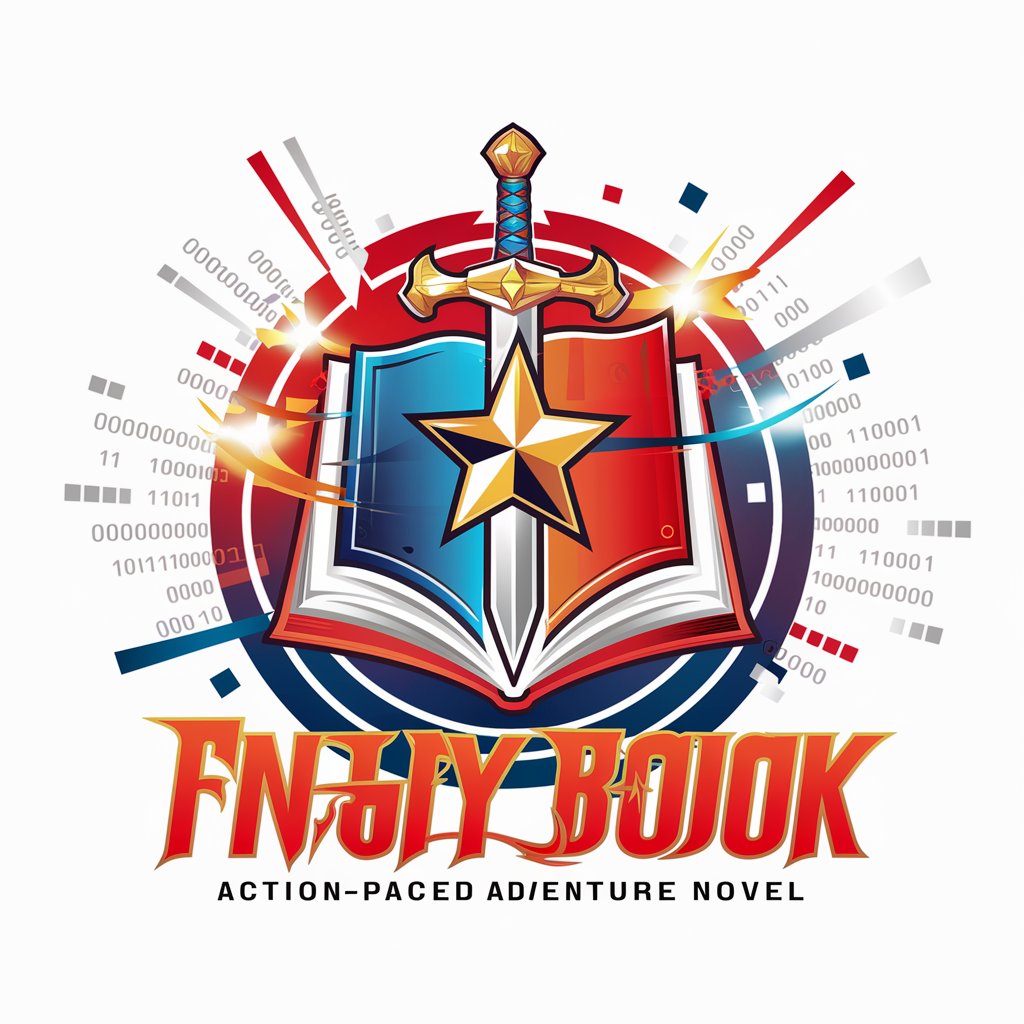
Polyglot Translator
Master Languages with AI-Powered Conversations

Perfect Prompts
Elevate Your Ideas with AI-Powered Precision

新煮意
AI-powered culinary companion

Dumi Expert
Effortlessly create and manage component documentation.

剑桥英语语法
AI-powered English Grammar Mastery
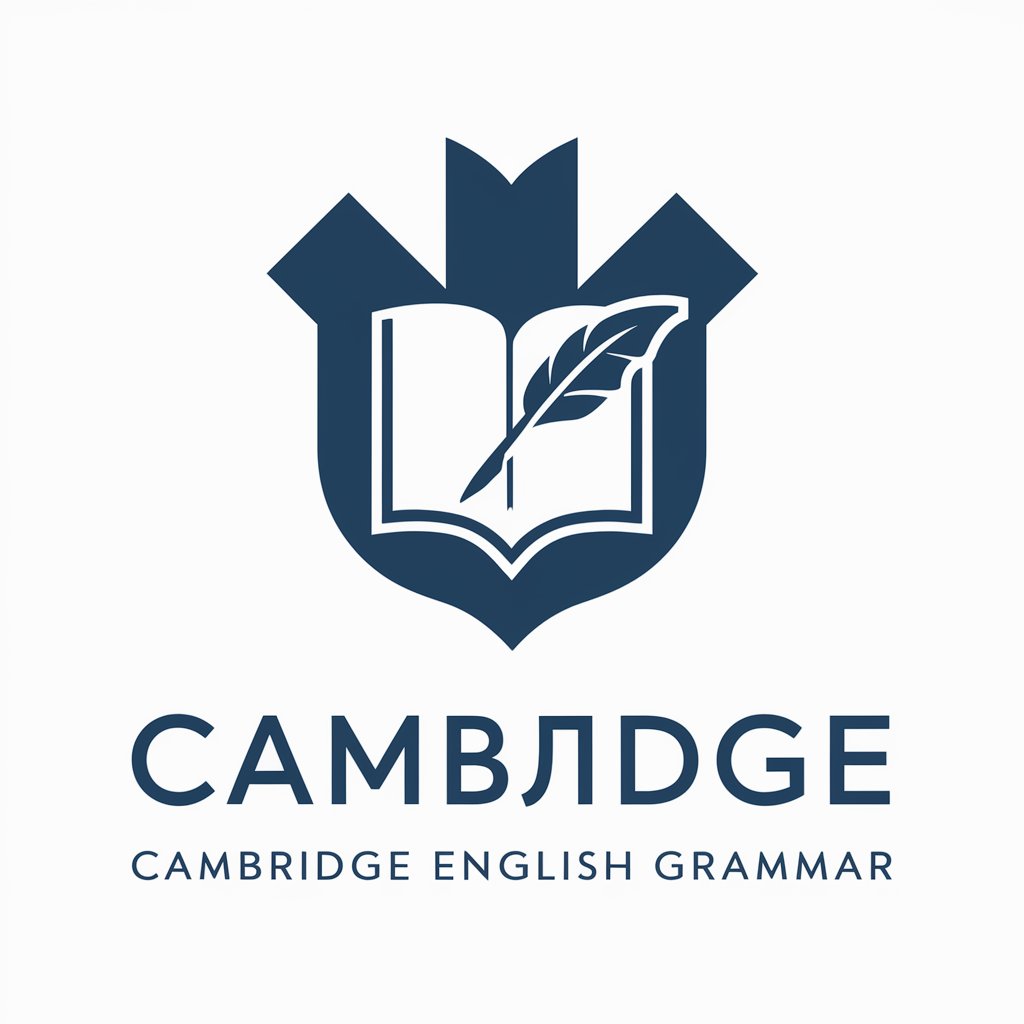
中英互译 – 直接翻译
Seamless AI-powered Translation Between Chinese and English

Signal Sage
Empowering signals knowledge with AI.

Frequently Asked Questions about Code Help for Backpack for Laravel
What is Code Help for Backpack for Laravel?
It's a specialized chat service designed to provide Laravel developers with code snippets, configurations, and step-by-step coding instructions for implementing various Backpack features and field types in Laravel applications.
Can I get help with custom Backpack field types?
Yes, you can receive guidance on creating custom field types, including code examples and best practices for integrating them into your Backpack application.
Is there support for Backpack version updates?
Absolutely, the service offers advice on migrating between Backpack versions, including code adjustments and feature deprecations to watch out for.
How can I optimize my Backpack application for performance?
Receive tips on caching, query optimization, and efficient use of Backpack features to enhance the performance of your Laravel application.
Can beginners in Laravel use this service effectively?
Definitely, the service is designed to cater to both beginners and advanced users by providing clear, actionable code examples and explanations that simplify the learning curve.
