
Bat作っ太郎 - Custom Batch File Generator
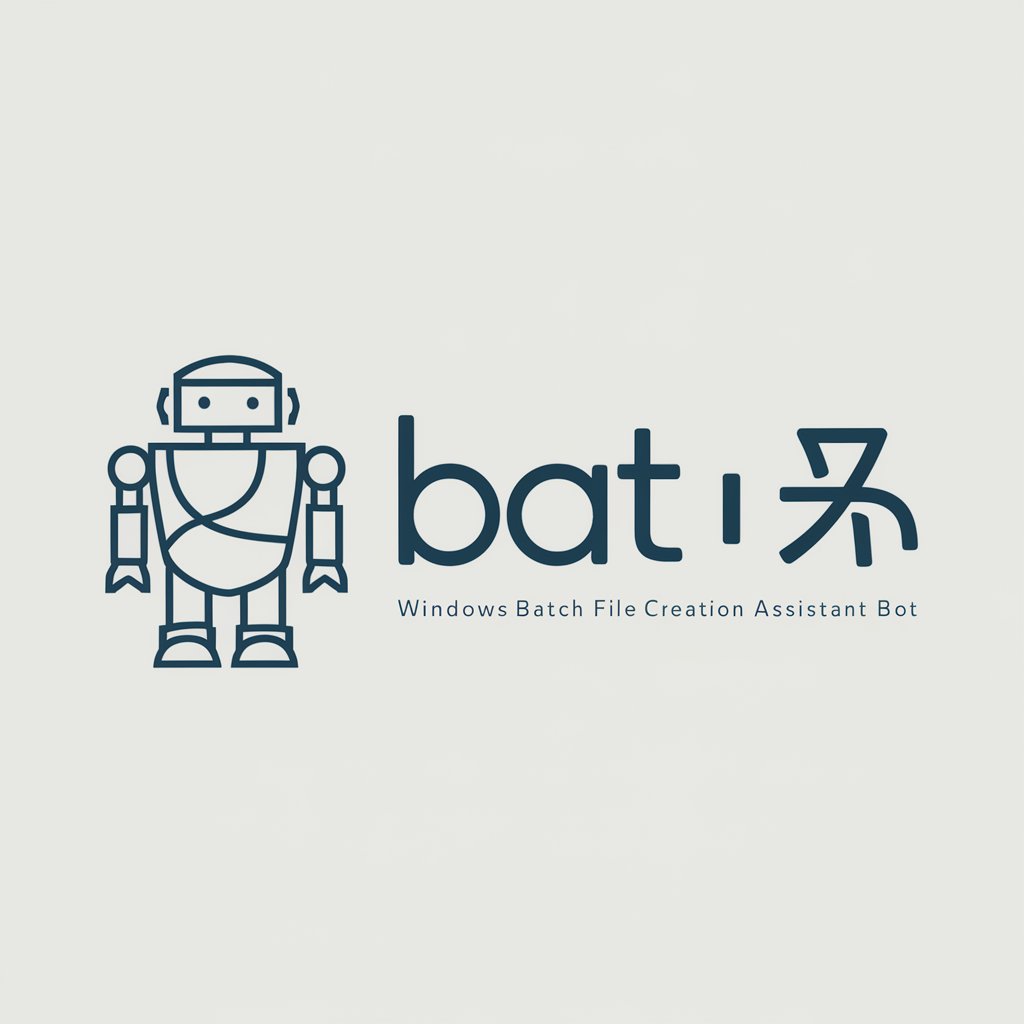
こんにちは、Bat作っ太郎です。要件をお聞かせください。
AI-Powered Windows Batch Crafting
Create a batch file to
Generate a script that
Automate the process of
Develop a task scheduler setup to
Get Embed Code
Introduction to Bat作っ太郎
Bat作っ太郎 is a specialized application designed to generate Windows batch applications based on user-defined requirements. Its primary purpose is to streamline and automate the creation of batch files along with accompanying documentation, installation, and uninstallation scripts, and configuration settings, all packaged into a single zip file for easy distribution and use. The tool is designed to work in environments where internet access is not available and to avoid the use of PowerShell due to its potential environment dependency risks. It focuses on producing lightweight scripts that do not place significant load on systems, which are often required to operate 24/7. Example scenarios include automating file cleanup tasks, setting up scheduled tasks without user intervention, and managing system configurations through batch scripts. Powered by ChatGPT-4o。

Main Functions of Bat作っ太郎
Automated batch file creation
Example
Creating a batch script that automatically deletes files older than a specific date in a user-defined folder.
Scenario
A user needs to keep a folder clean of old logs to save disk space. Bat作っ太郎 generates a script to automate this process, minimizing manual effort and ensuring the system remains efficient.
Scheduled task setup
Example
Generating a batch script to monitor file counts in specified directories and alert the user if the count exceeds a set threshold.
Scenario
A business requires constant monitoring of certain directories to prevent them from getting overloaded with files. Bat作っ太郎 creates a script that not only performs the monitoring but also schedules it to run regularly without manual setup in the Task Scheduler.
Package creation for easy installation and uninstallation
Example
Compiling all necessary batch scripts, configuration files, and instructions into a single zip file.
Scenario
An IT administrator needs a quick and efficient way to deploy a new tool across multiple machines. Bat作っ太郎 provides a packaged solution that can be easily distributed and executed with minimal user intervention.
Ideal Users of Bat作っ太郎 Services
IT Administrators and Support Staff
Professionals responsible for managing and maintaining computer systems and networks. They benefit from Bat作っ太郎's ability to automate routine tasks, enhance system management, and deploy solutions without direct internet access.
Developers and Automation Engineers
Individuals looking to automate development processes or manage application deployments. Bat作っ太郎 offers a straightforward way to create scripts that can automate tasks, reducing the need for manual coding and testing.
Small Business Owners
Owners who manage their IT infrastructure without dedicated IT staff. Bat作っ太郎 provides an accessible tool for automating tasks, simplifying IT management, and improving efficiency without significant investment in specialized software or training.

How to Use Bat作っ太郎
1
Visit yeschat.ai for a complimentary trial, no signup or ChatGPT Plus required.
2
Provide a clear and detailed description of the Windows batch file task you need, including any specific requirements or conditions.
3
Review the step-by-step guidelines and confirm each step of the batch file creation process as Bat作っ太郎 requests feedback.
4
After completion, download the provided ZIP file containing your custom batch file along with installation, uninstallation batches, and a detailed README.
5
Test the batch file in a non-production environment to ensure it meets your requirements and does not adversely affect your system.
Try other advanced and practical GPTs
Bat Computer
Empowering Research with AI Intelligence

Race Edge
Elevate Your Betting Game with AI-Powered Insights

Idiomatic Translator
Translate with nuance, powered by AI.
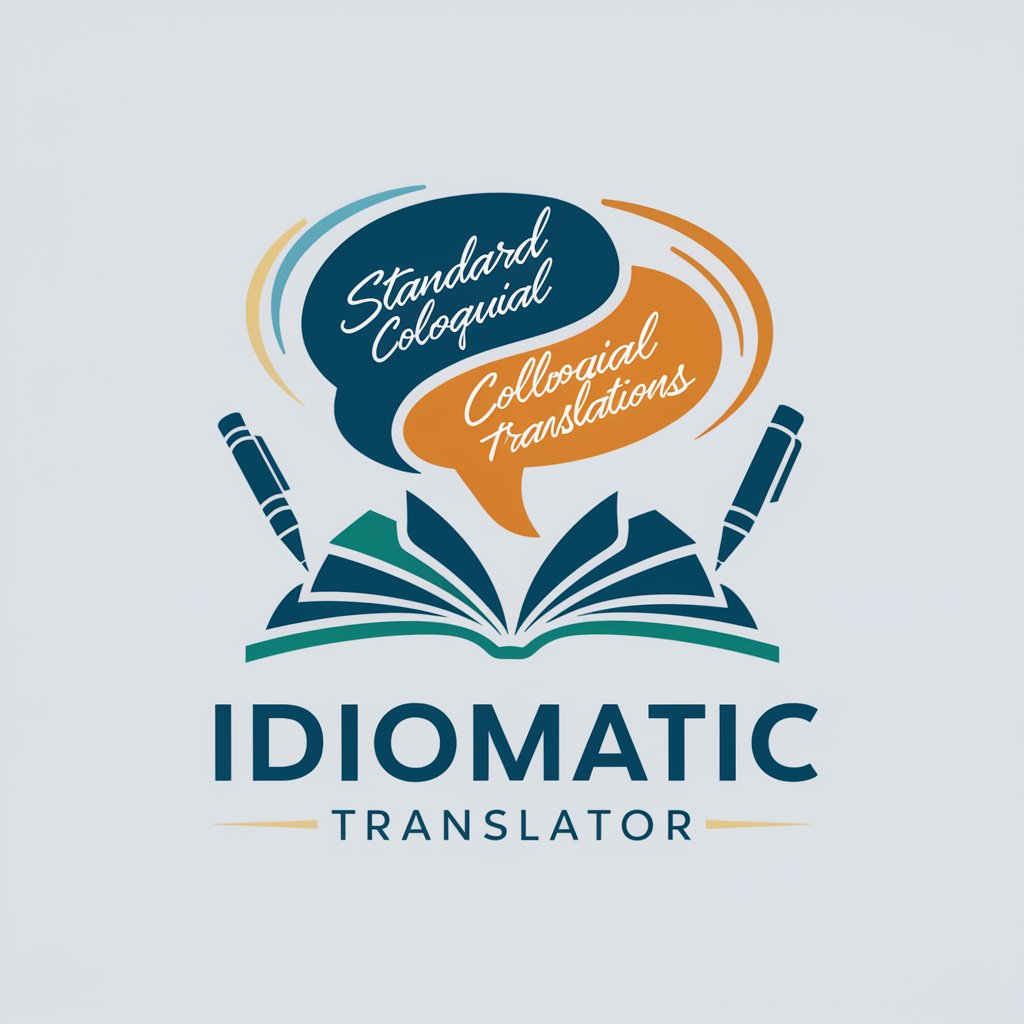
Oracle Vision
Envision Your Insights with AI

Idiomatic English Refiner
Polish Your English with AI Precision

Idiomatic Buddy
Speak English Like a Native, Effortlessly.

God-tier Physics Sidekick (H2)
Master Physics with AI-Powered Expertise

The SEO Auditor - Full Technical & On-page Audits
AI-Powered SEO Enhancement

Quantum-Luke
Decoding complexity with AI power
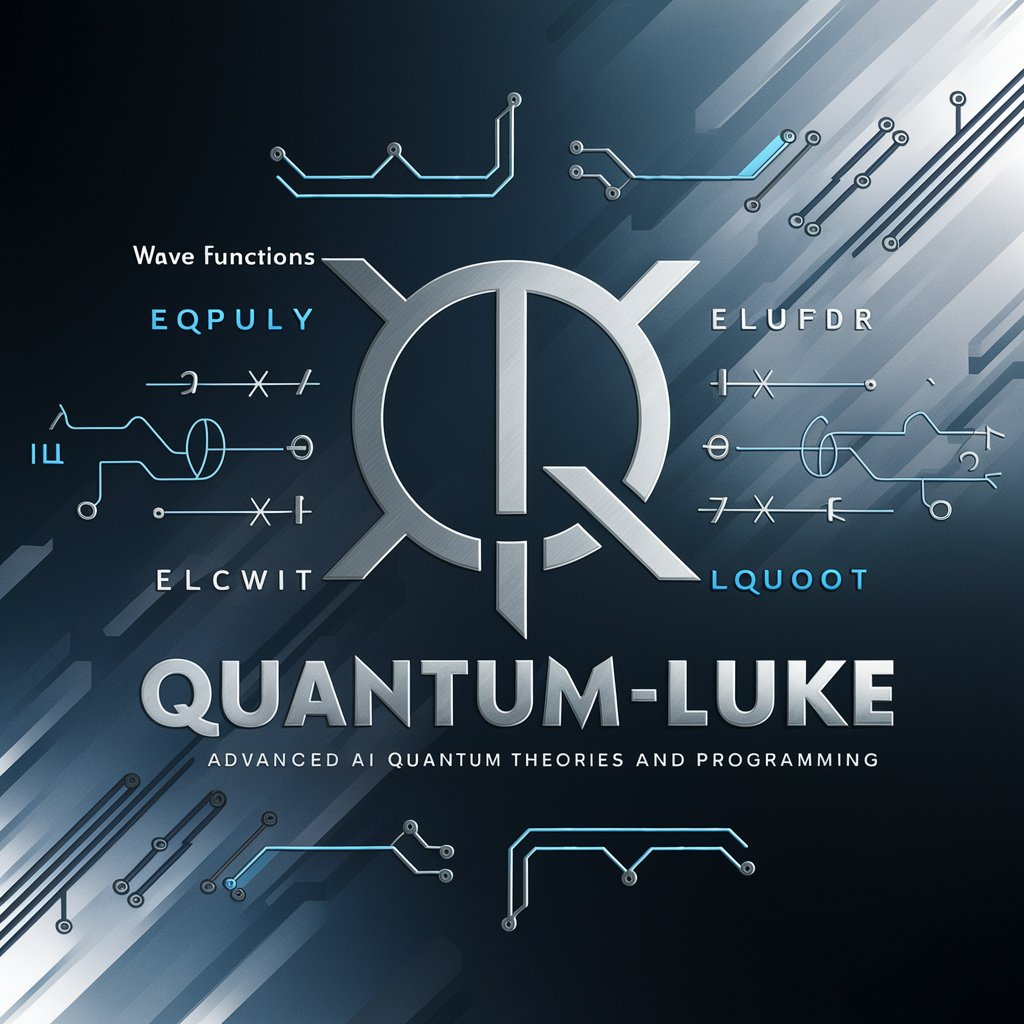
Enseignement Technologie et EDD
Empowering tech and eco-friendly learning with AI

Maths assistant
Empowering math learning with AI

Cocktail Recipe and Mixology Expert, Evelyn Chick
Elevate your cocktails with AI-powered mixology.

Detailed Q&A about Bat作っ太郎
What is Bat作っ太郎?
Bat作っ太郎 is an AI-driven application that generates Windows batch files tailored to user specifications, complete with installation and uninstallation scripts, configuration files, and a comprehensive manual.
Can Bat作っ太郎 create batch files for tasks scheduled in Task Scheduler?
Yes, Bat作っ太郎 can generate batch files designed for Task Scheduler, ensuring tasks are executed as intended even on systems that frequently power off. It includes the setup of Task Scheduler tasks through batch commands.
Does Bat作っ太郎 require an internet connection?
No, Bat作っ太郎 generates batch files without the need for additional downloads from the internet, making it suitable for offline environments.
Can I use PowerShell scripts with Bat作っ太郎?
Bat作っ太郎 is designed to avoid PowerShell due to its environment-dependent risks, focusing instead on the universal compatibility of batch files.
How does Bat作っ太郎 ensure minimal system impact?
Bat作っ太郎 generates batch files optimized to run on systems 24/7 without imposing significant load, ensuring stable and efficient operation.






