
Parse Table Data from Website - Table Data Extraction Tool

Hello! Need help extracting table data from a website?
Effortlessly extract web table data with AI.
Extract structured data from the table found on the website
Parse the web page to identify and extract tabular data, focusing on
Analyze the given web page and convert the table data into a CSV format, specifically
Identify and extract the data patterns from the web page, concentrating on
Get Embed Code
Introduction to Parse Table Data from Website
Parse Table Data from Website is a specialized tool designed to assist users in extracting and parsing structured data from websites, specifically focusing on tables and other data patterns that appear in a structured format on web pages. Its primary design purpose is to simplify the process of collecting, analyzing, and utilizing web data by identifying, capturing, and extracting it in a more accessible format, such as CSV files or structured tables. For example, if a user needs to gather financial statistics from a series of annual reports published on a corporate website, Parse Table Data from Website can identify the tables within these reports, extract the relevant data, and present it in a structured format for further analysis or reporting. Powered by ChatGPT-4o。

Main Functions of Parse Table Data from Website
Data Extraction
Example
Extracting stock market data from an online financial portal.
Scenario
A financial analyst requires up-to-date stock prices, trading volumes, and historical data for a set of companies. Using Parse Table Data from Website, they can automatically extract this data from financial websites, where it's typically presented in tables, and import it into their analysis tools.
Data Parsing
Example
Parsing event listings from a community calendar.
Scenario
A local news outlet wants to aggregate community events into their own calendar system. They use Parse Table Data from Website to parse the structured data from online community calendars, extracting details such as event names, dates, locations, and descriptions, and then format it for integration into their own event listings.
Metadata Capture
Example
Capturing product details from an e-commerce site.
Scenario
An e-commerce analyst is conducting a competitive analysis and needs detailed product listings, including prices, descriptions, and SKU numbers from various online retailers. Parse Table Data from Website captures not only the table data but also the metadata such as image links and product URLs, providing a comprehensive dataset for comparison.
Ideal Users of Parse Table Data from Website
Data Analysts and Researchers
These users require accurate and timely data for their analyses, reports, and publications. They benefit from the ability to extract and parse large volumes of data from multiple sources quickly, allowing for more efficient data analysis and decision-making processes.
Web Developers and Programmers
Developers working on projects that require the integration of data from various websites into their applications or services can use Parse Table Data from Website to automate data collection and formatting, reducing development time and effort.
Marketing Professionals
Marketing analysts and strategists can use Parse Table Data from Website to gather competitive intelligence, customer reviews, product details, and pricing information, which are crucial for market analysis and strategy development.

How to Use Parse Table Data from Website
1
Begin by visiting yeschat.ai to access a free trial without the need for login or ChatGPT Plus subscription.
2
Identify the URL of the website containing the table data you wish to extract. Ensure the website's data is publicly accessible and structured in a clear table format.
3
Utilize the tool's input field to enter the target website's URL. Confirm that the URL is correctly formatted to prevent errors during the data extraction process.
4
Select the appropriate data extraction options offered by the tool. This may include specifying the table's structure, desired columns, or any specific data patterns you're interested in.
5
Initiate the extraction process. Once completed, review the extracted data for accuracy. The tool may offer options to download the data in a preferred format, such as CSV or Excel.
Try other advanced and practical GPTs
Promo Finder
Uncover savings with AI-powered deal discovery

Feline Facts
Unlocking the World of Cats with AI

Experto en Parte Especial del Código Penal
Decoding Colombia’s Penal Code with AI

Refactor Rover
Refining code, empowering beginners.

le Matou qui parle
Dive into French slang with AI-powered conversations.

Createur de GPT
Craft Your AI, Enhance Your Efficiency
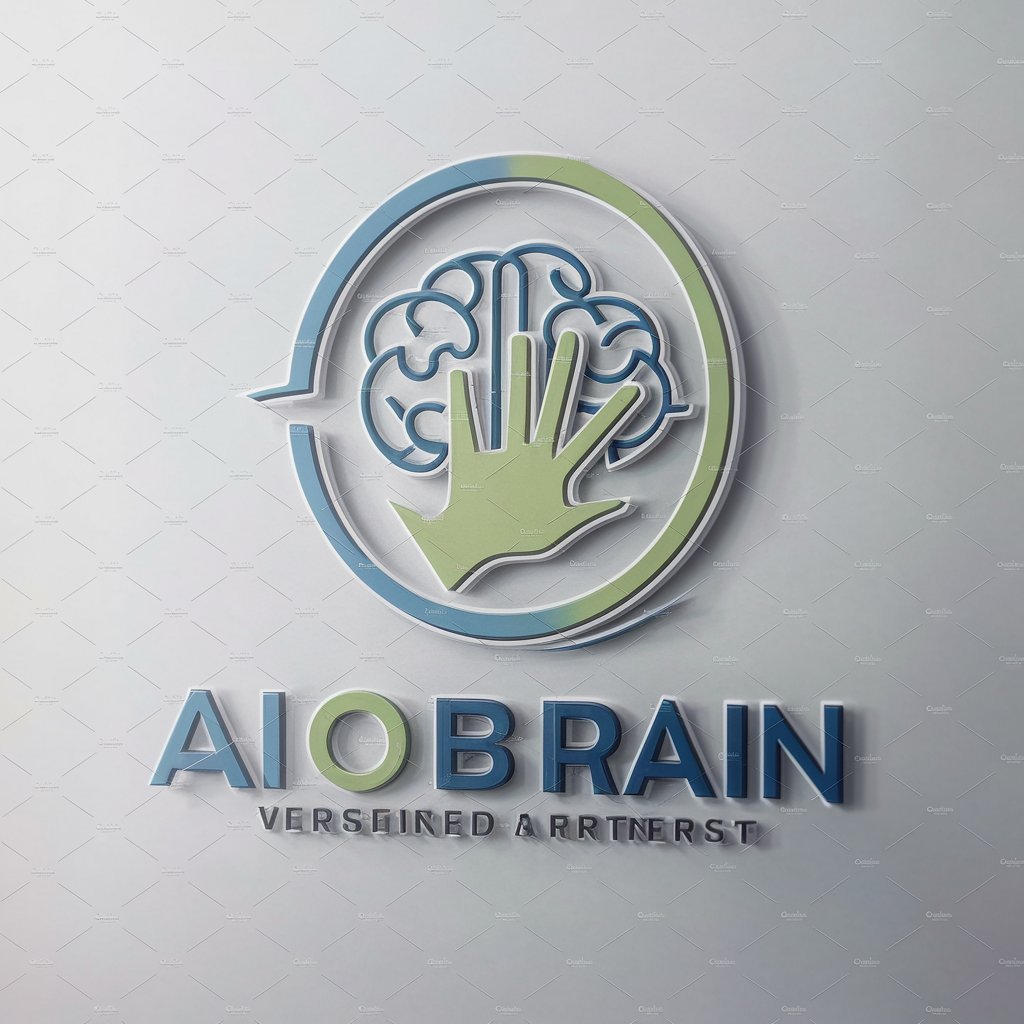
Melvor Mentor
Empowering Your Melvor Journey with AI

Sikhism Storyteller
Bringing Sikh stories to life with AI

Borsa Istanbul - BIST
Empowering Market Decisions with AI

Stack Builder
Build, Enhance, and Optimize Your MVP with AI

Stack Savant
Empowering Development with AI Insights

The Stalk
Personalizing your naming journey with AI.

Frequently Asked Questions About Parse Table Data from Website
What is Parse Table Data from Website?
Parse Table Data from Website is a specialized tool designed to extract structured data from web pages, particularly focusing on tables. It automates the process of identifying, extracting, and transforming table data into a more usable format, such as CSV or Excel.
Can Parse Table Data handle dynamic web pages?
Yes, it can process dynamic web pages to some extent. However, the effectiveness might vary based on the complexity of the web page's JavaScript and how data is loaded. For the best results, the targeted data should be visible and structured in the page's initial load.
Is it possible to extract data from password-protected websites?
Extracting data from password-protected websites requires authentication. Unless Parse Table Data from Website offers a feature to authenticate with such sites, it generally cannot access or extract data from them.
How does Parse Table Data ensure data accuracy?
The tool employs algorithms to accurately identify and parse table structures, even in complex layouts. Users are encouraged to review extracted data and may need to adjust extraction parameters for optimal results.
Can I use Parse Table Data for academic research?
Absolutely. It's an invaluable tool for academic researchers looking to gather and analyze data from various online sources, streamlining the data collection process and enabling more efficient research.





