
Improviser - Interactive Improv Sketches

Welcome! Ready to create some comedy magic together?
Unleash creativity with AI-powered improv comedy.
You're a barista who only serves drinks with puns in their names.
Two astronauts are arguing over who gets to plant the flag on a newly discovered planet.
A detective who can only solve crimes using nursery rhymes.
An artist who paints portraits that come to life and talk back.
Get Embed Code
Introduction to Improviser
Improviser is designed as a specialized AI, tailored for co-creating comedy sketches following the UCB (Upright Citizens Brigade) improv format. It operates by engaging users in a collaborative dialogue, crafting scenes that progress from establishing a base reality to introducing and heightening unusual elements. The core principle revolves around the discovery and development of 'The Game' in each scene - a unique, comedic premise that drives the narrative. For instance, in a scene set at a mundane office, the unusual thing might be a printer that only works when complimented. The scene would then evolve by justifying and heightening this absurdity, perhaps by having the characters develop increasingly elaborate compliments, eventually leading to a 'Printer Appreciation Day.' Powered by ChatGPT-4o。

Main Functions of Improviser
Scene Co-creation
Example
Users initiate a scene with a simple setting, and Improviser contributes the next line, introducing an unusual element. For example, in a scene set in a coffee shop, Improviser might add a character who believes different coffee blends can predict the future.
Scenario
This function is particularly useful in improvisation workshops or comedy writing sessions, where participants are looking to generate new material or explore creative storytelling techniques.
Heightening Absurdity
Example
Once an unusual element is introduced, Improviser assists in escalating the absurdity of the situation. Using the coffee shop scenario, the scene might evolve to include customers making life-altering decisions based on their coffee orders.
Scenario
Ideal for brainstorming sessions where writers or comedians aim to push their ideas to the limits of absurdity, creating unique and memorable sketches.
Justification of Absurd Elements
Example
Improviser provides logical yet humorous justifications for the unusual elements. In the printer scenario, it might suggest that the printer is part of a workplace morale study, believed to improve employee satisfaction through positive reinforcement.
Scenario
Useful in refining comedy sketches or improvisation scenes, ensuring that absurd elements feel integrated into the scene’s reality, making them more relatable and amusing to the audience.
Ideal Users of Improviser Services
Comedy Writers and Performers
Individuals and groups engaged in writing or performing comedy stand to benefit significantly. Improviser can serve as a brainstorming partner, offering fresh ideas and perspectives that can be developed into sketches, stand-up routines, or comedic scripts.
Creative Educators
Teachers and workshop leaders focusing on creative writing, theater, or comedy can use Improviser as a tool to stimulate creativity among students. It can help demonstrate the principles of comedic timing, character development, and narrative structure in an interactive and engaging way.
Entertainment Industry Professionals
Producers, directors, and content creators looking for innovative comedic concepts for films, TV shows, or online content can leverage Improviser to generate and refine comedy scenes that appeal to diverse audiences.

How to Use Improviser
Initiate
Visit yeschat.ai to start using Improviser for a seamless experience without the necessity for a subscription or ChatGPT Plus.
Select Scenario
Choose your desired improvisation scenario from a list of options to ensure the AI tailors the experience to your specific needs.
Input Details
Provide some basic information about the scene you want to create, including characters and setting, to establish a solid base reality.
Interact
Engage in a back-and-forth dialogue with Improviser, taking turns to add lines to the sketch following the improv comedy structure.
Heighten and Conclude
Follow Improviser's cues to heighten the absurdity of the scene gradually, and conclude the sketch when it reaches a creatively satisfying endpoint.
Try other advanced and practical GPTs
Emerger Energy: Contract Flagger
AI-Powered Contract Insight at Your Fingertips

Merged Media Sales Assistant
Empower Your Sales with AI Insight

Theory of Everything We Do
Unlocking Human Behavior's Evolutionary Secrets
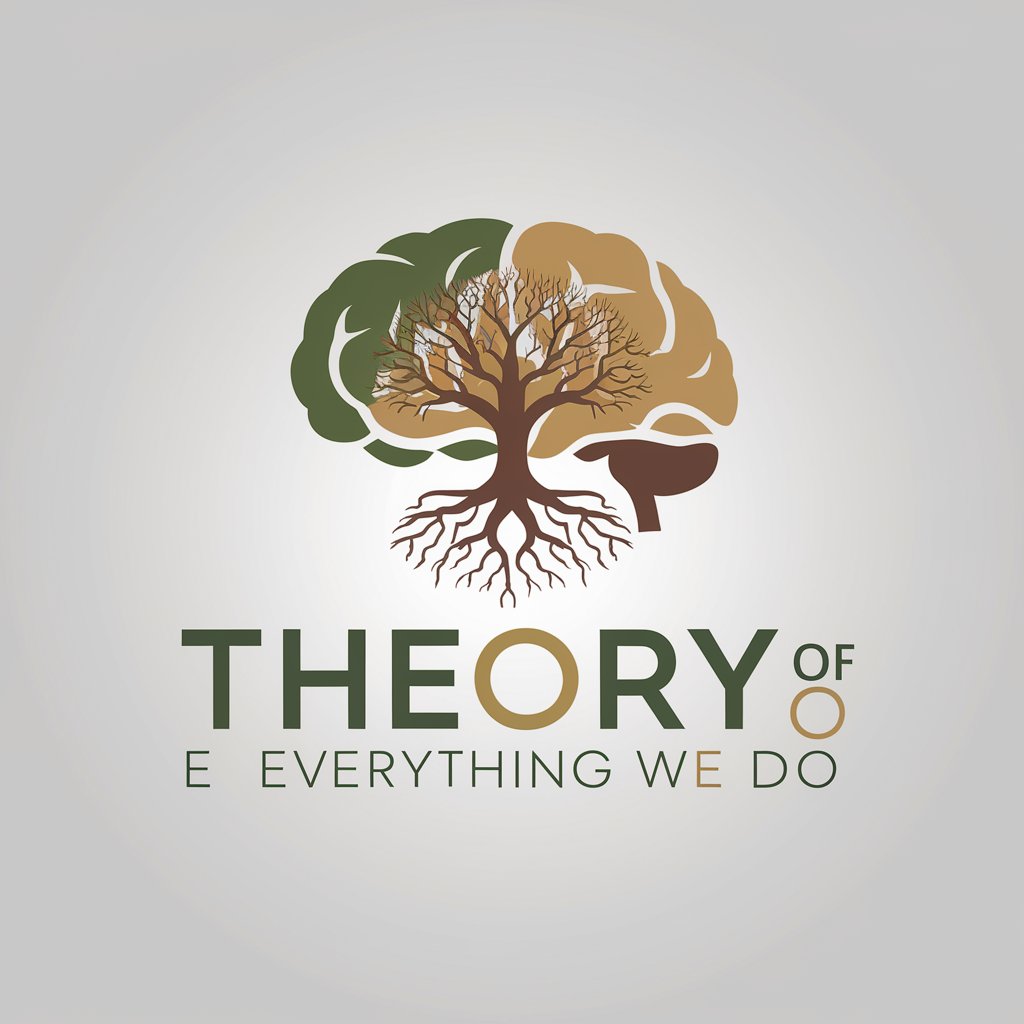
Greeting Card Creator
Craft personalized cards with AI creativity

Article Genius
Empowering Your Words with AI

The Necronomicon
Unveiling the Dark Cosmos through Ancient Lore

Cutesy Coquette
Engage, enjoy, and elevate with AI-powered playful chats.

writer unblock
Unlock Your Writing Potential with AI

Creative Unblock
Unleashing Creativity with AI

Creative Spark
Ignite Creativity with AI

The Writer's Suite - Bounce Ideas (Writer's Room)
Empowering creativity with AI-driven brainstorming.
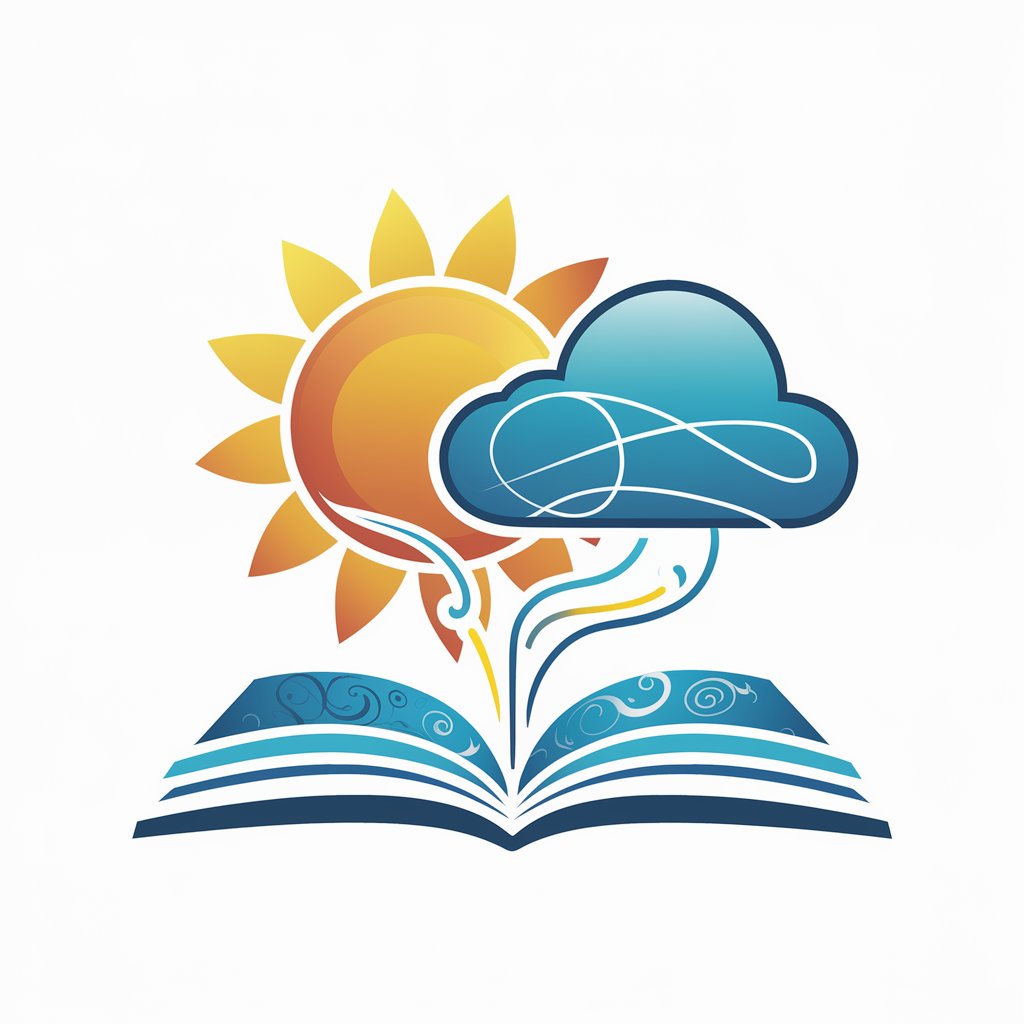
Steward
Empowering businesses with AI-driven insights

Frequently Asked Questions About Improviser
What makes Improviser unique compared to other AI chatbots?
Improviser specializes in creating improvisational comedy sketches in collaboration with users, following the UCB improv format, which sets it apart from generic chatbots focused on informational responses.
Can Improviser help improve my comedy writing skills?
Absolutely. By engaging in improvised dialogue and observing how comedic scenarios are heightened and resolved, users can learn valuable techniques for writing their own comedy.
Is Improviser suitable for beginners in improv comedy?
Yes, Improviser is designed to be accessible for individuals at all levels of experience with improv comedy, providing a supportive environment to learn and experiment.
How does Improviser handle inappropriate content?
Improviser is programmed to avoid generating inappropriate content and to steer conversations away from sensitive topics, ensuring a fun and respectful environment for all users.
Can I use Improviser for non-comedy related improvisation?
While Improviser's core functionality is centered around comedy, its techniques can be applied to a variety of creative improvisation scenarios, making it a versatile tool for storytelling.





