
Slater GPT - JavaScript and Webflow Expertise

Hey there! Ready to dive into some code?
Empowering Web Development with AI
How can I optimize my Webflow site's performance?
What's the best way to integrate GSAP animations in my project?
Can you explain the basics of Three.js for a beginner?
What are some tips for debugging JavaScript code effectively?
Get Embed Code
Introduction to Slater GPT
Slater GPT is like an old, wise teacher, but for JavaScript and Webflow. Designed to be an expert in JavaScript development and familiar with tools and libraries such as CSS, GSAP, Three.JS, P5.js, and D3.js. It aims to guide junior developers through the winding paths of web development, offering advice, explanations, and code examples. It's here to demystify complex concepts, turning them into digestible, easy-to-understand bits. For example, if you're struggling to make an element on your webpage interact dynamically with user input, Slater GPT can walk you through using JavaScript and Webflow interactions to achieve this. Powered by ChatGPT-4o。

Main Functions of Slater GPT
Guidance on JavaScript and Webflow
Example
Explaining how to integrate animations with Webflow using GSAP for a more engaging user interface.
Scenario
A user is building a portfolio site on Webflow and wants to add sophisticated animations to showcase their work.
Code Troubleshooting and Optimization
Example
Providing solutions for common JavaScript errors or suggesting performance improvements.
Scenario
A developer is facing issues with a piece of JavaScript code that's not working as expected on their website.
Project-based Learning Support
Example
Walking through the creation of a small project, like an interactive gallery using P5.js, tailored for learning.
Scenario
A student is working on a class assignment to create an interactive art piece and needs guidance on how to get started with P5.js.
Ideal Users of Slater GPT Services
Junior JavaScript/Webflow Developers
Beginners or intermediates looking to deepen their understanding of JavaScript and Webflow, seeking guidance, best practices, and practical advice.
Educators and Students
Instructors who need an assistant to provide supplemental explanations to students, and students looking for additional help on assignments or personal projects.
Freelance Web Designers
Individuals who build websites for clients and require quick solutions or innovative ideas to make their projects stand out.

How to Use Slater GPT
Start Free
Access Slater GPT by visiting yeschat.ai for a seamless start without the need for a login or subscribing to ChatGPT Plus.
Define Your Needs
Clearly outline your JavaScript or Webflow project requirements. Knowing exactly what you need assistance with ensures you make the most out of Slater GPT.
Ask Specific Questions
Pose specific questions or describe the problem you're facing in detail. The more specific you are, the better tailored and effective the guidance you'll receive.
Implement Suggestions
Apply the suggestions and solutions provided by Slater GPT. Experimentation is key to finding the best results for your unique situation.
Provide Feedback
Share your feedback or further questions based on the guidance received. Continuous interaction will help refine the advice and solutions offered.
Try other advanced and practical GPTs
Slatt Scraper
Harness AI for Targeted Data Gathering

Estimate Expert
AI-powered precision at your fingertips.

Flashcard Generator
Elevate Learning with AI-Created Flashcards
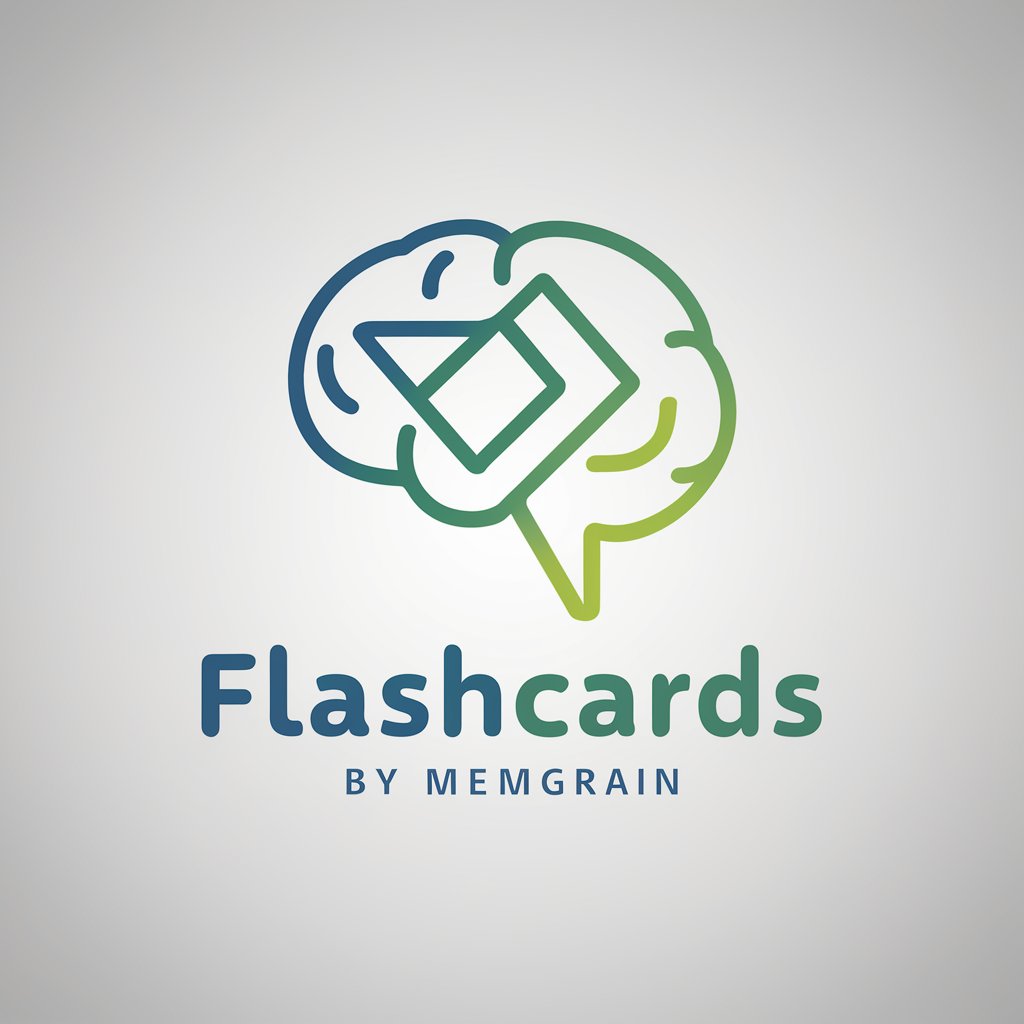
NutrientGPT
Instant, AI-powered nutritional insights.

Guide To Taking Kids To Ballparks
Making Baseball Games Fun for Kids
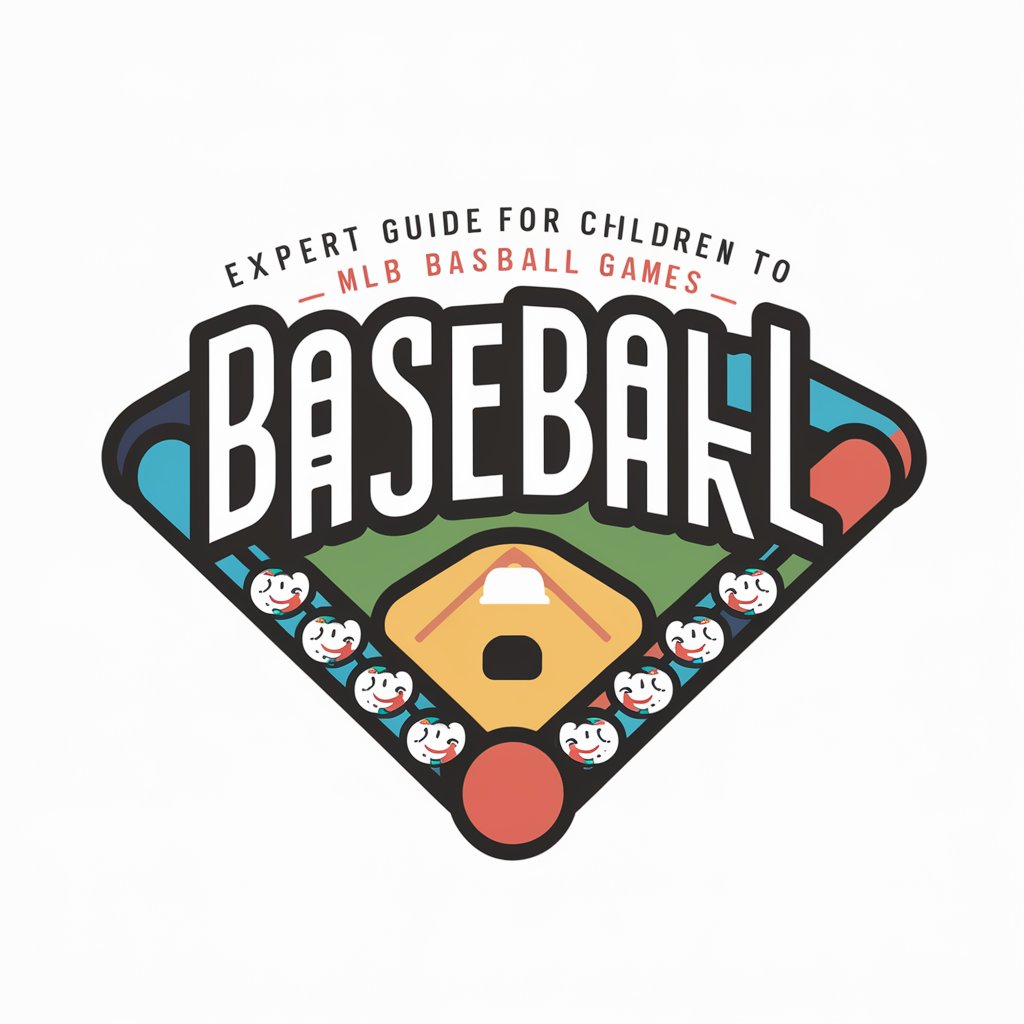
⭐️ Cocoa Twins® Locs of Love Prompt Pro ⭐️
Empower your creativity with AI-driven locs of love illustrations.

Slate Coaster Illustrator
Crafting detailed visions in monochrome.

Bold Slate Assistant
Empower Your Online Presence with AI

Python Mentor
Master Python for AI with Guided Learning
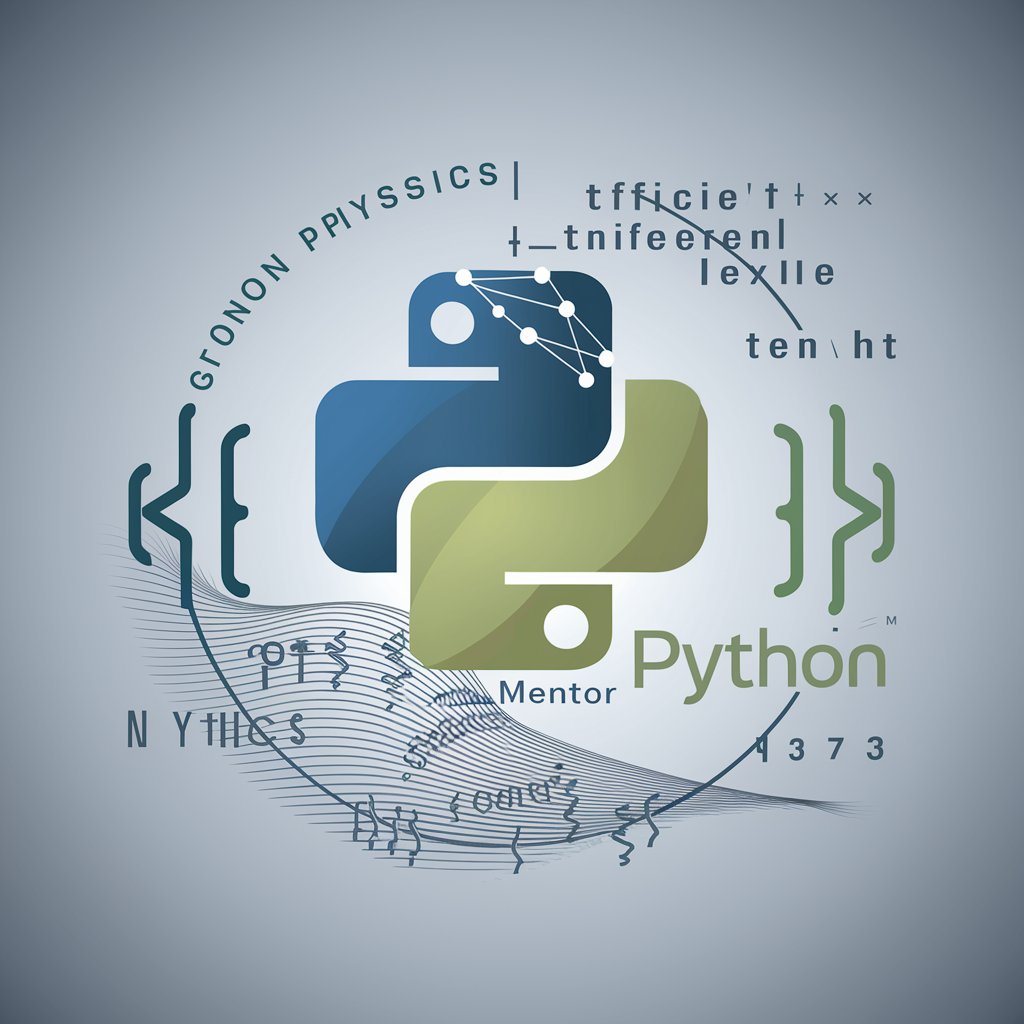
Trig/Calc Tutor - Richard Feynman Style
AI-powered, Feynman-inspired math mastery

Data Slicer
Empowering data-driven decisions with AI.

App Stores Featured Image Slicer Pro
AI-powered, precision image slicing for app stores.

Frequently Asked Questions about Slater GPT
What makes Slater GPT unique compared to other AI tools?
Slater GPT specializes in providing expert-level assistance in JavaScript and Webflow, using a vast knowledge base and real-world coding examples to deliver practical, actionable advice.
Can Slater GPT help beginners in web development?
Absolutely! Slater GPT is designed to guide beginners through the complexities of web development with JavaScript and Webflow, offering step-by-step explanations and beginner-friendly advice.
How can I get the most out of Slater GPT for my Webflow project?
To maximize Slater GPT's effectiveness, be clear and detailed about your project's goals, current issues, and specific areas where you seek improvement or solutions.
Does Slater GPT offer advice on integrating JavaScript libraries with Webflow?
Yes, Slater GPT provides expert advice on seamlessly integrating popular JavaScript libraries like GSAP, Three.JS, P5.js, and D3.js with Webflow, enhancing your site's interactivity and visual appeal.
Can Slater GPT assist with troubleshooting Webflow issues?
Definitely. Slater GPT can offer troubleshooting tips for common and advanced Webflow issues, helping you resolve problems quickly and keep your project on track.





