
App Stores Featured Image Slicer Pro - Easy App Image Slicing

Welcome to PlayStore Image Tailor!
AI-powered, precision image slicing for app stores.
Create a logo for an app that slices images for app store uploads...
Design a modern and sleek logo for 'PlayStore Image Tailor'...
Generate a professional logo that conveys precision and efficiency...
Craft a logo that combines modern design with the concept of image slicing...
Get Embed Code
Introduction to App Stores Featured Image Slicer Pro
App Stores Featured Image Slicer Pro is a specialized tool designed to assist developers, designers, and marketers in preparing their app's visual content for submission to various app stores, such as Google Play and the Apple App Store. This tool primarily focuses on slicing a single, large image into multiple, equal-sized vertical segments, ensuring each piece meets the specific size and format requirements of the target app store. A common scenario involves a developer needing to create a panoramic banner for their app's Google Play listing, which requires a featured image of 1024x500 pixels. Using our service, the developer uploads a high-resolution image, and our tool slices it into smaller segments that maintain Google Play's specifications. Another example includes preparing screenshots for the Apple App Store, where our tool can help ensure images match the recommended dimensions for different devices, enhancing the app's presentation and compliance with Apple's guidelines. Powered by ChatGPT-4o。

Main Functions of App Stores Featured Image Slicer Pro
Image Slicing
Example
Slicing a panoramic image into three 341x500 pixel segments for Google Play.
Scenario
A game developer wants to showcase different levels of their game in a single featured image on Google Play. They upload a 1024x500 panoramic image of three game levels side by side. Our tool slices this image into three equal segments, each perfectly sized for Google Play's specifications, allowing the developer to upload each segment as a separate entity.
Format and Size Optimization
Example
Converting and resizing an image to 1284x2778 pixels for the Apple App Store.
Scenario
An app developer has created a tutorial image for their app in a format not accepted by the Apple App Store. Using our tool, they upload the original image, and it's automatically converted to a 24-bit PNG format and resized to the optimal dimensions for iPhone 12 Pro Max screenshots, ensuring compliance and visual fidelity.
Batch Processing and Compression
Example
Compressing and zipping multiple image slices for easy download.
Scenario
A marketing team is preparing multiple featured images for their app's listings across different platforms. They use our tool to slice and optimize each image according to platform specifications. The tool then compresses these slices into a zip file, making it easier for the team to manage and upload the images to each app store efficiently.
Ideal Users of App Stores Featured Image Slicer Pro
App Developers
Individuals or teams who are in the process of developing an app and need to prepare promotional images that meet specific app store requirements. They benefit from our tool by ensuring their app's visual content is optimized for visibility and compliance, thus enhancing their app's appeal to potential users.
Digital Marketers
Marketing professionals who specialize in promoting apps across various platforms. They require efficient tools to create visually appealing and compliant images for ad campaigns, app listings, and social media. Our service streamlines the image preparation process, allowing them to focus on strategy and execution.
Graphic Designers
Designers tasked with creating engaging visuals for apps. They benefit from our tool by being able to quickly adapt high-quality designs to meet the technical specifications of different app stores without compromising on artistic integrity.

How to Use App Stores Featured Image Slicer Pro
1. Start Without Signup
Visit yeschat.ai for a free trial, no login or ChatGPT Plus subscription required.
2. Upload Your Image
Select and upload the image you wish to slice for app store submissions, ensuring it meets the size and format requirements for your target store (Google Play or Apple App Store).
3. Specify Slices
Enter the number of vertical slices you need. The tool automatically adjusts slice dimensions to fit app store requirements.
4. Process & Preview
Initiate the slicing process. Once complete, preview the sliced images to ensure they meet your expectations.
5. Download
Download the individual slices directly or in a zip file for easy management. The tool ensures all slices are app store-ready.
Try other advanced and practical GPTs
Data Slicer
Empowering data-driven decisions with AI.

Trig/Calc Tutor - Richard Feynman Style
AI-powered, Feynman-inspired math mastery

Python Mentor
Master Python for AI with Guided Learning
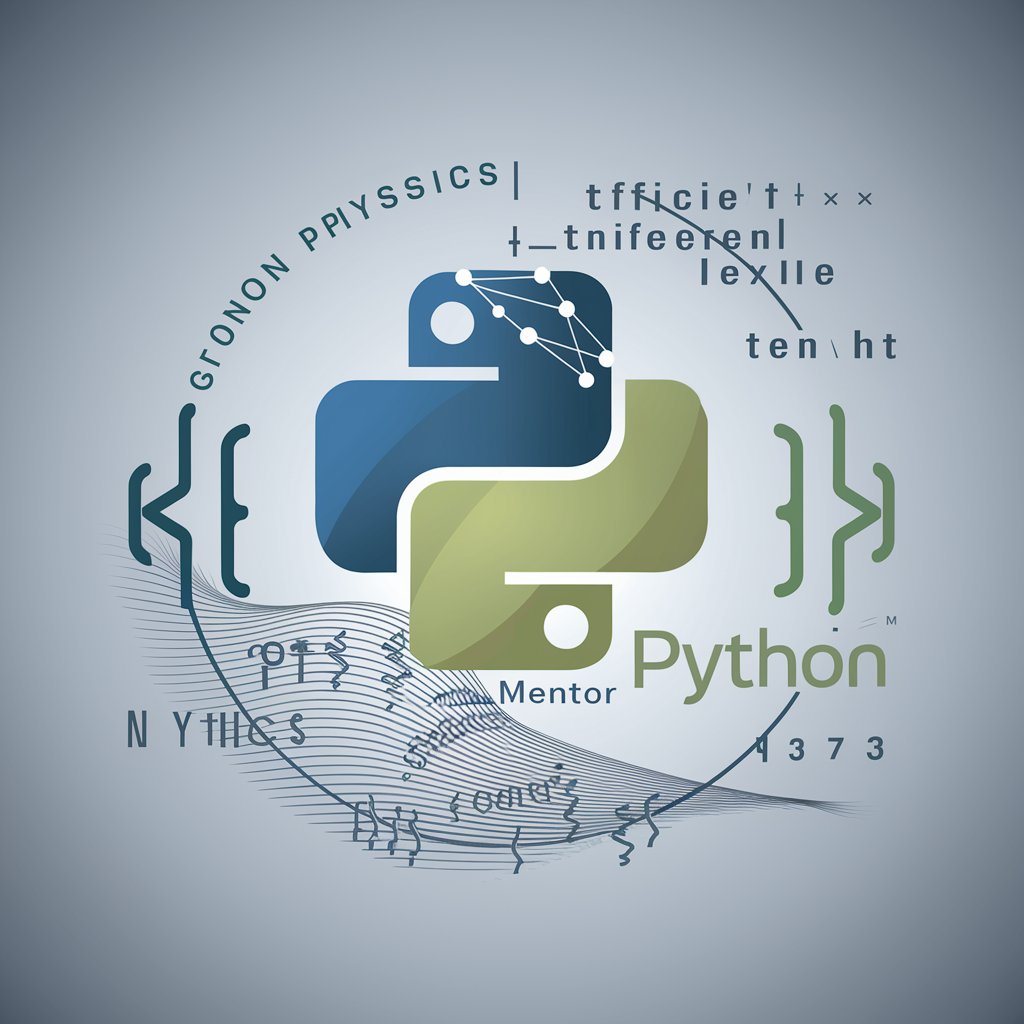
Bold Slate Assistant
Empower Your Online Presence with AI

Slate Coaster Illustrator
Crafting detailed visions in monochrome.

Slater GPT
Empowering Web Development with AI

Content Slicer
Transforming Content with AI Power

SlicerGPT
Empowering 3D Slicer development with AI.

Agent D.
Power Your Data with AI

Theoretical Physics Genius
AI-powered theoretical physics exploration.

MLops DATAops - Delving deeply
Empowering AI-driven operations with seamless MLops and DATAops integration.

POWERQUERY - Delving deeply
Master data manipulation with AI-driven insights
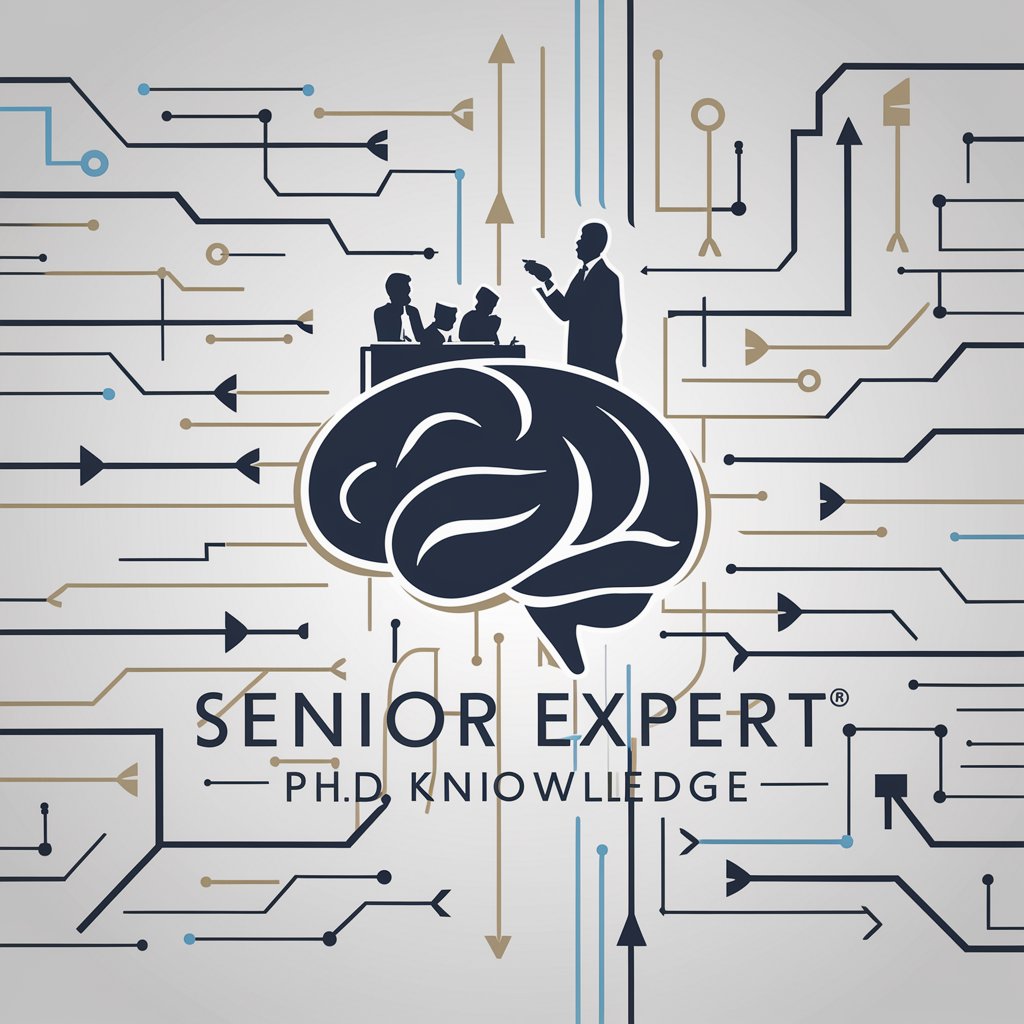
Frequently Asked Questions About App Stores Featured Image Slicer Pro
What file formats does the Image Slicer support?
The tool supports JPEG and 24-bit PNG formats without alpha, aligning with Google Play and Apple App Store requirements.
Can I slice images for both portrait and landscape orientations?
Yes, the tool is designed to slice images for both orientations, adjusting the dimensions based on the selected app store's guidelines.
Is there a limit to the image file size I can upload?
For optimal performance, uploaded images should not exceed 1 MB. This aligns with Google Play's size restrictions and ensures quick processing times.
How are the slices adjusted for different app stores?
The tool automatically adjusts slice dimensions to meet the specific requirements of Google Play (1024 x 500 pixels) and the Apple App Store (1284 x 2778 pixels for portrait, 2778 x 1284 pixels for landscape).
What if I need more than the recommended number of slices?
While the tool is optimized for creating a specific number of slices to meet app store guidelines, users can specify a different number of slices based on their unique needs.





