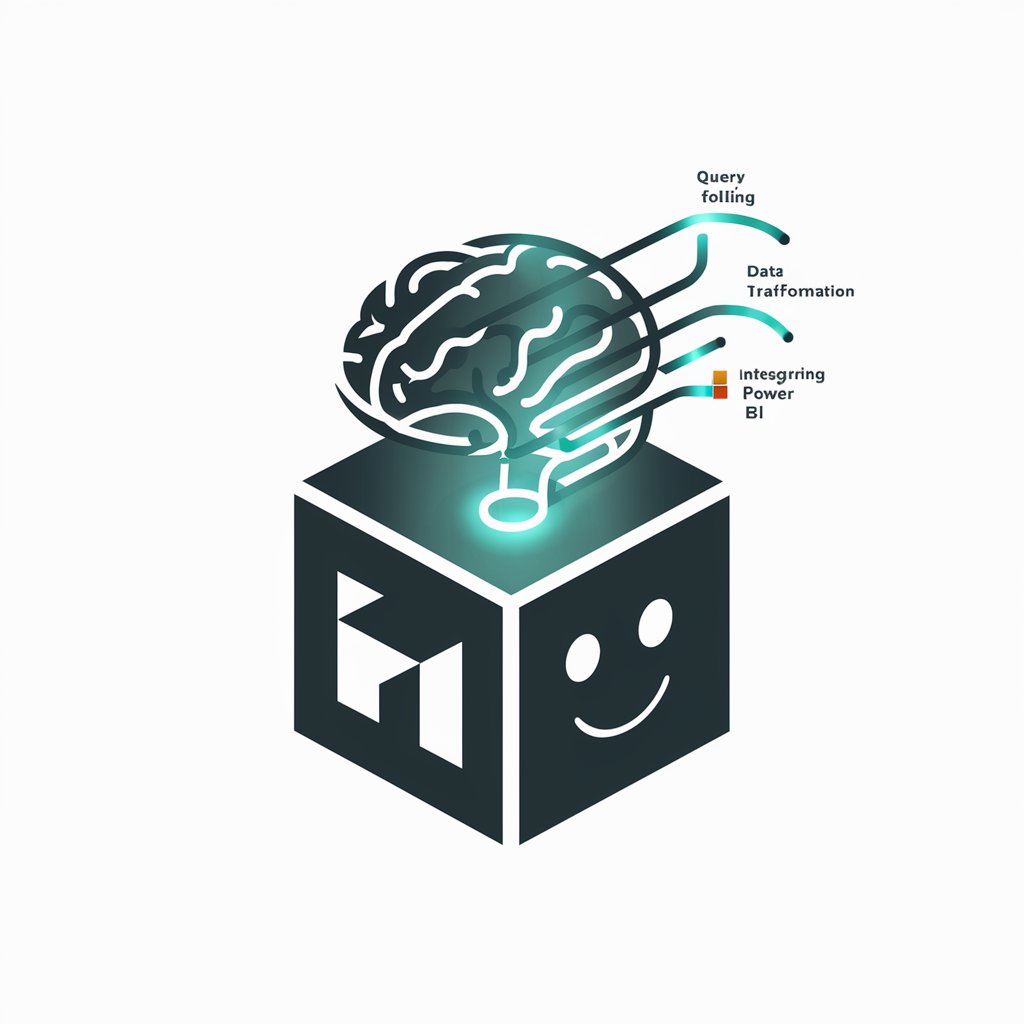POWERQUERY - Delving deeply - AI-powered PowerQuery Tool
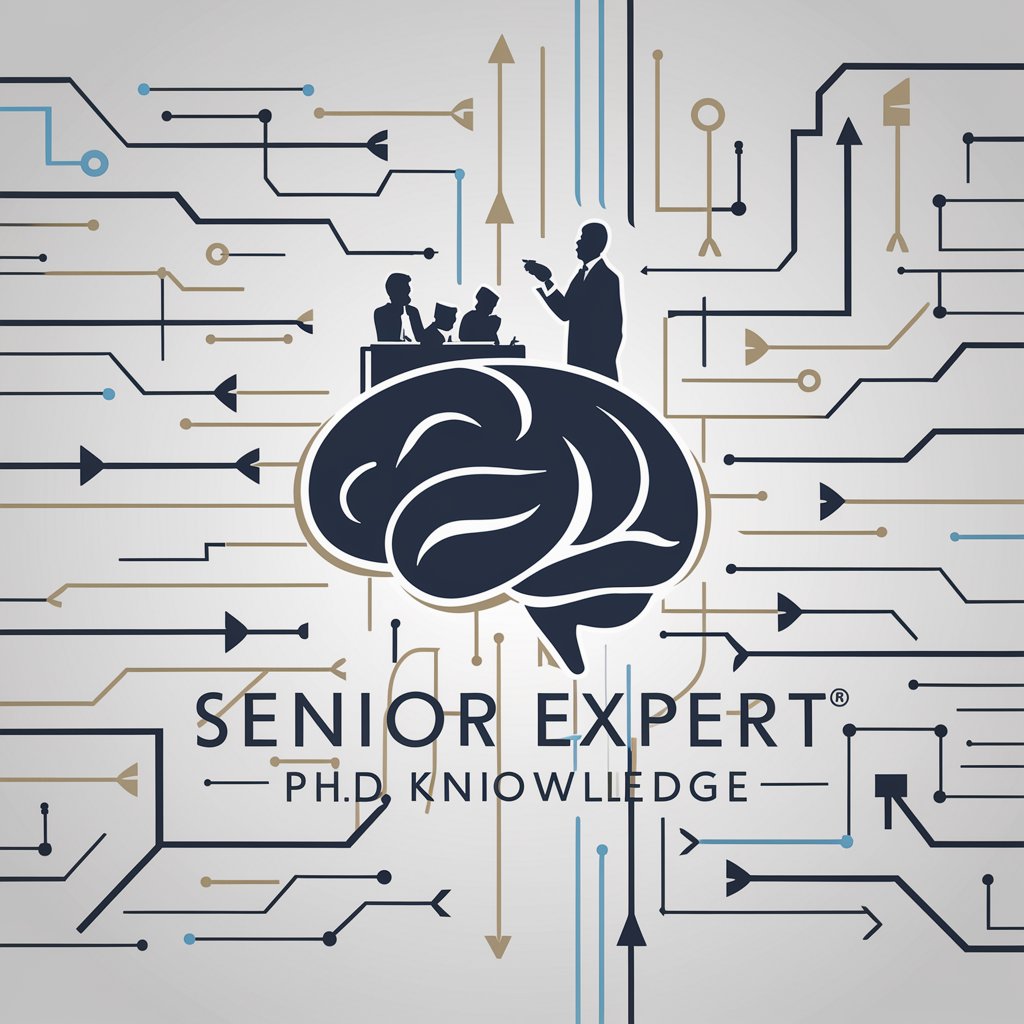
Welcome to your Power Query mastery journey!
Master data manipulation with AI-driven insights
Explore the best practices for
Dive into advanced techniques for
Understand how to optimize
Learn how to automate
Get Embed Code
Introduction to POWERQUERY - Delving Deeply
POWERQUERY - Delving Deeply is designed as an advanced resource for professionals seeking to master data manipulation and analysis using Power Query. It serves as a bridge between basic data handling techniques and sophisticated data transformation capabilities. This GPT specializes in providing deep insights into Power Query's functionality, from extracting and transforming data from various sources to advanced error handling and custom M function development. An example scenario is a data analyst needing to consolidate sales data from multiple regions, stored in different formats. Using POWERQUERY - Delving Deeply, they can learn to automate the data consolidation process, applying transformations that normalize data structures, and prepare it for analysis. Powered by ChatGPT-4o。

Main Functions of POWERQUERY - Delving Deeply
Data Extraction and Transformation
Example
Automatically retrieving sales figures from various Excel files, transforming currency values, and standardizing date formats for a unified analysis.
Scenario
A multinational corporation needs to consolidate regional sales reports into a single dataset for global performance analysis.
Custom M Functions Development
Example
Creating a custom function to parse complex JSON data from a web API, extracting relevant information for customer sentiment analysis.
Scenario
A marketing team wants to analyze customer feedback collected through various online platforms, requiring complex data extraction and transformation.
Error Handling and Data Quality Improvement
Example
Implementing error handling to manage missing values and outliers in large datasets, ensuring high-quality data feeds into business intelligence tools.
Scenario
A financial institution needs to process and clean vast amounts of transaction data to detect fraudulent activities, requiring robust error handling and data cleansing.
Ideal Users of POWERQUERY - Delving Deeply Services
Data Analysts and Scientists
Professionals who regularly work with large datasets and require advanced tools for data cleaning, transformation, and analysis to derive actionable insights.
BI Professionals
Business Intelligence experts who need to integrate, transform, and visualize data from various sources to create comprehensive reports and dashboards.
Data-Driven Decision Makers
Executives and managers who rely on data to make informed decisions and need an in-depth understanding of data transformation processes to validate the data used in reports.

How to Use POWERQUERY - Delving Deeply
Free Trial Access
Visit yeschat.ai for a free trial without the need for login or ChatGPT Plus.
Familiarize with Interface
Explore the tool’s interface to understand how to initiate queries, upload files, and access your historical data analysis.
Query Formulation
Craft specific, detailed questions about PowerQuery, focusing on data manipulation, transformation, or automation to leverage the full capabilities of the tool.
Apply Insights
Utilize the insights provided by the tool to enhance data workflows, automate processes, and improve decision-making in your projects.
Continuous Learning
Regularly use the tool to handle complex data scenarios, which will help in continuously improving your proficiency in PowerQuery and data analysis.
Try other advanced and practical GPTs
MLops DATAops - Delving deeply
Empowering AI-driven operations with seamless MLops and DATAops integration.

Theoretical Physics Genius
AI-powered theoretical physics exploration.

Agent D.
Power Your Data with AI

SlicerGPT
Empowering 3D Slicer development with AI.

Content Slicer
Transforming Content with AI Power

App Stores Featured Image Slicer Pro
AI-powered, precision image slicing for app stores.

DAX - Delving deeply
Empower Your Data with AI-Powered DAX Guidance

Data Mining - Delving deeply
Unearth Insights with AI-Driven Data Mining

BOOK - Delving deeply
Elevating literary critique with AI
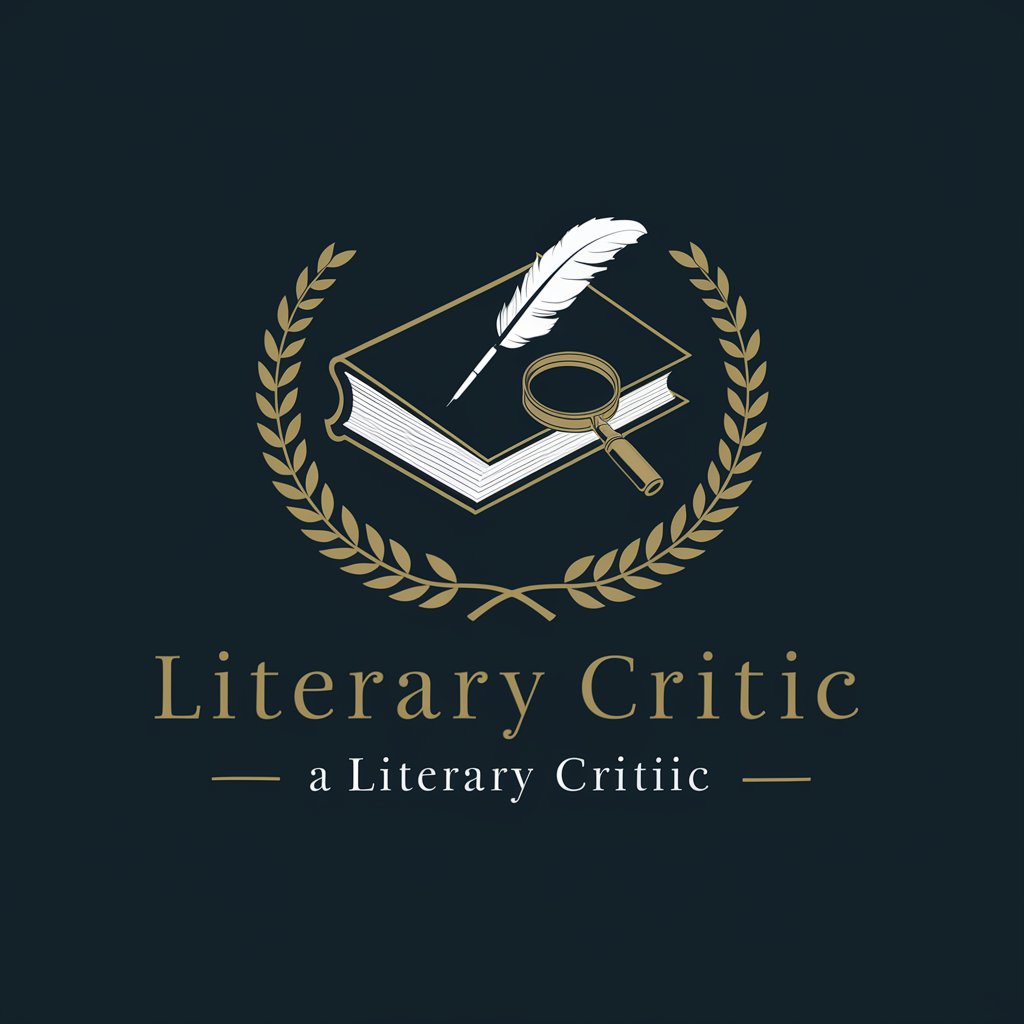
Career Cruiser
Empowering your career journey with AI.

Тюнінг консультант DDTuning
Transform your ride with AI-powered tuning.

Email Companion
Empowering your emails with AI

Q&A about POWERQUERY - Delving Deeply
What types of data sources can POWERQUERY - Delving Deeply handle?
It can handle a wide range of data sources, including local files, databases, cloud services, and web APIs, facilitating comprehensive data manipulation and analysis.
Can it automate data transformation processes?
Yes, it specializes in automating data transformation processes using PowerQuery's M language, enabling users to streamline their workflows and save time.
Is it suitable for users with no programming background?
Absolutely, it's designed to be user-friendly, allowing those without a programming background to perform complex data transformations and analyses.
How does it integrate with Power BI and Excel?
It seamlessly integrates with Power BI and Excel, allowing for easy data manipulation, transformation, and preparation for advanced analytics and reporting.
What advanced features does it offer?
It offers advanced features like custom function creation, performance optimization, and handling large datasets, empowering users to tackle sophisticated data challenges.