DAX - Delving deeply - Interactive DAX Learning

Olá! Pronto para dominar o DAX hoje?
Empower Your Data with AI-Powered DAX Guidance
How can I optimize my DAX formulas for better performance?
What are the best practices for using CALCULATE in DAX?
Can you explain the difference between measures and calculated columns in DAX?
How do I handle time intelligence functions in DAX?
Get Embed Code
Understanding DAX - Delving Deeply
DAX, short for Data Analysis Expressions, is a collection of functions, operators, and constants that can be used in formulas to calculate and return one or more values. DAX is intricately designed to enhance data manipulation and transformation in tools like Power BI, Power Pivot for Excel, and SQL Server Analysis Services. The essence of DAX lies in its ability to create new information from data already in your model. For example, you can use DAX to calculate the total sales within a certain period or to compare sales figures between two periods. This functional language not only simplifies complex calculations but also supports advanced analytics, which can be pivotal for business intelligence and decision-making processes. Powered by ChatGPT-4o。

Core Functions of DAX - Delving Deeply
CALCULATE
Example
CALCULATE(SUM(Sales[Amount]), Sales[Region] = "East")
Scenario
A business analyst uses CALCULATE to sum up sales amounts specifically for the East region, allowing targeted analysis of sales performance by region.
FILTER
Example
FILTER(All(Sales), Sales[Amount] > 1000)
Scenario
An operations manager applies FILTER to identify transactions exceeding $1000, aiding in the detection of high-value sales for special attention or rewards.
RELATED
Example
RELATED(Products[ProductName])
Scenario
In a sales report, a marketer uses RELATED to fetch the product name associated with each sale record, enriching sales data with descriptive product details.
SUMX
Example
SUMX(RELATEDTABLE(Sales), Sales[Quantity] * Sales[Price])
Scenario
A financial analyst employs SUMX to calculate total sales revenue, multiplying quantity by price for each sale, providing a detailed insight into revenue generation.
Target User Groups for DAX - Delving Deeply
Business Analysts
These professionals benefit immensely from DAX's capabilities to perform complex calculations and generate actionable insights from data, assisting in strategy formulation and decision making.
Data Scientists
Data scientists utilize DAX for advanced data modeling and analytics. They leverage DAX to clean, transform, and analyze data, paving the way for predictive analytics and data science projects.
BI Developers
BI developers rely on DAX to create intricate data models and reports in Power BI or SSAS. DAX allows them to optimize data models for performance and flexibility, enhancing the end-user experience.
IT Professionals
IT professionals, especially those involved in data management and reporting, use DAX to create and manage powerful, dynamic data models. This enables them to provide robust data analysis tools to end-users across the organization.

Using DAX - Delving Deeply: A Comprehensive Guide
1. Begin Your Journey
Initiate your DAX exploration at yeschat.ai for a hassle-free trial, no account creation required, and without the necessity for ChatGPT Plus.
2. Understand the Basics
Familiarize yourself with DAX syntax, key functions, and basic formulas. Start with simple calculations to build a foundation.
3. Dive into Real-world Scenarios
Apply your knowledge to solve business intelligence problems, such as calculating running totals, working with time intelligence functions, or analyzing financial data.
4. Practice Advanced Techniques
Explore advanced DAX features like context manipulation, dynamic measures, and performance optimization to handle complex data modeling challenges.
5. Continuously Learn and Adapt
Stay updated with the latest DAX developments and best practices. Join DAX communities and forums to exchange knowledge and experience.
Try other advanced and practical GPTs
POWERQUERY - Delving deeply
Master data manipulation with AI-driven insights
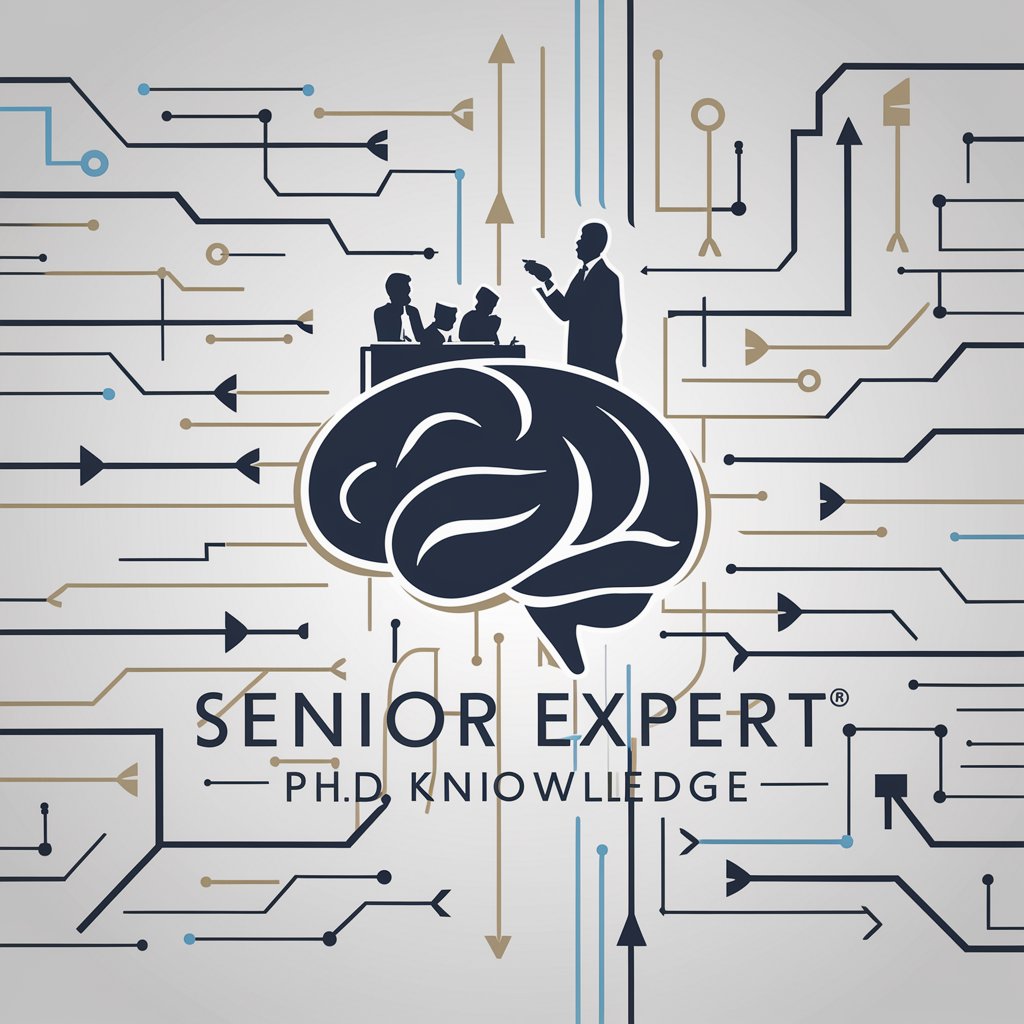
MLops DATAops - Delving deeply
Empowering AI-driven operations with seamless MLops and DATAops integration.

Theoretical Physics Genius
AI-powered theoretical physics exploration.

Agent D.
Power Your Data with AI

SlicerGPT
Empowering 3D Slicer development with AI.

Content Slicer
Transforming Content with AI Power

Data Mining - Delving deeply
Unearth Insights with AI-Driven Data Mining

BOOK - Delving deeply
Elevating literary critique with AI
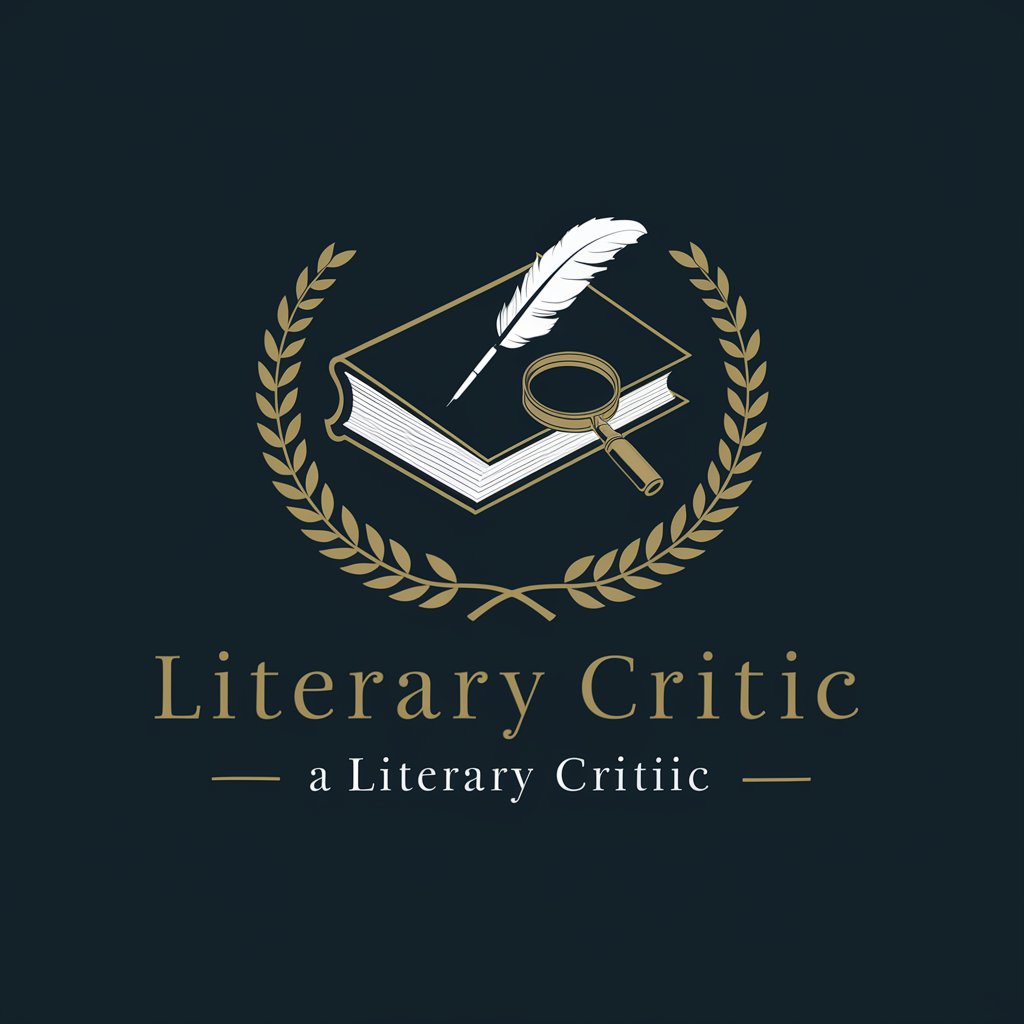
Career Cruiser
Empowering your career journey with AI.

Тюнінг консультант DDTuning
Transform your ride with AI-powered tuning.

Email Companion
Empowering your emails with AI

CX MAP CREATOR
Empower Your CX Journey with AI

Frequently Asked Questions about DAX - Delving Deeply
What is DAX - Delving Deeply?
DAX - Delving Deeply is an advanced tool designed to assist users in mastering Data Analysis Expressions (DAX), focusing on creating powerful data models and analytics for Microsoft Power BI, Excel, and SQL Server Analysis Services.
Who can benefit from using DAX - Delving Deeply?
Data analysts, business intelligence professionals, and anyone involved in data modeling and reporting can significantly benefit from this tool, from beginners seeking to learn the basics to experts aiming to sharpen their skills.
How does DAX - Delving Deeply differ from other DAX learning resources?
Unlike static resources, DAX - Delving Deeply offers interactive, AI-driven guidance tailored to the user's specific questions and scenarios, providing personalized learning experiences and practical applications.
Can DAX - Delving Deeply help with specific business problems?
Absolutely. By inputting your specific data analysis challenges, DAX - Delving Deeply can guide you through constructing and optimizing DAX formulas to solve complex business intelligence issues.
What are the prerequisites for using DAX - Delving Deeply effectively?
A basic understanding of data modeling and familiarity with Excel or Power BI is beneficial, but newcomers can start learning DAX with the tool's step-by-step guidance.
