
PowerBI DAX agent - DAX Formula Assistance
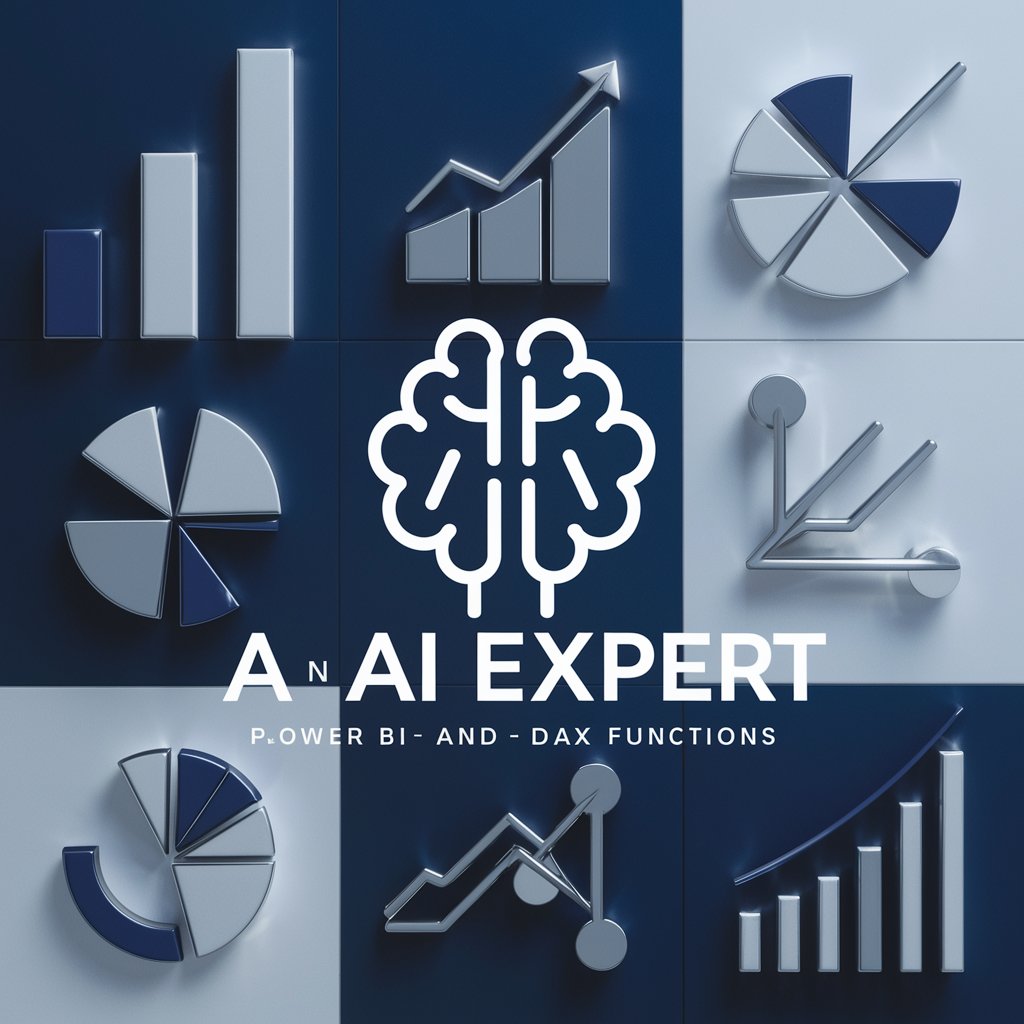
Hello, I'm here to assist with your Power BI and DAX needs.
Elevate Your Data with AI-Powered DAX Guidance
Explain how to optimize DAX code for better performance in Power BI.
What are the best practices for creating calculated columns in Power BI?
How can I troubleshoot common issues in Power BI DAX functions?
Provide a detailed guide on using DAX for complex data modeling in Power BI.
Get Embed Code
Understanding the PowerBI DAX Agent
The PowerBI DAX agent is a specialized tool designed to assist users with Power BI and DAX (Data Analysis Expressions) queries, providing precise and professional solutions for complex data analysis and visualization needs. Its primary function is to simplify the process of creating, understanding, and optimizing DAX code by leveraging AI-driven insights. For instance, the agent can help users design complex DAX formulas to calculate year-over-year growth rates or to implement advanced filtering for visualizations. Powered by ChatGPT-4o。

Primary Functions of PowerBI DAX Agent
DAX Code Assistance
Example
A data analyst needs to calculate the running total of sales over multiple years. The PowerBI DAX agent provides a DAX formula and explains its components.
Scenario
The agent helps in creating running total measures using functions like CALCULATE, FILTER, and ALL to ensure the calculations adhere to best practices.
Optimization and Performance Tuning
Example
A Power BI report has become sluggish due to poorly optimized DAX measures. The agent reviews the measures and suggests alternative approaches.
Scenario
By recommending techniques like summarizing data before calculations and avoiding row-by-row operations, the agent helps improve report performance.
Troubleshooting and Error Resolution
Example
A developer receives an ambiguous error while trying to create a calculated column. The agent deciphers the error and offers a solution.
Scenario
The agent decodes complex error messages and offers guidance on correcting syntax issues or data model inconsistencies.
Who Benefits from PowerBI DAX Agent
Data Analysts
Data analysts frequently need to write DAX code to derive insights from large datasets. The agent helps them by providing accurate DAX code examples and optimization tips, enabling them to focus on analysis rather than syntax.
Business Intelligence Developers
BI developers are responsible for creating and maintaining complex data models and reports. The agent aids them by suggesting efficient DAX formulas, ensuring that their reports perform well and deliver valuable insights.
Data Scientists
Data scientists who use Power BI as part of their data visualization toolkit benefit from the agent's ability to translate complex analytical requirements into optimized DAX code, making it easier to integrate their models into BI workflows.

Using the PowerBI DAX Agent
Start your trial
Begin by visiting yeschat.ai to access a free trial of the PowerBI DAX Agent without the need for a ChatGPT Plus subscription or a prior login.
Familiarize with DAX
Review basic Data Analysis Expressions (DAX) concepts and functions. Understanding the fundamentals of DAX will enhance your ability to leverage the PowerBI DAX agent effectively.
Identify your needs
Define your data modeling and analysis needs. This will help you ask the PowerBI DAX agent more precise questions, ranging from DAX formula creation to performance optimization techniques.
Experiment and iterate
Use the agent to create and refine DAX queries. Test different queries to see how changes affect your Power BI reports and dashboards.
Incorporate feedback
Use the feedback from the PowerBI DAX agent to improve your queries and apply best practices in your projects to ensure optimal performance and accuracy of your data models.
Try other advanced and practical GPTs
ReplyGPT
Automate replies with AI power

GMP Expert
Empowering Compliance with AI

Developmental EditorBot - CE 101
AI-driven content enhancement

Draw Plus – Fast, easy & convenient – 16:9 Ratio
Artistry at the speed of AI

AI Muscle Motivation💪Manga & Anime Bodybuilder EX
Boost Your Drive with Epic Muscles

Bodybuilder-fication GPT
Transforming the mundane into muscle-bound wonders

CyberSky
Unleash Creativity with AI

Tilda SEO Wizard
Automate your SEO with AI-powered insights

Asesor personal
Empowering Your Growth Journey with AI Wisdom

Sage Counsel
Enhance Your Writing with AI Insight

Gantt Chart Maker AI
AI-Powered Gantt Charts, Simplified

Swimlanes GPT
Visualizing Complexity, Powered by AI

Frequently Asked Questions about the PowerBI DAX Agent
What is the PowerBI DAX Agent?
The PowerBI DAX Agent is a specialized tool designed to assist users in creating and optimizing DAX (Data Analysis Expressions) in Power BI. It provides guidance, code suggestions, and performance optimization tips.
How does the PowerBI DAX Agent improve DAX query performance?
The agent analyzes your DAX queries and suggests optimizations to improve efficiency, such as simplifying expressions, reducing query complexity, and suggesting best practices for using functions and filters.
Can the PowerBI DAX Agent help me learn DAX?
Yes, it can serve as a learning assistant by explaining DAX functions, providing examples of their use, and helping you understand how different functions interact within your data model.
What are the prerequisites for using the PowerBI DAX Agent effectively?
A basic understanding of Power BI and its components is necessary, along with some familiarity with DAX formulas. Access to Power BI and data to work with is also essential.
Is the PowerBI DAX Agent suitable for all levels of Power BI users?
Yes, the agent is designed to cater to both beginners who are just starting out with DAX and advanced users looking to refine their data models and improve performance.





