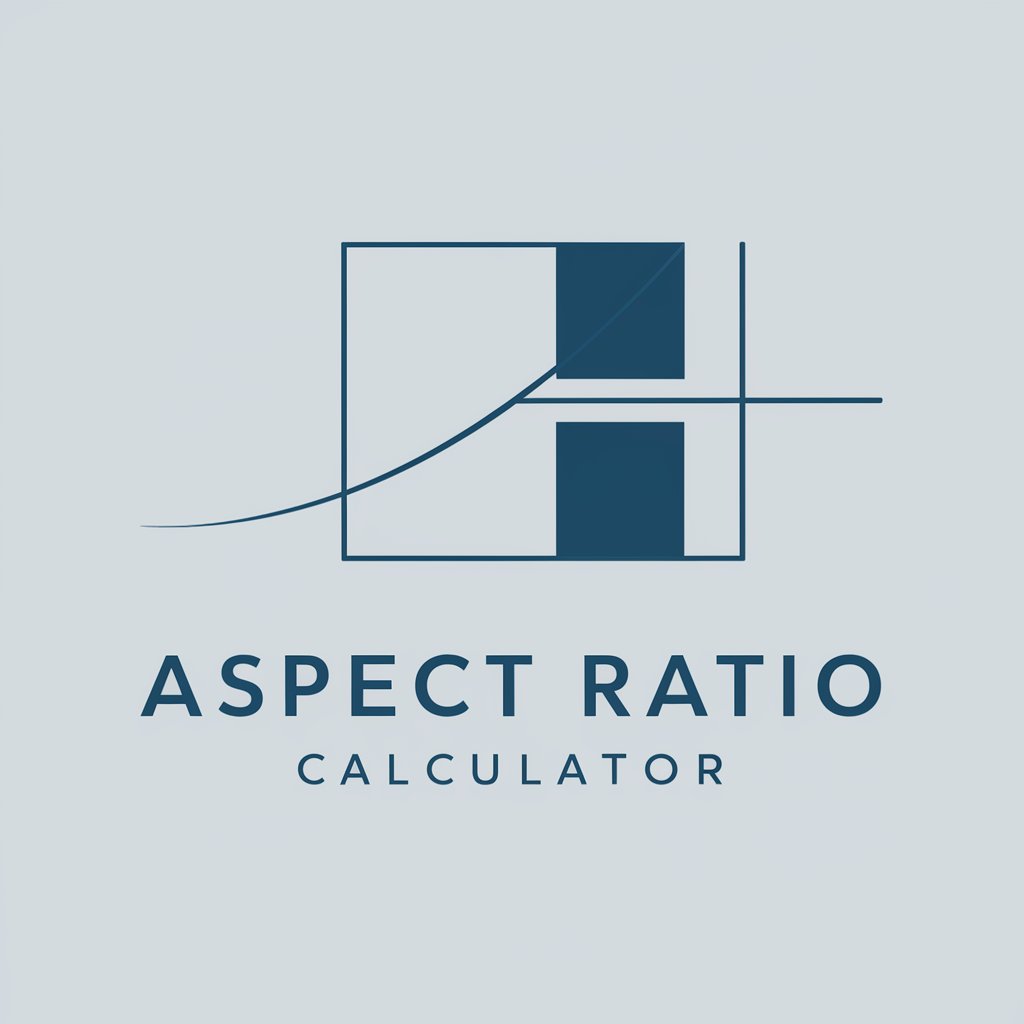Draw Plus – Fast, easy & convenient – 16:9 Ratio - AI-powered artistic transformation

Welcome to Draw Plus DALL-3! Let's create amazing art together.
Artistry at the speed of AI
Imagine a whimsical animal performing a surprising task in a bustling cityscape...
Visualize a serene landscape with fantastical creatures under a dramatic sky...
Create a scene where an exotic bird interacts with a mythical creature in a lush forest...
Design a futuristic city where animals coexist with advanced robots...
Get Embed Code
Introduction to Draw Plus – Fast, easy & convenient – 16:9 Ratio
Draw Plus is a specialized version of ChatGPT designed to efficiently create and transform images in a wide array of artistic styles. This tool is particularly tailored for generating images in a 16:9 aspect ratio, optimizing visuals for wide-screen displays such as televisions, monitors, and smartphones in landscape mode. It offers capabilities such as transforming user-uploaded sketches into selected styles and generating images from textual descriptions. An example scenario includes a user wanting to see their pet in the style of a classic impressionist painting, which Draw Plus can generate rapidly based on the description or a sketch provided. Powered by ChatGPT-4o。

Main Functions of Draw Plus
Image Style Transformation
Example
A user uploads a basic sketch of a landscape. Using Draw Plus, they can transform this sketch into the style of Van Gogh, featuring vibrant, swirling skies and expressive color palettes.
Scenario
This function is useful for artists who want to explore different styles or for non-artists who want to create artistic pieces from simple drawings.
Custom Image Creation
Example
Based on a text description such as 'a serene sunset over a bustling cityscape', Draw Plus generates a detailed image that depicts the scene in a chosen artistic style like photorealism.
Scenario
This is ideal for content creators needing specific scenes for digital media, presentations, or even educational materials without the need for actual photography or advanced design skills.
Ideal Users of Draw Plus Services
Digital Content Creators
Bloggers, YouTubers, and social media managers who require unique and visually appealing images to enhance their posts and videos. Draw Plus helps them quickly generate images tailored to specific content themes and styles, thus saving on design resources.
Educators and Students
Teachers and students can use Draw Plus to create illustrations for educational materials or assignments. It allows for the easy visualization of complex concepts or historical scenes, making learning more engaging and visually stimulating.

Using Draw Plus – Fast, Easy & Convenient – 16:9 Ratio
Visit yeschat.ai
Access yeschat.ai for a hassle-free trial experience without the need for a login or a ChatGPT Plus subscription.
Choose your style
Select an artistic style from a predefined list or upload a drawing and choose a transformation style for it.
Upload an image
Upload a sketch or image you wish to transform or for which you desire a style replication in the selected artistic style.
Set image preferences
Specify any particular dimensions or additional style elements you want incorporated in your image.
Generate your image
Click 'Create' to start the AI-powered transformation or creation process, and then download your finalized image.
Try other advanced and practical GPTs
AI Muscle Motivation💪Manga & Anime Bodybuilder EX
Boost Your Drive with Epic Muscles

Bodybuilder-fication GPT
Transforming the mundane into muscle-bound wonders

Kevin's GrandMA3 Guru (In Traning)
Enhance Lighting Shows with AI

Crossword Companion
Unravel clues with AI precision
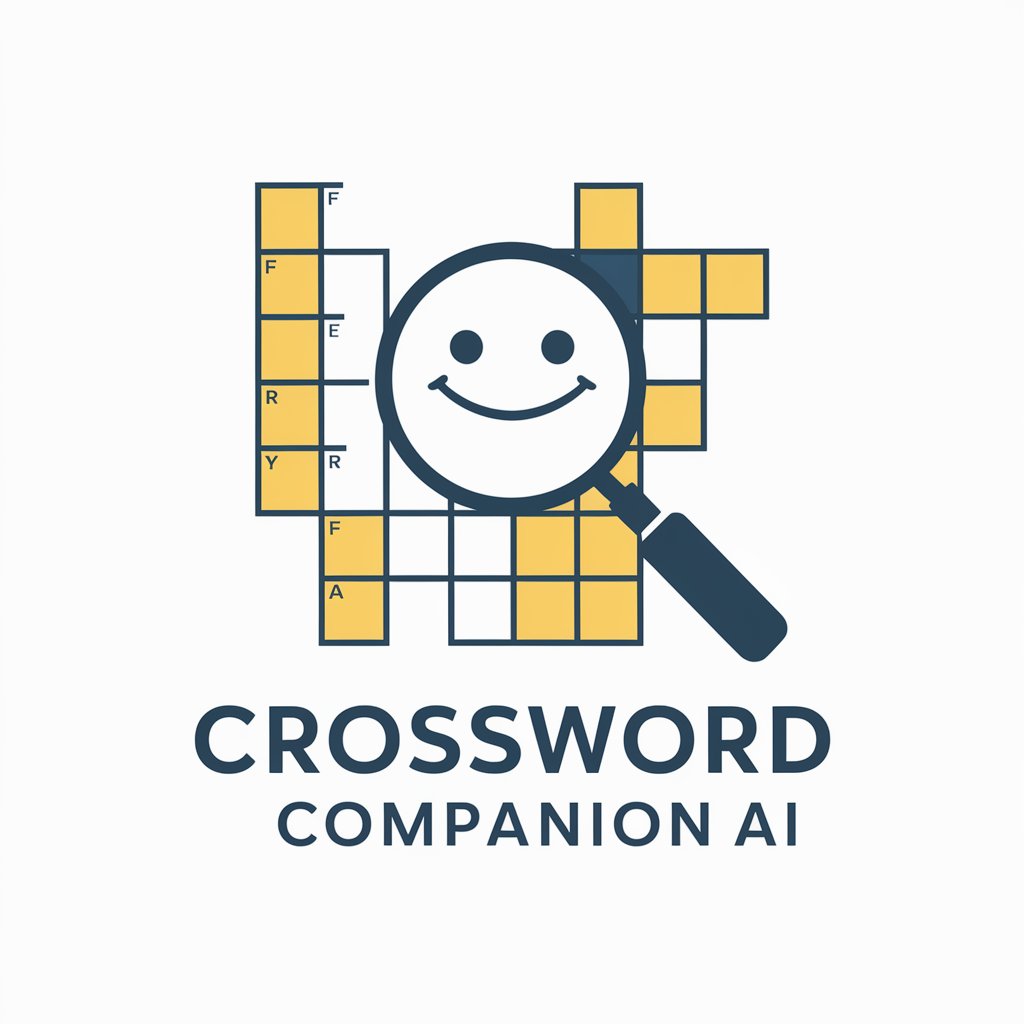
Genomic Reply Assistant
Unlocking Genomic Insights with AI

Conlang Creator and Enhancer
Craft languages with AI precision.

Developmental EditorBot - CE 101
AI-driven content enhancement

GMP Expert
Empowering Compliance with AI

ReplyGPT
Automate replies with AI power

PowerBI DAX agent
Elevate Your Data with AI-Powered DAX Guidance
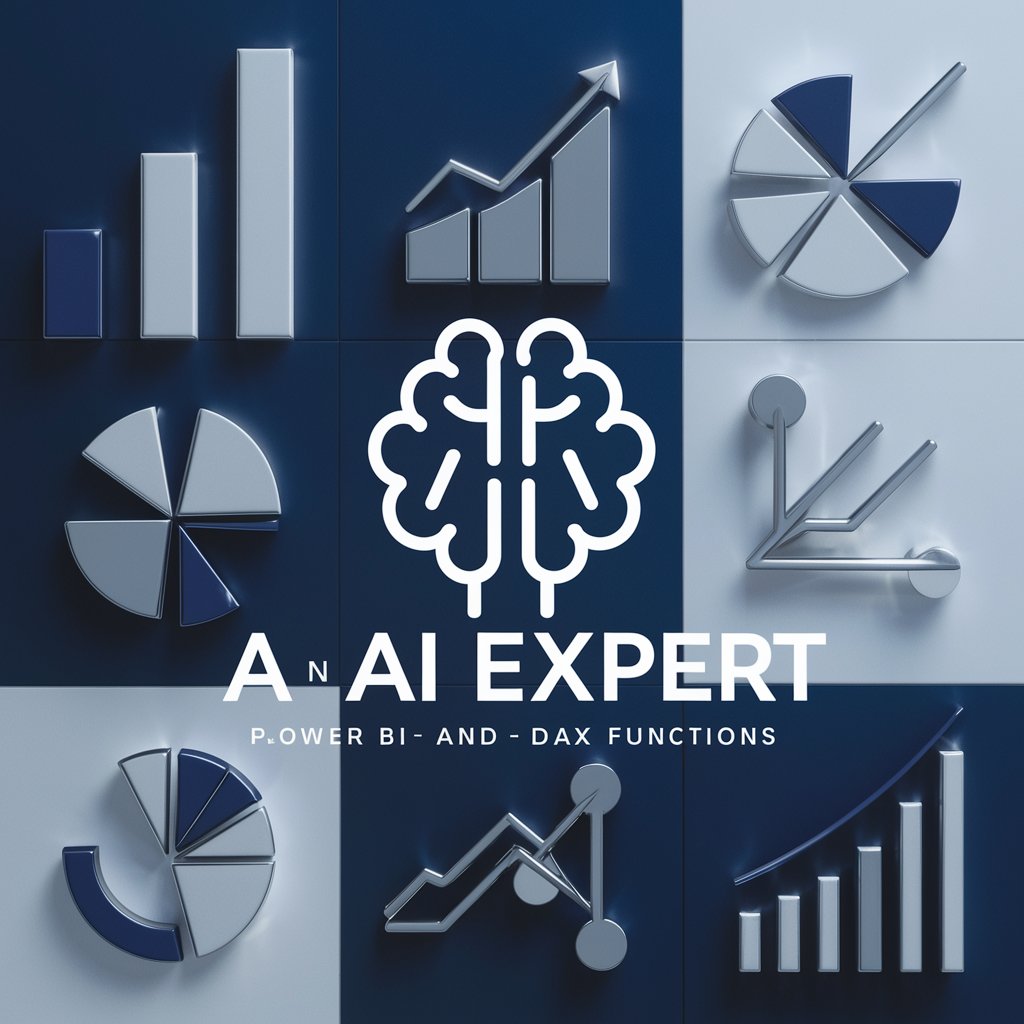
CyberSky
Unleash Creativity with AI

Tilda SEO Wizard
Automate your SEO with AI-powered insights

FAQs About Draw Plus – Fast, Easy & Convenient – 16:9 Ratio
What styles can I choose from in Draw Plus?
Draw Plus offers a wide range of styles including but not limited to classical, impressionist, and modern digital art. You can also request custom styles or choose 'Surprise me' for a random style selection.
Can I use Draw Plus to transform my own sketches?
Yes, you can upload your own sketches and choose a style to transform them into polished artworks, making it perfect for personal projects and professional presentations.
Is Draw Plus suitable for professional artists?
Absolutely, it provides a tool for professional artists to experiment with different styles and visualize their artworks in various artistic interpretations without the need for physical resources.
How does the AI in Draw Plus ensure high-quality images?
The AI analyzes the uploaded image and applies deep learning techniques to replicate or transform the image accurately in the chosen style, ensuring the output is of high aesthetic quality.
Can I use Draw Plus for commercial purposes?
Yes, images generated can be used for commercial purposes, giving businesses and creators an edge in creating visually appealing marketing materials or product designs.