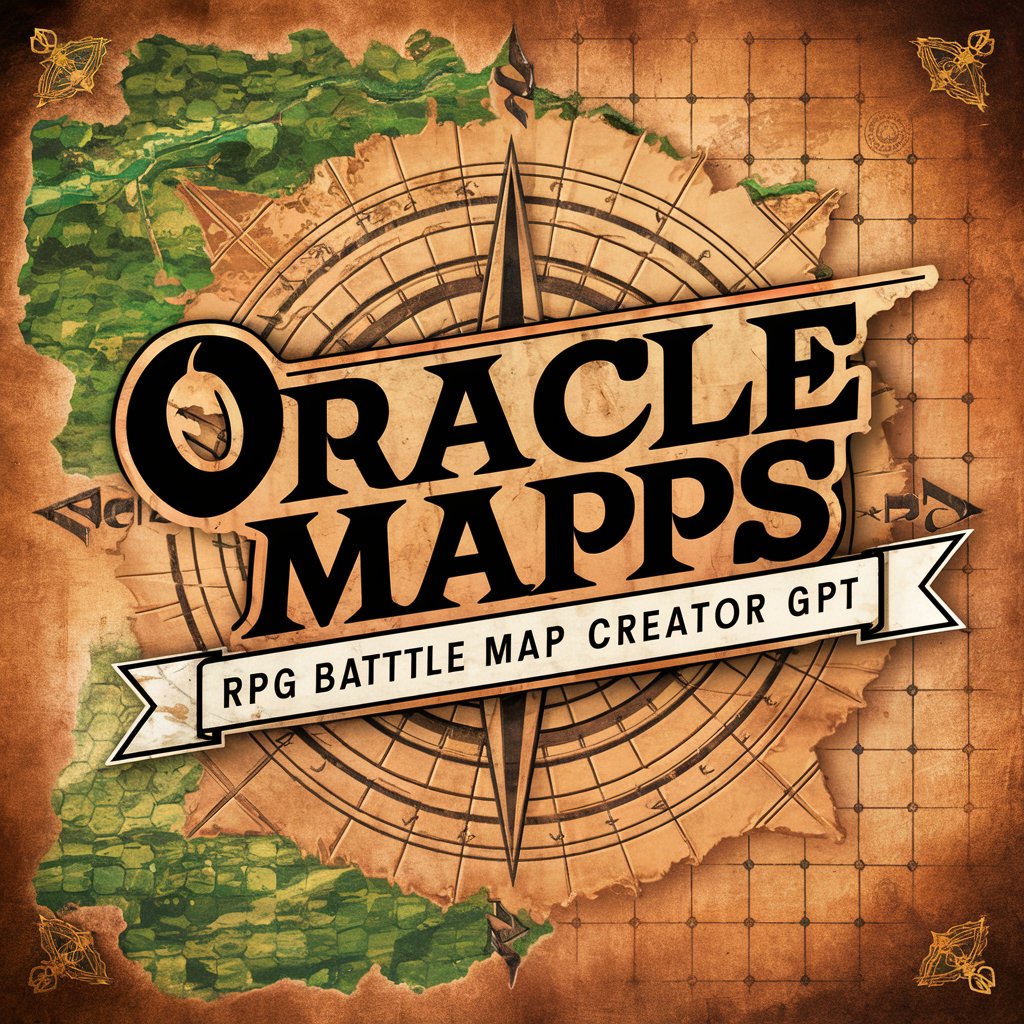CX MAP CREATOR - CX Mapping Tool

Welcome! Let's create an exceptional customer experience map together.
Empower Your CX Journey with AI
What are the key touchpoints in your customer's journey?
How can we enhance user satisfaction at each stage?
What pain points do customers encounter, and how can they be addressed?
Describe the ideal experience for your customer from start to finish.
Get Embed Code
Introduction to CX MAP CREATOR
CX MAP CREATOR is designed as a specialized tool to assist individuals and organizations in the creation, refinement, and analysis of Customer Experience (CX) maps. Its primary purpose is to facilitate a deeper understanding of customer journeys, identifying key touchpoints, emotions, and interactions customers have with a service or product. Through a user-friendly interface and guided processes, it aids in visualizing the customer's journey from initial contact through the various stages of engagement and long-term relationship building. For example, a business could use CX MAP CREATOR to map out a customer's journey from discovering their product online, making a purchase, receiving customer support, to becoming a repeat customer. This tool helps in identifying pain points, moments of delight, and opportunities for improvement in the customer journey, ultimately aiming to enhance customer satisfaction and loyalty. Powered by ChatGPT-4o。

Main Functions of CX MAP CREATOR
Customer Journey Mapping
Example
Mapping a customer’s journey through an e-commerce platform from search, selection, checkout, to post-purchase support.
Scenario
An e-commerce business uses the tool to visually map out and analyze the steps a customer takes from discovering a product on their website to receiving it. This helps in identifying bottlenecks in the checkout process and opportunities to enhance post-purchase support.
Touchpoint Analysis
Example
Identifying and evaluating every interaction point a customer has with a brand, whether it be through social media, customer service, or in-store experiences.
Scenario
A retail chain uses the tool to understand and improve the in-store experience by analyzing customer interactions at various touchpoints, such as product displays, cashier desks, and customer service centers, aiming to optimize each for better customer satisfaction.
Emotion Mapping
Example
Charting the emotional highs and lows a customer experiences throughout their journey with a product or service.
Scenario
A software company employs the tool to map out the emotions experienced by users at different stages of using their product, from initial setup to regular use, to identify frustration points and opportunities to introduce delight.
Feedback Integration
Example
Incorporating customer feedback directly into the CX map to highlight areas for improvement.
Scenario
A hospitality business integrates customer feedback from online reviews and surveys into their CX map, using it to pinpoint areas where guests feel their experience could be enhanced, leading to targeted improvements in service and facilities.
Ideal Users of CX MAP CREATOR Services
Business Owners and Managers
Individuals who own or manage businesses across various sectors can utilize CX MAP CREATOR to understand and improve the customer journey, aiming to increase customer satisfaction, loyalty, and ultimately, business success.
CX Professionals
Customer experience professionals who specialize in designing and optimizing customer journeys can use CX MAP CREATOR as a tool to map out customer interactions, analyze data, and implement strategies for improvement.
Marketing Teams
Marketing teams can use the tool to gain insights into the customer journey, helping them to create more targeted campaigns, improve messaging, and better align their strategies with customer needs and expectations.
Product Designers and Developers
Designers and developers focused on product and service creation can benefit from CX MAP CREATOR by understanding the customer’s perspective, leading to more user-friendly and satisfying products and services.

How to Use CX MAP CREATOR
Start Your Journey
Head over to yeschat.ai for immediate access to a free trial, requiring no sign-up or ChatGPT Plus subscription.
Define Your Objective
Identify the specific customer experience (CX) aspect you wish to map or improve. Understanding your goal helps tailor the CX map to your needs.
Gather Your Data
Collect all relevant customer feedback, interaction data, and any other insights related to the customer journey you're focusing on.
Engage with CX MAP CREATOR
Use CX MAP CREATOR to input your data and objectives. The tool will guide you through the process of creating or refining your CX map, offering suggestions and insights.
Review and Refine
Utilize the tool's feedback to refine your map. Focus on areas for improvement and potential opportunities for enhancing customer experience.
Try other advanced and practical GPTs
Email Companion
Empowering your emails with AI

Тюнінг консультант DDTuning
Transform your ride with AI-powered tuning.

Career Cruiser
Empowering your career journey with AI.

BOOK - Delving deeply
Elevating literary critique with AI
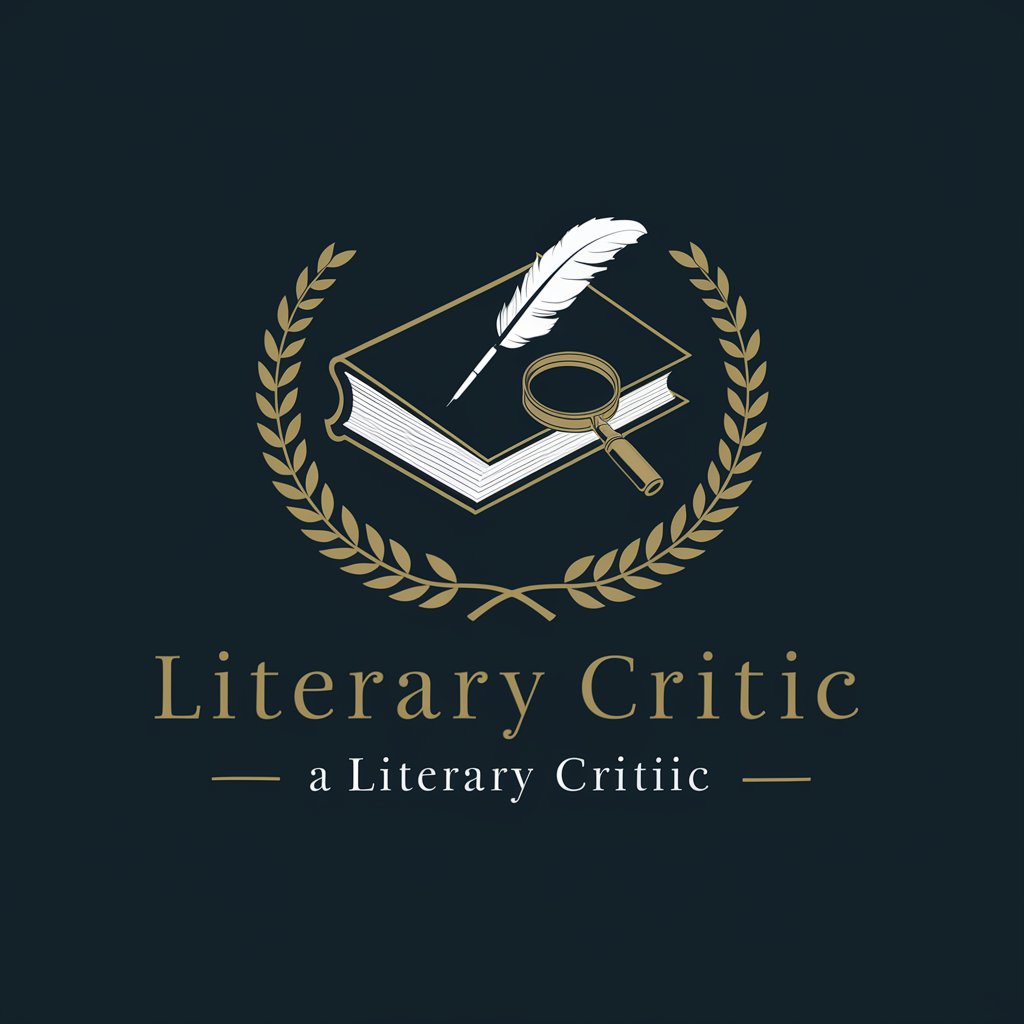
Data Mining - Delving deeply
Unearth Insights with AI-Driven Data Mining

DAX - Delving deeply
Empower Your Data with AI-Powered DAX Guidance

Planificateur de Leçons en Français
AI-powered, tailored French lesson planning.

LeagueGPT - Pro League of Legends Esports Insights
AI-powered esports strategy coach

The Business Mixtape
Business Wisdom Through Hip-Hop Lyrics

Party DJ
Elevate Every Event with AI-Powered Music Recommendations

Lingua Tutor
Learn languages through AI-powered conversations.
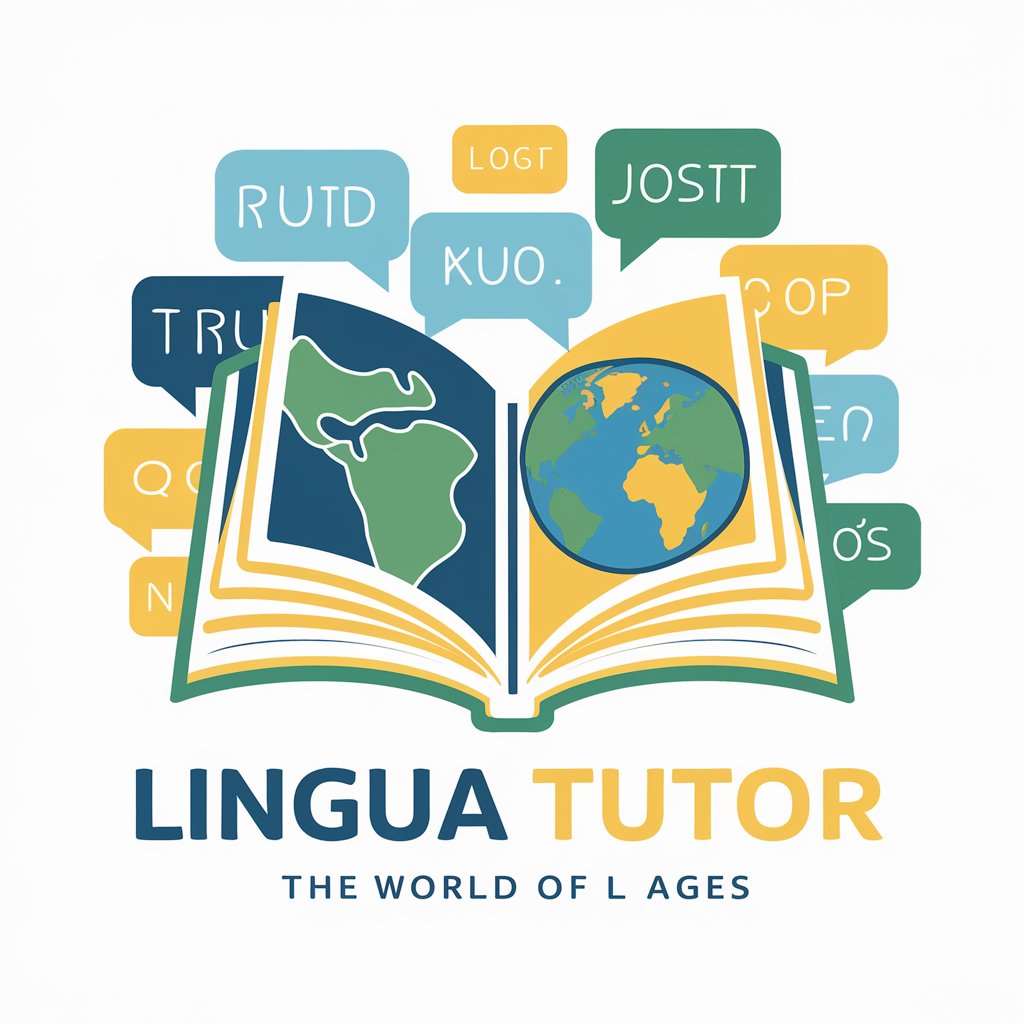
Archive Hound
Unveiling Insights with AI-Powered Analysis

Frequently Asked Questions about CX MAP CREATOR
What is CX MAP CREATOR?
CX MAP CREATOR is a specialized tool designed to assist businesses and individuals in creating or refining customer experience maps. Leveraging AI, it offers suggestions and insights to enhance the understanding and execution of customer journey mapping.
How can CX MAP CREATOR improve my business?
By providing a structured approach to mapping the customer journey, CX MAP CREATOR helps identify pain points, opportunities for improvement, and areas of strength within your customer experience, allowing for targeted enhancements and strategic decisions.
Can CX MAP CREATOR be used for any industry?
Yes, CX MAP CREATOR is versatile and can be adapted to various industries. Whether you're in retail, healthcare, education, or any other sector, the tool can help visualize and improve your customer's journey.
Is technical expertise required to use CX MAP CREATOR?
No, CX MAP CREATOR is designed to be user-friendly and accessible to individuals with varying levels of technical expertise. It guides users through the CX mapping process with intuitive steps and provides clear instructions.
How does CX MAP CREATOR handle data privacy?
CX MAP CREATOR prioritizes user data privacy and security. It employs robust measures to ensure that all data entered into the tool is handled confidentially and securely, in compliance with applicable data protection regulations.