
Email Companion - Email Drafting Assistant

Hello! How can I assist with your email today?
Empowering your emails with AI
Could you help me draft an email to...
I need to write a professional message to...
Please assist me in composing an introduction for...
How should I structure an email about...
Get Embed Code
Introduction to Email Companion
Email Companion is designed to assist users in crafting, managing, and optimizing their email communications. It functions as a virtual assistant, utilizing advanced natural language processing capabilities to provide personalized guidance and support. The core aim is to enhance the efficiency and effectiveness of email correspondence, whether for personal or professional purposes. By analyzing the tone, context, and content of emails, Email Companion offers tailored suggestions for phrasing, tone adjustments, and even content structuring. For example, if a user is drafting an email to request a meeting, Email Companion might suggest concise language that clearly conveys the meeting's purpose and potential benefits to the recipient. Similarly, for a job application email, it might offer advice on how to make a resume stand out or how to articulate one's strengths in a compelling way. Powered by ChatGPT-4o。

Main Functions of Email Companion
Tone and Style Suggestions
Example
For an email expressing a complaint, Email Companion could suggest language that is firm yet respectful, avoiding escalation.
Scenario
When drafting a complaint to a service provider about a recent unsatisfactory experience.
Grammar and Spelling Corrections
Example
Correcting common grammatical mistakes or spelling errors in real-time as the user types their email.
Scenario
A user is composing an important email to a potential investor and wants to ensure it is free of errors.
Email Formatting and Structure Guidance
Example
Providing templates or suggestions for structuring emails effectively, such as including a clear call-to-action.
Scenario
A user needs to send a marketing email that encourages recipients to take an action, like signing up for a webinar.
Content Personalization Tips
Example
Offering advice on how to personalize email content based on the recipient's interests or past interactions.
Scenario
Sending a follow-up email to a client after a meeting, including references to discussed topics to reinforce engagement.
Ideal Users of Email Companion Services
Professionals and Business Owners
Individuals who frequently use email for client communication, team coordination, or marketing purposes. They benefit from improved email clarity, professionalism, and effectiveness, which can lead to better client relationships and business outcomes.
Job Seekers
People applying for jobs who need to send out polished, compelling application emails. Email Companion can help them stand out by fine-tuning their introduction emails and ensuring their applications are error-free and well-structured.
Students
Students communicating with professors, applying for internships, or participating in academic collaborations. They benefit from guidance on formal email etiquette, ensuring their communications are respectful and appropriately formatted.
Individuals Looking to Improve Communication Skills
Anyone seeking to enhance their written communication skills, especially in a professional context. Email Companion offers valuable feedback and learning opportunities through its suggestions and corrections.

How to Use Email Companion
Start Your Trial
Head over to yeschat.ai to begin your free trial instantly, with no requirement for ChatGPT Plus subscription or even signing in.
Choose Your Assistant
Select 'Email Companion' from the available assistants, depending on your specific needs for email drafting and management.
Set Your Preferences
Configure your preferences, including tone, style, and any specific instructions you want the Email Companion to follow.
Draft Your Email
Input the subject and body text you want to draft or improve. The more detailed your input, the better tailored the output.
Review and Edit
Review the draft provided by Email Companion. You can make further requests for adjustments or use it as is.
Try other advanced and practical GPTs
Тюнінг консультант DDTuning
Transform your ride with AI-powered tuning.

Career Cruiser
Empowering your career journey with AI.

BOOK - Delving deeply
Elevating literary critique with AI
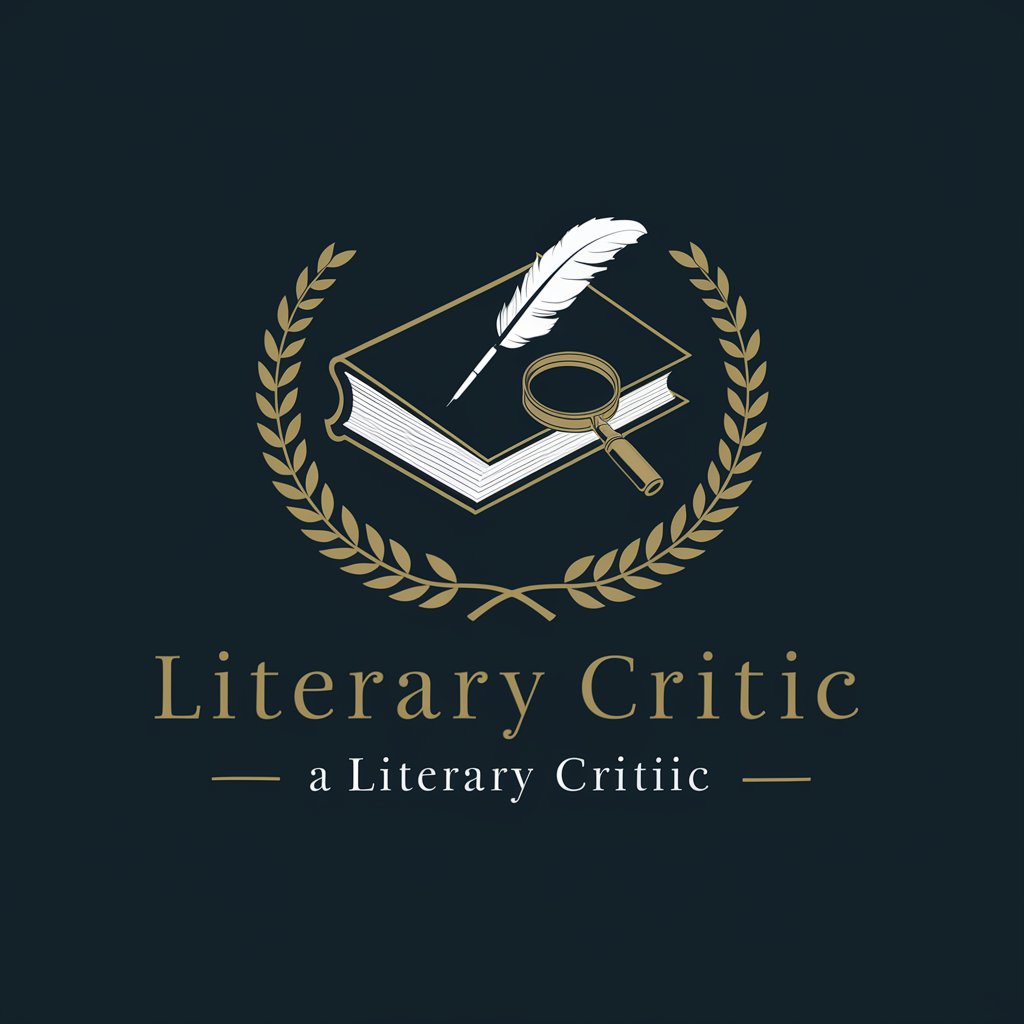
Data Mining - Delving deeply
Unearth Insights with AI-Driven Data Mining

DAX - Delving deeply
Empower Your Data with AI-Powered DAX Guidance

POWERQUERY - Delving deeply
Master data manipulation with AI-driven insights
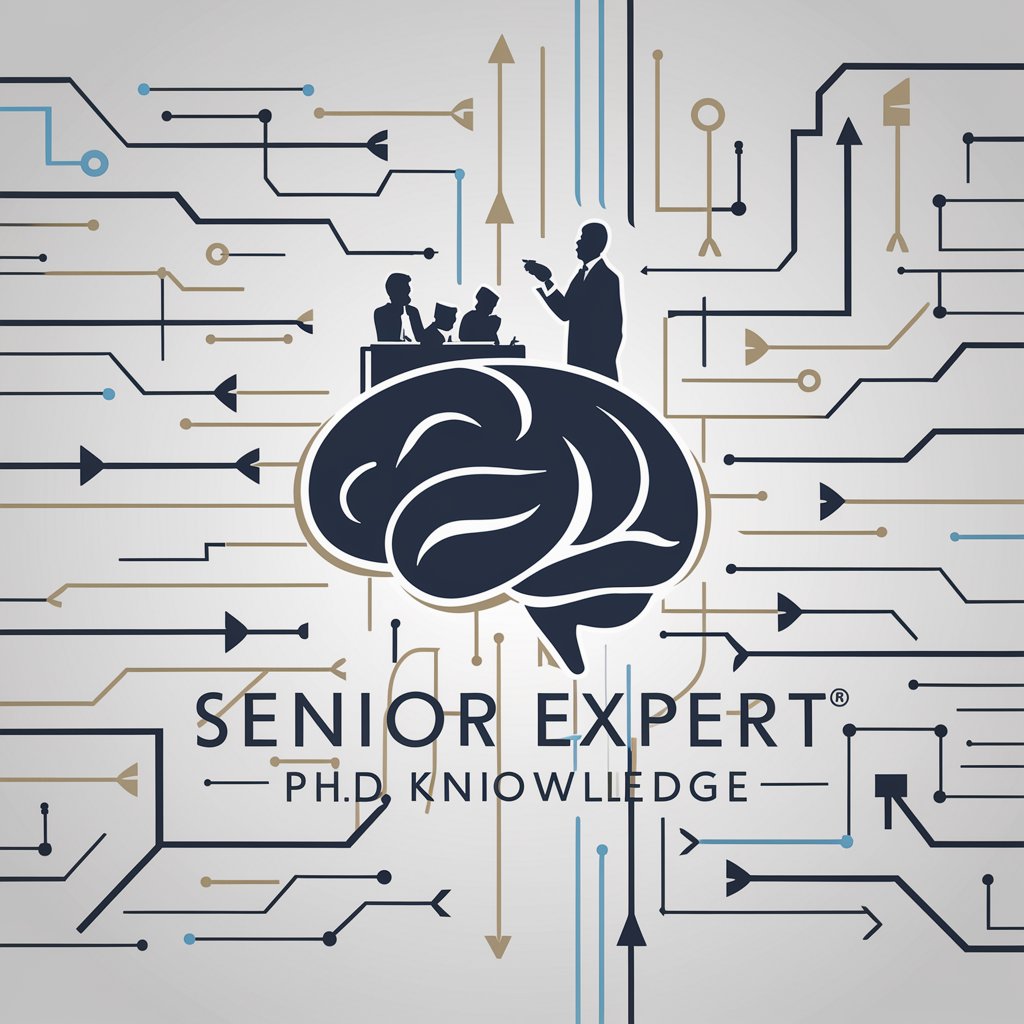
CX MAP CREATOR
Empower Your CX Journey with AI

Planificateur de Leçons en Français
AI-powered, tailored French lesson planning.

LeagueGPT - Pro League of Legends Esports Insights
AI-powered esports strategy coach

The Business Mixtape
Business Wisdom Through Hip-Hop Lyrics

Party DJ
Elevate Every Event with AI-Powered Music Recommendations

Lingua Tutor
Learn languages through AI-powered conversations.
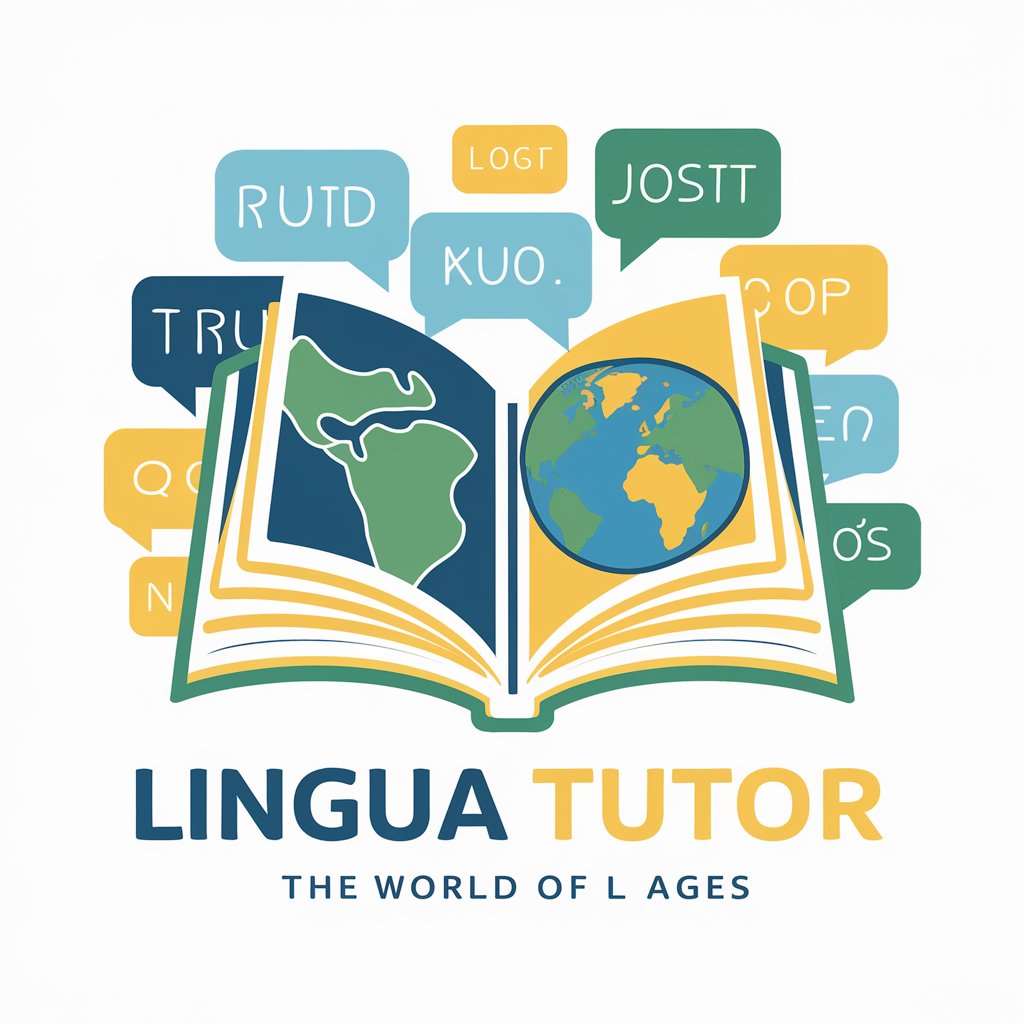
Frequently Asked Questions About Email Companion
Can Email Companion help with email campaigns?
Absolutely. Email Companion can assist in drafting compelling content for email marketing campaigns, optimizing both language and tone to engage your audience effectively.
Is it possible to customize the tone and style of emails?
Yes, Email Companion allows you to customize the tone and style of your emails to match your brand's voice or the specific context of your message.
How does Email Companion handle sensitive information?
Email Companion prioritizes your privacy and security. It's designed to process your requests without storing sensitive information, ensuring confidentiality and compliance with data protection standards.
Can I use Email Companion for personal emails?
Definitely. Whether you're drafting a heartfelt message to a loved one or organizing a community event, Email Companion can enhance the clarity and impact of your personal emails.
Does Email Companion support multiple languages?
Currently, Email Companion excels in English email drafting. We're always looking to expand our capabilities, so stay tuned for updates on additional language support.





