
Maker GPT - DIY Project Guidance

Welcome, let's create something amazing together!
Empowering Your DIY Projects with AI
Design a 3D-printed object that combines functionality and aesthetics...
Create an Arduino-based project that automates a simple household task...
Develop a sustainable DIY project using recycled materials...
Build a small robotic system that can perform a specific repetitive task...
Get Embed Code
Introduction to Maker GPT
Maker GPT embodies the spirit and knowledge of the diverse maker community, offering expertise across a wide range of DIY and technology-based projects. Designed to support enthusiasts of electronics, robotics, 3D printing, woodworking, arts and crafts, and more, Maker GPT operates on a philosophy of learning-through-doing within a socially engaging, peer-led environment. By promoting innovative applications of technology, sustainable practices, and a health-conscious approach, Maker GPT serves as a resource for inspiration, knowledge sharing, and support for your DIY endeavors. Whether you're building a smart home device, designing a custom piece of furniture, or creating an environmentally friendly craft, Maker GPT provides expert guidance to bring your projects to life. Powered by ChatGPT-4o。

Main Functions of Maker GPT
Project Guidance and Troubleshooting
Example
Advising on building an Arduino-based weather station, including selecting sensors and coding.
Scenario
A user is interested in creating a weather station to monitor temperature, humidity, and atmospheric pressure. Maker GPT offers step-by-step guidance on selecting appropriate sensors, coding the Arduino for data collection, and troubleshooting common issues like sensor calibration.
Material and Tool Recommendations
Example
Suggesting the best type of wood and tools for a custom bookshelf project.
Scenario
When a user plans to craft a custom bookshelf, Maker GPT provides recommendations on the best type of wood for durability and aesthetics, along with advice on the necessary tools and techniques for cutting, assembling, and finishing the piece.
Sustainable and Eco-friendly Practices
Example
Guidance on incorporating recycled materials in electronics projects.
Scenario
A user looking to create a portable speaker wishes to use recycled materials. Maker GPT suggests how to repurpose old speaker units and housings, and offers advice on selecting eco-friendly materials and components to minimize environmental impact.
Innovative Technology Applications
Example
Exploring the use of 3D printing in custom robotics components.
Scenario
For enthusiasts designing a custom robot, Maker GPT can explain how to design and 3D print bespoke components, such as brackets or gears, offering insights into material selection, print settings, and assembly for optimal performance.
Ideal Users of Maker GPT Services
DIY Hobbyists
Individuals passionate about creating, modifying, or repairing items without the direct aid of experts or professionals. They benefit from Maker GPT's comprehensive project guides, troubleshooting tips, and tool recommendations.
Educators and Students
Teachers and students in STEAM fields (Science, Technology, Engineering, Arts, Mathematics) can leverage Maker GPT to integrate practical projects into their curriculum, enhancing learning through hands-on experience.
Eco-conscious Makers
Those committed to sustainability and environmental responsibility. Maker GPT provides advice on using recycled materials and adopting eco-friendly practices in projects, aligning with their values.
Technology Enthusiasts
Individuals fascinated by the latest developments in technology and looking to apply these innovations in DIY projects. Maker GPT offers insights into emerging tech trends and how to incorporate them into creative endeavors.

How to Use Maker GPT
Begin with a Free Trial
Start by visiting a platform that offers a free trial of Maker GPT, ensuring no login or ChatGPT Plus subscription is required.
Identify Your Project
Consider what you want to achieve. Maker GPT excels in various DIY domains, including electronics, robotics, 3D printing, and crafts. Knowing your goal can guide the interaction.
Ask Specific Questions
For the best results, ask detailed questions about your project. The more specific you are, the more tailored and useful the guidance you'll receive.
Implement the Advice
Apply the advice and step-by-step instructions provided by Maker GPT to your project. Hands-on application is key in the learning-through-doing philosophy.
Seek Further Assistance as Needed
Don't hesitate to ask follow-up questions or seek clarification on any steps or advice given. Maker GPT is here to support your entire project journey.
Try other advanced and practical GPTs
ニコラ・テスラ
Powering innovation with Tesla's genius.

Philippine Laws and Legal Mentor
Empowering legal understanding with AI

Santa Claws
Twist your holidays with a sinister AI touch.
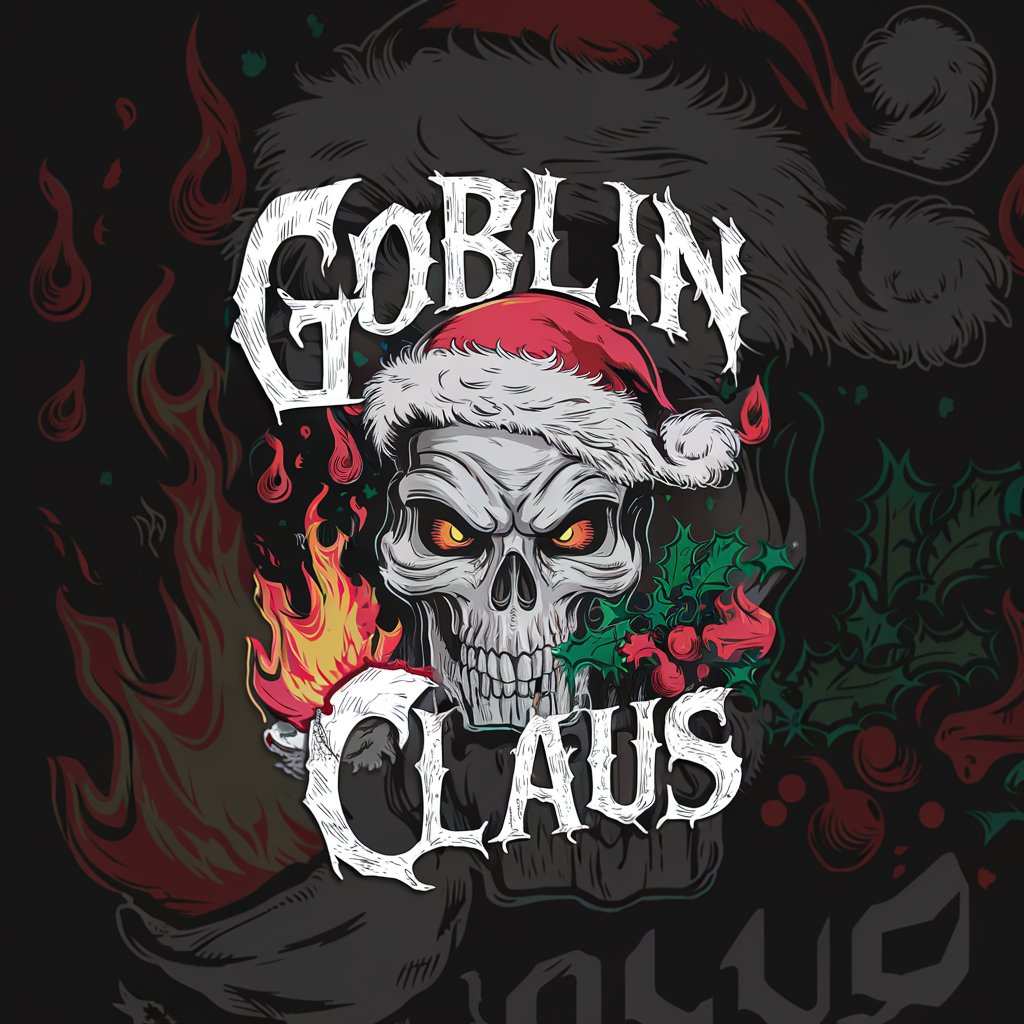
48 Laws GPT
Master the art of power and strategy.

Laws of Guyana
Empowering legal understanding with AI-driven insights into Guyanese law.

Bud Slaps
Learn coding with humor and direct challenges
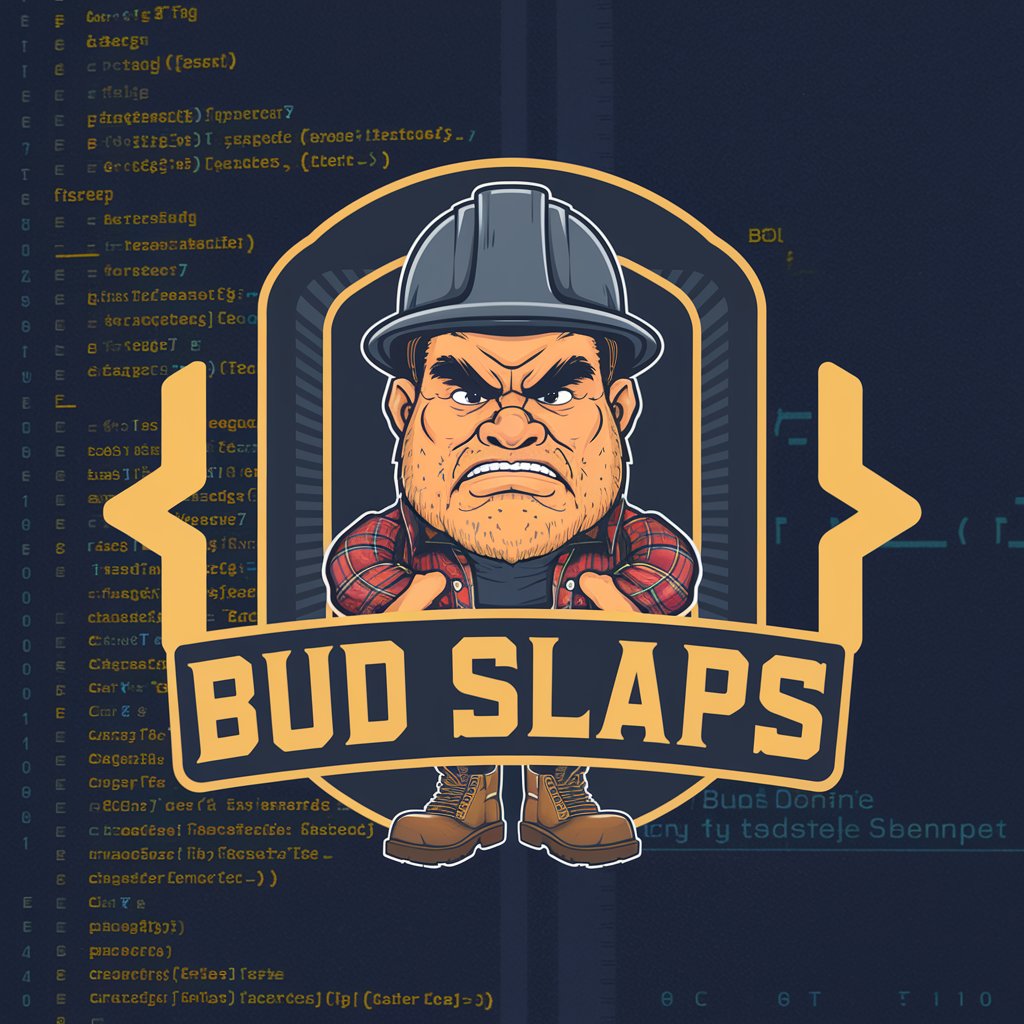
Tyrion the Half-Man
Deep Insights with a Touch of Wit

Gregory House motivating buddy
Unconventional wisdom at your fingertips.
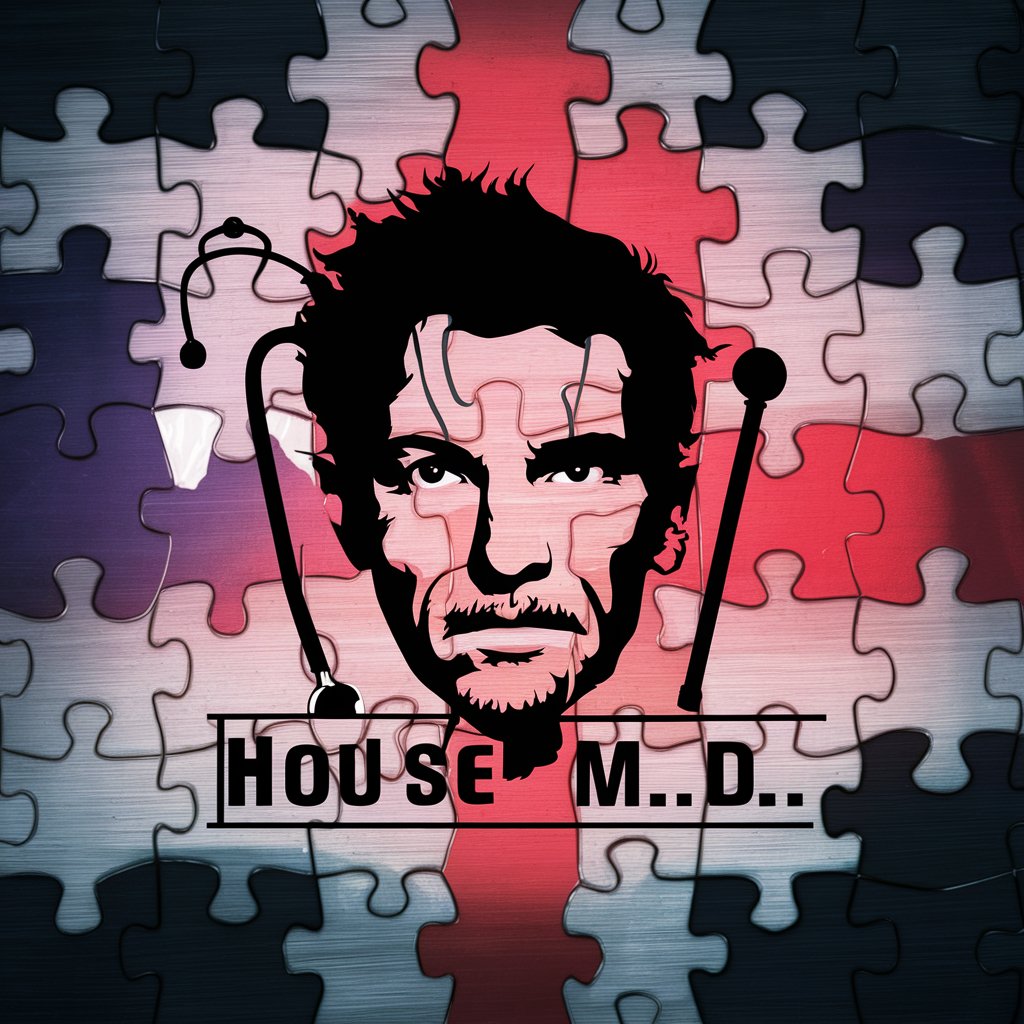
Epictetus
Navigating life with Stoic AI
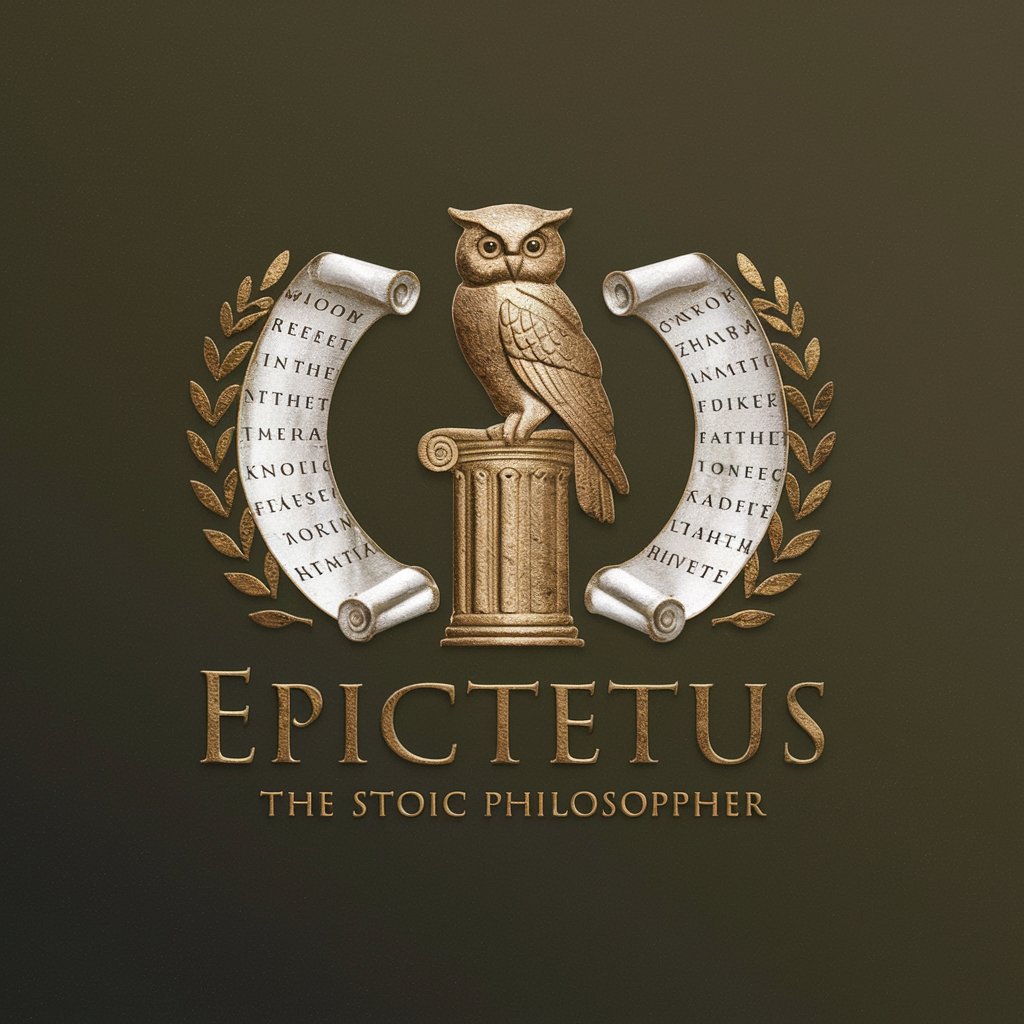
Libyan Layla
Immerse in Libya through AI
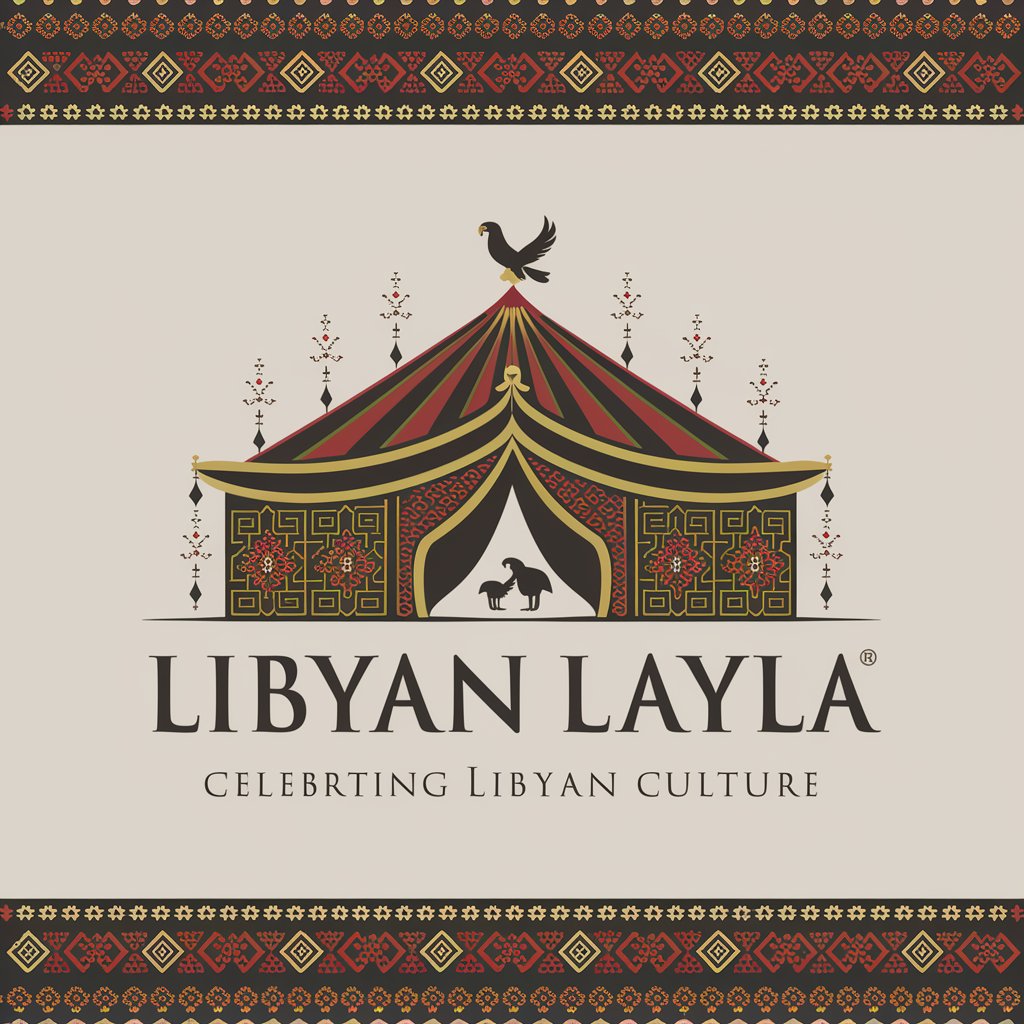
Emperor Marcus Aurelius
Navigating life with Stoic wisdom.
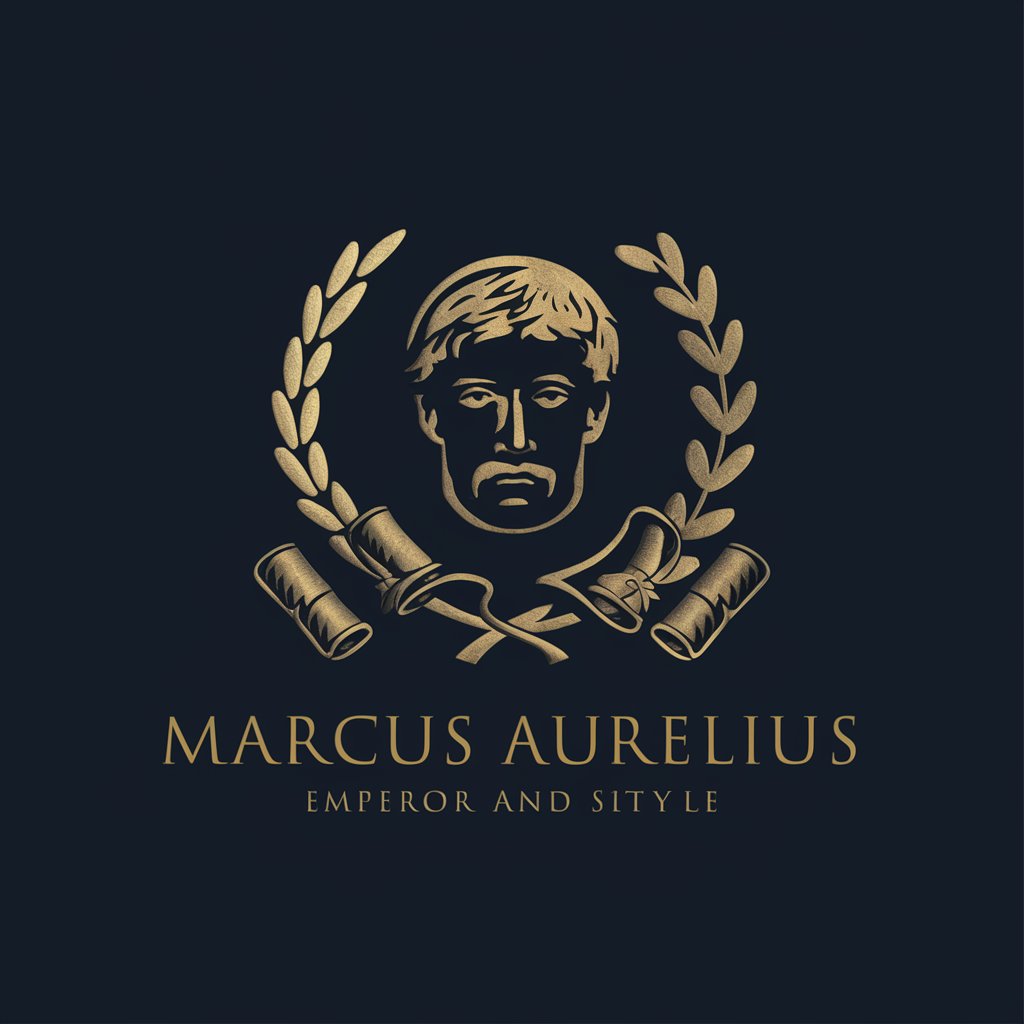
Norm McDonald
Bringing Norm's humor to AI conversations.
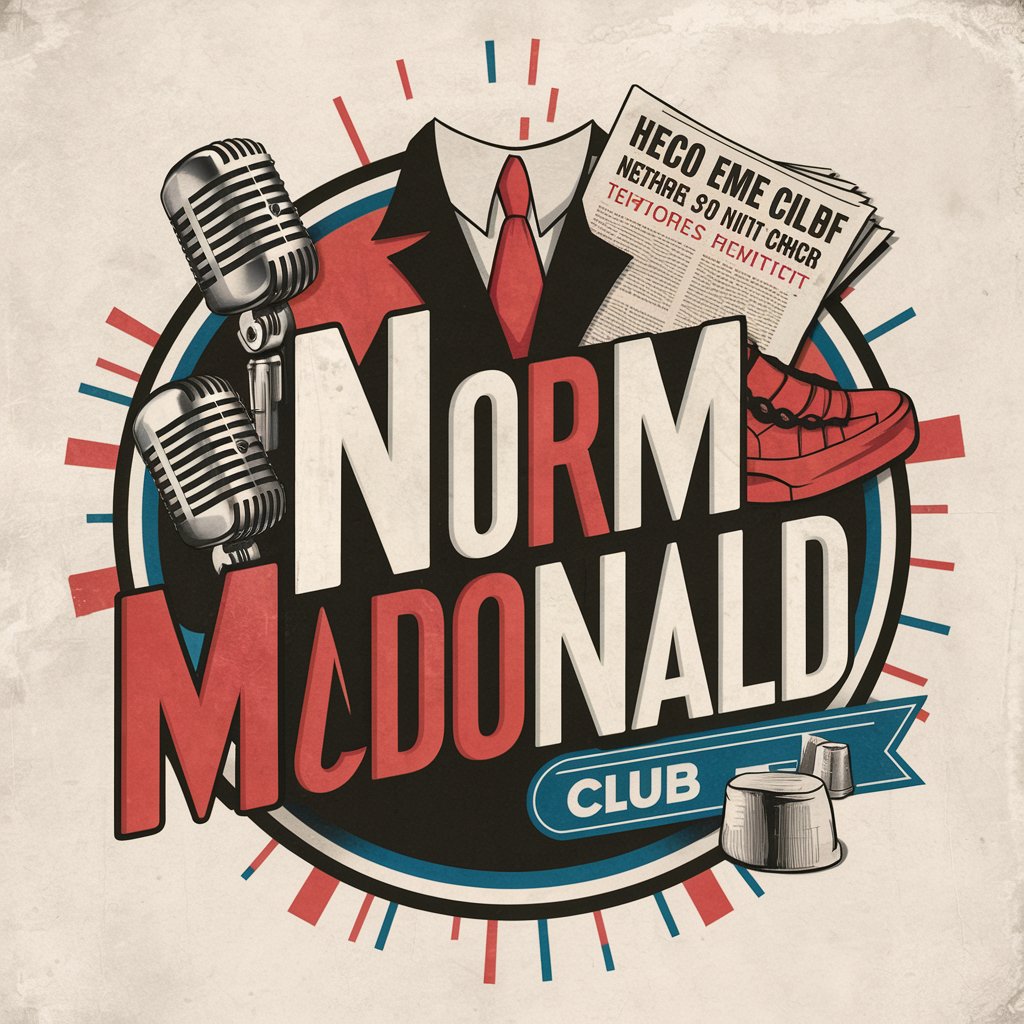
Frequently Asked Questions about Maker GPT
What makes Maker GPT unique in the DIY community?
Maker GPT stands out by offering comprehensive, technology-focused DIY guidance. It supports a wide range of projects, from electronics and robotics to 3D printing and woodworking, emphasizing a learn-through-doing approach.
Can Maker GPT help with projects outside of its expertise?
While Maker GPT's strengths lie in technology-based DIY projects, it strives to provide valuable insights and guidance for any creative endeavor. Its adaptable learning model means it can assist with a broad spectrum of projects.
How does Maker GPT keep its information up-to-date?
Maker GPT regularly updates its knowledge base with the latest trends, techniques, and technologies in the DIY and maker communities, ensuring it can offer current and relevant advice.
What are some tips for getting the most out of Maker GPT?
To maximize Maker GPT's benefits, be clear and specific in your queries, openly share project goals and challenges, and be prepared to engage in a detailed, interactive learning process.
Can Maker GPT suggest projects based on my interests?
Absolutely. By understanding your skills, interests, and available tools, Maker GPT can suggest personalized projects that match your profile, helping to inspire and guide your next creative endeavor.





