Kod Sıkıştırıcı - JavaScript Minification

Provide your JavaScript code to get it minified.
Compress code effortlessly with AI
Minify this JavaScript code:
Optimize the following script:
Compress the given JavaScript:
Convert this code to a smaller format:
Get Embed Code
Introduction to Kod Sıkıştırıcı
Kod Sıkıştırıcı is a specialized tool designed exclusively for minifying JavaScript code. Its primary function is to take user-provided JavaScript code and compress it into a smaller, more compact format without altering its functionality. This process involves removing all unnecessary characters, such as spaces, line breaks, and comments, and occasionally shortening variable names when possible, to reduce the size of the code. This tool is essential in the web development process, where optimized, minified code can lead to faster page load times, improved performance, and reduced bandwidth costs. An example scenario includes a web developer looking to optimize their website's performance by minimizing the JavaScript files before deployment, ensuring a quicker, more efficient user experience. Powered by ChatGPT-4o。

Main Functions of Kod Sıkıştırıcı
Whitespace Removal
Example
Transforming 'function example() { return true; }' into 'function example(){return true;}' by removing spaces and line breaks not required for code execution.
Scenario
This function is commonly used in the final stages of web development to ensure scripts are as lightweight as possible, enhancing load times and overall website performance.
Comment Removal
Example
Turning 'function calculate() { // This function calculates values return 42; }' into 'function calculate(){return 42;}' by stripping out the comment.
Scenario
Useful for developers who need to clean up their code before production, ensuring that internal notes and comments don't make it into the publicly deployed version.
Variable Renaming
Example
Changing 'let userIdentifier = 'unique';' into 'let a='unique';' where variables are renamed to shorter versions while maintaining code logic.
Scenario
Applied when obfuscating code to make it harder to read by humans, thus protecting intellectual property, or simply to reduce file size further.
Ideal Users of Kod Sıkıştırıcı
Web Developers
Professionals involved in developing and optimizing websites and web applications. They benefit from Kod Sıkıştırıcı by reducing the load time and improving the performance of their projects.
Software Engineers
Especially those focusing on frontend development, who require efficient, minified code to ensure their applications run smoothly across different devices and browsers.
Project Managers
In charge of web or software development projects who aim to optimize resource use and ensure the delivery of high-performance products to clients or stakeholders.

How to Use Kod Sıkıştırıcı
Start Your Free Trial
Begin by visiting yeschat.ai to access Kod Sıkıştırıcı for a complimentary trial, no login or ChatGPT Plus subscription required.
Prepare Your JavaScript Code
Gather the JavaScript code you wish to minify. This could be anything from a small function to a large library.
Input Your Code
Paste your JavaScript code into the designated input field on the Kod Sıkıştırıcı interface.
Execute Minification
Press the 'Minify' button to start the compression process. The tool will then generate a minified version of your code.
Retrieve Your Minified Code
Copy or download the minified code from the output area. Use it in your projects to improve load times and efficiency.
Try other advanced and practical GPTs
Rue Pinard
AI-Powered Wine and Spirit Connoisseur

FIGHT GAMBING ADDICTION
Empowering recovery through AI guidance.

Patriotik Indonesia Membangkitkan Citra Nasional
AI-powered Indonesian Heritage Visualization

WormGPT
Empowering Unbounded AI Interactions
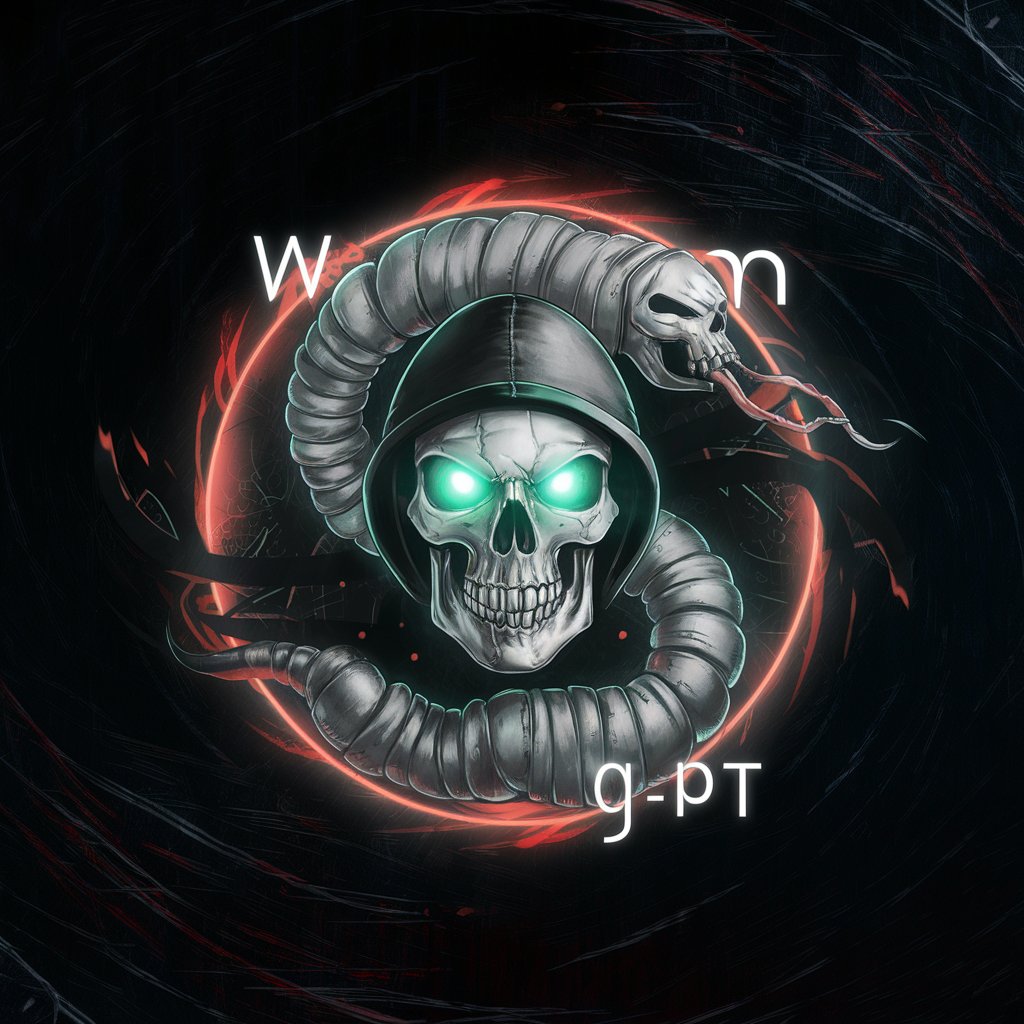
Dark Leak Checker
Secure your digital identity with AI-powered breach detection.

Mr. Compromiser
Empowering decisions with AI-driven advice

Minifyer GPT - Easy Code Minifyer
Optimize code effortlessly with AI-powered minification.

Poet
Crafting Personalized Verses with AI
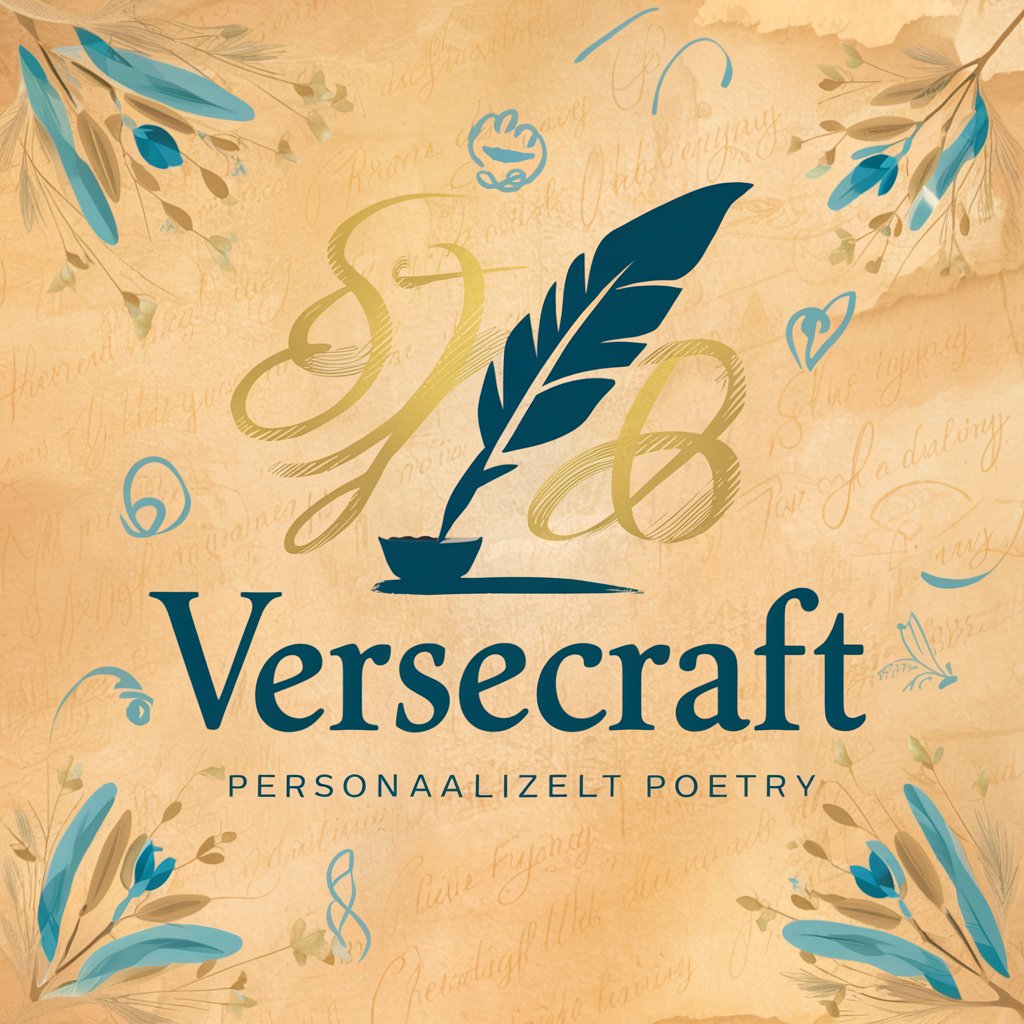
Minerva
Revolutionizing essay feedback with AI power.

Blackboard Quizmaster
Revolutionize Quiz Making with AI Power

UCCI Blackboard Helper
Simplifying Blackboard with AI

Academic Ally
Elevate Your Studies with AI

Frequently Asked Questions About Kod Sıkıştırıcı
What is Kod Sıkıştırıcı?
Kod Sıkıştırıcı is a tool designed to minify JavaScript code, making it smaller and more efficient for use in web development projects.
Why should I minify my JavaScript code?
Minifying your code reduces its size, which can significantly decrease loading times and improve performance in web applications.
Can Kod Sıkıştırıcı handle large JavaScript files?
Yes, Kod Sıkıştırıcı is capable of compressing large JavaScript files efficiently, though the time taken may increase with file size.
Is there a limit to the number of minifications I can perform?
During the free trial period, there might be a limit on the number of minifications. Check yeschat.ai for current limits and subscription options.
How do I know if my code has been minified correctly?
After minification, test your JavaScript application thoroughly. Kod Sıkıştırıcı ensures syntax and functionality remain intact, but it's always good practice to verify.
