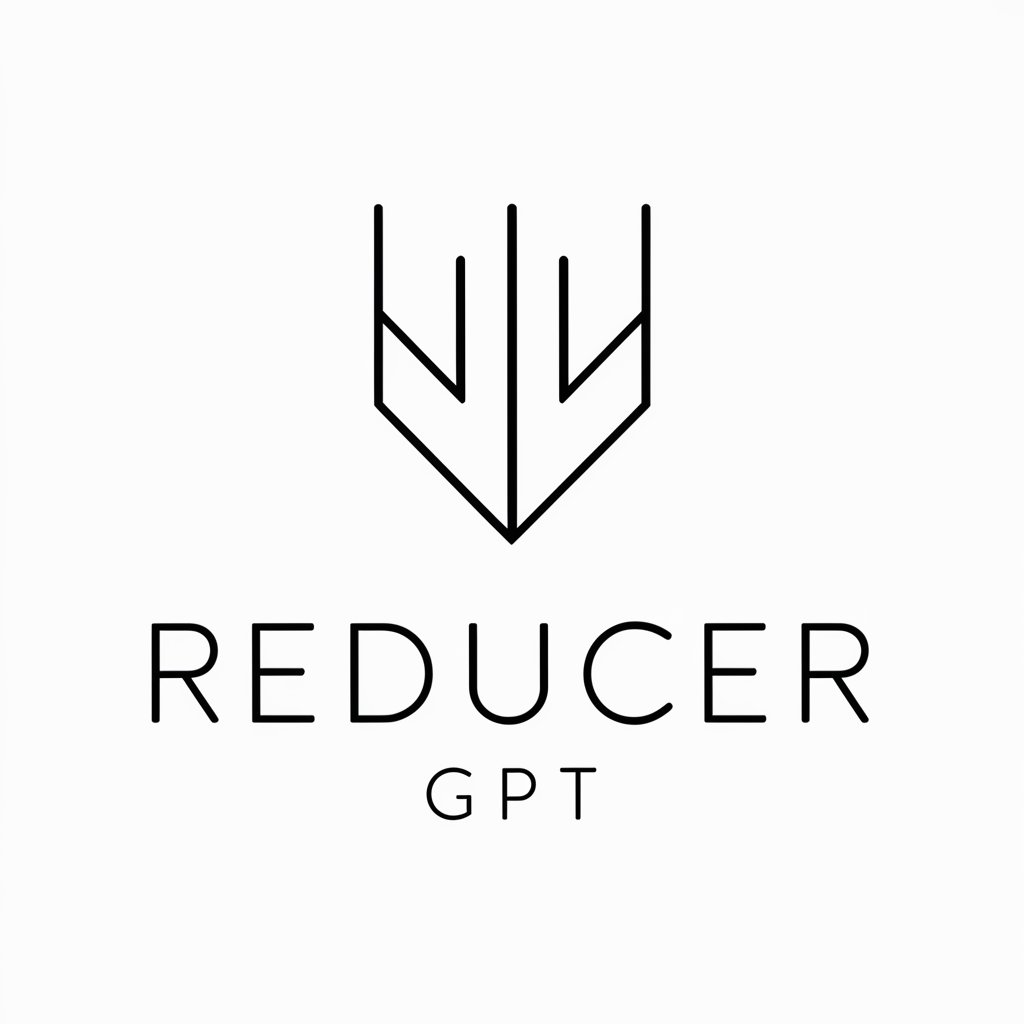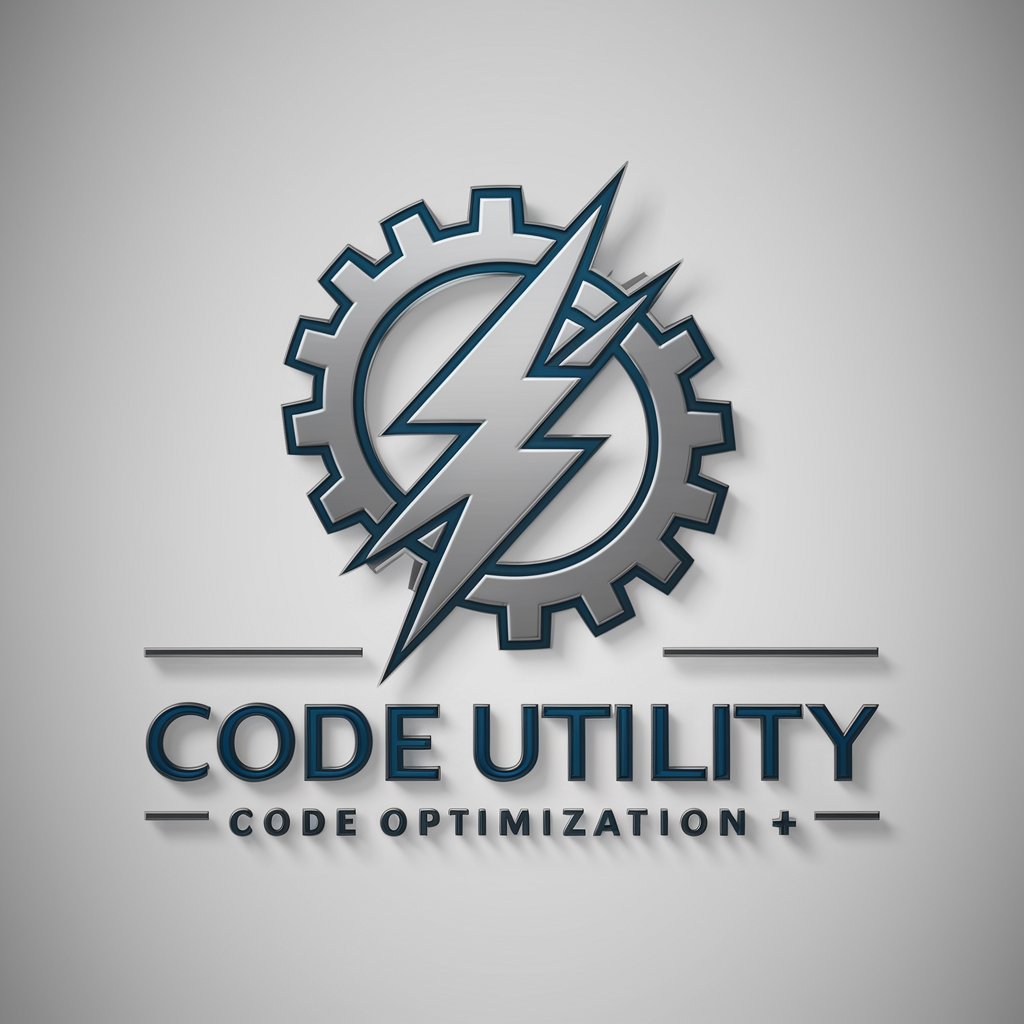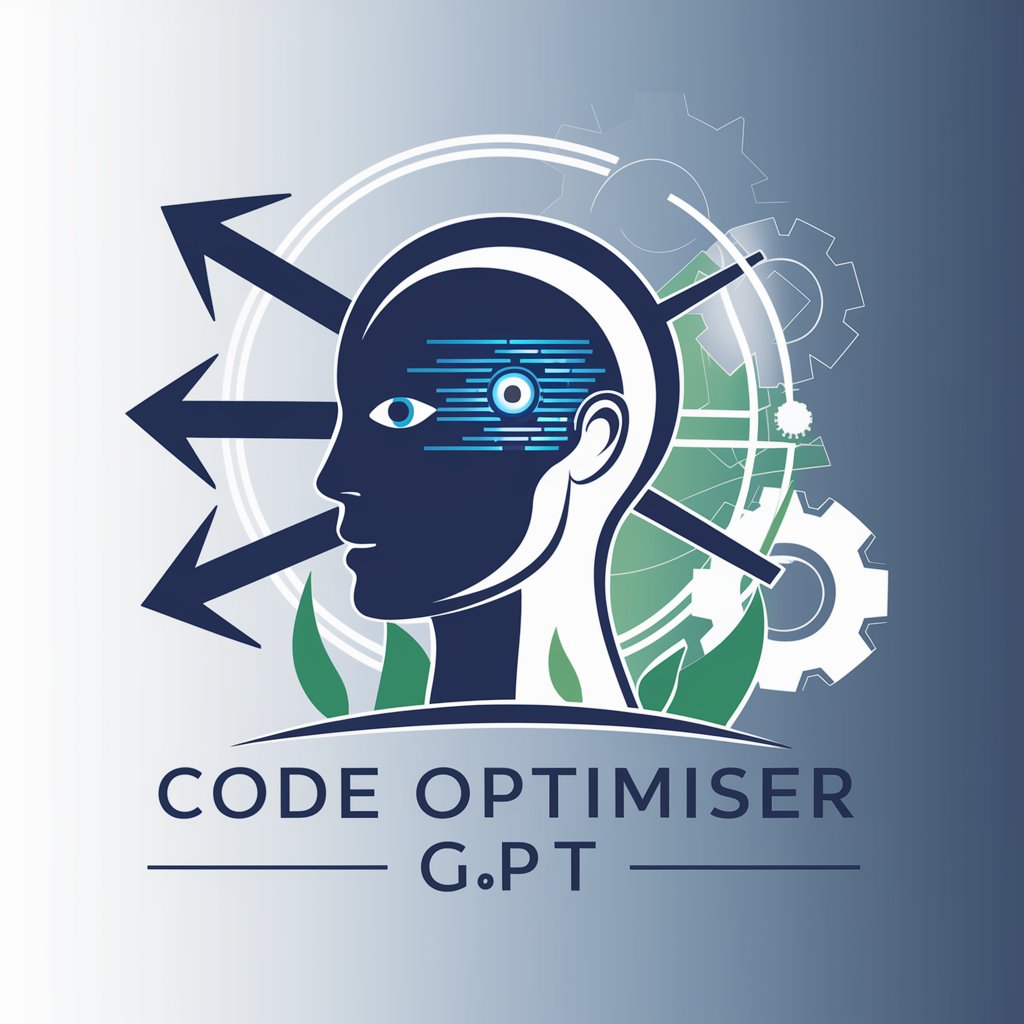Minifyer GPT - Easy Code Minifyer - Efficient Code Minification

Welcome! Let's make your code sleek and efficient.
Optimize code effortlessly with AI-powered minification.
Optimize my CSS code for better performance and readability.
Minify this HTML code to reduce its size and improve loading times.
Can you compress this JavaScript code to make it more efficient?
Help me streamline my website's CSS for faster load times.
Get Embed Code
Minifyer GPT - Easy Code Minifyer Introduction
Minifyer GPT - Easy Code Minifyer is designed to streamline and optimize web development workflows by offering efficient, real-time code minification. Its core functionality revolves around processing CSS, HTML, and JavaScript code, compressing it into a minified format without losing functionality. This process reduces file size, which in turn decreases loading times and improves website performance. For example, given a block of CSS code with comments, whitespace, and new lines, Minifyer GPT can transform it into a compact version, stripping out unnecessary characters while maintaining the code's operational integrity. This is particularly useful in deployment scenarios where performance and speed are critical. Similarly, Minifyer GPT applies optimization techniques to HTML and JavaScript, ensuring that developers can quickly prepare their code for production environments. Powered by ChatGPT-4o。

Main Functions of Minifyer GPT - Easy Code Minifyer
CSS Code Minification
Example
Transforming `.example { margin: 20px; padding: 10px; }` into `.example{margin:20px;padding:10px;}`
Scenario
A web developer is preparing a site for launch and needs to ensure the CSS files are as small as possible to improve load times.
HTML Code Optimization
Example
Converting `<div> <p>Hello World</p> </div>` into `<div><p>Hello World</p></div>`
Scenario
Optimizing a landing page's HTML code to reduce its size for quicker loading without affecting the page's structure or appearance.
JavaScript Code Minification
Example
Changing `function sum(a, b) { return a + b; }` to `function sum(a,b){return a+b;}`
Scenario
A software engineer needs to minify a JavaScript library to decrease its footprint for inclusion in a web project.
Ideal Users of Minifyer GPT - Easy Code Minifyer Services
Web Developers and Designers
Individuals or teams tasked with creating or maintaining websites will find Minifyer GPT invaluable for optimizing code, ensuring sites load faster and rank better in search engine results.
Software Engineers
Software engineers working on web applications can use Minifyer GPT to reduce the size of their JavaScript files, making their applications more efficient and responsive.
Content Management System Administrators
Administrators managing CMS platforms can optimize theme and plugin code to improve overall site performance and user experience.

How to Use Minifyer GPT - Easy Code Minifyer
1
Start by visiting yeschat.ai to access a free trial of Minifyer GPT without the need for login or a ChatGPT Plus subscription.
2
Choose the type of code you want to minify (CSS, HTML, or JavaScript) from the provided options.
3
Paste your original, unminified code into the designated input field.
4
Click the 'Minify' button to start the minification process. The tool will process your code and display the minified version.
5
Copy the minified code from the output field. Use the 'Clear' button to reset the input and output fields if you want to minify another snippet.
Try other advanced and practical GPTs
Kod Sıkıştırıcı
Compress code effortlessly with AI

Rue Pinard
AI-Powered Wine and Spirit Connoisseur

FIGHT GAMBING ADDICTION
Empowering recovery through AI guidance.

Patriotik Indonesia Membangkitkan Citra Nasional
AI-powered Indonesian Heritage Visualization

WormGPT
Empowering Unbounded AI Interactions
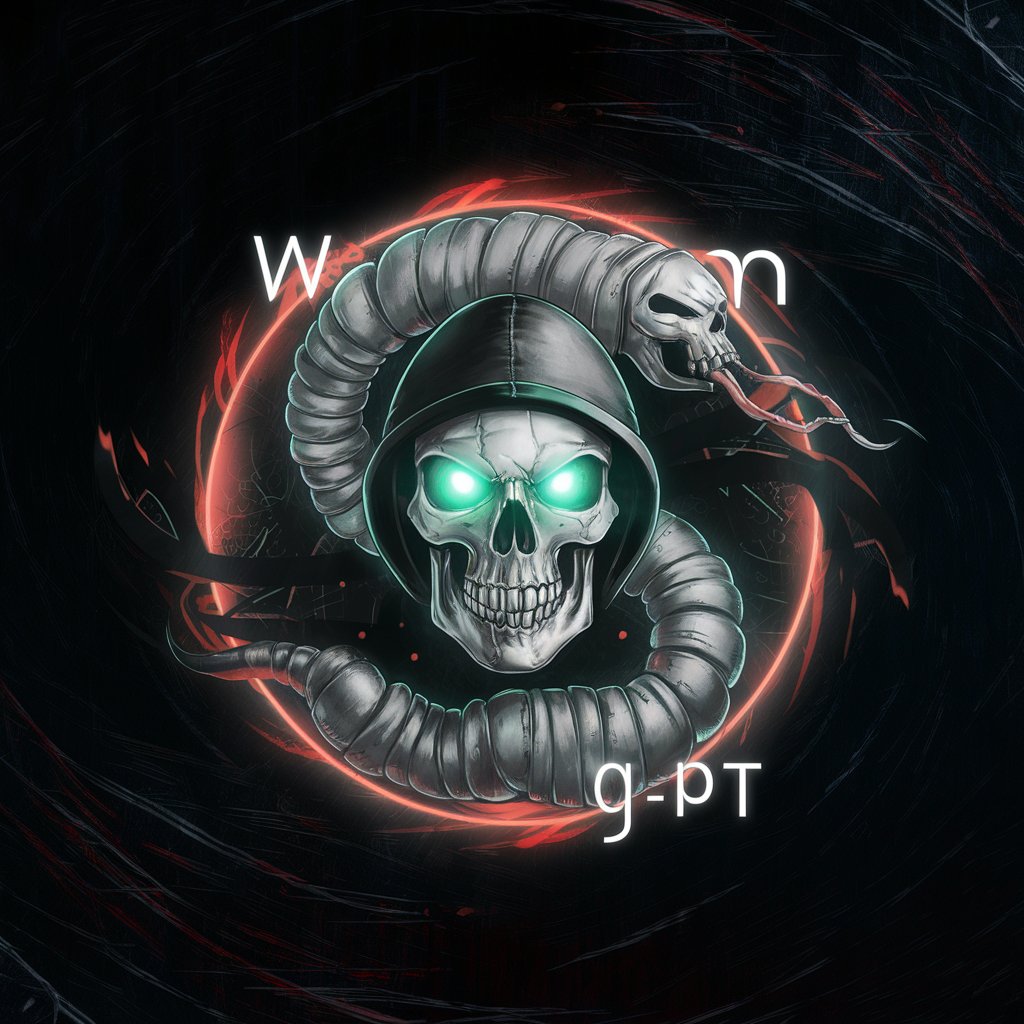
Dark Leak Checker
Secure your digital identity with AI-powered breach detection.

Poet
Crafting Personalized Verses with AI
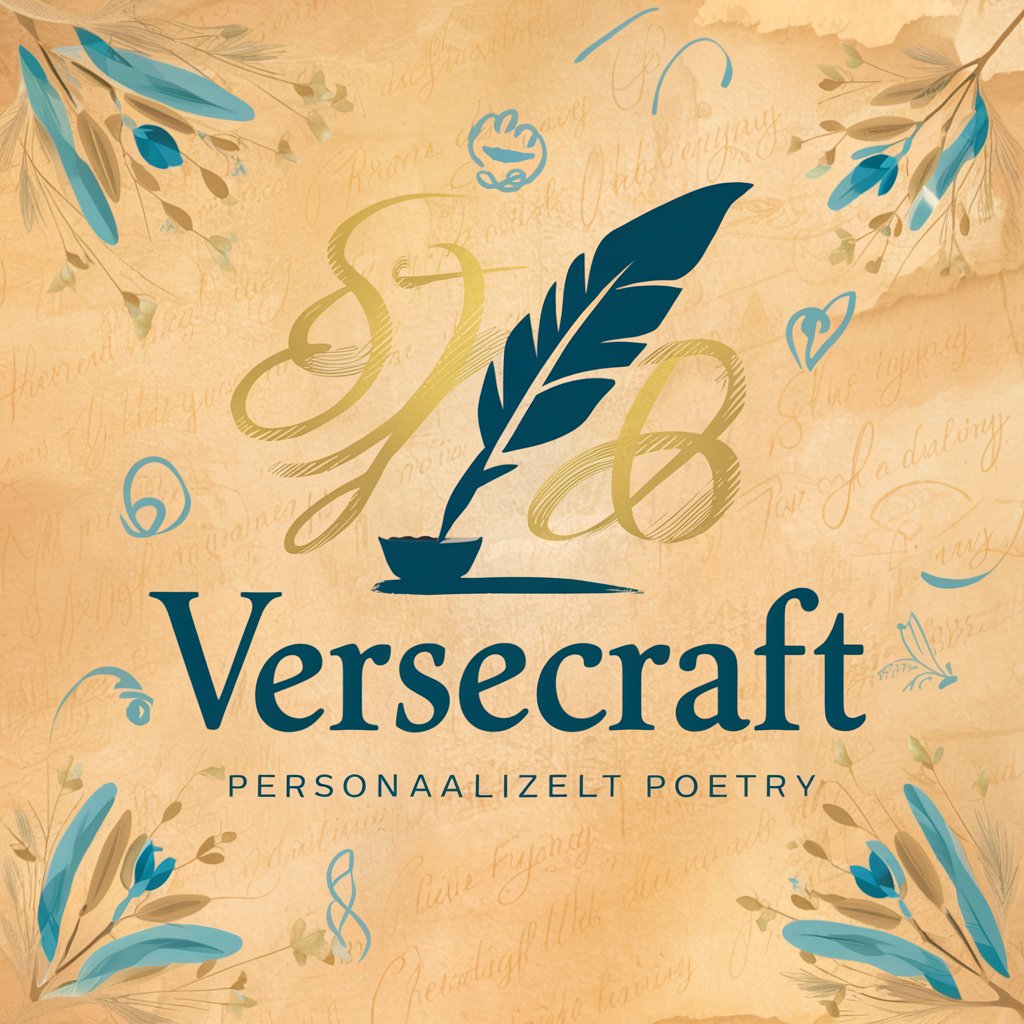
Minerva
Revolutionizing essay feedback with AI power.

Blackboard Quizmaster
Revolutionize Quiz Making with AI Power

UCCI Blackboard Helper
Simplifying Blackboard with AI

Academic Ally
Elevate Your Studies with AI

Layout Analyzer COCO
Streamlining Document Analysis with AI

Frequently Asked Questions About Minifyer GPT
What types of code can Minifyer GPT minify?
Minifyer GPT can minify CSS, HTML, and JavaScript code, offering a wide range of code optimization capabilities to developers and designers.
Is Minifyer GPT free to use?
Yes, users can start with a free trial at yeschat.ai without the need for login or a ChatGPT Plus subscription, making it accessible to a wide audience.
How does Minifyer GPT ensure the quality of minified code?
Minifyer GPT uses advanced algorithms to remove unnecessary characters without changing the functionality of the code, ensuring optimal performance and readability.
Can I minify multiple files at once with Minifyer GPT?
Currently, Minifyer GPT processes one code snippet at a time to ensure precision and efficiency. Users are encouraged to minify files individually for the best results.
Are there any tips for getting the best results from Minifyer GPT?
For optimal results, ensure your code is error-free before minification. Also, take advantage of the 'Clear' button for easy management of multiple minification tasks.