Circuit Helper - AI-powered circuit simulation tool.

Hello! Let's dive into your LTspice and Logisim projects!
AI-powered circuit design assistant.
How do I create a flip-flop in Logisim?
Can you explain this LTspice simulation error?
Help me improve my circuit design in Logisim.
How to interpret LTspice output data?
Get Embed Code
Introduction to Circuit Helper
Circuit Helper is designed as an advanced tool to support users in circuit design and simulation, specifically for LTspice and Logisim environments. Its purpose is to facilitate the creation, troubleshooting, and optimization of electrical and digital circuits by providing detailed guidance on both conceptual and practical aspects of circuit design. Circuit Helper offers users insights into how circuits function, how to simulate them effectively, and how to interpret simulation results. For instance, if a user is designing a low-dropout (LDO) regulator circuit in LTspice and is encountering issues with output stability, Circuit Helper can assist by suggesting component adjustments, checking the design for typical errors (such as insufficient output capacitance), and offering advice on simulation settings like transient analysis or parametric sweeps. Powered by ChatGPT-4o。

Core Functions of Circuit Helper
Circuit Design Assistance
Example
Suppose a user is working on a DC-DC converter circuit in LTspice. Circuit Helper can suggest suitable components like inductors, capacitors, and MOSFETs based on the user's design parameters (input voltage, output voltage, and load current).
Scenario
A user designing a buck converter can receive advice on selecting the right components to achieve the desired output ripple and efficiency, as well as insight into possible sources of instability during high-load conditions.
Simulation Setup and Optimization
Example
When setting up an LTspice simulation for a simple RC low-pass filter, Circuit Helper can recommend the correct analysis type (e.g., AC analysis for frequency response) and suggest how to optimize simulation times by adjusting timestep and other simulation parameters.
Scenario
A student testing a low-pass filter in LTspice can be guided to set up an AC analysis correctly, ensuring accurate frequency response plots and eliminating the risk of simulation errors due to inappropriate parameter settings.
Troubleshooting Circuits
Example
If a digital counter circuit designed in Logisim isn't functioning as expected (e.g., incorrect counting due to misconfigured clock inputs), Circuit Helper can analyze the circuit logic and provide debugging tips to resolve the issue.
Scenario
A user who builds a 4-bit counter in Logisim but faces issues with clock synchronization can receive suggestions to correct the clock setup and gate timing issues, ensuring the counter operates smoothly.
Interpreting Simulation Data
Example
After running a transient analysis on an oscillator circuit in LTspice, Circuit Helper can help the user understand the waveform results by analyzing the frequency, amplitude, and stability of the oscillator's output.
Scenario
An engineer testing a Colpitts oscillator can receive guidance on interpreting the output waveform, checking whether the oscillation frequency matches the design target, and adjusting component values if needed.
Logisim Component Functionality Explanation
Example
When building a complex digital system in Logisim, such as a basic CPU, Circuit Helper can explain the function of components like multiplexers, decoders, and flip-flops in detail, ensuring the user understands how they interact within the system.
Scenario
A user creating a basic arithmetic logic unit (ALU) in Logisim can gain a deeper understanding of how multiplexers are used to select between different arithmetic operations, and how control signals dictate the behavior of the ALU.
Ideal Users of Circuit Helper
Electrical Engineering Students
Students learning circuit design in both analog and digital domains can benefit greatly from Circuit Helper. It offers a bridge between theoretical learning and practical application by guiding them through simulations, helping them troubleshoot circuits, and explaining how circuit components interact. For instance, students working on a course project involving an amplifier design in LTspice can use Circuit Helper to simulate, debug, and optimize their designs while deepening their understanding of key concepts.
Hobbyists and DIY Electronics Enthusiasts
Hobbyists looking to experiment with circuit design for projects like home automation, robotics, or audio equipment can use Circuit Helper to troubleshoot common issues they might encounter. Whether it's optimizing a motor control circuit or designing a power supply, these users can receive guidance on simulation practices and circuit efficiency improvements.
Professional Engineers
Experienced engineers working on complex designs can use Circuit Helper for rapid prototyping and simulation optimization. Professionals working in fields like power electronics, embedded systems, or digital logic design can leverage Circuit Helper to fine-tune their circuit simulations, ensuring optimal performance and efficient debugging of large-scale designs. An example could be designing a power management IC where Circuit Helper assists with transient response and stability analysis in LTspice.
Educators and Trainers
Instructors teaching courses in electronics and digital design can utilize Circuit Helper to provide clear explanations and simulation setups to their students. This tool can also be used to create learning modules or examples that are used to demonstrate real-world circuit behavior, providing a hands-on learning experience. For instance, an educator might use Circuit Helper to walk students through the design of a full-adder circuit in Logisim, explaining the logical process step-by-step.

How to Use Circuit Helper
Visit yeschat.ai for a free trial without login.
Access Circuit Helper via the yeschat.ai platform, which offers a free trial without requiring a ChatGPT Plus subscription or any login details.
Upload your LTspice or Logisim files.
Upload your circuit design files, such as LTspice (.asc) or Logisim (.circ), directly into the tool for analysis and troubleshooting.
Ask specific questions or seek guidance.
Once files are uploaded, ask Circuit Helper detailed questions about circuit design, simulations, or specific issues you're facing. Tailor your inquiries to get in-depth answers.
Review the detailed responses.
Receive comprehensive feedback on simulations, component functionality, optimizations, or troubleshooting tips. Responses are designed to enhance your understanding and guide you towards the best solution.
Refine your design based on feedback.
Apply the provided insights to improve your circuit design, optimize simulations, or resolve issues. Repeat steps as needed for deeper refinement.
Try other advanced and practical GPTs
DrProbe
AI-powered TEM Simulation and Analysis

Narrative Simulations / Tarinallinen Simulaatio
Craft Your Story with AI
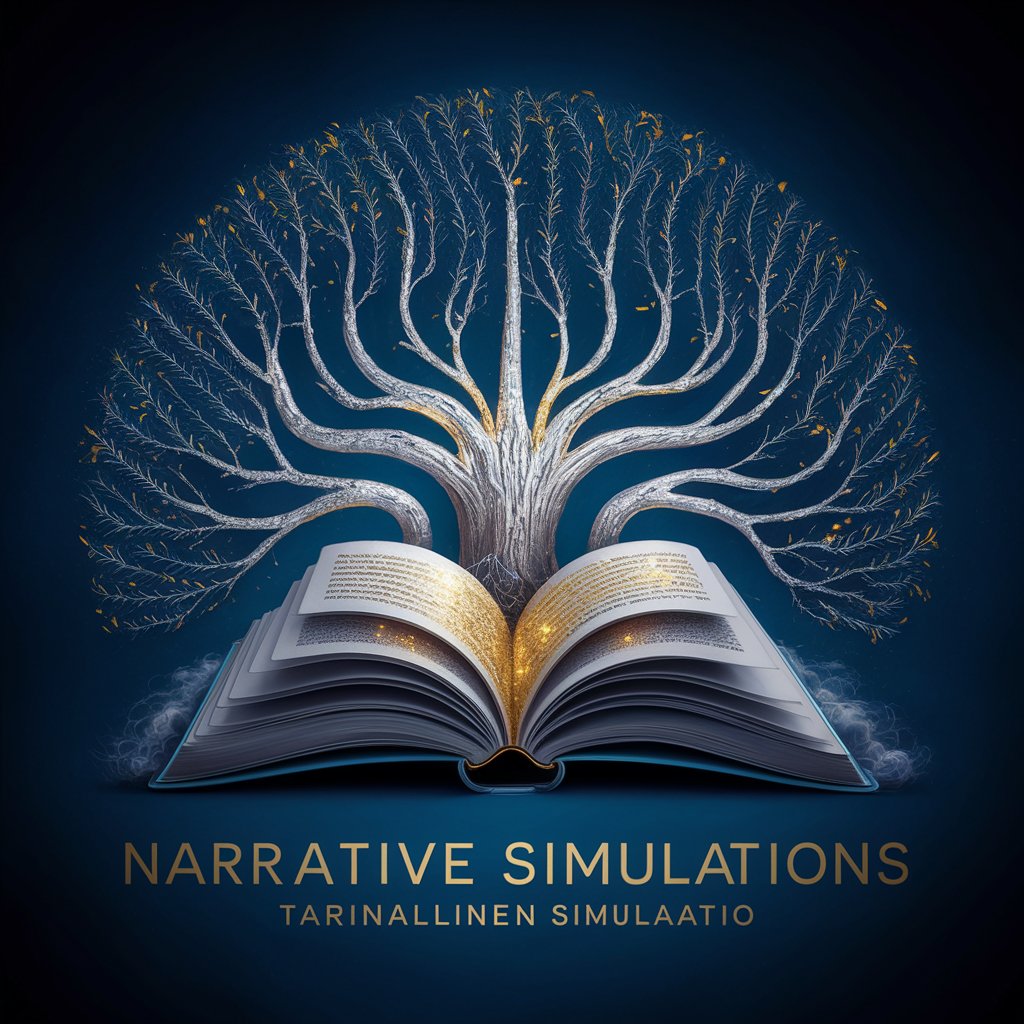
COSSIM Expert
Optimize complex systems with AI-driven simulations.

AI Social Simulations
Unravel complex social interactions with AI
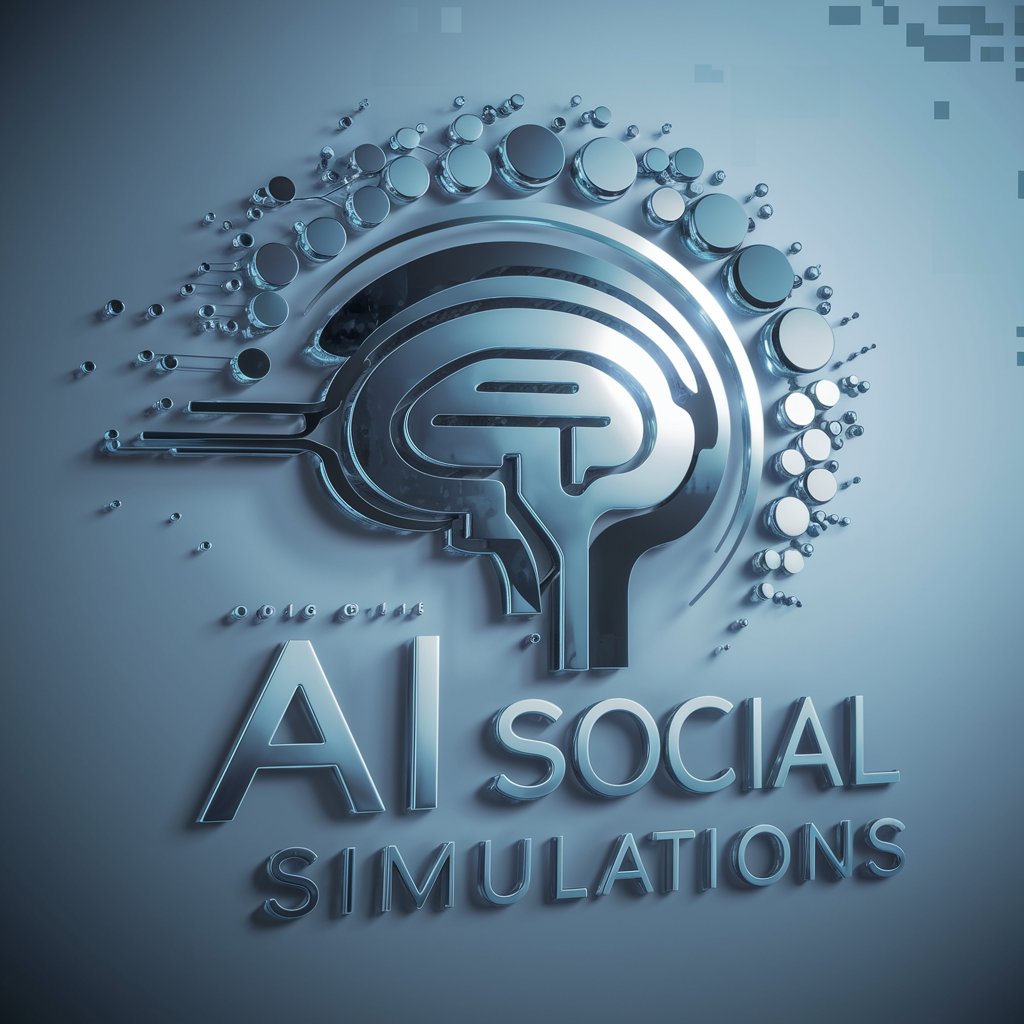
Health Informatics Training Simulations
Empower Your Informatics Skills with AI
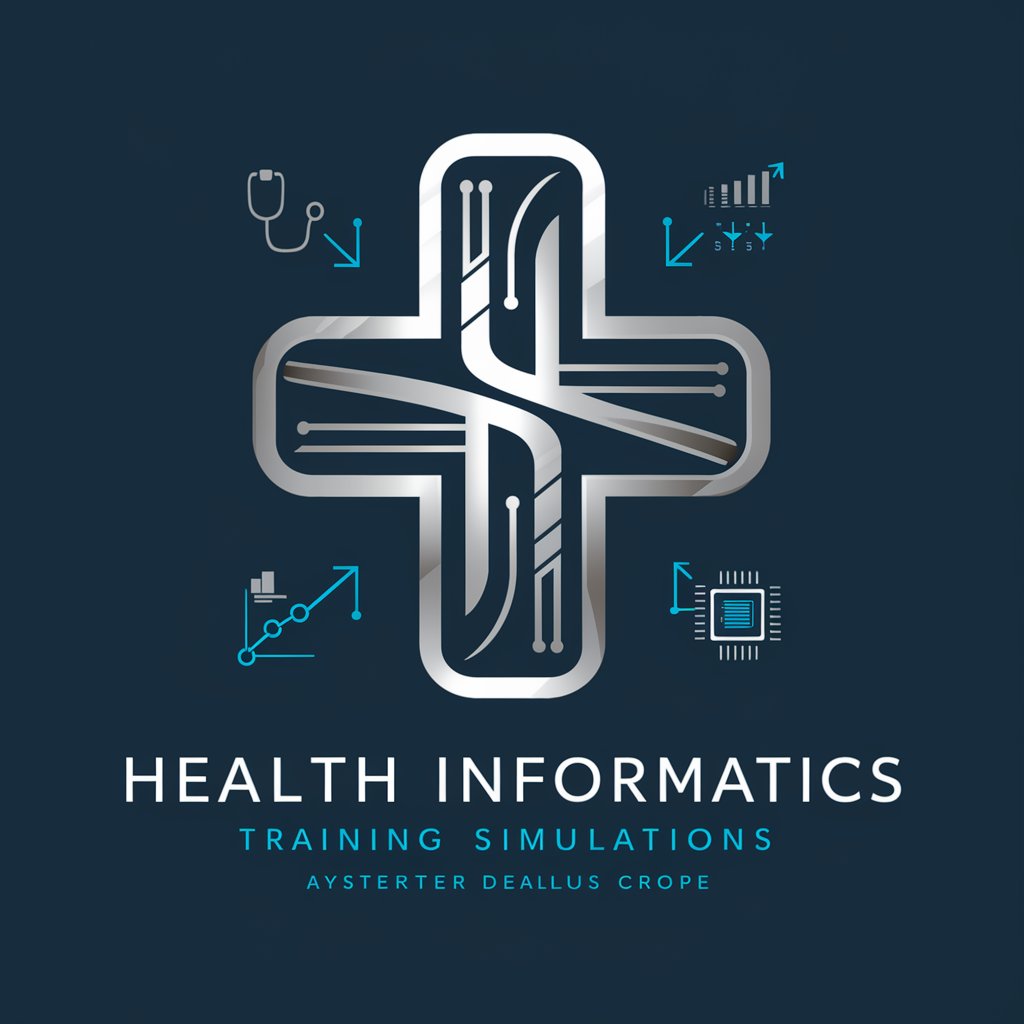
Makeup and Hairstyle Simulations
Transform your look with AI-powered simulations.

Spiritual Script Painter
Transforming Text into Visual Stories

Scenic Composer
Crafting immersive scenic experiences with AI

Presentation Assistant
Automate Your Slides with AI

Lesson Summarizer
Simplifying Engineering Learning with AI
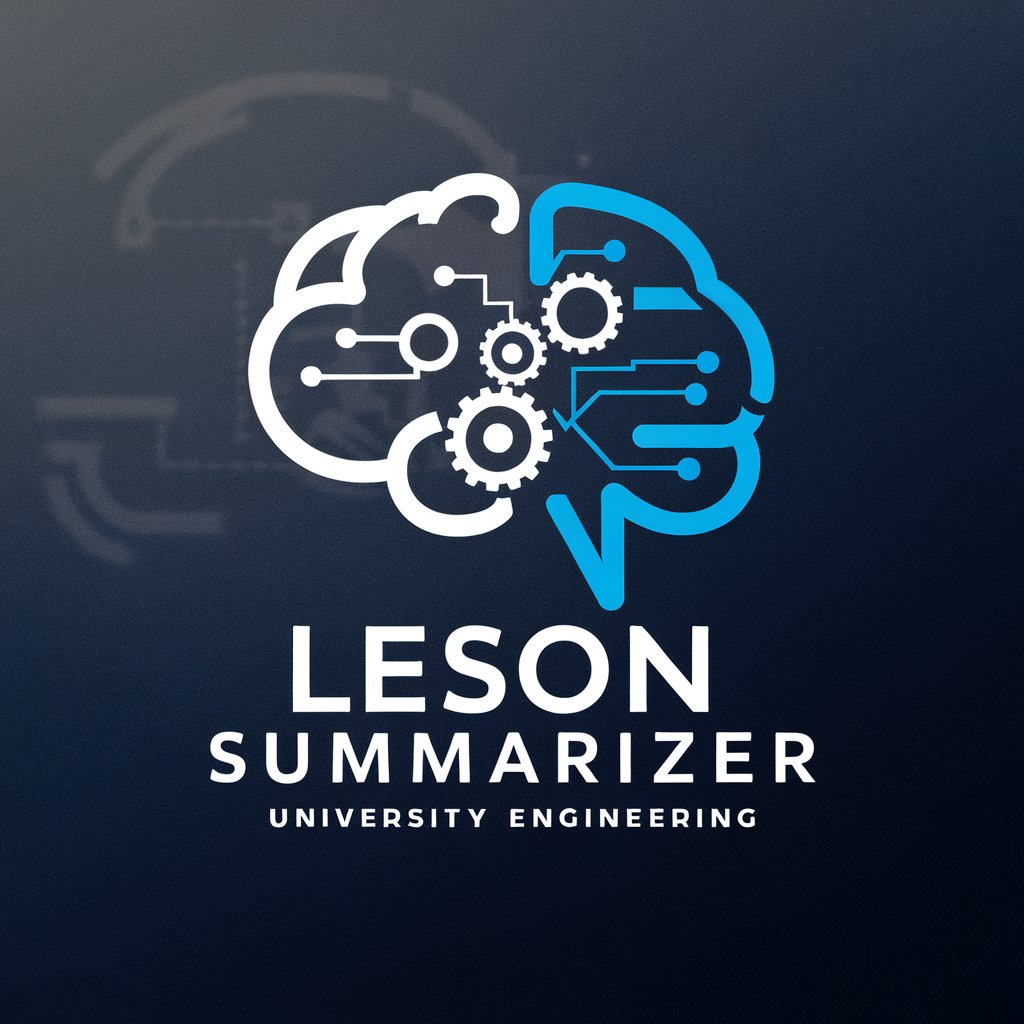
V3CTOR the Icon Designer: Master of Slideshows
AI-powered, sleek icon design for all

Fantasy Image Slideshow Generator
Craft Your Fantasy World Visually
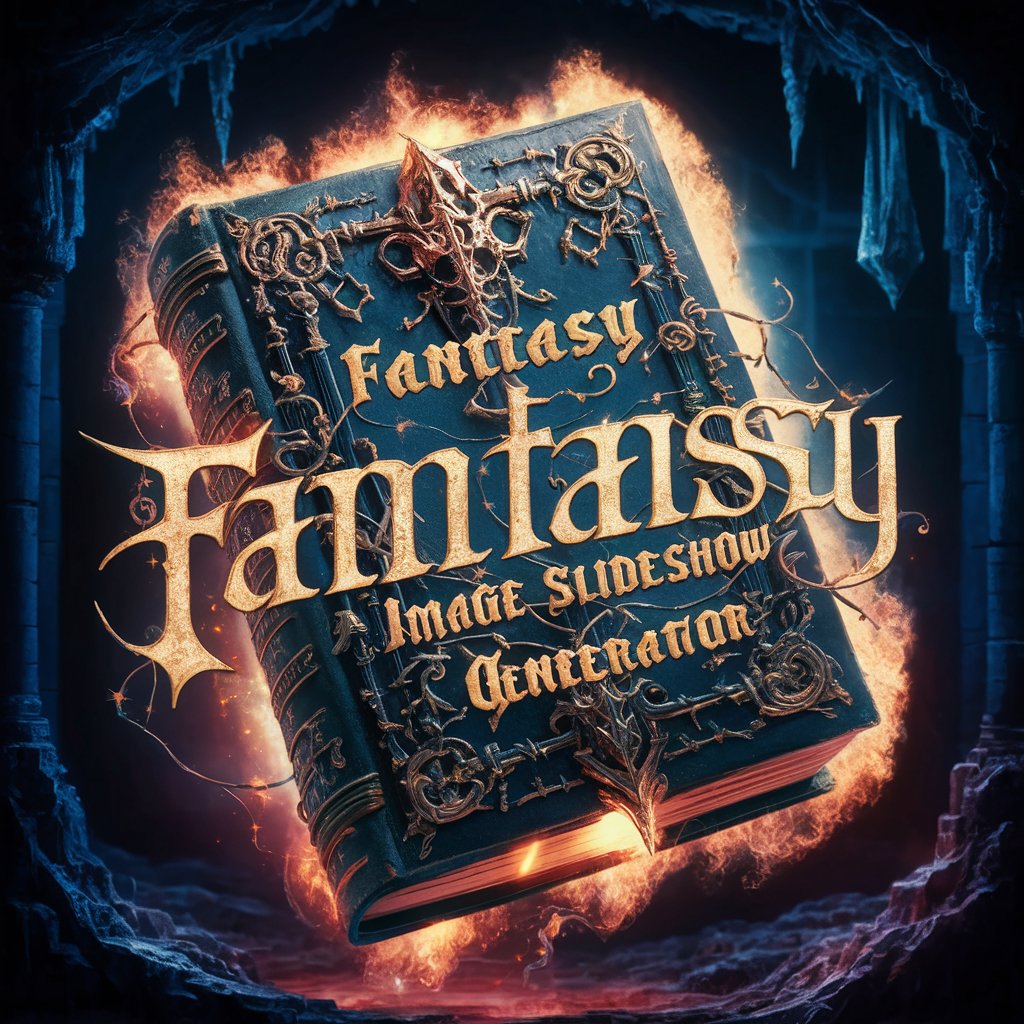
Circuit Helper Q&A
Can Circuit Helper troubleshoot my LTspice simulations?
Yes, Circuit Helper can analyze your LTspice files, identify potential issues, and offer guidance on how to resolve common errors or optimize your simulations for better results.
What types of circuits can Circuit Helper assist with?
Circuit Helper is adept at both analog and digital circuit designs, whether in LTspice or Logisim, offering help with a wide range of components, including power supplies, amplifiers, logic gates, and more.
How does Circuit Helper enhance learning in circuit design?
Circuit Helper provides step-by-step explanations, tips for improving designs, and clarifies the behavior of circuit elements, making it an excellent educational tool for learning and improving circuit design skills.
Can Circuit Helper optimize my existing circuit designs?
Yes, Circuit Helper offers insights on how to optimize your circuits for performance, efficiency, or size by analyzing component choices, configurations, and simulation outputs.
Does Circuit Helper support both beginners and advanced users?
Absolutely. Circuit Helper caters to all levels of expertise by offering foundational explanations for beginners and in-depth analysis for advanced users seeking fine-tuned optimizations.
