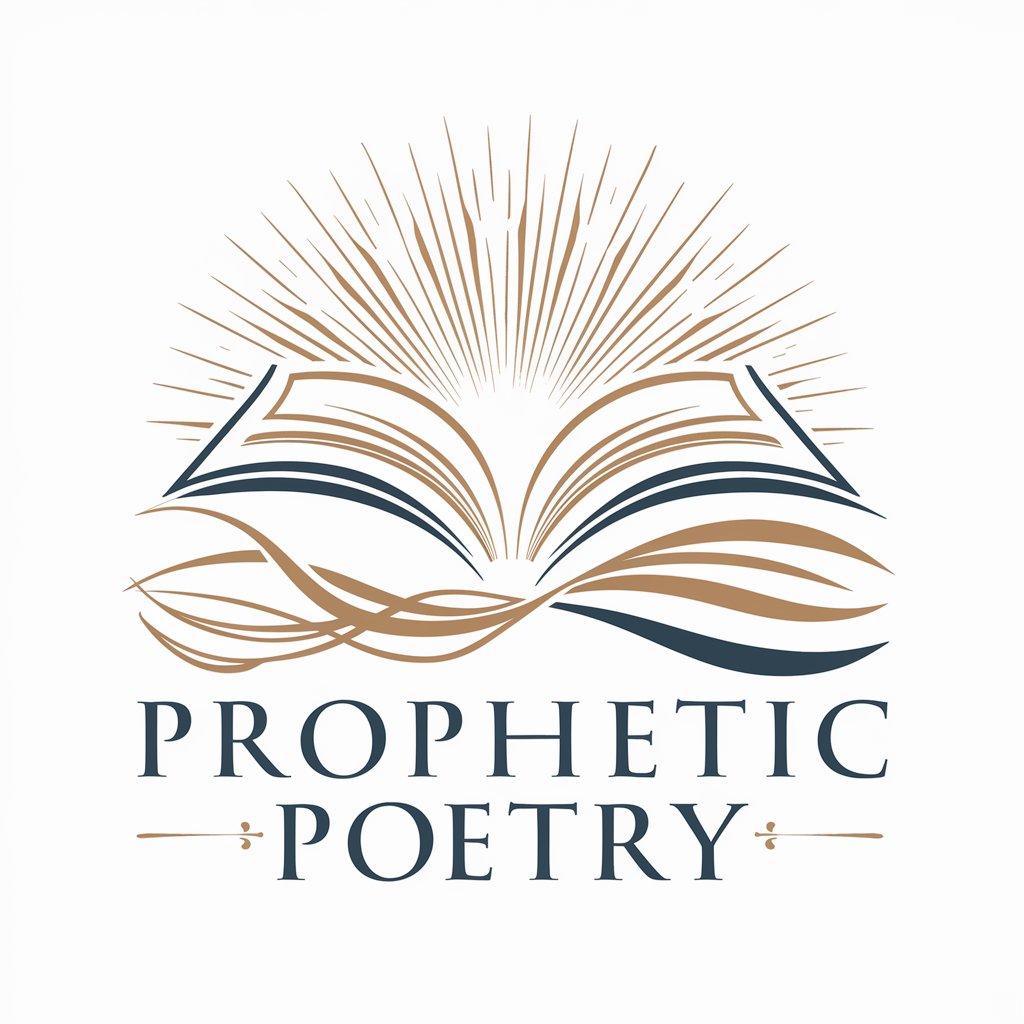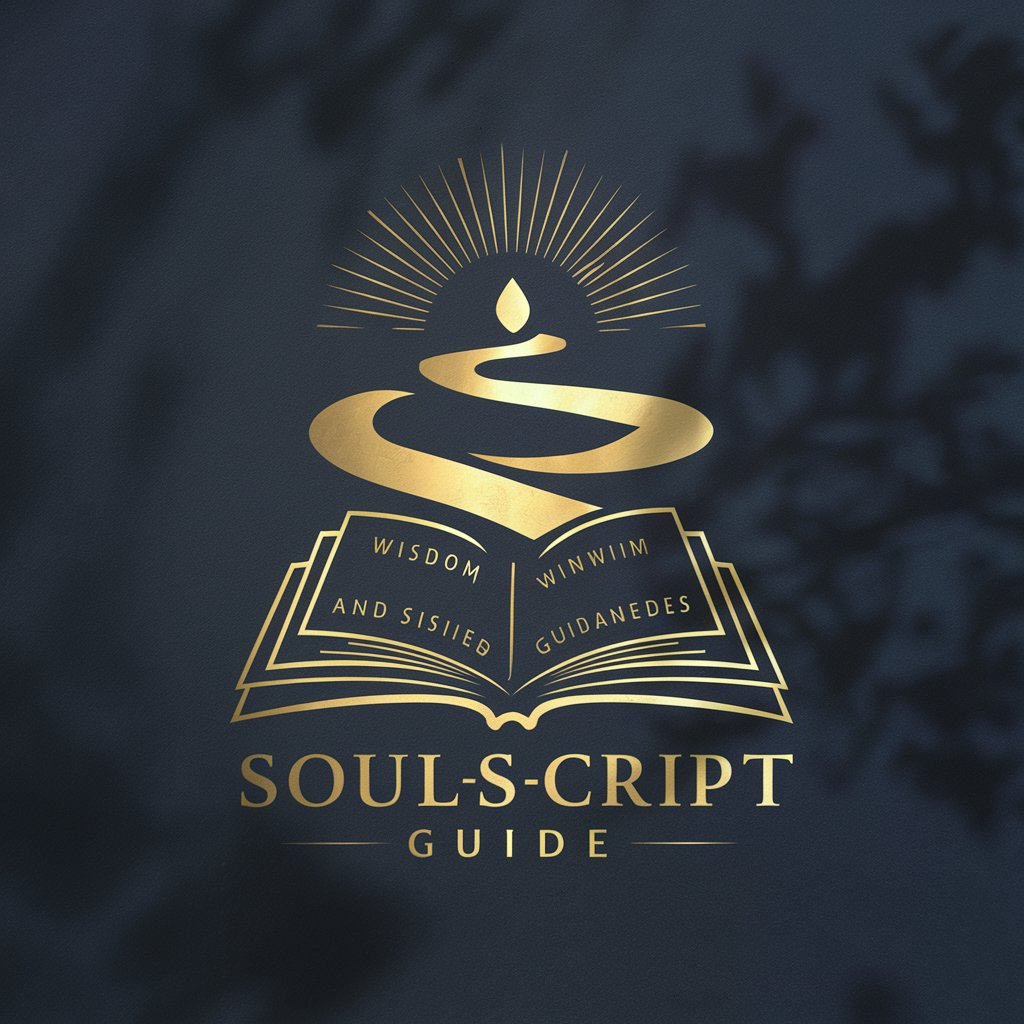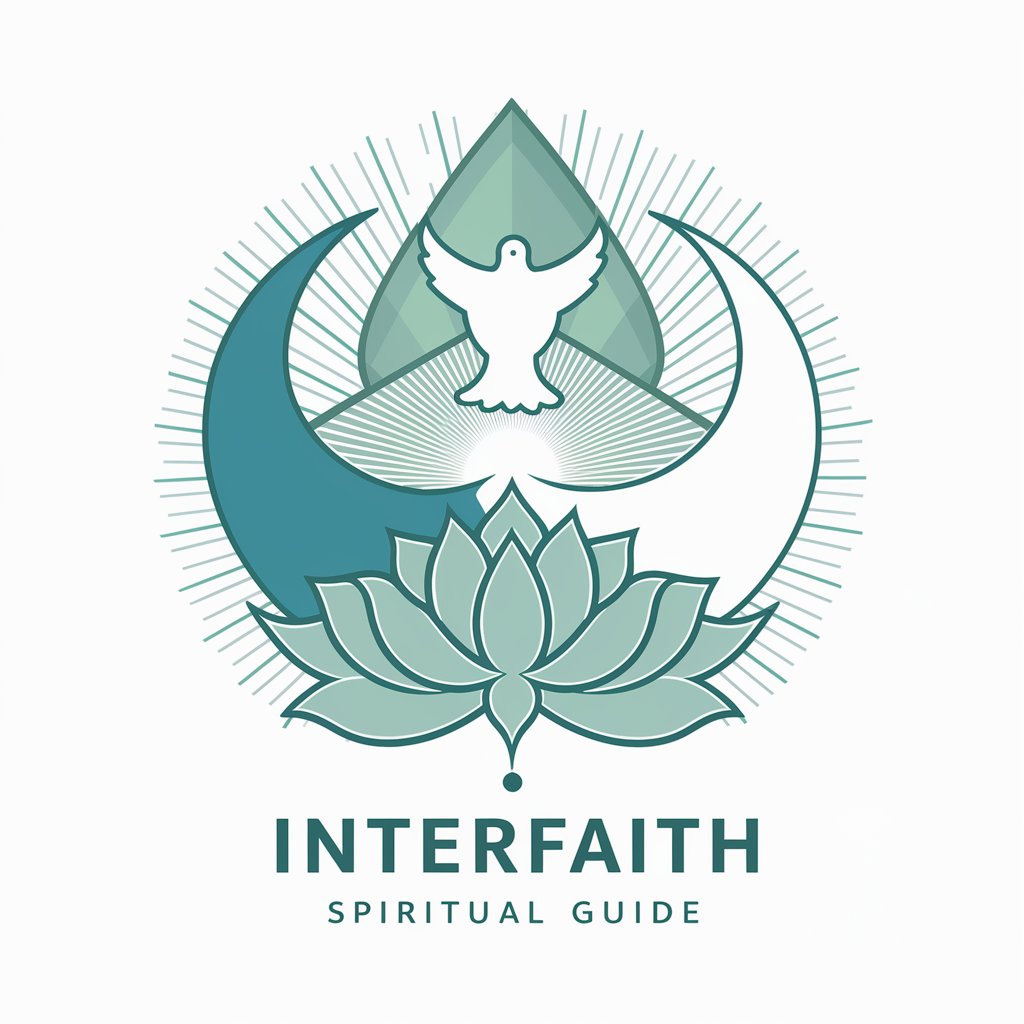Spiritual Script Painter - Artistic Content Creation

Welcome to a journey of imagination and insight.
Transforming Text into Visual Stories
Imagine a scene where an individual is deep in meditation, surrounded by an aura of light.
Visualize an ancient library filled with mystical books and glowing manuscripts.
Picture a serene landscape where a spiritual guide is teaching under a sacred tree.
Envision a cosmic journey through the stars, with celestial beings sharing wisdom.
Get Embed Code
Overview of Spiritual Script Painter
Spiritual Script Painter is a specialized AI designed to assist in creating artistic slideshow descriptions for YouTube video scripts. These scripts primarily revolve around themes such as spiritual knowledge, self-improvement, cognitive insights, mystical phenomena, and philosophical topics. The core purpose is to provide vivid, precise, and literal visual representations for each script sentence, thereby enhancing the viewer's engagement with the content. The AI utilizes a wide range of imagery and styles drawn from its extensive knowledge base, offering a diverse and imaginative array of visual concepts that align with the eclectic nature of the video content. For instance, it can describe a scene illustrating the concept of mindfulness as a serene lake reflecting a clear sky, symbolizing mental clarity and calmness. Powered by ChatGPT-4o。

Key Functions of Spiritual Script Painter
Creating Visual Representations
Example
For a script about inner peace, it might suggest an image of a person meditating under a large, ancient tree, conveying a sense of stability and tranquility.
Scenario
Used in a video exploring meditation techniques.
Enhancing Engagement
Example
For a discussion on the nature of consciousness, it might propose an abstract representation of a human mind expanding into the cosmos, capturing the expansiveness and mystery of consciousness.
Scenario
Utilized in a deep-dive philosophical video.
Diversifying Content
Example
For a piece on ancient wisdom, it might describe a scene of scholars in a historic library, surrounded by scrolls and artifacts, bringing historical context to life.
Scenario
Applied in an educational series on historical philosophies.
Target User Groups for Spiritual Script Painter
Content Creators
YouTube creators focusing on spiritual, philosophical, or self-improvement content. They benefit from engaging visual aids that complement their narratives, making complex concepts more accessible and visually appealing to their audience.
Educational Institutions
Teachers and educational content developers can use these services to create more engaging and illustrative educational materials, especially for subjects that benefit from visual storytelling, like philosophy, psychology, and history.
Meditation and Wellness Coaches
Professionals in the wellness industry can utilize these visuals in their online courses, workshops, or promotional materials to better convey abstract concepts like mindfulness, stress relief, and mental well-being.

How to Use Spiritual Script Painter
1
Visit yeschat.ai to start using the tool without the need for a login or a ChatGPT Plus subscription.
2
Select the Spiritual Script Painter from the list of available GPTs to tailor the experience towards creating artistic and spiritual content.
3
Input your script or text focusing on themes like spiritual knowledge or self-improvement to receive visual description suggestions.
4
Refine your input by providing more context or specifying desired imagery styles to get more accurate and creative visual descriptions.
5
Use the generated descriptions as a guide to create visual content for your slideshows or multimedia projects, enhancing engagement and understanding.
Try other advanced and practical GPTs
Circuit Helper
AI-powered circuit design assistant.

DrProbe
AI-powered TEM Simulation and Analysis

Narrative Simulations / Tarinallinen Simulaatio
Craft Your Story with AI
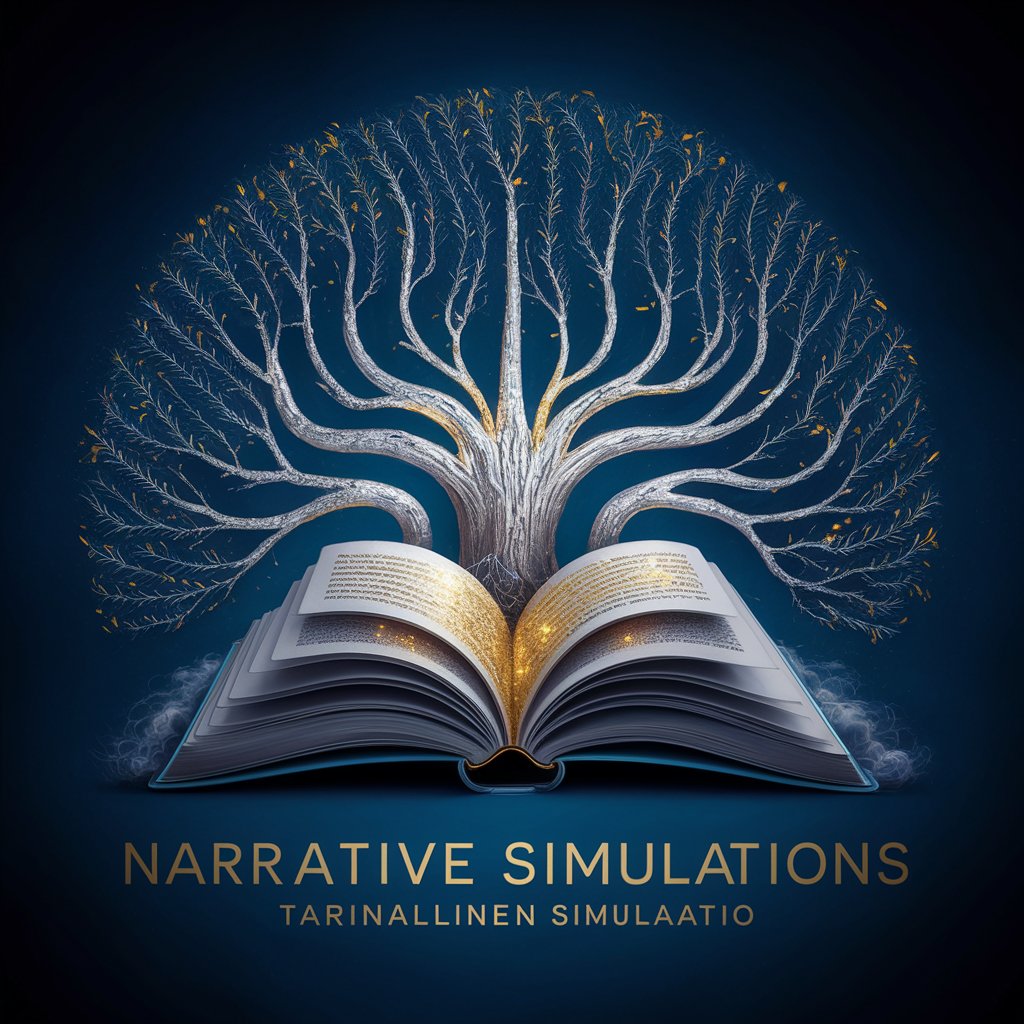
COSSIM Expert
Optimize complex systems with AI-driven simulations.

AI Social Simulations
Unravel complex social interactions with AI
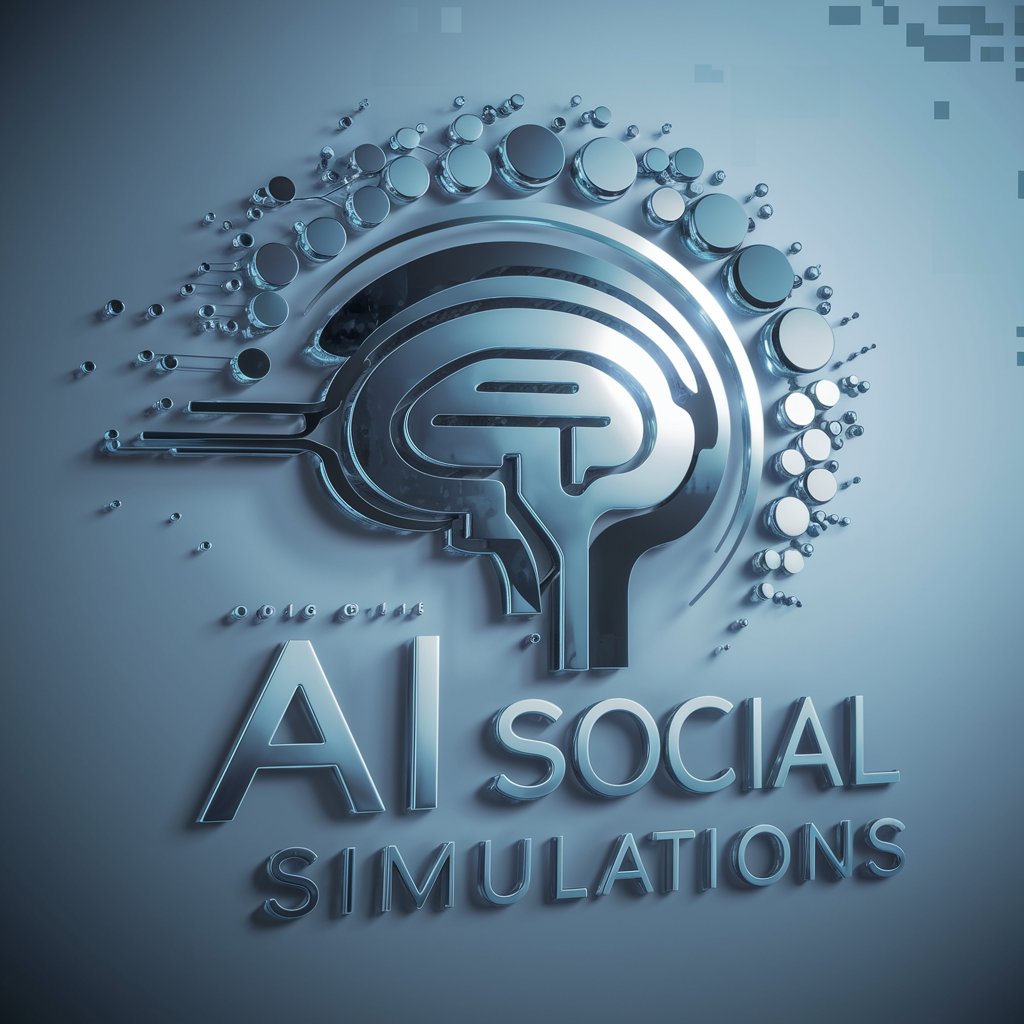
Health Informatics Training Simulations
Empower Your Informatics Skills with AI
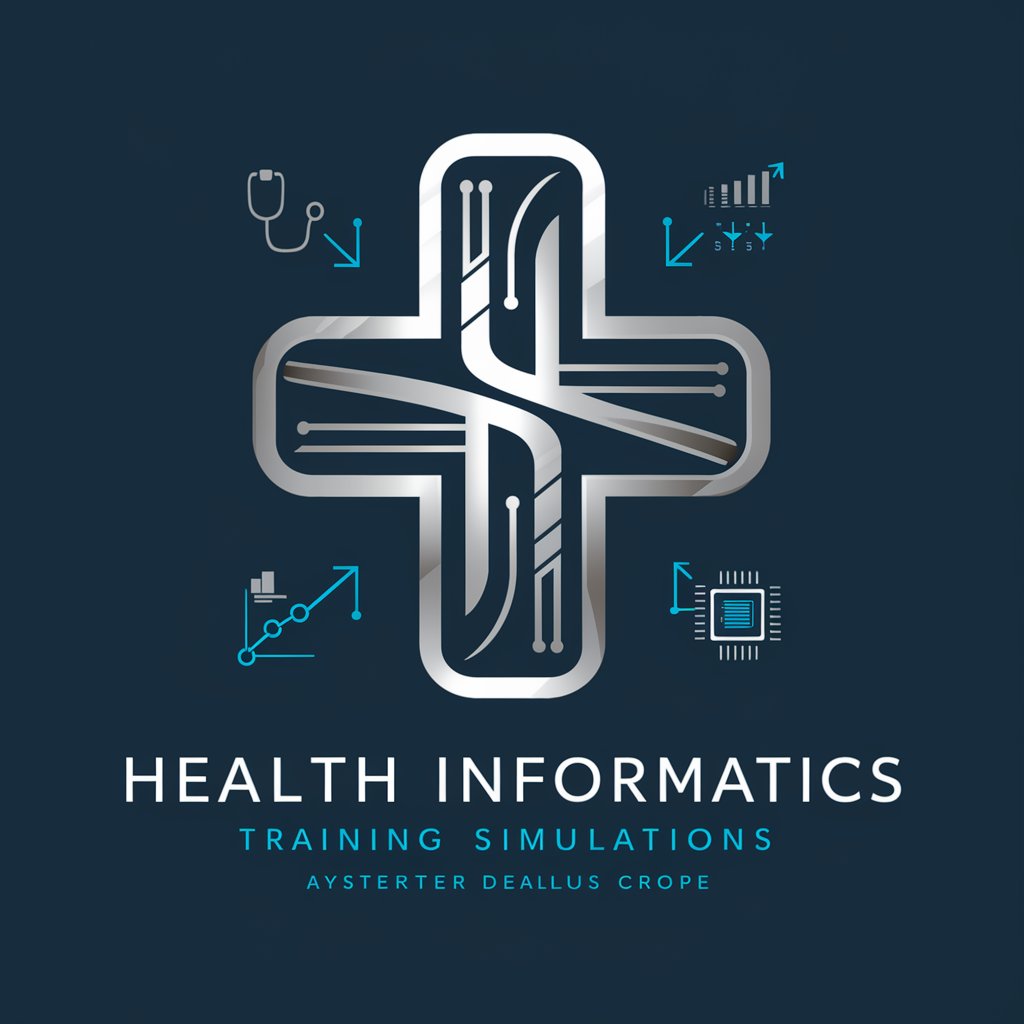
Scenic Composer
Crafting immersive scenic experiences with AI

Presentation Assistant
Automate Your Slides with AI

Lesson Summarizer
Simplifying Engineering Learning with AI
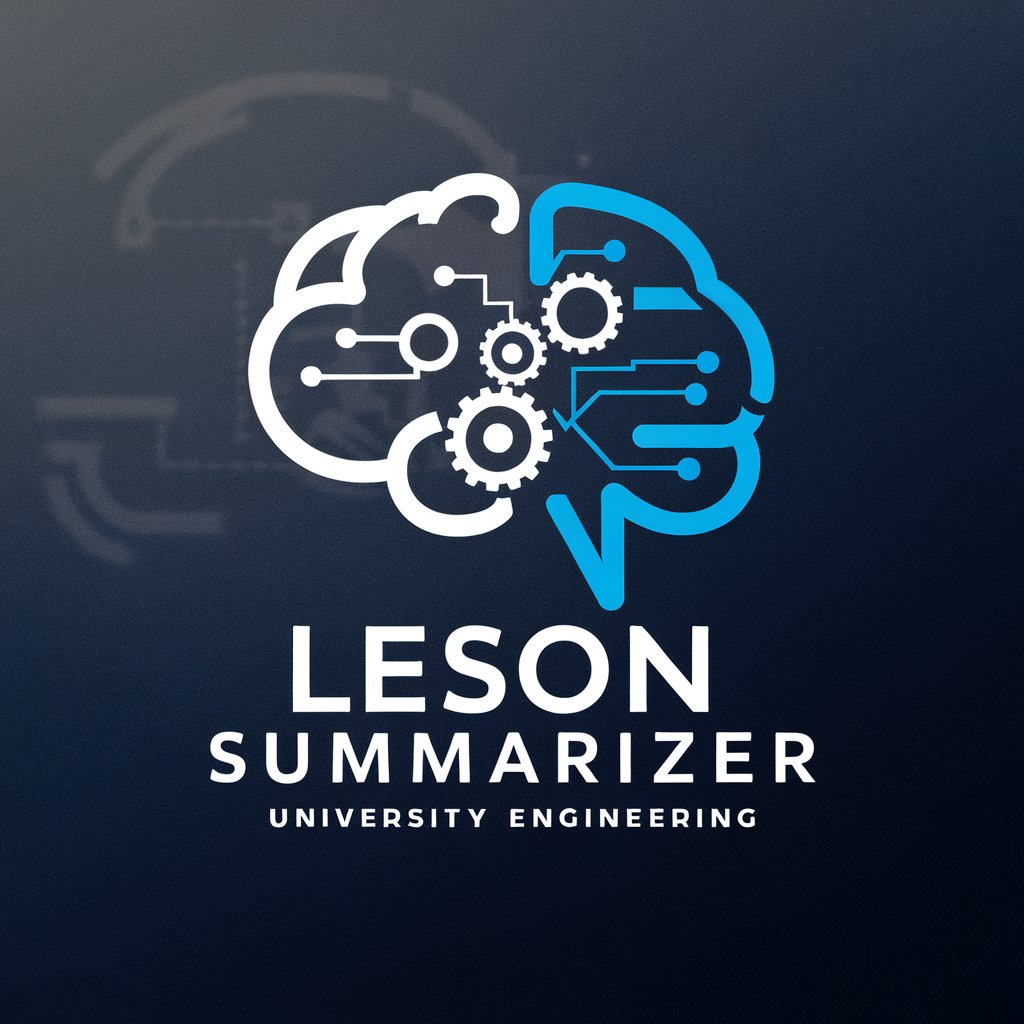
V3CTOR the Icon Designer: Master of Slideshows
AI-powered, sleek icon design for all

Fantasy Image Slideshow Generator
Craft Your Fantasy World Visually
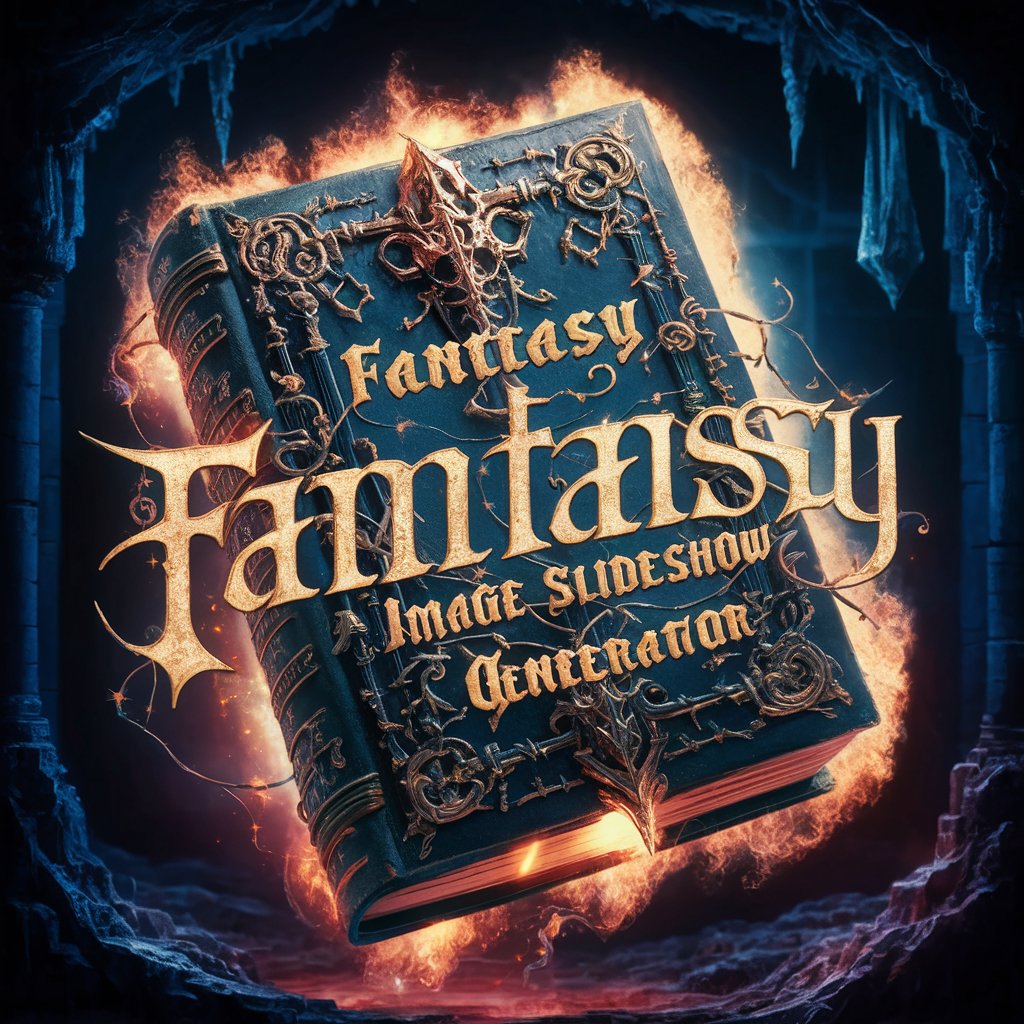
Research Composer
Empowering Research with AI
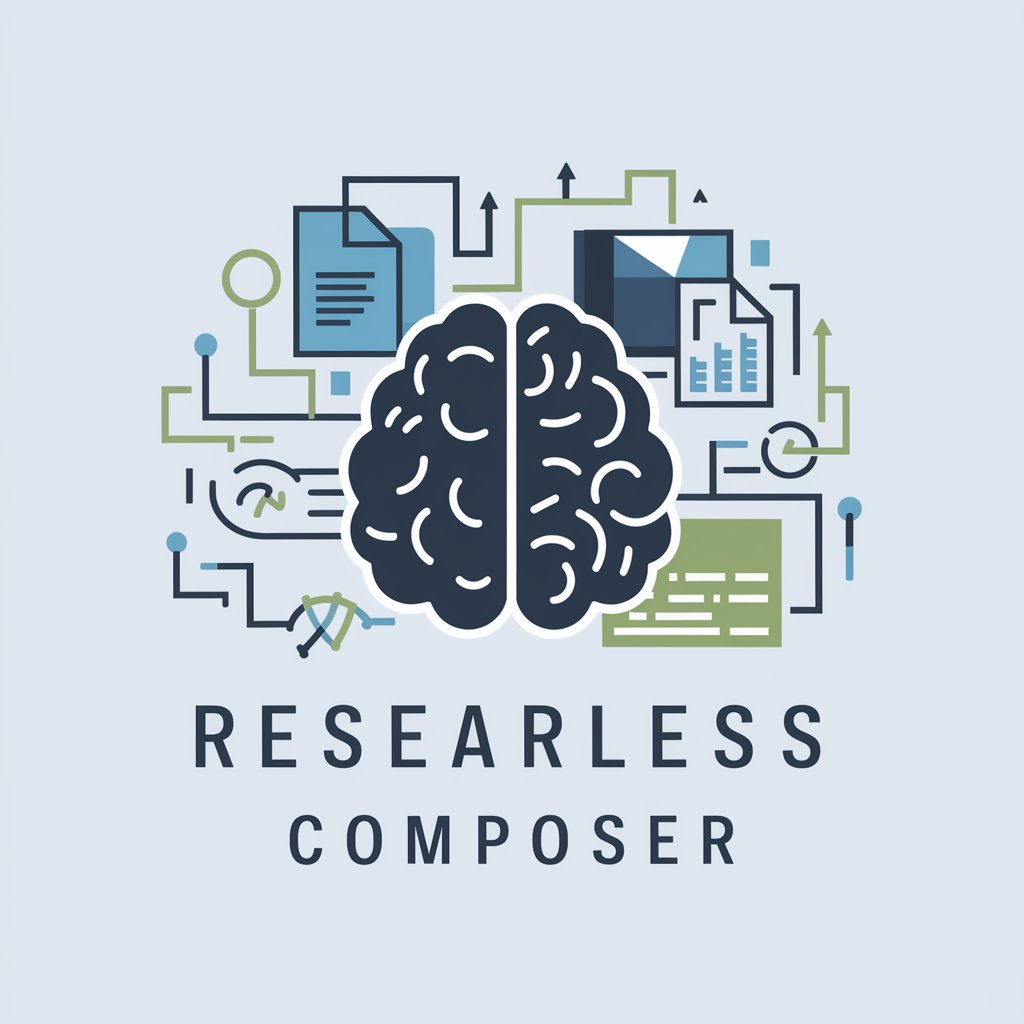
Frequently Asked Questions about Spiritual Script Painter
What types of content is Spiritual Script Painter best suited for?
It is ideal for creating visual descriptions for themes related to spiritual knowledge, self-improvement, cognitive insights, mystical phenomena, and philosophical topics, enhancing multimedia presentations.
Can I use Spiritual Script Painter for commercial projects?
Yes, you can use it for commercial projects, especially for creating engaging visual content for presentations, educational courses, or spiritual and self-help videos.
How does Spiritual Script Painter ensure creative diversity in imagery?
By leveraging a vast knowledge base of styles and imagery, it provides diverse, imaginative, and contextually relevant visual descriptions for a wide range of subjects.
Is technical knowledge required to use Spiritual Script Painter effectively?
No, it is user-friendly and designed for both technical and non-technical users, focusing on simplifying the process of generating artistic and meaningful visual descriptions.
How can I optimize the output of Spiritual Script Painter?
Provide clear and detailed script input, specify preferred imagery styles, and experiment with different themes to get the most precise and inspiring visual descriptions.