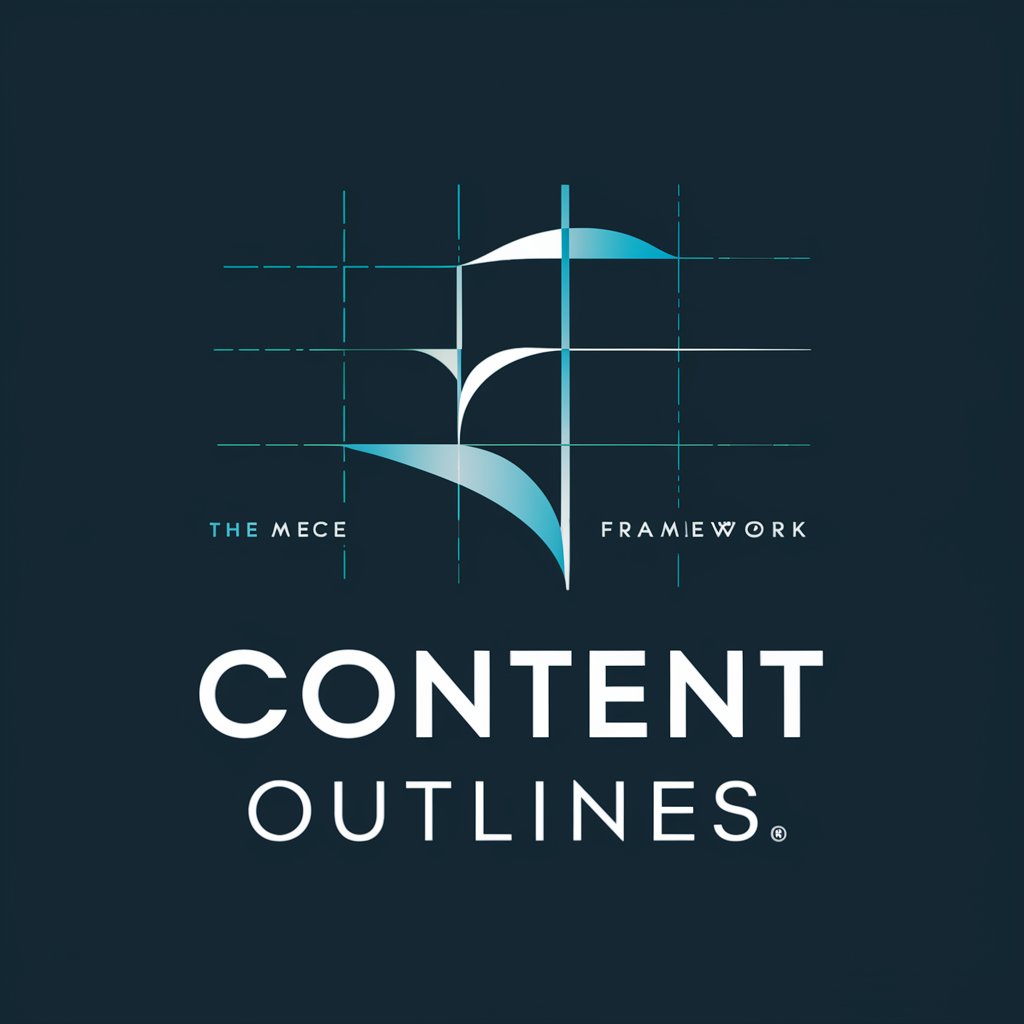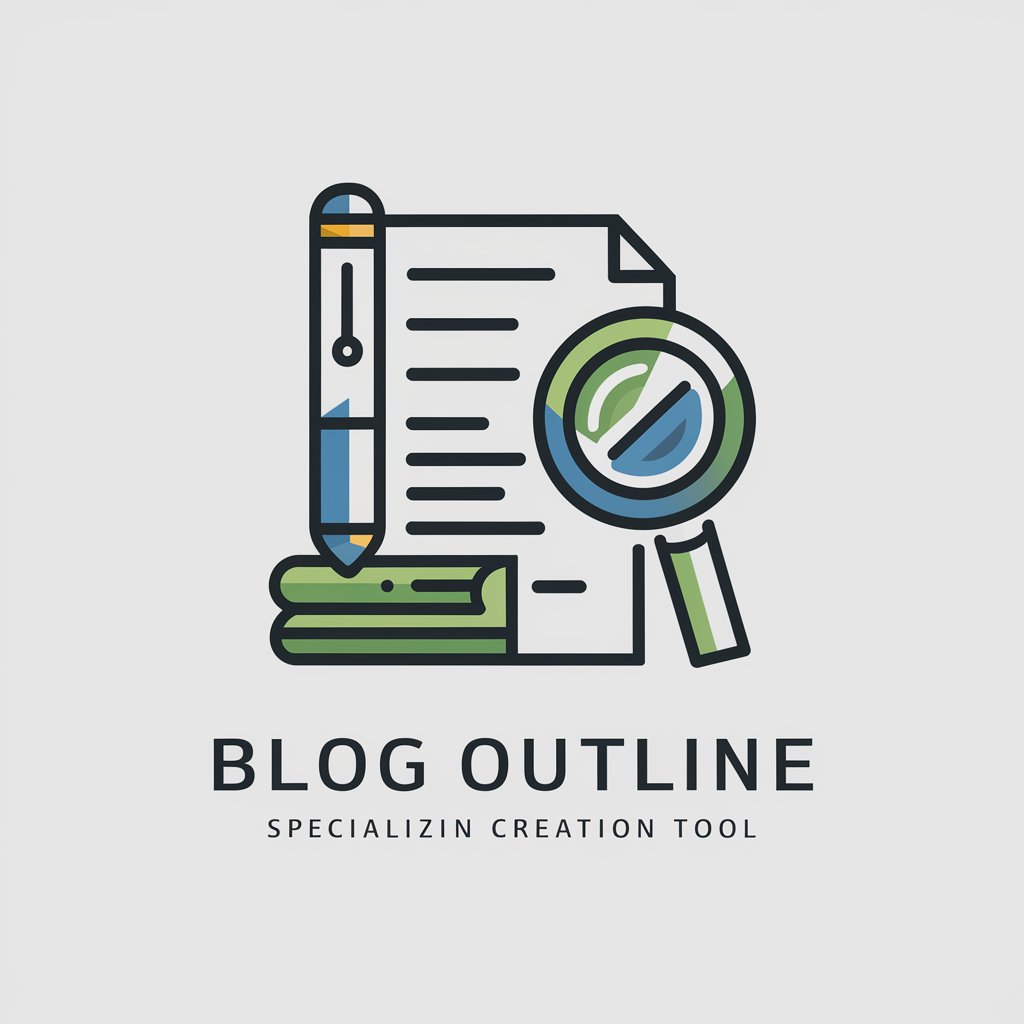Content Outliner - AI-driven Outline Generator

Welcome! Let's outline your next great video.
Craft compelling video outlines effortlessly with AI
Create a step-by-step outline for a YouTube video about...
Generate an engaging script for a tutorial on...
Outline a how-to video covering the topic of...
Develop a detailed plan for an educational video about...
Get Embed Code
Overview of Content Outliner
Content Outliner is expertly designed to assist creators in structuring outlines for YouTube videos, including tutorials, how-tos, and educational content. Its primary role is to generate clear, engaging outlines tailored to specific titles or subjects provided by users. These outlines include a compelling hook to grab the viewer's attention, a brief introduction to set the context, detailed step-by-step instructions or main content points to guide the viewer through the video's subject matter, and a persuasive call to action to encourage viewer engagement. Additionally, Content Outliner offers SEO optimization suggestions, including appropriate video titles, descriptions, and tags, to maximize video discoverability and viewer engagement. For example, if a user wants to create a tutorial on 'How to Bake a Chocolate Cake,' Content Outliner would provide a structured outline emphasizing key ingredients, baking steps, decoration tips, and SEO strategies to reach a broader audience. Powered by ChatGPT-4o。

Core Functions of Content Outliner
Creating Structured Video Outlines
Example
A structured outline for a DIY furniture building video
Scenario
When a user plans to create a DIY tutorial video on furniture building, Content Outliner would detail the essential tools, materials needed, step-by-step building instructions, safety tips, and finishing touches, along with an engaging introduction and call to action.
SEO Optimization Suggestions
Example
SEO strategies for a 'Beginner Yoga Poses' video
Scenario
For a video focusing on beginner yoga poses, Content Outliner would suggest an SEO-optimized title like '10 Essential Yoga Poses for Beginners - Start Your Journey Today,' include keywords related to yoga practices in the description, and recommend tags such as 'yoga for beginners,' 'easy yoga poses,' and 'start yoga' to enhance searchability and appeal to the target audience.
Who Benefits from Content Outliner?
Content Creators on YouTube
This group includes individuals or teams planning to create content for YouTube. Whether they're experienced creators looking to streamline their content planning process or beginners needing guidance on structuring their first video, Content Outliner provides a clear, step-by-step framework that enhances content quality and viewer engagement.
Educational Institutions and Teachers
Educators looking to produce instructional or educational content can utilize Content Outliner to structure their videos effectively. This ensures the educational material is presented in an organized, engaging manner, making it easier for students to follow along and retain the information presented.

How to Use Content Outliner
Start Your Journey
Head over to yeschat.ai to kickstart your experience with a complimentary trial, no account creation or ChatGPT Plus subscription required.
Choose Your Template
Select from an array of pre-designed templates tailored to various content types, such as tutorials, how-tos, or educational videos.
Input Your Topic
Provide a clear and concise title or subject for the video content you're planning. This ensures the outline is as relevant and targeted as possible.
Customize Your Outline
Utilize the tool's customization features to refine the generated outline, tweaking it to better fit your style and content goals.
Implement SEO Suggestions
Apply the provided SEO optimizations, including video titles, descriptions, and tags, to enhance your video's visibility and engagement on YouTube.
Try other advanced and practical GPTs
AI Outliner
Structure Your Ideas with AI

Sokratischer Dialog
Deepening workplace understanding through dialogue
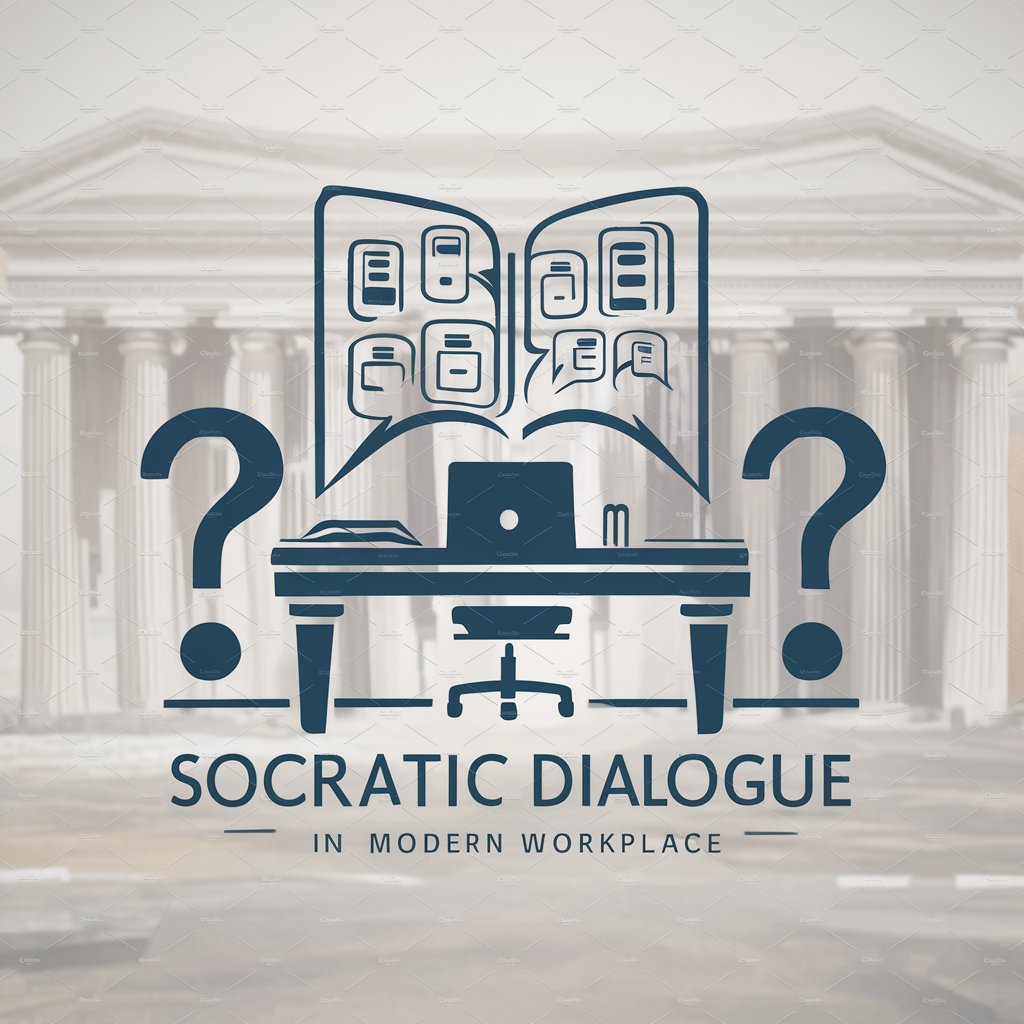
CryptoIQ Advisor met Browser
AI-powered personalized trading insights

Kicia Behawiorystka
Tailored advice for happier cats

StudyBoost AI: Mastering the Marks
Elevate Your Grades with AI
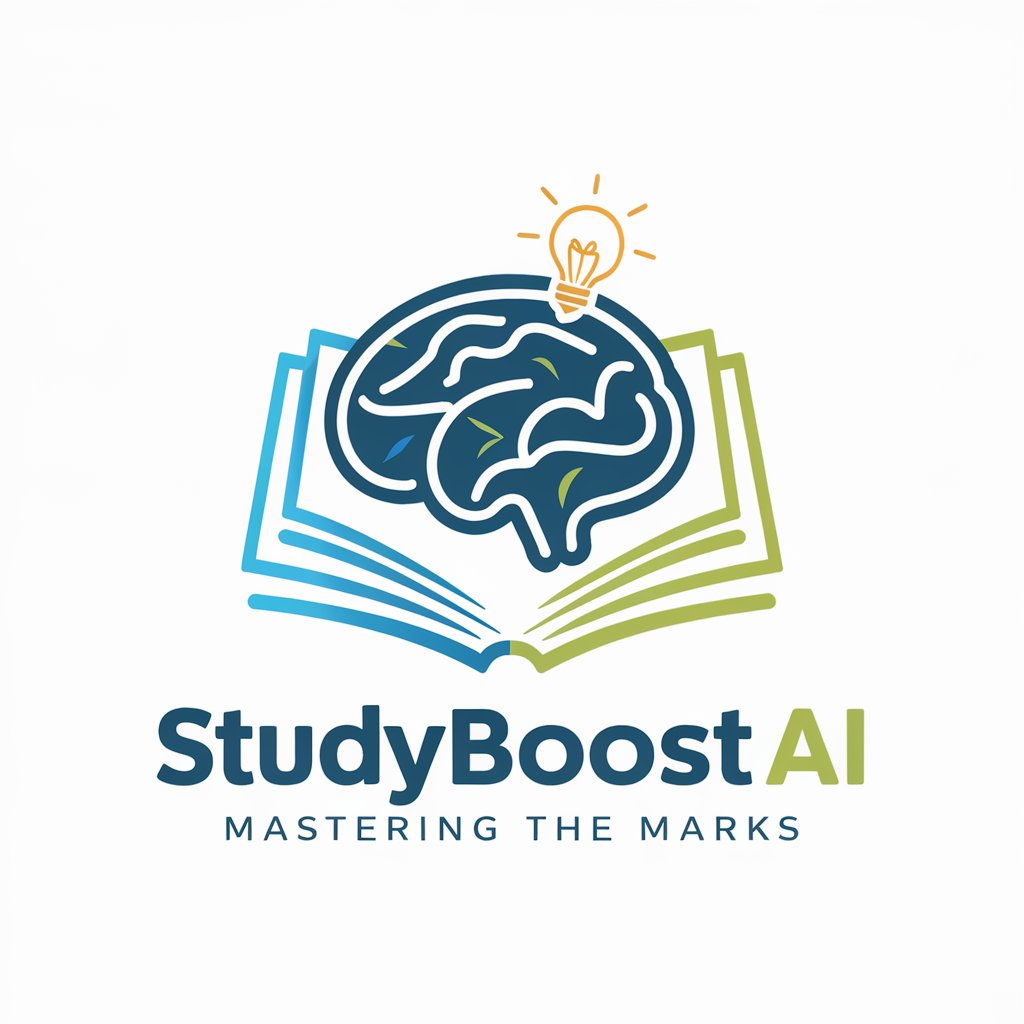
Marks Food Bot
Crafting tailored culinary experiences with AI

The Outliner
Crafting Your Stories with AI Precision

Essay Outliner
Crafting Structured Essays with AI
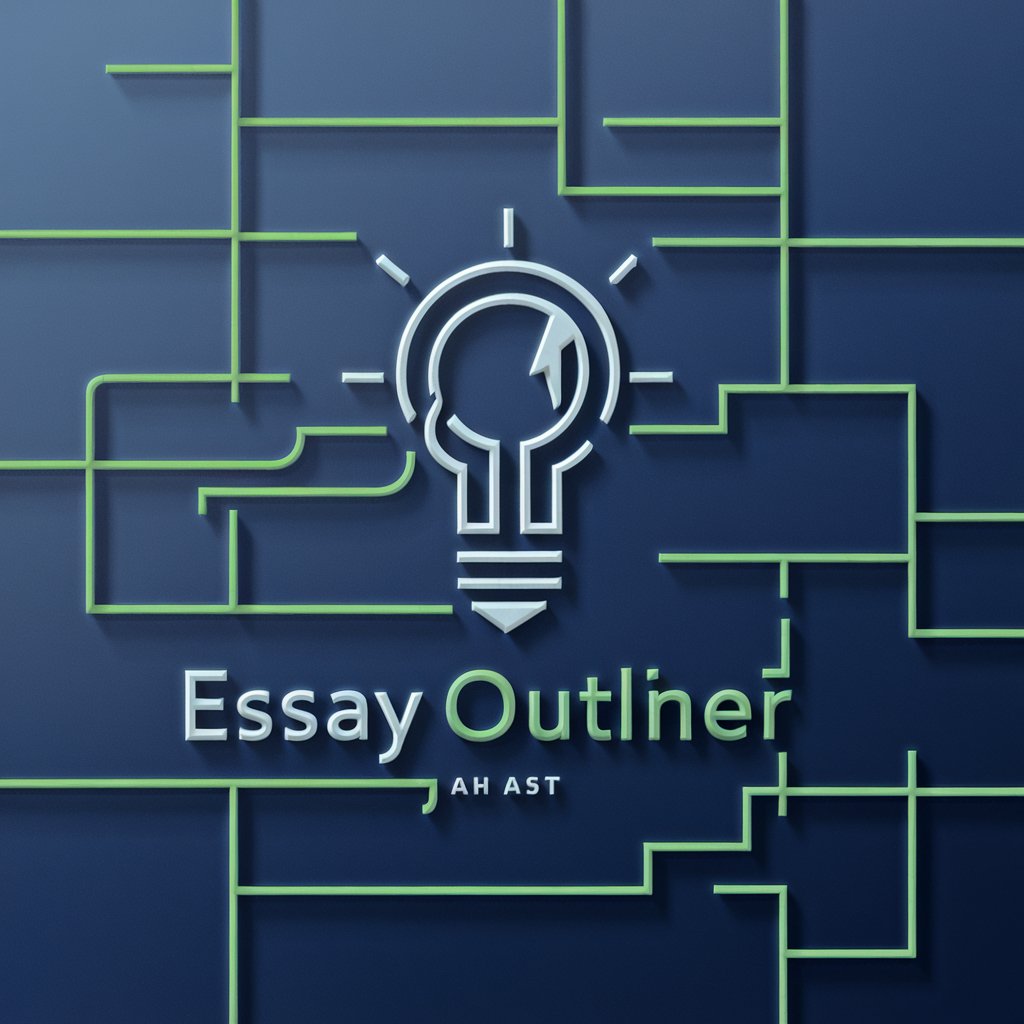
Novel Outliner
Craft Your Story with AI-Powered Precision
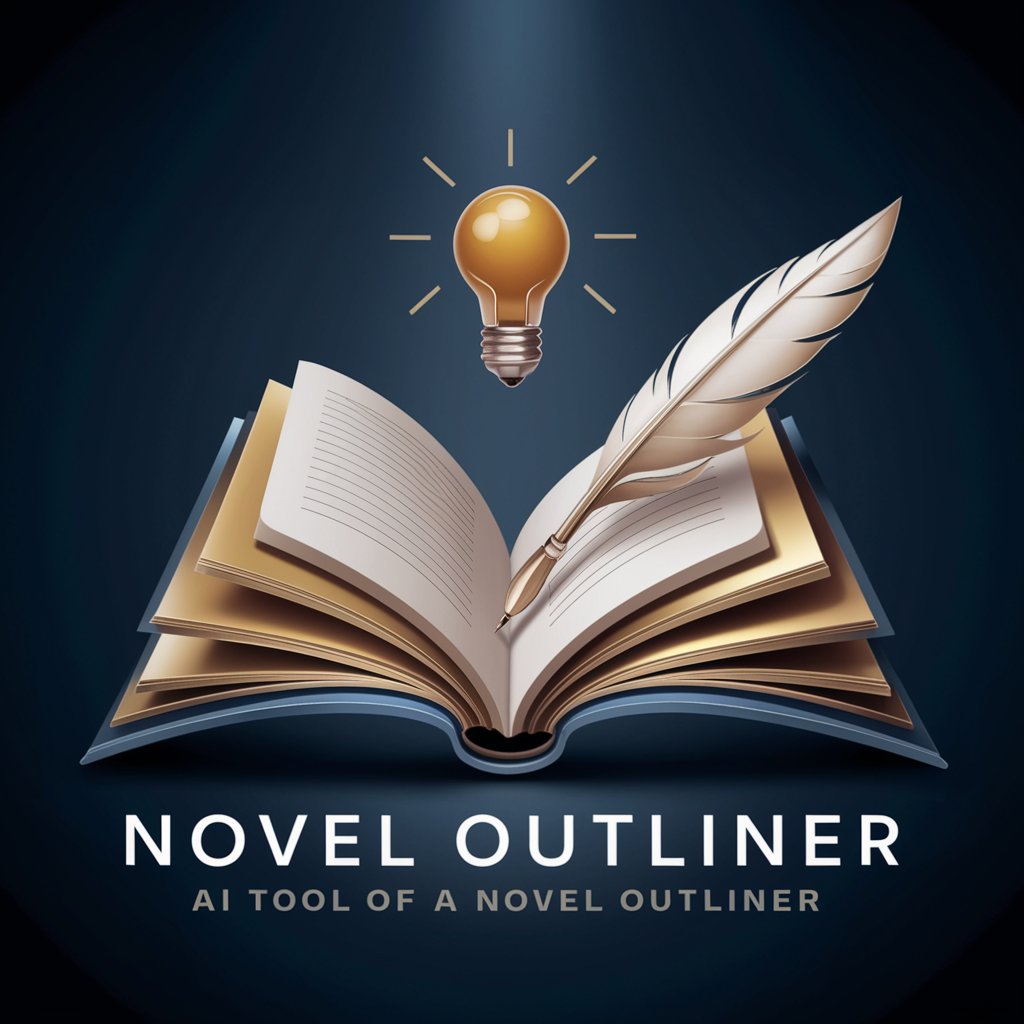
UTube Outliner
AI-Powered YouTube Transcript Summarization

Blog Outliner
Streamlining Blog Creation with AI

Screenplay Outliner
AI-powered screenplay outlining made easy.

Frequently Asked Questions About Content Outliner
What types of content does Content Outliner best support?
Content Outliner excels with a broad range of YouTube video content, especially in tutorials, how-tos, and educational segments, thanks to its ability to structure complex information into digestible parts.
Can Content Outliner help with SEO?
Absolutely. It provides targeted SEO recommendations for video titles, descriptions, and tags, aimed at boosting your content's visibility and audience reach on YouTube.
How does Content Outliner customize outlines for different video styles?
Content Outliner uses AI to adapt outlines based on the video’s title or subject, ensuring the structure is appropriate for the intended content type and audience engagement strategy.
Is there a limit to how many outlines I can generate?
No, there's no limit. With your free trial, you can explore and generate numerous outlines to experiment with different content ideas.
How can I maximize the effectiveness of the outlines generated by Content Outliner?
For best results, provide detailed and specific titles or subjects for your videos. The more information the tool has, the more tailored and effective your outlines will be.