Screenplay Outliner - Screenplay Structuring Tool

Welcome! Let's start crafting your screenplay outline.
AI-powered screenplay outlining made easy.
Let's begin by selecting the length of your screenplay.
What genre and sub-genre do you have in mind for your screenplay?
Provide a basic premise for your screenplay idea.
Would you like to accept a suggested title or create your own?
Get Embed Code
Screenplay Outliner: An Overview
Screenplay Outliner is a specialized tool designed to assist both aspiring and experienced screenwriters in crafting detailed outlines for their scripts. By guiding users through a step-by-step process, it helps in organizing ideas, structuring narratives, and developing characters, ultimately leading to the creation of a coherent screenplay outline. The service accommodates a range of screenplay lengths, from short films to feature-length scripts, and supports various genres and sub-genres to tailor the outline to the writer's vision. For example, a user might begin by selecting the screenplay's intended length and genre, then proceed to provide a basic premise. Based on these choices, Screenplay Outliner offers structural suggestions, like the Save the Cat, Hero’s Journey, or Mini-Movie Method, each designed to fit different storytelling styles. From there, users can flesh out their story, crafting a synopsis, a one-page treatment, and a compelling tagline, all guided by the tool's insights and prompts. Powered by ChatGPT-4o。

Core Functions of Screenplay Outliner
Genre and Sub-genre Selection
Example
Choosing 'Horror' as a genre and 'Psychological Thriller' as a sub-genre.
Scenario
This function helps writers define the tone and style of their screenplay, guiding the development of the narrative and characters in a way that aligns with genre expectations.
Structure Selection
Example
Opting for the 'Hero’s Journey' to outline a fantasy adventure screenplay.
Scenario
This enables writers to plot their screenplay according to a proven narrative framework, ensuring a cohesive and engaging story arc.
Synopsis and Treatment Creation
Example
Developing a one-page treatment from the detailed outline of a romantic comedy.
Scenario
This feature assists writers in summarizing their screenplay for pitches or development meetings, providing a clear and concise overview of the narrative.
Title and Tagline Generation
Example
Generating a catchy title and tagline for a sci-fi screenplay.
Scenario
Helps in branding the screenplay, making it memorable and intriguing for potential readers or producers.
Who Benefits from Screenplay Outliner?
Aspiring Screenwriters
Individuals new to screenwriting who may be overwhelmed by the process will find the step-by-step guidance invaluable for transforming initial ideas into structured outlines.
Experienced Screenwriters
Veteran writers looking for a structured approach to brainstorming or breaking through writer's block will benefit from the tool's structured narrative frameworks and genre-specific guidance.
Screenwriting Instructors
Educators can utilize Screenplay Outliner as a teaching aid to demonstrate effective screenplay structuring, genre conventions, and narrative development strategies to students.
Film Producers and Directors
Professionals in pre-production may use the tool to quickly evaluate and develop screenplay ideas or concepts, ensuring they have a solid narrative foundation before moving into production.

How to Use Screenplay Outliner
Start for Free
Access a complimentary trial at yeschat.ai, no sign-up or ChatGPT Plus subscription required.
Choose Script Type
Select whether you're writing a short film or a feature-length screenplay to tailor the outlining process to your project's scope.
Define Genre and Premise
Input your screenplay's genre, sub-genre, and a basic premise to establish a solid foundation for your story.
Pick a Structure
Choose from Save the Cat, Hero’s Journey, or Mini-Movie Method for structuring your screenplay, with guidance provided for each.
Outline and Develop
Utilize the generated outline to craft a detailed synopsis, a one-page treatment, and a compelling tagline for your screenplay.
Try other advanced and practical GPTs
Blog Outliner
Streamlining Blog Creation with AI

UTube Outliner
AI-Powered YouTube Transcript Summarization

Novel Outliner
Craft Your Story with AI-Powered Precision
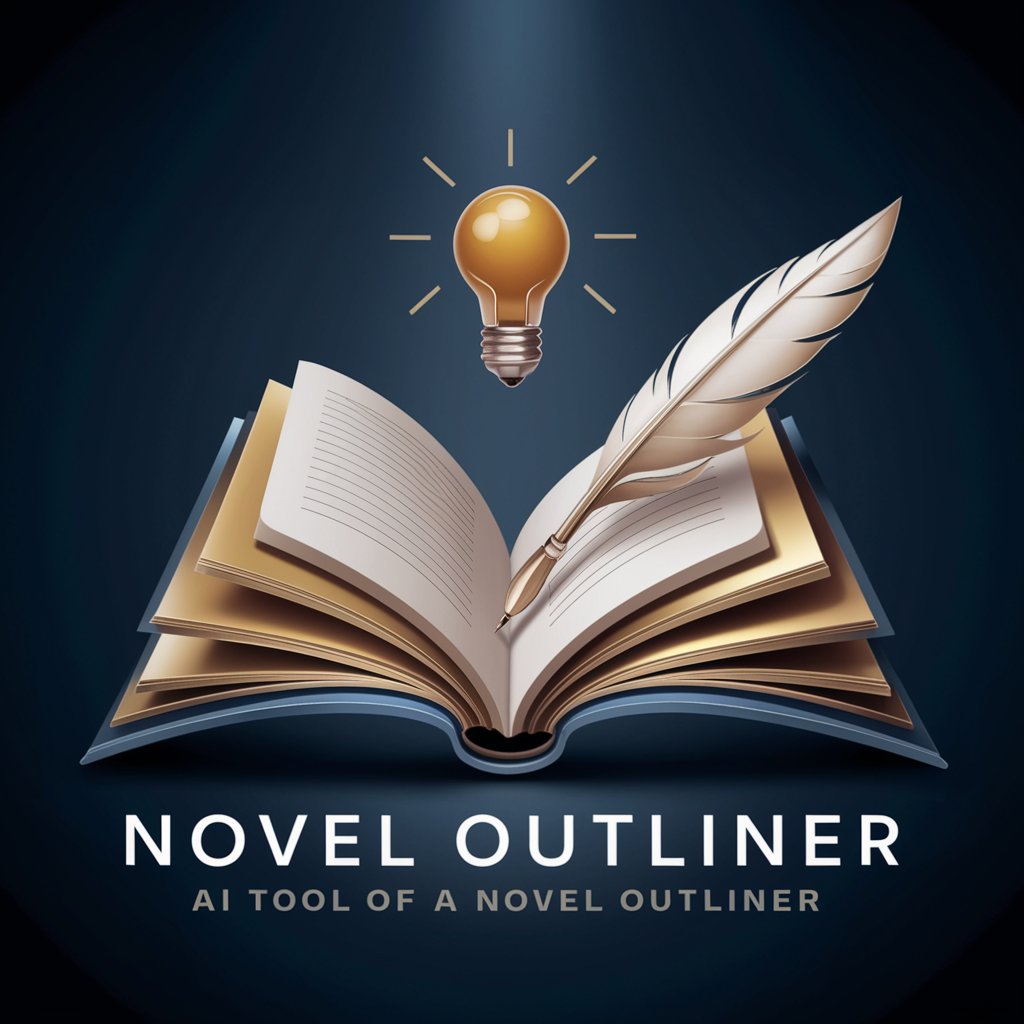
Essay Outliner
Crafting Structured Essays with AI
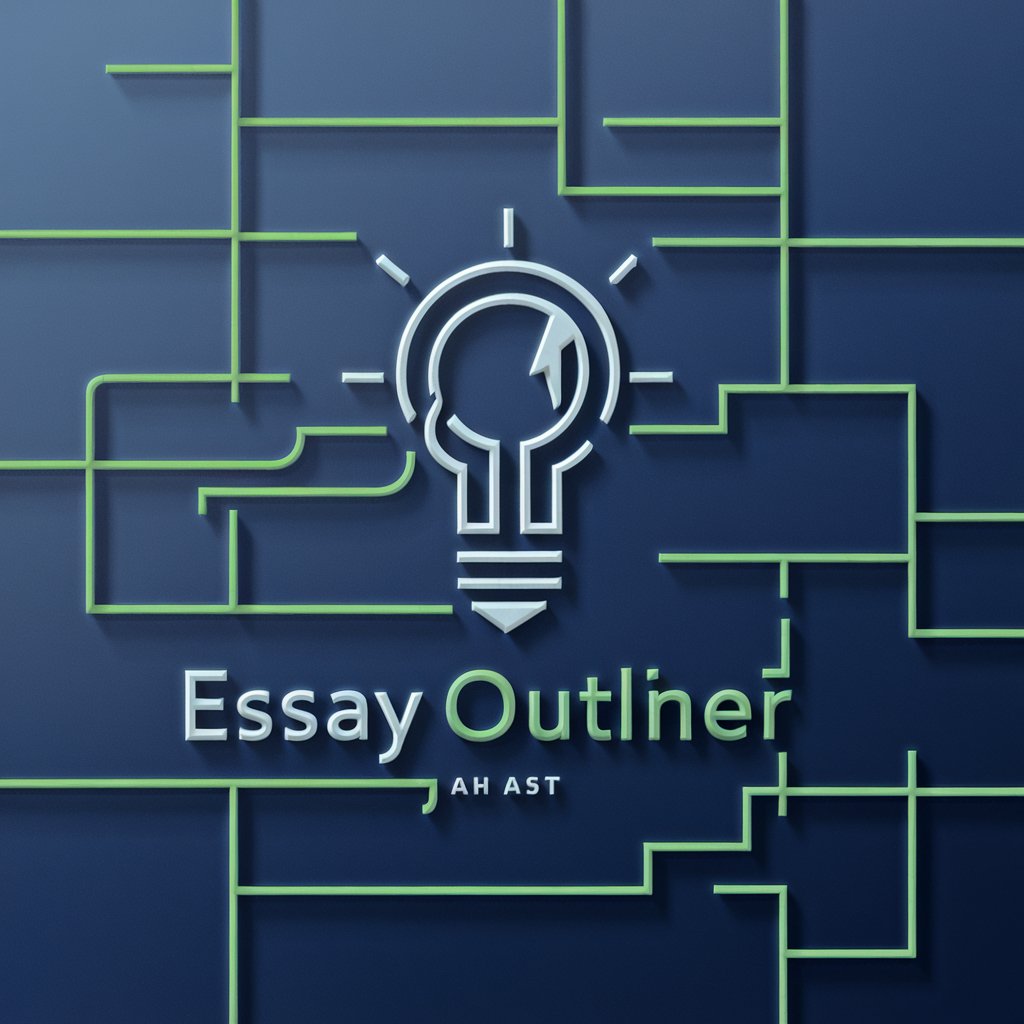
The Outliner
Crafting Your Stories with AI Precision

Content Outliner
Craft compelling video outlines effortlessly with AI

Article Outliner
Streamline Your Writing with AI

Outliner .md
Streamline your writing with AI

Wine Expert
Discover your perfect wine match

Wine Whisperer
Expert sommelier advice, powered by AI
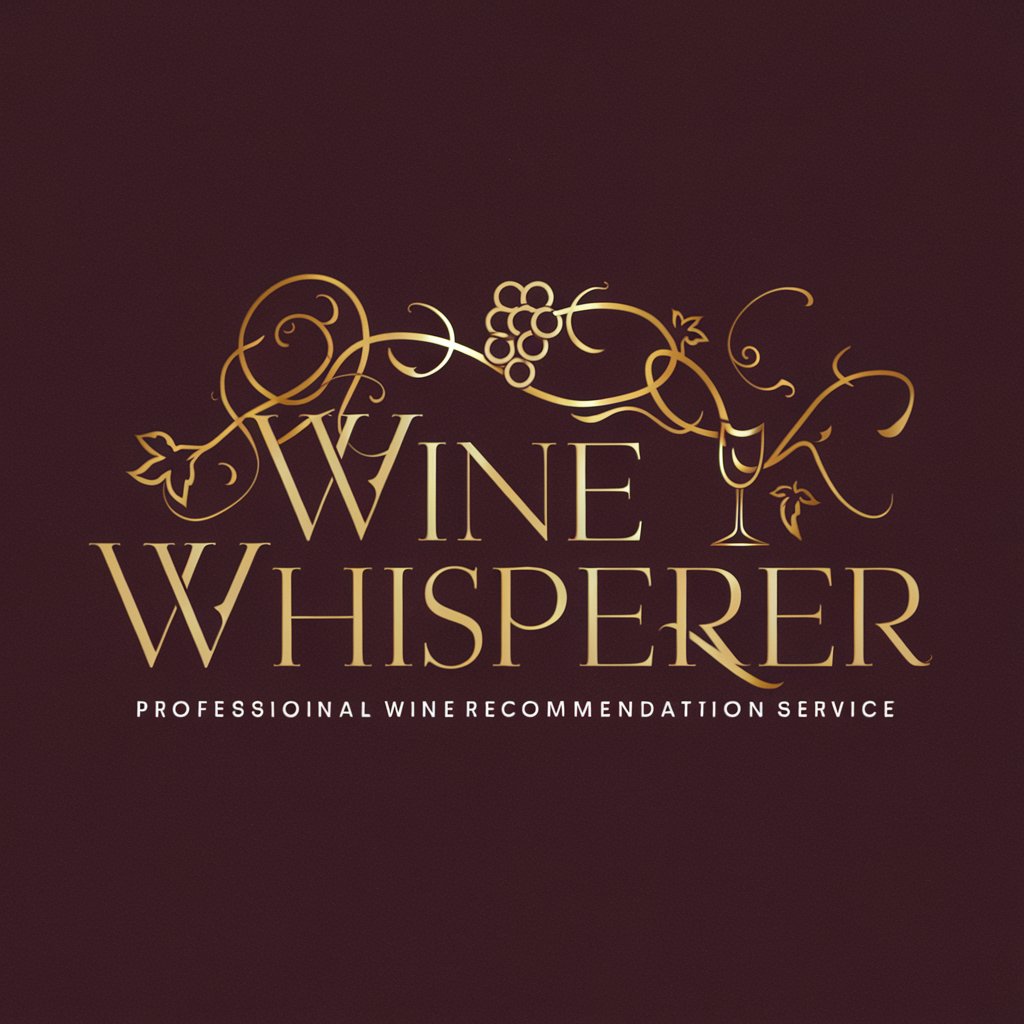
Wine Connoisseur
Discover and Pair Wines with AI

Wine Master
Empowering Wine Discoveries with AI

Frequently Asked Questions about Screenplay Outliner
What types of screenplays can I create with Screenplay Outliner?
Screenplay Outliner is designed for both short films and feature-length scripts, offering structured guidance tailored to the specific needs of each format.
How does Screenplay Outliner help with screenplay structure?
It offers a choice of three popular structures: Save the Cat, Hero’s Journey, and Mini-Movie Method, providing descriptions and templates for each to streamline your writing process.
Can I customize the screenplay outline provided?
Yes, the initial outline is a starting point. You're encouraged to customize and expand upon it to fit your unique story and creative vision.
Is there support for genre-specific writing tips?
Yes, Screenplay Outliner provides insights and tips tailored to your selected genre and sub-genre, helping you adhere to genre conventions or cleverly subvert them.
How does the AI-powered feature enhance screenplay development?
The AI analyzes your input on genre, premise, and chosen structure to suggest a coherent outline, engaging synopsis, and effective treatment, adapting to your screenplay’s unique needs.
