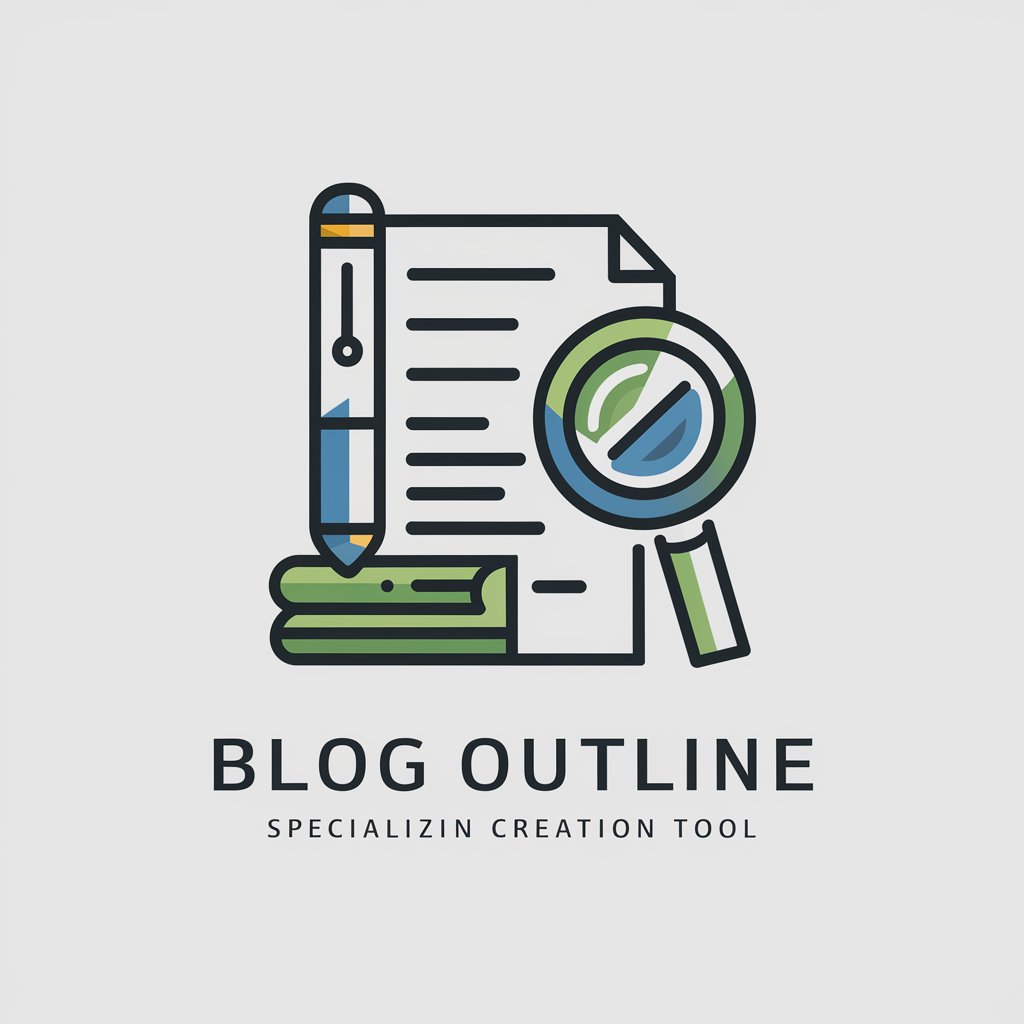Article Outliner - AI-Powered Text Outlining

Hi there! Ready to streamline your article outlining?
Streamline Your Writing with AI
Outline the key arguments from the following article:
Summarize the main points from this research paper:
Provide a concise summary of the given text, focusing on central data and statistics:
Extract the essential details from this report, including opposing viewpoints:
Get Embed Code
Understanding Article Outliner
Article Outliner is designed to distill complex text into organized, easily digestible bullet-point summaries. It caters to users needing quick, clear overviews of detailed content. This tool is particularly adept at processing articles, research papers, and lengthy reports, extracting key points, and presenting them in a structured format. For instance, given a comprehensive article on climate change, Article Outliner would identify and summarize essential arguments, data presented, and conclusions, arranging these elements coherently for efficient comprehension. Powered by ChatGPT-4o。

Core Functions of Article Outliner
Summarization
Example
Transforming a detailed market analysis report into a concise outline highlighting key trends, predictions, and statistics.
Scenario
This function is useful in business environments where executives need a swift understanding of complex market dynamics without delving into every detail of lengthy reports.
Structural Organization
Example
Rearranging a disorganized research paper into a logically structured summary with headings like Introduction, Methodology, Results, and Discussion.
Scenario
Academics and students benefit from this function when they need to quickly grasp the structure and key findings of numerous papers during literature reviews.
Identifying Contrasting Viewpoints
Example
Outlining a debate article by listing down the main arguments for and against a topic, such as the pros and cons of renewable energy sources.
Scenario
This function serves analysts or policymakers who are assessing diverse opinions and evidence on contentious issues to inform decision-making processes.
Target User Groups for Article Outliner
Academic Researchers
Researchers who need to synthesize vast amounts of information from multiple sources can leverage Article Outliner to streamline their review process, saving time and enhancing focus on relevant findings.
Business Executives
Executives facing time constraints require rapid assimilation of complex reports and analyses. Article Outliner enables them to grasp essential insights and make informed decisions swiftly.
Policy Analysts
Analysts evaluating policies across various domains benefit from the ability to quickly outline and compare arguments, data, and outcomes from diverse sources, aiding in comprehensive policy analysis and development.

How to Use Article Outliner
1
Access a free trial directly at yeschat.ai, no signup or ChatGPT Plus required.
2
Choose the 'Article Outliner' tool from the available options.
3
Paste the text or article you want to outline into the designated text box.
4
Click the 'Generate Outline' button to process your text.
5
Review the generated outline, and use the 'Edit' feature to make any necessary adjustments for clarity and precision.
Try other advanced and practical GPTs
Screenplay Outliner
AI-powered screenplay outlining made easy.

Blog Outliner
Streamlining Blog Creation with AI

UTube Outliner
AI-Powered YouTube Transcript Summarization

Novel Outliner
Craft Your Story with AI-Powered Precision
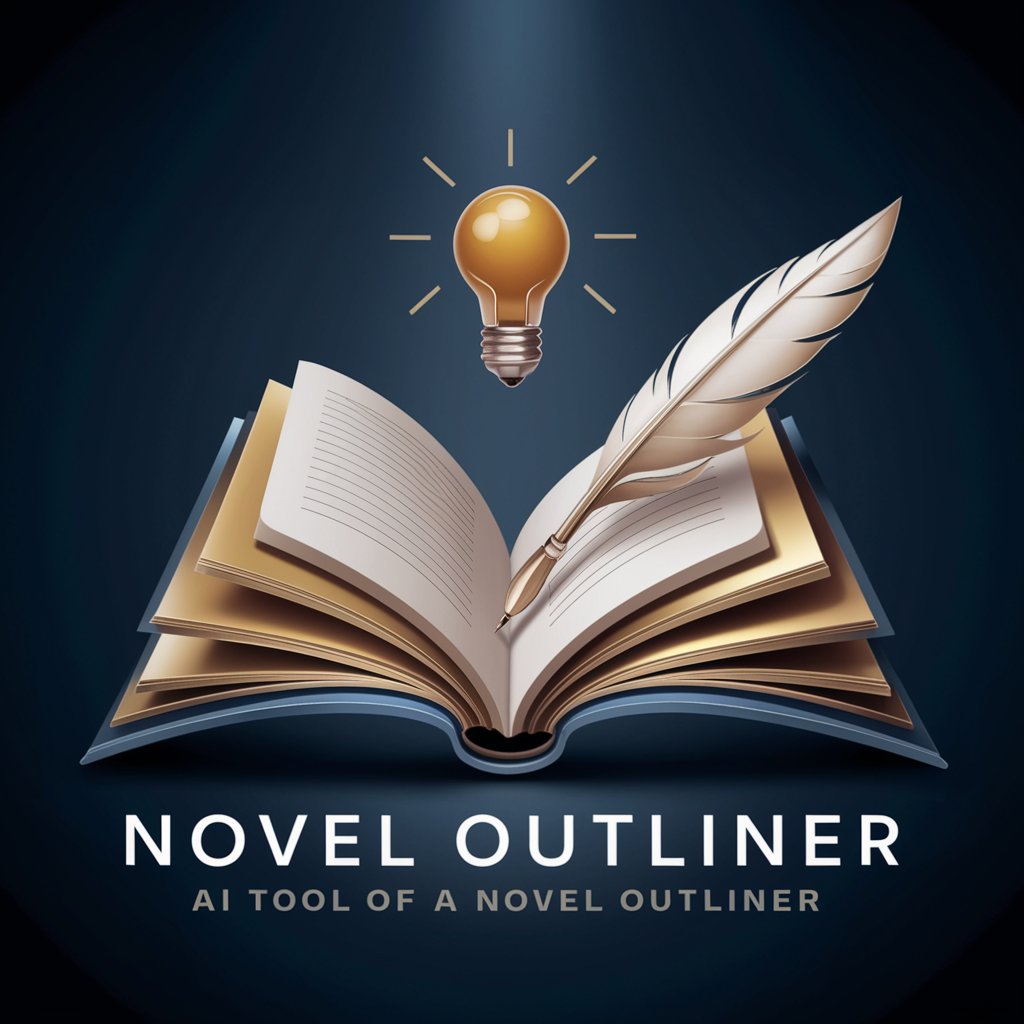
Essay Outliner
Crafting Structured Essays with AI
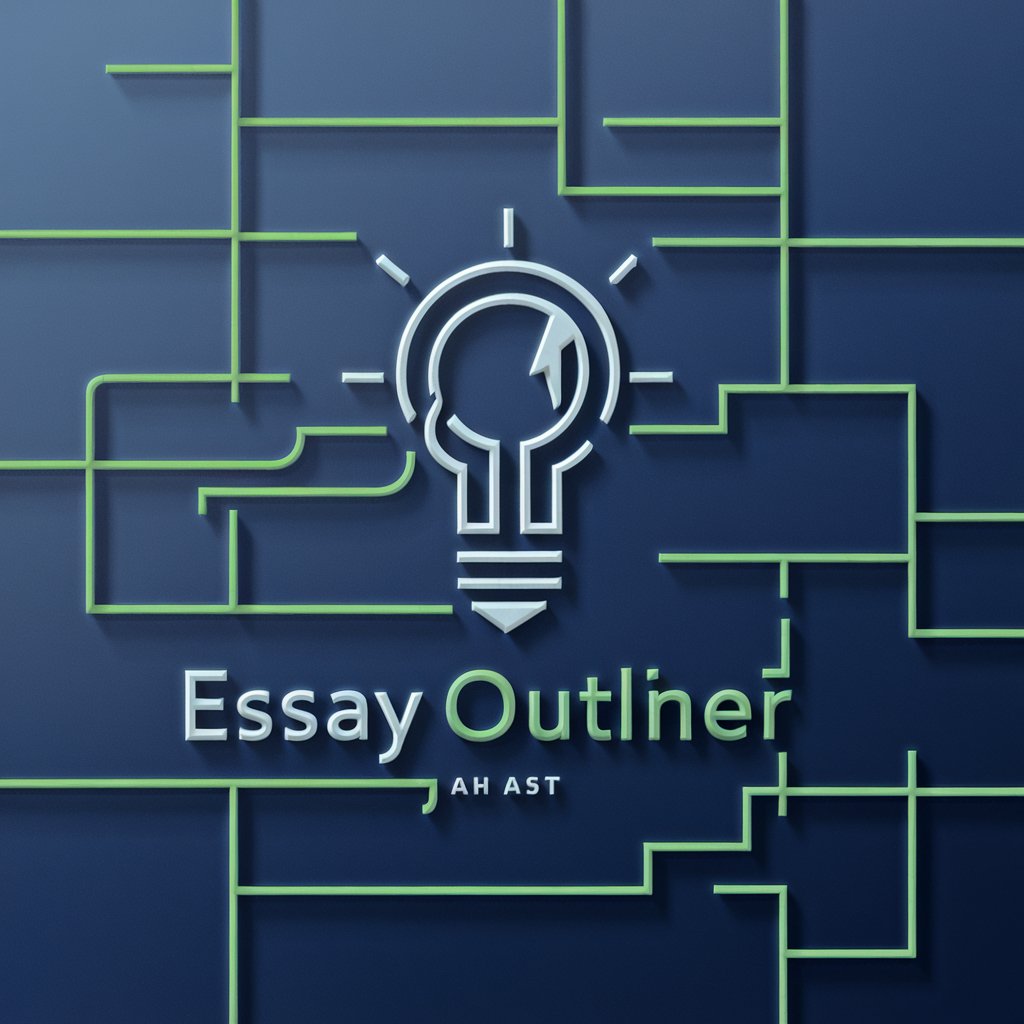
The Outliner
Crafting Your Stories with AI Precision

Outliner .md
Streamline your writing with AI

Wine Expert
Discover your perfect wine match

Wine Whisperer
Expert sommelier advice, powered by AI
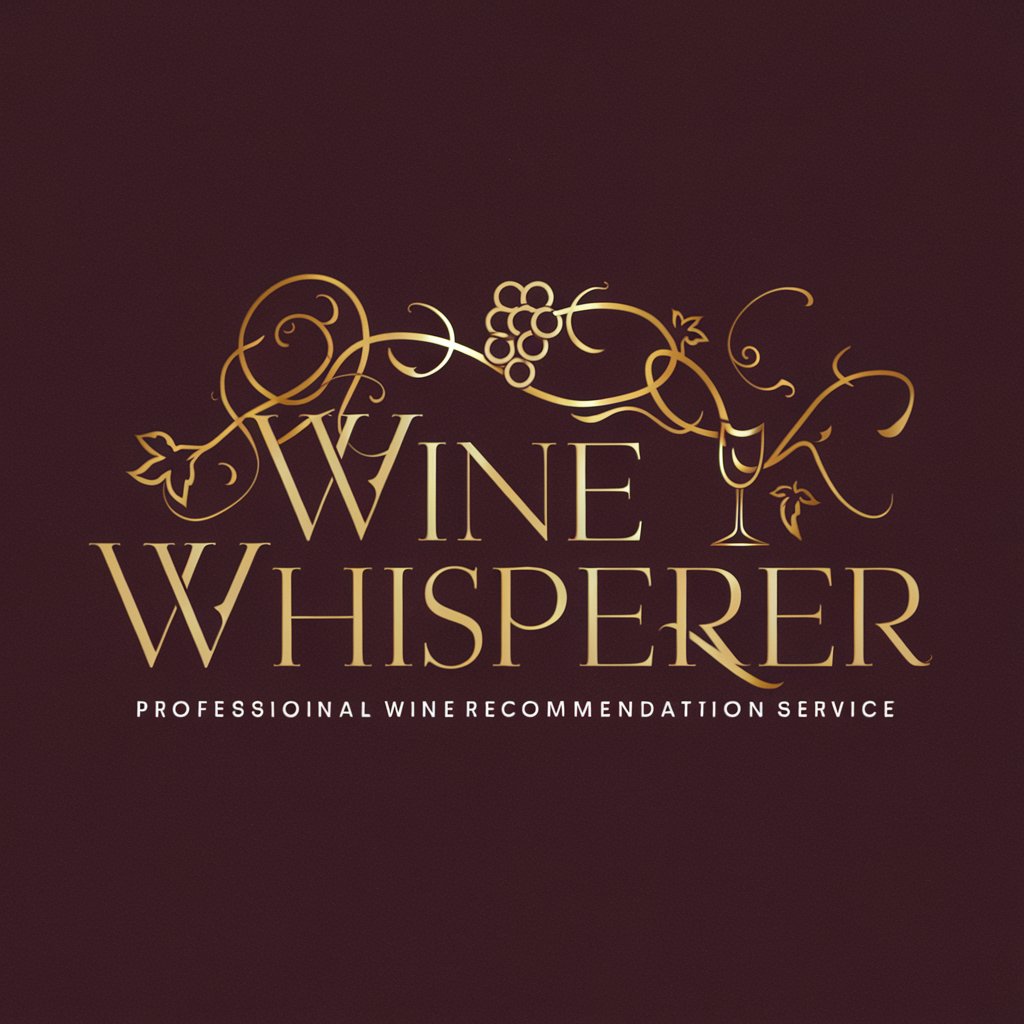
Wine Connoisseur
Discover and Pair Wines with AI

Wine Master
Empowering Wine Discoveries with AI

Wine GPT
Perfect Pairings at Your Fingertips

Frequently Asked Questions about Article Outliner
What makes Article Outliner unique from other text summarization tools?
Article Outliner specializes in creating structured outlines from complex texts, retaining critical information and organizing it logically, unlike basic summarizers that often miss nuanced details.
Can Article Outliner handle documents of any length?
Yes, it is designed to process texts ranging from short articles to lengthy reports, automatically adjusting its output for coherence and completeness.
Is there a way to customize the depth or detail of the outlines?
Users can adjust settings before generating an outline to specify their preferred level of detail, making it versatile for various needs.
How does Article Outliner ensure the accuracy of its generated outlines?
It employs advanced algorithms to analyze text structure and key points, but users are encouraged to review and tweak the output for optimal accuracy.
Can Article Outliner be used for academic purposes?
Absolutely. It's an invaluable tool for students and researchers who need to distill lengthy papers or literature into concise, manageable outlines for study or review.