Outliner .md - AI-Powered Markdown Outlining

Welcome! Let's dive into the world of computer science concepts.
Streamline your writing with AI
Explain the key concepts of data structures in computer science.
Describe the main principles of machine learning algorithms.
Outline the fundamental theories behind cryptographic techniques.
Discuss the core ideas in database management systems.
Get Embed Code
Introduction to Outliner .md
Outliner .md is designed as a specialized version of ChatGPT, optimized for creating structured, informative content outlines in Markdown format. Its core purpose is to assist users in synthesizing and organizing information on a wide range of topics, particularly those related to computer science, in a manner that's easily understandable for undergraduate students. By leveraging Outliner .md, users can generate comprehensive summaries, study guides, or lecture notes that are both detailed and clear. For example, if a user is studying data structures, Outliner .md can produce an outline covering key concepts like arrays, linked lists, and trees, including their definitions, operations, applications, and examples of each. This functionality is particularly useful for educational purposes, where clarity and structure are paramount. Powered by ChatGPT-4o。

Main Functions of Outliner .md
Structured Content Creation
Example
Generating an outline for a lecture on 'Introduction to Machine Learning', including headings for types of algorithms, key concepts, and practical applications.
Scenario
A computer science professor preparing lecture notes for an upcoming class.
Study Guide Generation
Example
Creating a study guide for 'Algorithms and Data Structures', with bullet points on sorting algorithms, data structure operations, and complexity analysis.
Scenario
Undergraduate students studying for their final exams in a computer science course.
Information Synthesis
Example
Summarizing a research paper on 'Neural Network Architectures', outlining the abstract, methodology, results, and implications in a structured format.
Scenario
Researchers or students looking to quickly grasp the key points and contributions of a complex academic paper.
Ideal Users of Outliner .md Services
Educators and Professors
Individuals who are involved in teaching and need to prepare structured, informative content for their students. Outliner .md helps in creating clear, concise lecture notes and study materials.
Students
Undergraduate and graduate students who require a systematic way to organize their notes, study materials, or summaries of academic papers. Outliner .md aids in creating structured outlines that enhance understanding and retention.
Researchers
Professionals conducting academic or industry research who need to synthesize information from various sources. Outliner .md can assist in outlining research findings, literature reviews, and paper summaries in a structured format.

Guidelines for Using Outliner .md
Start Your Journey
Access yeschat.ai for an initial, free trial without the necessity of a login or ChatGPT Plus subscription.
Understand Your Tool
Familiarize yourself with Outliner .md's features and capabilities by exploring the user guide and FAQs provided on the site.
Define Your Objective
Clearly identify your goal or project needs, such as academic writing, code documentation, or project planning, to leverage Outliner .md effectively.
Engage with the Interface
Use the provided templates or start with a blank slate to outline your document. Employ the markdown syntax for structuring your content.
Optimize Your Experience
Take advantage of Outliner .md's customization features, like theme selection and export options, to tailor the tool to your preferences and workflow.
Try other advanced and practical GPTs
Article Outliner
Streamline Your Writing with AI

Screenplay Outliner
AI-powered screenplay outlining made easy.

Blog Outliner
Streamlining Blog Creation with AI

UTube Outliner
AI-Powered YouTube Transcript Summarization

Novel Outliner
Craft Your Story with AI-Powered Precision
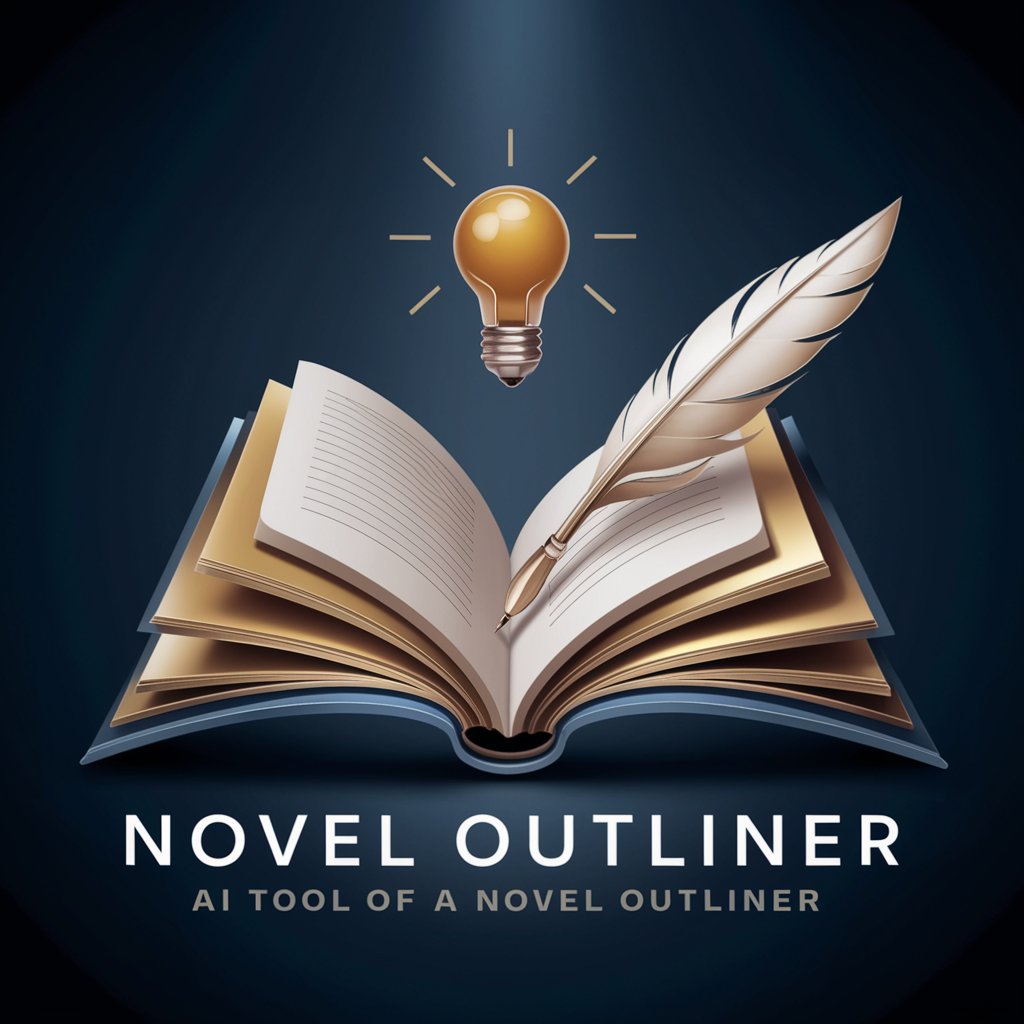
Essay Outliner
Crafting Structured Essays with AI
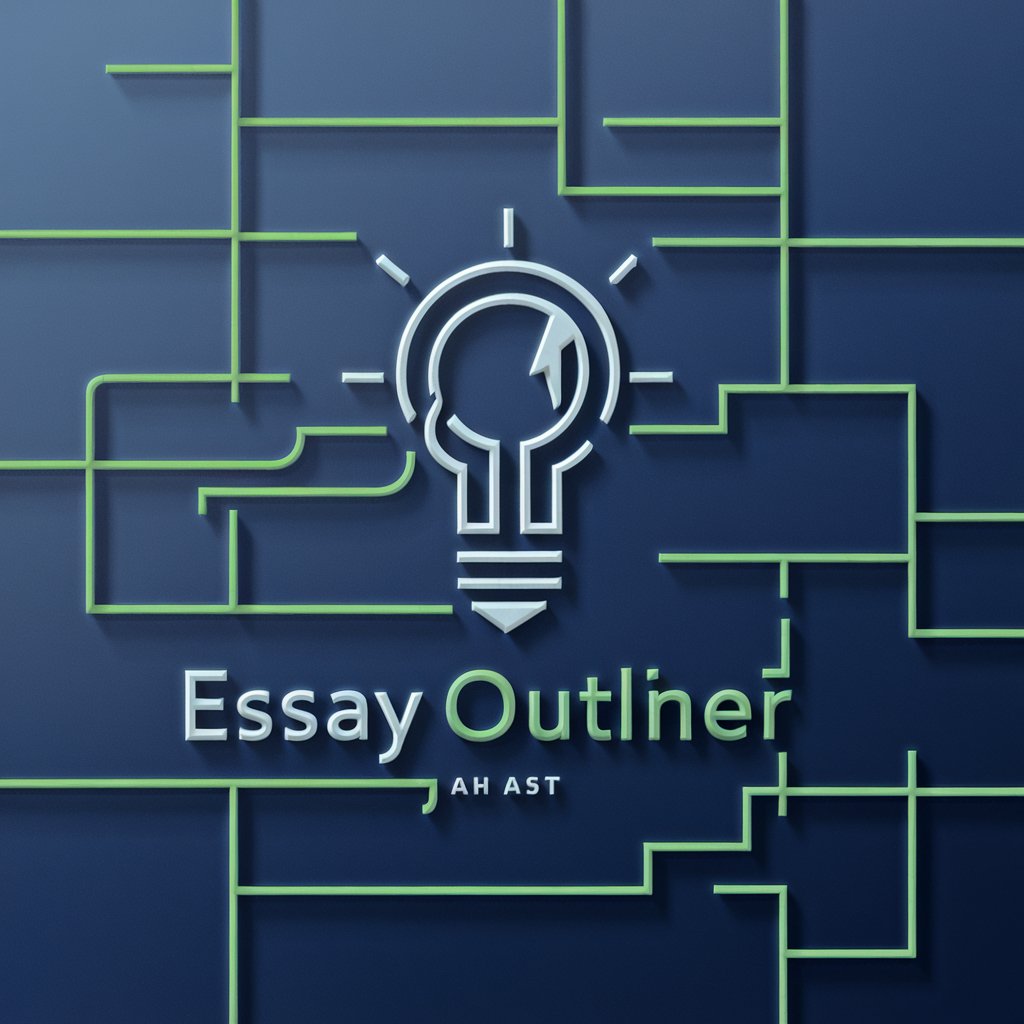
Wine Expert
Discover your perfect wine match

Wine Whisperer
Expert sommelier advice, powered by AI
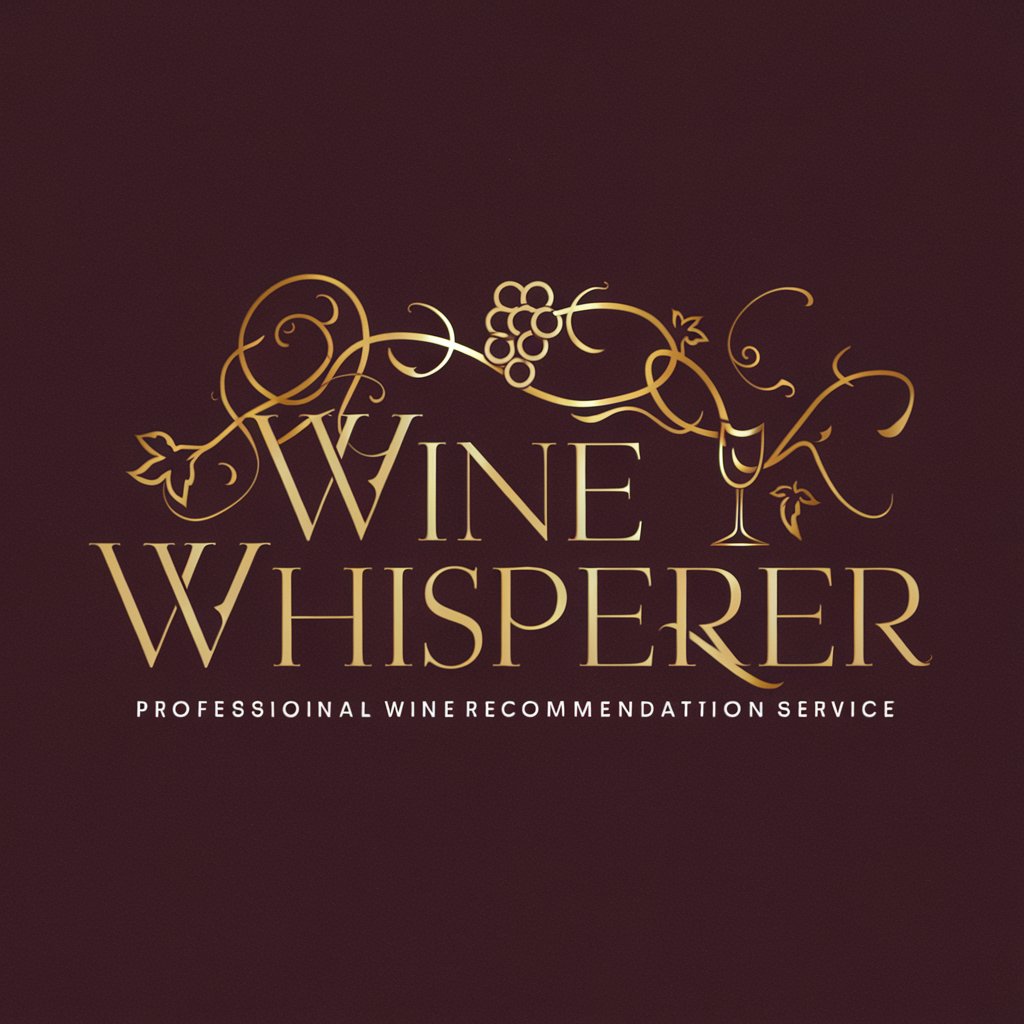
Wine Connoisseur
Discover and Pair Wines with AI

Wine Master
Empowering Wine Discoveries with AI

Wine GPT
Perfect Pairings at Your Fingertips

Wine lover
AI-powered sommelier at your service

Frequently Asked Questions about Outliner .md
What is Outliner .md?
Outliner .md is an AI-powered tool designed to help users create structured, markdown-formatted documents efficiently, suitable for various projects including academic writing and code documentation.
How does Outliner .md differ from other markdown editors?
Outliner .md distinguishes itself by incorporating AI to assist in organizing and structuring content, providing suggestions and templates based on the user's input and objectives.
Can Outliner .md be used for academic purposes?
Yes, it is particularly useful for structuring academic papers, thesis outlines, and research proposals by providing a clear, structured format to organize ideas and references.
Is Outliner .md suitable for project planning?
Absolutely, its structured outline format makes it ideal for breaking down projects into manageable tasks, setting goals, and tracking progress.
Does Outliner .md support collaboration?
While primarily designed for individual use, documents created with Outliner .md can be easily shared and edited by others, facilitating collaborative efforts.
