Jewellery Designer Image Generator - Jewelry Design Visualization

Welcome! Let's design some stunning jewelry together.
Craft Your Dream Jewelry with AI
Create an exquisite diamond necklace that...
Design an elegant gold ring featuring...
Imagine a luxurious bracelet adorned with...
Sketch a pair of stunning earrings that showcase...
Get Embed Code
Introduction to Jewellery Designer Image Generator
The Jewellery Designer Image Generator is a specialized tool designed to generate high-quality, detailed images of jewelry based on user descriptions. It leverages advanced AI capabilities to interpret the intricate details of jewelry design, including the texture of metals, the sparkle and color of gemstones, and the interplay of light and shadow to create lifelike representations. This tool is adept at transforming textual descriptions into vivid, detailed images that showcase the beauty and craftsmanship of various jewelry pieces, from simple and elegant designs to complex and ornate creations. It's particularly useful for visualizing how a design concept would look in real life without the need for physical prototyping. Powered by ChatGPT-4o。

Main Functions of Jewellery Designer Image Generator
Generating Custom Jewelry Designs
Example
Users can describe a desired jewelry piece, specifying details like metal type, gemstone colors, and design style. The tool then generates a detailed image of the jewelry piece as described.
Scenario
A jewelry designer wants to see how a pendant design with a sapphire stone set in rose gold would look. They input their specifications, and the tool provides a high-resolution image of the pendant.
Visualizing Variations of Existing Designs
Example
This function allows users to request variations of an existing jewelry design, such as changing the gemstone or metal type.
Scenario
A jeweler has a popular ring design in yellow gold and wants to see how it would look in platinum with an emerald instead of a diamond. They use the generator to visualize the new version.
Prototyping New Jewelry Collections
Example
The tool can be used to create entire collections of jewelry based on a theme or design concept, facilitating the exploration of different styles and combinations.
Scenario
A brand is planning a new collection inspired by the Art Deco era. Designers describe the characteristics of Art Deco jewelry, and the generator produces images of rings, necklaces, and bracelets fitting this theme.
Ideal Users of Jewellery Designer Image Generator Services
Jewelry Designers
Professionals or hobbyists looking to explore new designs, experiment with different materials, or visualize their ideas before creating physical prototypes. This tool helps them refine their concepts and present them to clients or for personal evaluation.
Jewelry Brands and Manufacturers
Companies seeking to develop new collections or expand their product line can use the generator to prototype designs quickly, assess market interest, and make adjustments before committing to manufacturing.
Jewelry Marketing Professionals
Marketing teams can use the generated images for promotional materials, social media content, and online catalogs, allowing them to market new designs before samples are produced.

How to Use Jewellery Designer Image Generator
Start Your Design Journey
Begin by visiting yeschat.ai for a complimentary trial, accessible immediately without the need for a login or ChatGPT Plus subscription.
Describe Your Vision
Provide a detailed description of the jewelry piece you envision, including style, materials, gemstones, and any specific design elements.
Customize Your Request
Specify any preferences for the image's dimensions or particular aspects you'd like to emphasize, such as texture or light reflections.
Submit and Generate
After detailing your design request, submit it to generate your custom jewelry design image, utilizing advanced AI capabilities.
Review and Refine
Examine the generated design and, if necessary, refine your description or request adjustments to better match your vision.
Try other advanced and practical GPTs
Houdini: Sales Training & Analysis
AI-Powered Sales Mastery

Data Garden
Empowering your data, the AI way.

Luxury Interior Tips
Craft Your Opulent Space with AI

Luxury Escapes
Elevate Your Journey with AI-Powered Luxury
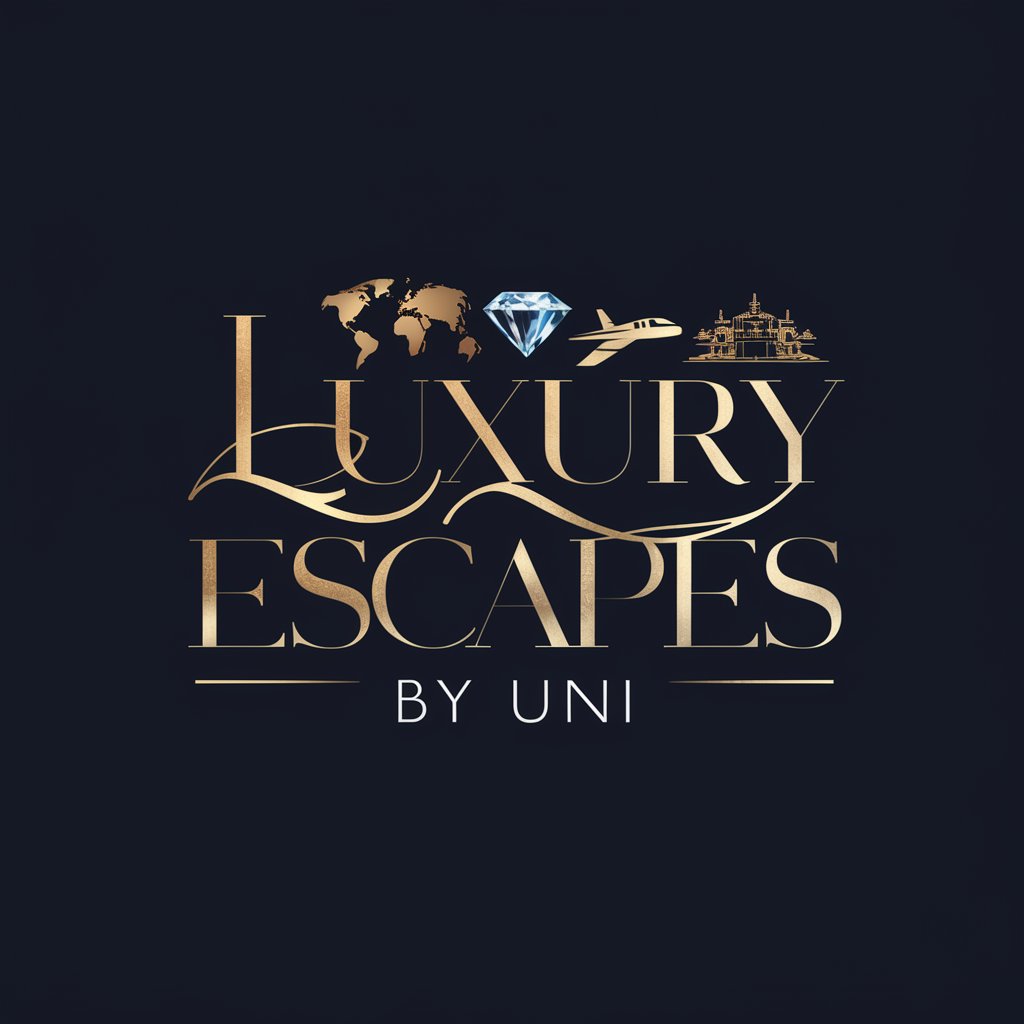
KEMPYSGPT
Master Physical Chemistry with AI

Tube Tag Generator
Optimize your YouTube tags with AI power

Chat with Harry Potter
Dive into Harry Potter's world, powered by AI.
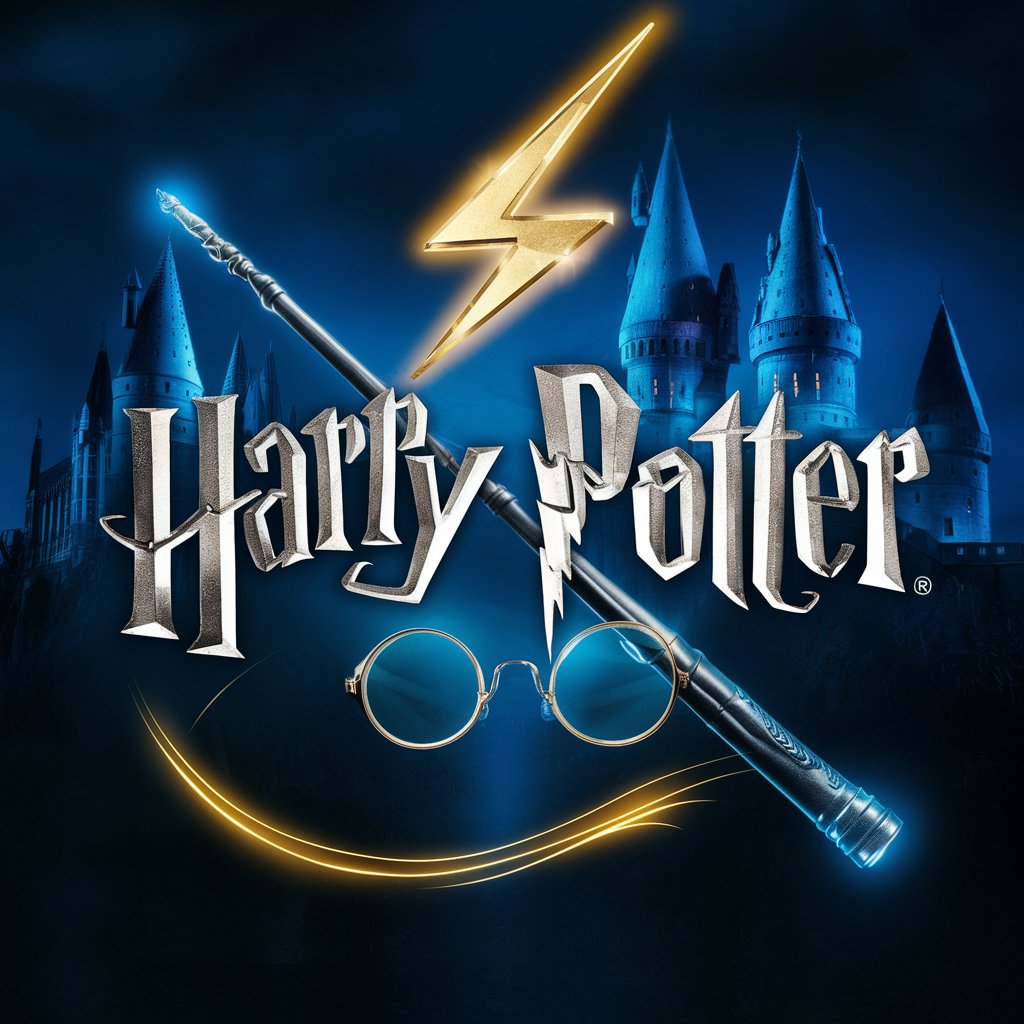
Harry Potter Wizard's Journey
Embark on an AI-powered wizarding adventure.
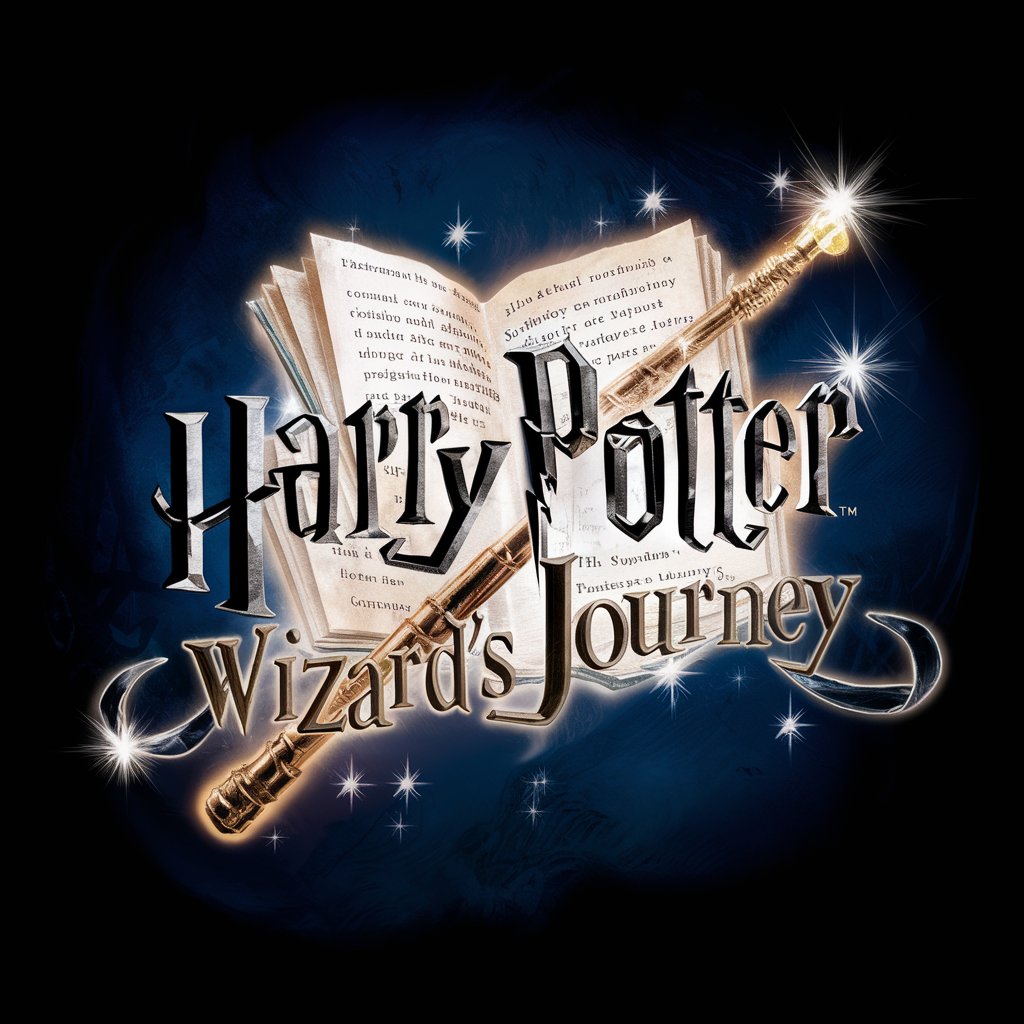
Harry Potter Chat
Dive into Magic with AI-Powered Harry Potter Chat

Harry Potter Quiz
Magically powering your Potter knowledge
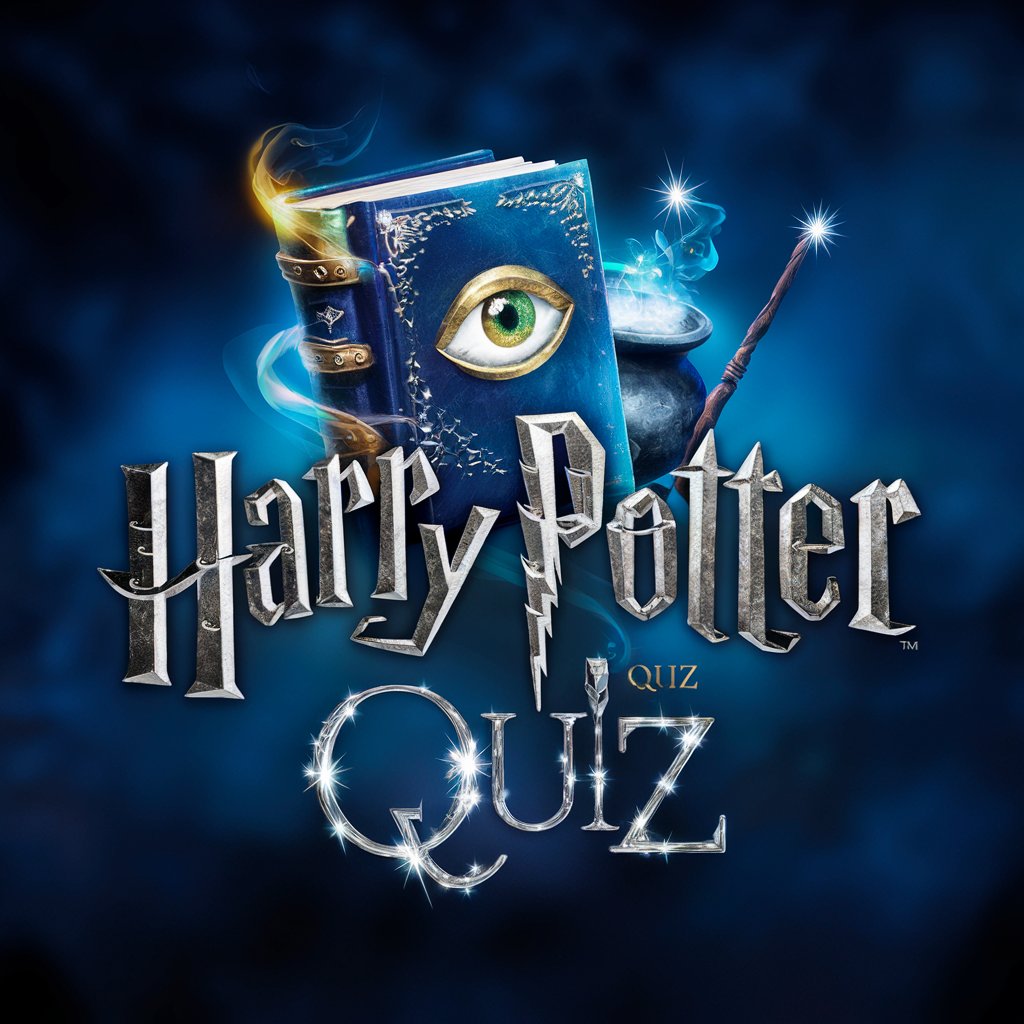
Harry Potter IQ
Unravel the magic with AI-powered Harry Potter insights.
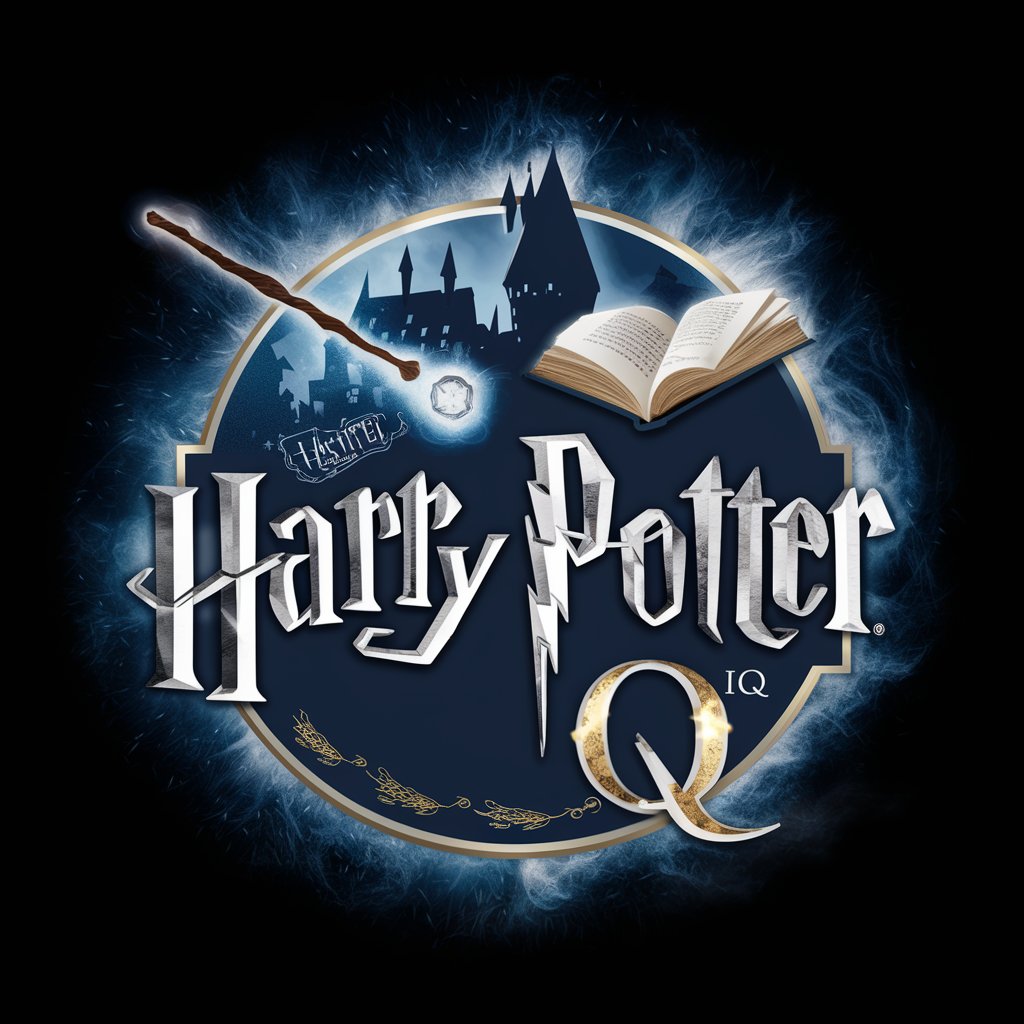
Potter Prose
Reviving Magic with AI
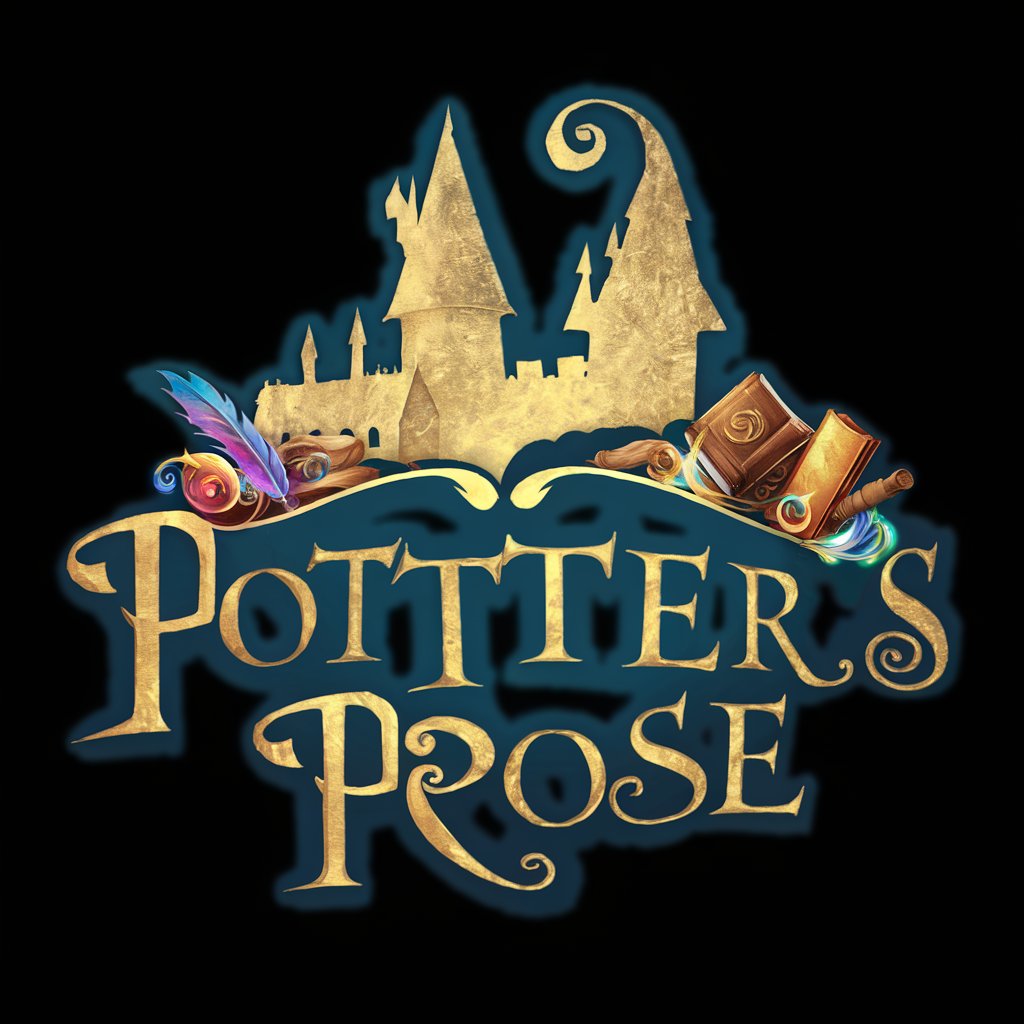
Frequently Asked Questions about Jewellery Designer Image Generator
What kind of jewelry designs can I create with this tool?
You can create a wide range of jewelry designs, from simple and elegant pieces to complex and intricate creations with various gemstones and metals. The tool is designed to accommodate your imagination and design preferences.
Is there a limit to how many designs I can generate?
While there may be usage limits based on your subscription or trial terms, generally, you can generate multiple designs to explore different concepts and refinements.
Can I specify the type of gemstones and metals in my design?
Yes, you can specify the types of gemstones and metals in your design description. The tool can generate images reflecting various materials, colors, and textures to match your specifications.
How realistic are the generated jewelry images?
The generated images are highly realistic, featuring detailed textures, accurate light reflections, and shadows that highlight the craftsmanship of the jewelry designs.
Can I use the generated images for commercial purposes?
Usage rights may vary, so it's important to review the terms of service and any applicable licenses. Generally, images generated for commercial use may require a specific subscription or permission.
