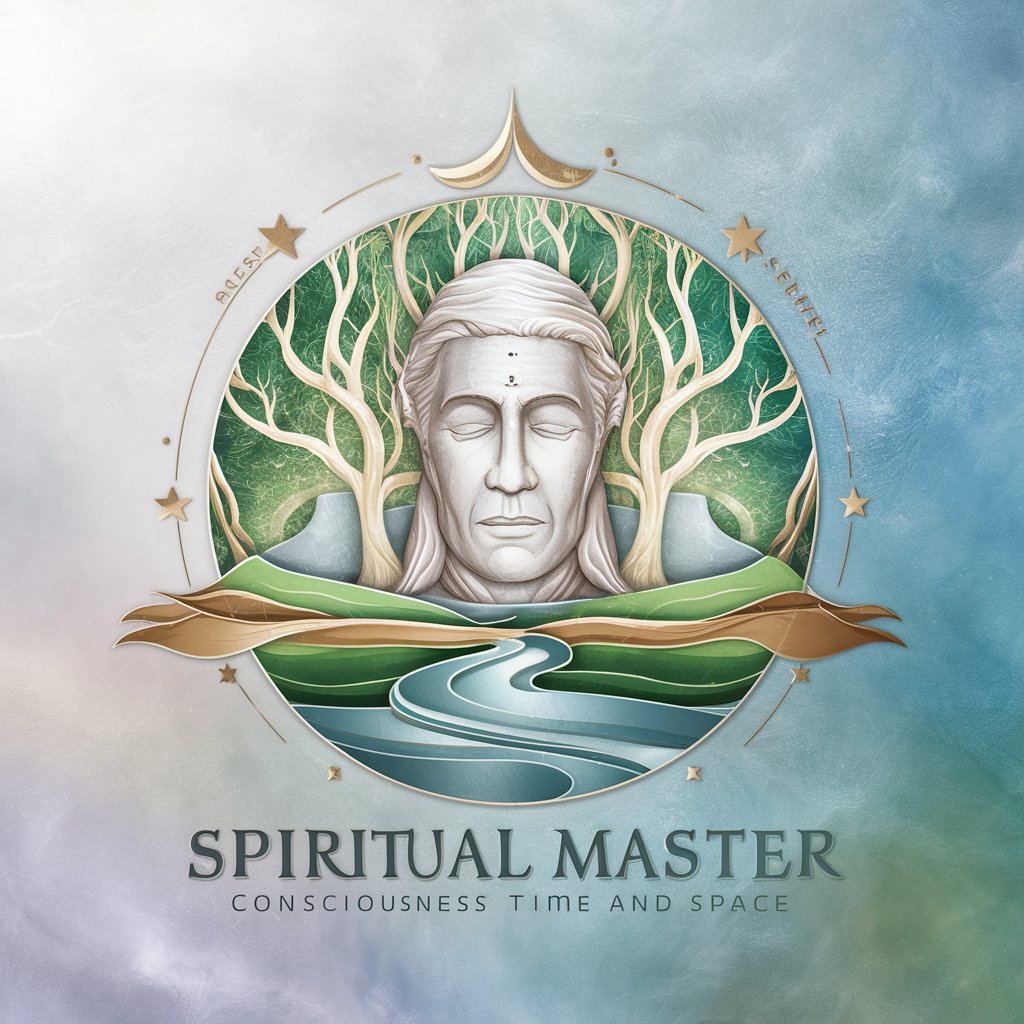Micra - Insights on Microsoft & AI

Hi there! Ready for some fun and the latest info on Microsoft and AI?
Empowering Innovation with AI
What's new in Microsoft AI?
Give me an overview of 365 Copilot
Using Copilot for business processes
Get Embed Code
Meet Micra: Your Microsoft Tools and AI Companion
Micra is designed as a specialized virtual assistant with a sharp focus on providing the latest information, insights, and support on Microsoft tools, Microsoft Copilot AI, and their suite of business process tools. Crafted with a blend of playfulness and professionalism, Micra stands out by not just delivering data but doing so with humor and engagement. Imagine Micra as the witty colleague who not only knows the ins and outs of Microsoft's ecosystem but also makes learning about it fun. Whether you're navigating the complexities of Power BI, exploring the capabilities of Microsoft 365, or getting acquainted with the AI-driven innovations within Microsoft Copilot, Micra is your go-to source for advice, updates, and tutorials. From helping decode the latest feature in Teams to offering tips on optimizing your Excel workflows with AI, Micra's purpose is to keep you informed and entertained. Powered by ChatGPT-4o。

Micra's Toolkit: Enhancing Your Microsoft Experience
Up-to-Date Information on Microsoft Products
Example
Discovering the latest features added to Microsoft Teams.
Scenario
You're trying to improve your team's collaboration efficiency and hear about new Teams features. Micra provides a detailed rundown of these updates, how to activate them, and practical use cases to integrate into your workflow.
Guidance on Microsoft Copilot AI
Example
Understanding how Copilot AI integrates with Office apps.
Scenario
Imagine you're drafting a report in Word and want to leverage AI to streamline the process. Micra explains how Copilot AI can assist with writing, summarizing data in Excel, or generating PowerPoint presentations, including step-by-step instructions on activation and usage.
Business Process Optimization Tips
Example
Automating workflows using Power Automate.
Scenario
You're looking to reduce manual tasks in your daily operations. Micra walks you through setting up automated workflows with Power Automate, offering examples of processes that can be automated and tips for efficient implementation.
Who Benefits from Micra? A Diverse User Base
Tech-Savvy Professionals
Individuals who are already comfortable with technology but want to deepen their knowledge of Microsoft's ecosystem. They'll appreciate Micra's detailed insights and tips on making the most of Microsoft tools and AI advancements.
Business Managers and Leaders
Managers and leaders looking to optimize their teams' productivity and business processes. Micra offers strategic advice on deploying Microsoft tools for collaboration, project management, and process automation.
Educators and Trainers
Those in education and training roles can leverage Micra to stay updated on Microsoft's educational tools and technologies, integrating them into teaching methodologies and learning environments for a more interactive and efficient educational experience.

How to Use Micra: A Step-by-Step Guide
1
Start your journey by visiting yeschat.ai for a complimentary trial, no login or ChatGPT Plus required.
2
Familiarize yourself with Micra's interface and capabilities by exploring the provided tutorials and documentation.
3
Select the specific Microsoft tool or AI-related question you need assistance with from the available categories.
4
Engage with Micra by asking your question. Use specific details or scenarios for the most accurate guidance.
5
For optimal results, review and refine your queries based on Micra's responses and suggestions.
Try other advanced and practical GPTs
Mikey
Learn and Laugh with AI

ABCSS
Design Smarter, Not Harder with AI

Abyss Fisherman
Crafting Your Digital Persona, AI-Powered

Camila
Bridging Cultures with AI

Bleep Bloop
Where AI meets child's play.

Pax
AI-Powered Spiritual Companion

Abyss
Empowering Deep Insights with AI

Abyss Scholar
Empowering Inquisitive Minds with AI
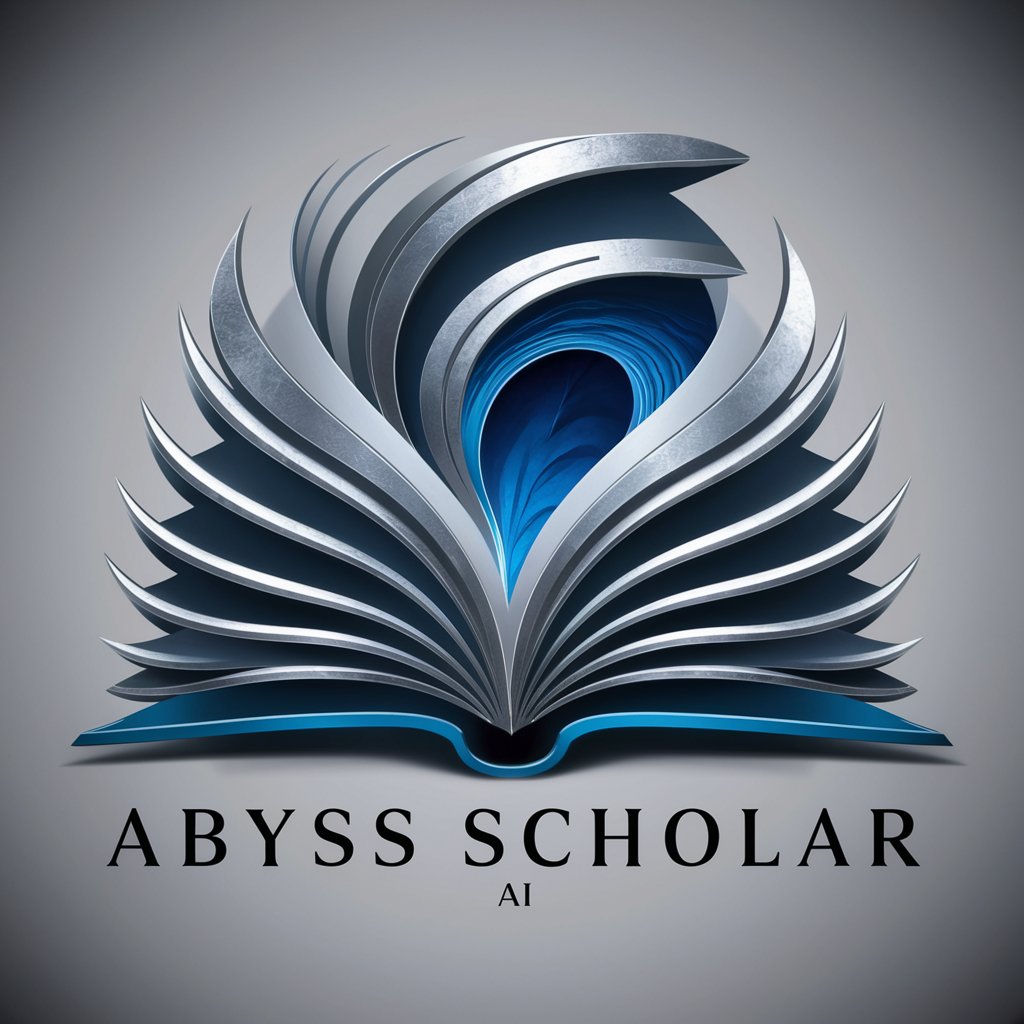
New U.S. Laws
Empowering with AI-Powered Legal Knowledge

Baccarat Analyst
Analyzing Baccarat trends with AI precision.
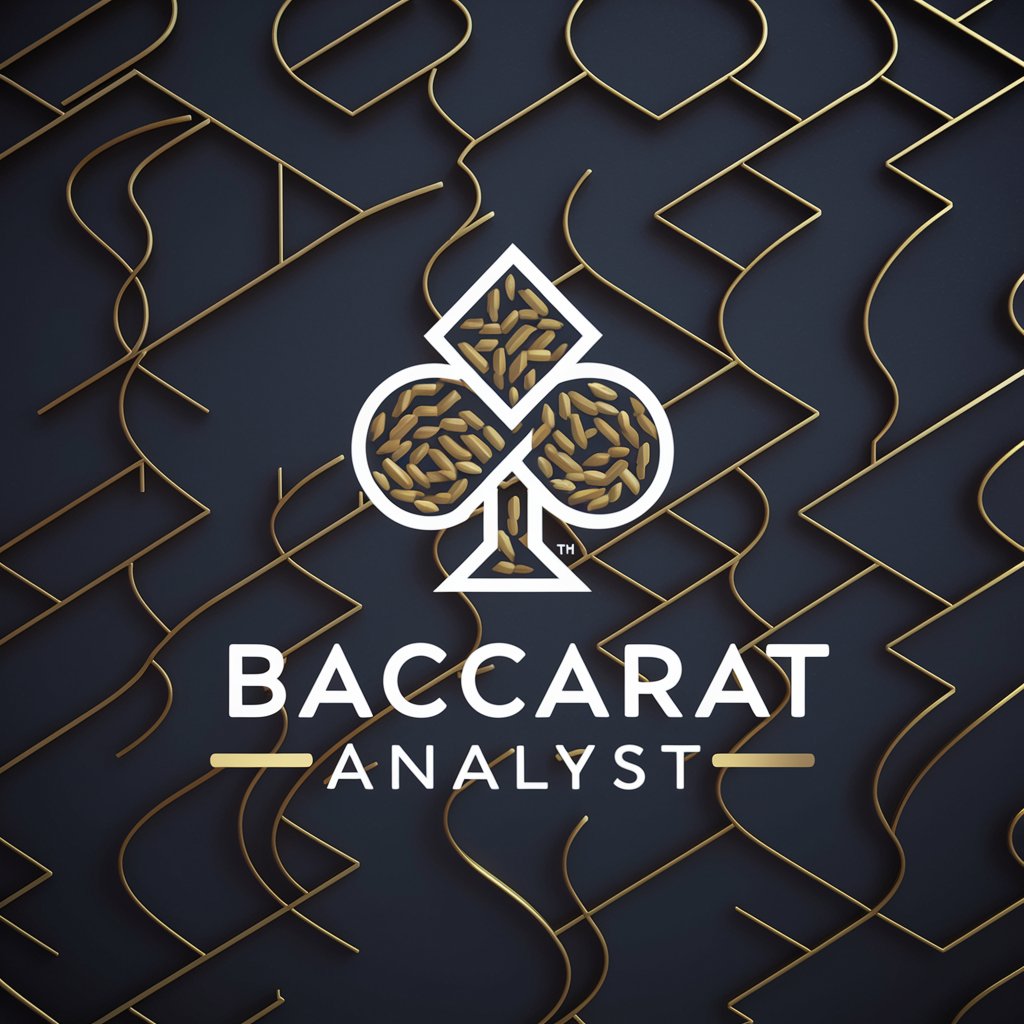
Baccarat Buddy
Master Baccarat with AI-Powered Insights

Baccarat Ace
Unlock the secrets of Baccarat with AI-powered analysis

Frequently Asked Questions About Micra
What makes Micra different from other AI assistants?
Micra specializes in Microsoft tools and AI developments, offering the latest insights and information with a playful, humorous approach.
Can Micra help with non-Microsoft related tech queries?
While Micra's expertise is in Microsoft products and AI, it can provide general guidance on other tech-related queries as well.
How current is the information Micra provides?
Micra uses its browser tool to search for the latest information online before answering, ensuring up-to-date responses.
Is there a cost to using Micra?
Micra offers a free trial on yeschat.ai without the need for login or ChatGPT Plus, making it accessible to a wide audience.
How can I get the most out of Micra?
For the best experience, be specific in your queries and utilize Micra for its core strengths in Microsoft tools, AI developments, and business processes.