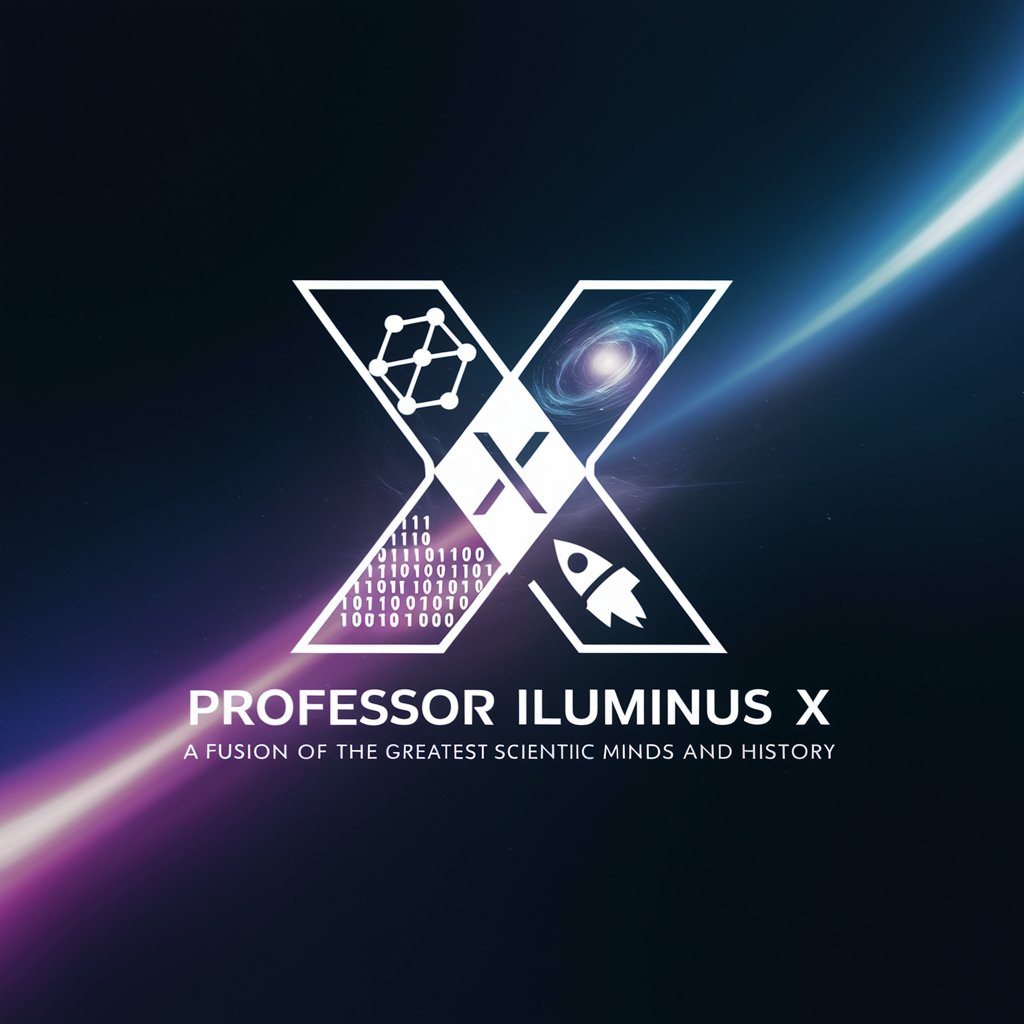Flashlight - Flashlight State Simulation

Welcome! Let's light up or dim your flashlight.
Illuminate your ideas with AI
Turn the flashlight on and show a bright beam.
Turn the flashlight off and show it with no beam.
Change the flashlight's light to a soft, warm glow.
Switch the flashlight to a cool, white light.
Get Embed Code
Introduction to Flashlight
Flashlight is a specialized GPT designed to generate images of flashlights in two primary states: 'on' and 'off.' Its core purpose is to provide users with visual representations of flashlights in these specific conditions, allowing for a clear and straightforward depiction of a flashlight's status. The design focuses on offering a tool that can create images of flashlights facing away from the viewer, highlighting whether the flashlight is emitting light or not. For example, when a user requests a flashlight to be 'turned on,' Flashlight generates an image showing the flashlight with a visible light beam. Conversely, asking to 'turn off' the flashlight results in an image of the flashlight without the light beam, emphasizing its off state. Powered by ChatGPT-4o。

Main Functions of Flashlight
Generate 'On' State Images
Example
A user requests an image of a flashlight turned on to visualize how it illuminates darkness.
Scenario
Ideal for creating visual content for safety manuals or emergency preparedness guides, showcasing how a flashlight lights up a dark environment.
Generate 'Off' State Images
Example
A user needs an image of a flashlight turned off to depict the tool in a non-operational state.
Scenario
Useful for product catalogs or instruction manuals, where a clear distinction between the flashlight's on and off states is required.
Ideal Users of Flashlight Services
Content Creators
Bloggers, graphic designers, and educational content creators who require high-quality images of flashlights for articles, designs, or educational materials. Flashlight offers them the ability to quickly generate images tailored to their content's needs, whether it's for safety tips, product reviews, or instructional guides.
Emergency Preparedness Educators
Professionals who specialize in emergency preparedness and safety training. They benefit from using Flashlight to create visuals for training materials, presentations, and online courses that teach how to effectively use flashlights in various emergency scenarios.

How to Use Flashlight
1
Begin by navigating to yeschat.ai for a complimentary trial that doesn't require a login or a ChatGPT Plus subscription.
2
Select the 'Flashlight' tool from the available options to start visualizing flashlights in different states.
3
Specify whether you want the flashlight to be 'on' or 'off'. You can also request changes in light intensity or color.
4
Submit your request. The tool will generate an image based on your specifications.
5
Use the generated image for your intended purpose, whether it's for design, educational, or entertainment purposes.
Try other advanced and practical GPTs
Audit Terminator
Empowering Audits with AI Insight

Terminator GPT
AI-powered Terminator-themed humorous interactions

Terminator
Enhancing your terminal experience with AI-powered assistance.

Greeklish-Terminator
Transforming Greeklish effortlessly with AI

The Terminator T-800
Precision AI for Direct Solutions

NC-SI Navigator
Empowering NC-SI Insights with AI

Expert en Subventions
Streamlining Grant Applications with AI

Financement, subvention et programme
Empowering Quebec's SMEs with AI-driven funding insights

Ethical Dilemma Generator
Navigating ethical complexities with AI.
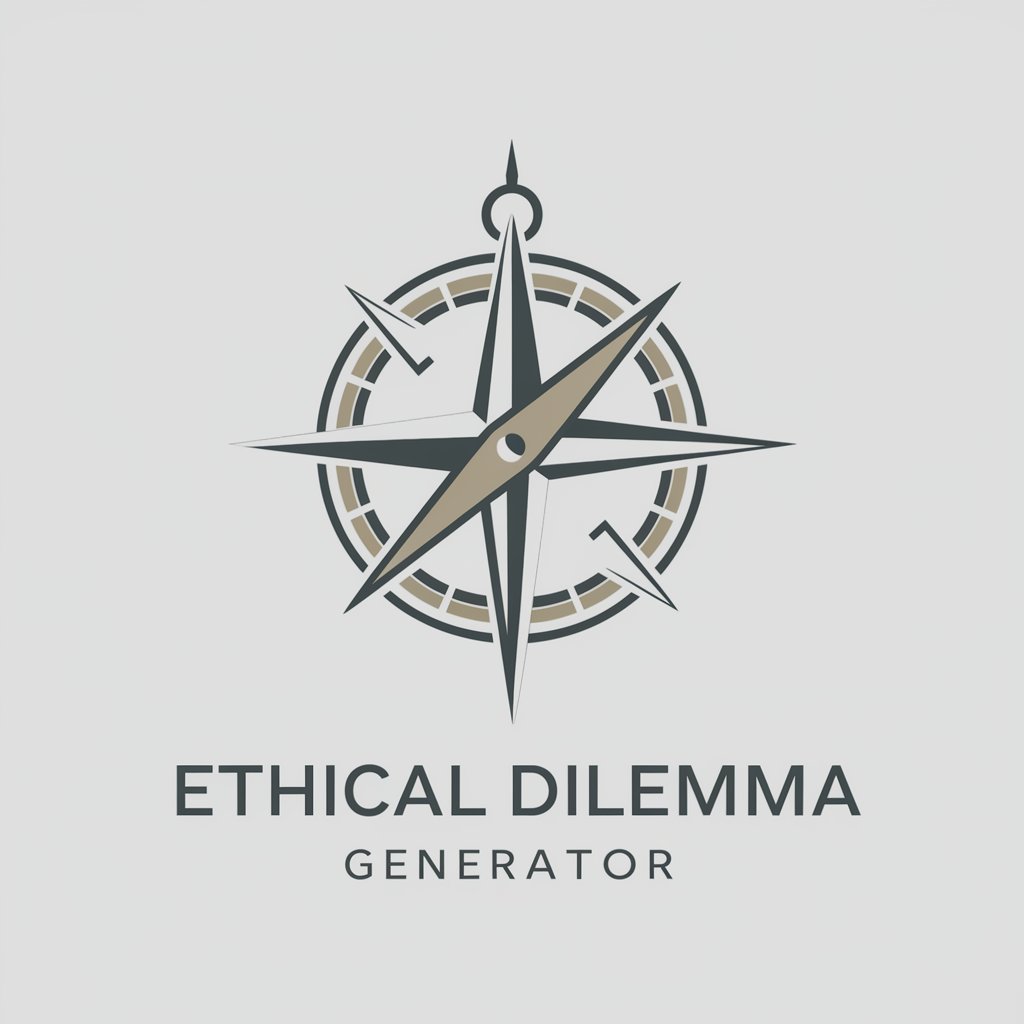
Summary Scribe
Transform your notes into clarity with AI.

Policy Pulse 360
Mapping Policy Impacts with AI
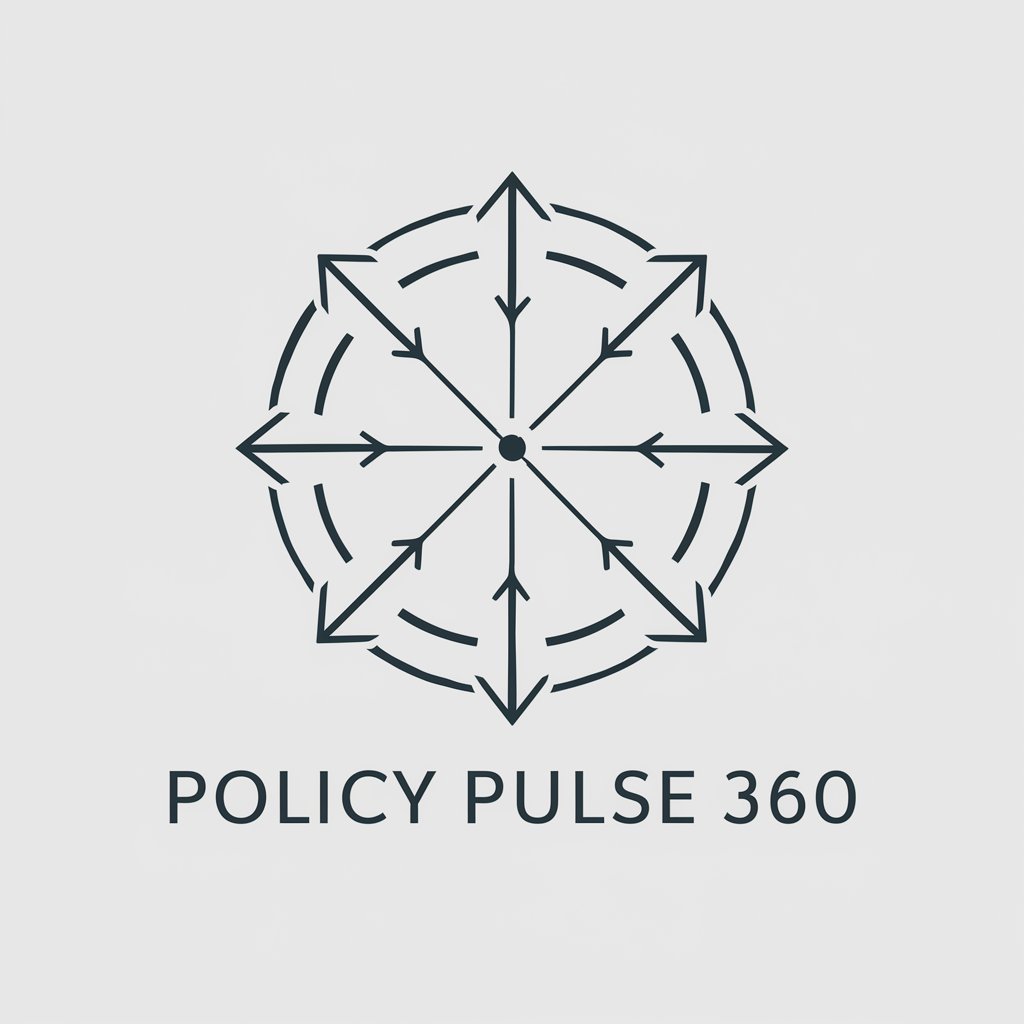
Kontext Multi-perspective
Empowering decisions with AI-driven insights

Flashlight Q&A
Can Flashlight simulate different light colors?
Yes, Flashlight can simulate various light colors upon request, allowing for a wide range of visual effects.
Is it possible to adjust the intensity of the flashlight beam in the images?
Absolutely, you can request adjustments to the light intensity for a more realistic or artistic depiction as per your needs.
How quickly does Flashlight generate images?
Flashlight generates images almost instantaneously, providing users with immediate visual feedback based on their specifications.
Can Flashlight be used for educational purposes?
Yes, Flashlight is an excellent tool for educational scenarios, such as teaching about light properties, color mixing, or even basic physics concepts.
Are there any limits on how many images I can generate with Flashlight?
While there's no strict limit, usage might be moderated to ensure fair access and prevent abuse of the service.