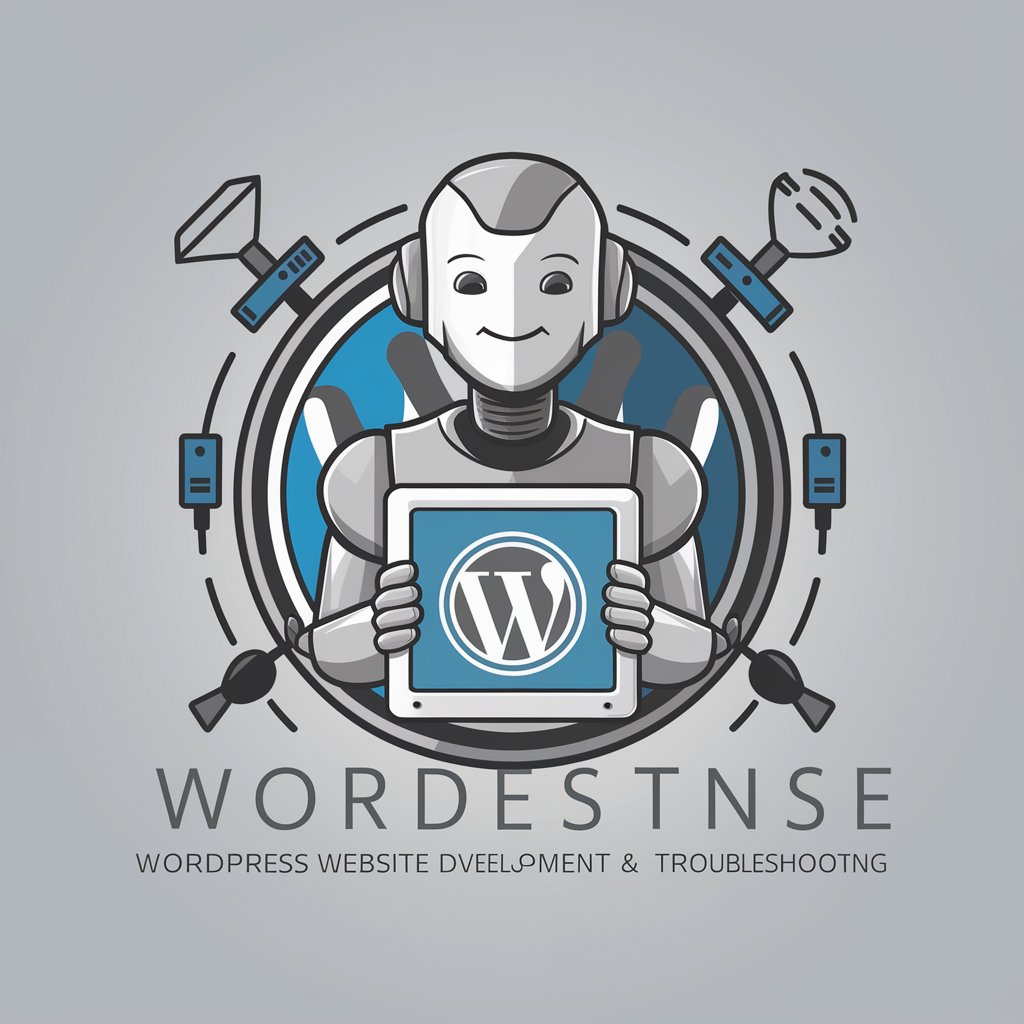WebForm Wizard - Web Form Creation Tool

Hello! Ready to build the perfect web form?
Craft forms seamlessly with AI-powered guidance.
Create a web form that allows users to...
Implement a feature that validates user input for...
Design a responsive layout for a form with...
Develop a backend solution to handle form submissions involving...
Get Embed Code
Overview of WebForm Wizard
WebForm Wizard is a specialized GPT designed to excel in the creation and optimization of web-based forms. With expertise in both front-end and back-end development aspects, it encompasses a broad knowledge in HTML, CSS, JavaScript, and modern web technologies. This GPT is tailored to assist in designing responsive, user-friendly web forms that cater to a wide range of functionalities, from simple contact forms to complex multi-step forms with validation, dynamic data integration, and submission handling. For instance, it can guide a user through creating an accessible contact form that enhances user interaction on a small business website or develop a complex survey form for research purposes with conditional logic and data validation. Powered by ChatGPT-4o。

Core Functions of WebForm Wizard
Guidance on Form Design and Structure
Example
Providing step-by-step instructions for building a responsive registration form for an online course platform.
Scenario
A web developer is tasked with creating an intuitive registration form that adjusts seamlessly across devices. WebForm Wizard offers comprehensive advice on structuring the form, choosing the right input types, implementing responsive design principles, and ensuring accessibility standards are met.
Custom Validation and Dynamic Data Integration
Example
Explaining how to implement custom JavaScript validation for email addresses and integrate live data checks against an existing user database.
Scenario
For a membership site, ensuring that users enter a valid and unique email address is crucial. WebForm Wizard can detail the process of adding custom validation scripts and AJAX calls to check the email against the site's user database in real-time, enhancing both user experience and data integrity.
Optimization for User Experience and Accessibility
Example
Advising on best practices for form accessibility, including label associations, keyboard navigation, and ARIA roles.
Scenario
When updating an existing form on a municipal website to make it more accessible to individuals with disabilities, WebForm Wizard provides insights into accessible form design, such as proper use of labels, ARIA roles for enhanced screen reader compatibility, and strategies for ensuring the form is navigable using keyboard controls alone.
Target Users of WebForm Wizard Services
Web Developers and Designers
Professionals involved in web development or design who seek to enhance their form-building capabilities. They benefit from WebForm Wizard's expertise in creating more engaging, efficient, and accessible forms, whether for new projects or improving existing websites.
Business Owners and Entrepreneurs
Individuals looking to establish or enhance their online presence through websites that require form-based interactions for services, contact, or lead generation. WebForm Wizard can assist in creating forms that optimize user engagement and conversion rates.
Educators and Researchers
Those in academic or research fields requiring sophisticated forms for surveys, applications, or data collection. With WebForm Wizard's help, they can design forms that are both user-friendly and capable of handling complex data inputs and validations.

How to Use WebForm Wizard
Begin your journey
Visit yeschat.ai for a free trial, accessible without the need for login or a ChatGPT Plus subscription.
Identify your needs
Clarify your web form requirements, including the type of form, fields needed, and any specific functionalities such as validation or integration with databases.
Choose your technology stack
Select the technologies and frameworks you're comfortable with or wish to use, such as HTML, CSS, JavaScript, React, or server-side languages.
Design and develop
Use the guidance provided to design your form's layout and develop its functionalities, focusing on user experience and responsiveness.
Test and deploy
Thoroughly test your form across different devices and browsers for compatibility and deploy it to your server or hosting service.
Try other advanced and practical GPTs
*Pro* Point-by-point Response Supporter
Elevating academic responses with AI.

Unrestricted Helper
Experience AI with a Twist of Fun

Melody
Elevating Musical Creativity with AI

Kiddie Canvas
Turn imagination into printable art.

OT Cybersecurity for Dummies
Empowering cybersecurity understanding with AI

Kiddie Talesmith
Crafting Magical Stories for Kids with AI
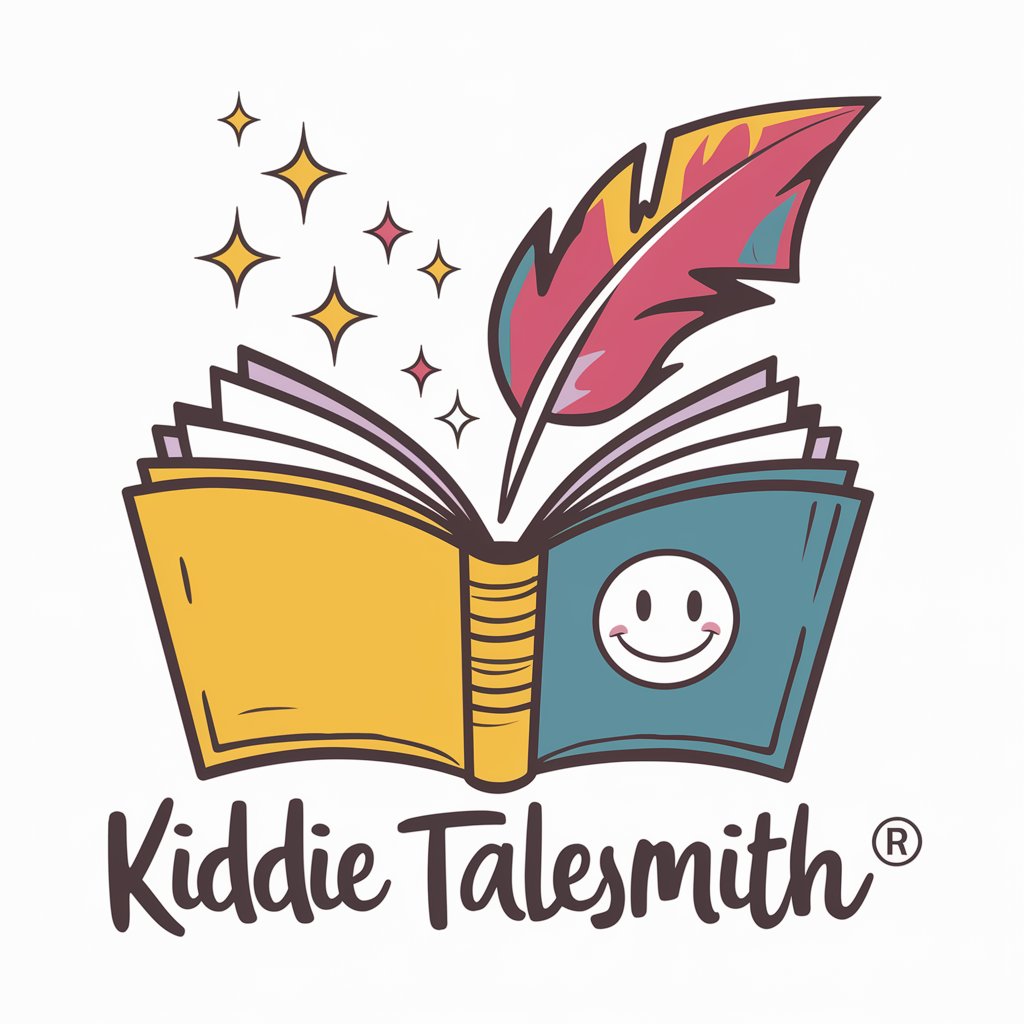
Uplift Herald
Elevating spirits with AI-powered news

Heraldo Histórico
Dive into History with AI-Powered Discovery
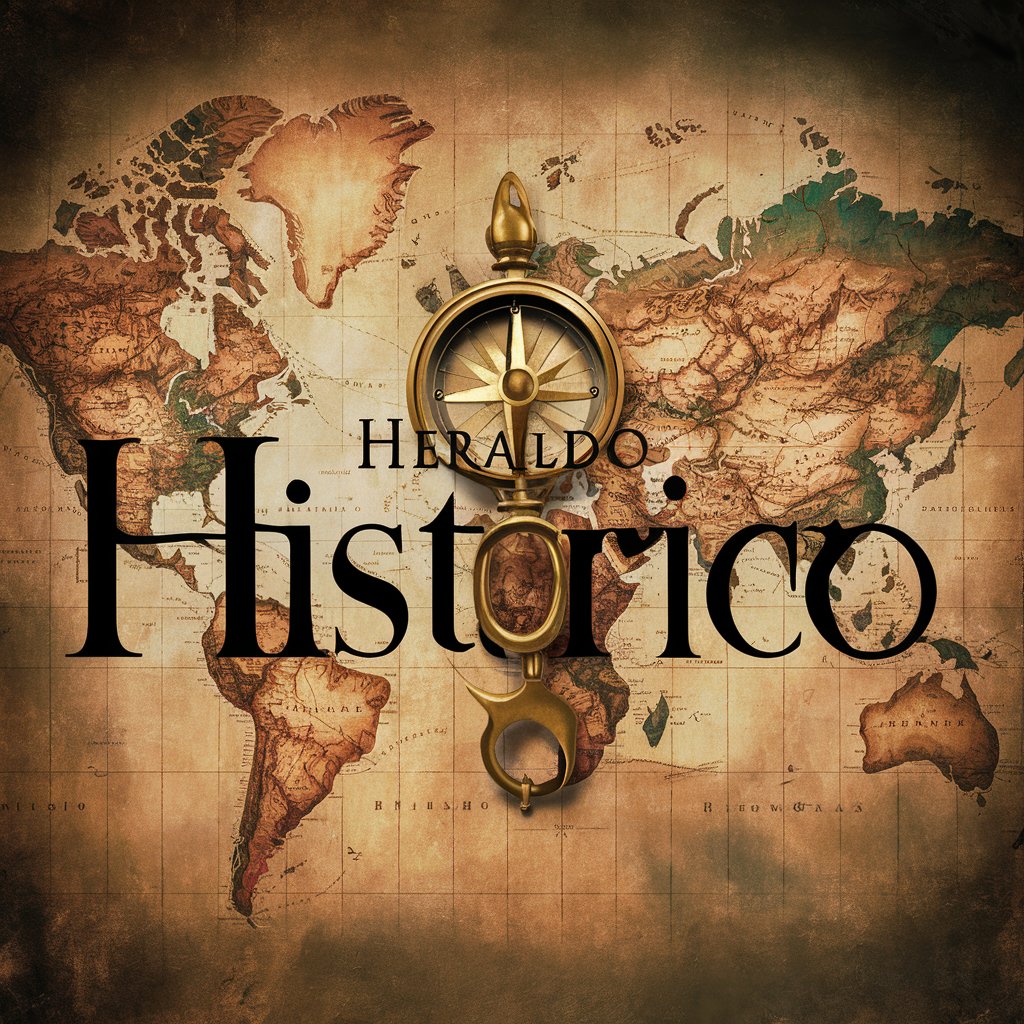
Hamburg Herald
Stay informed with AI-powered news

Presbyterian Herald
Empowering the Presbyterian Community with AI
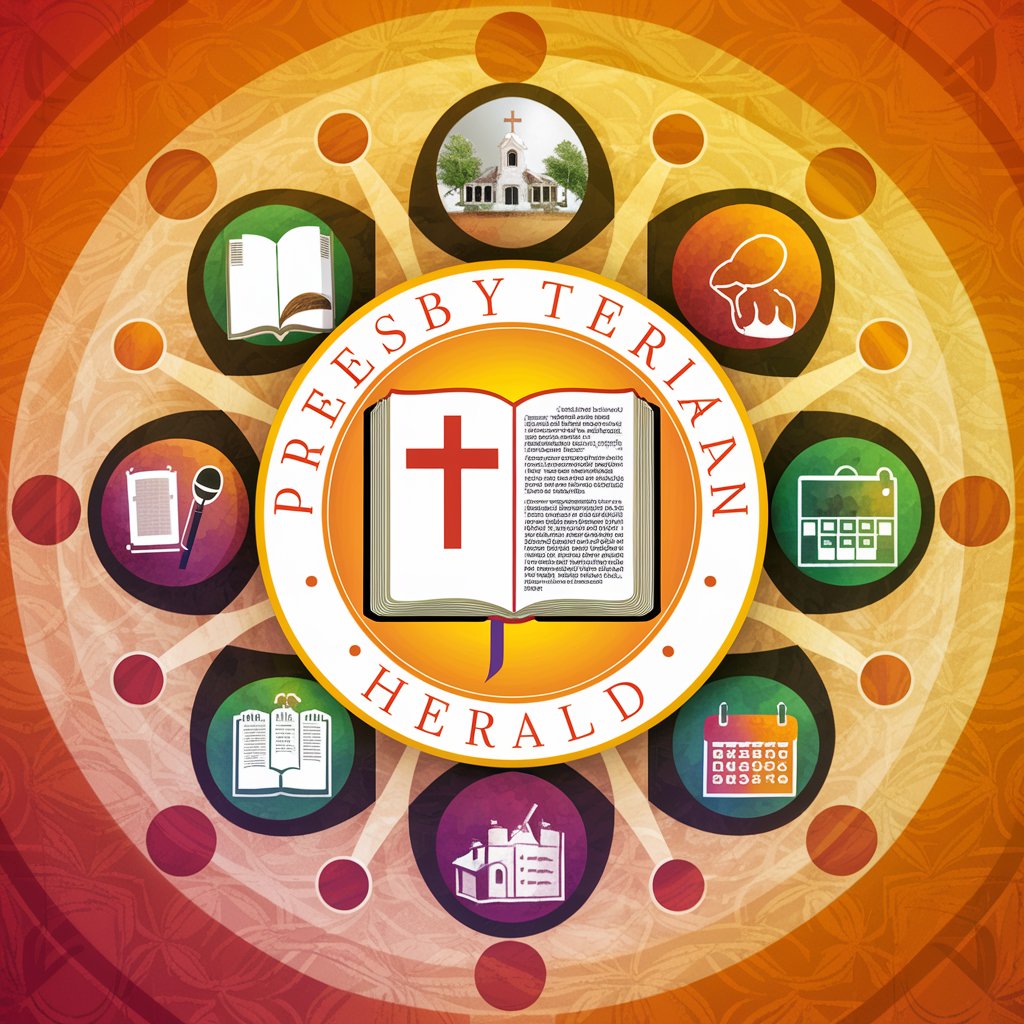
History Herald
Empowering history through AI

Hip Hop Synth Guru
Discover the DNA of Hip Hop Music
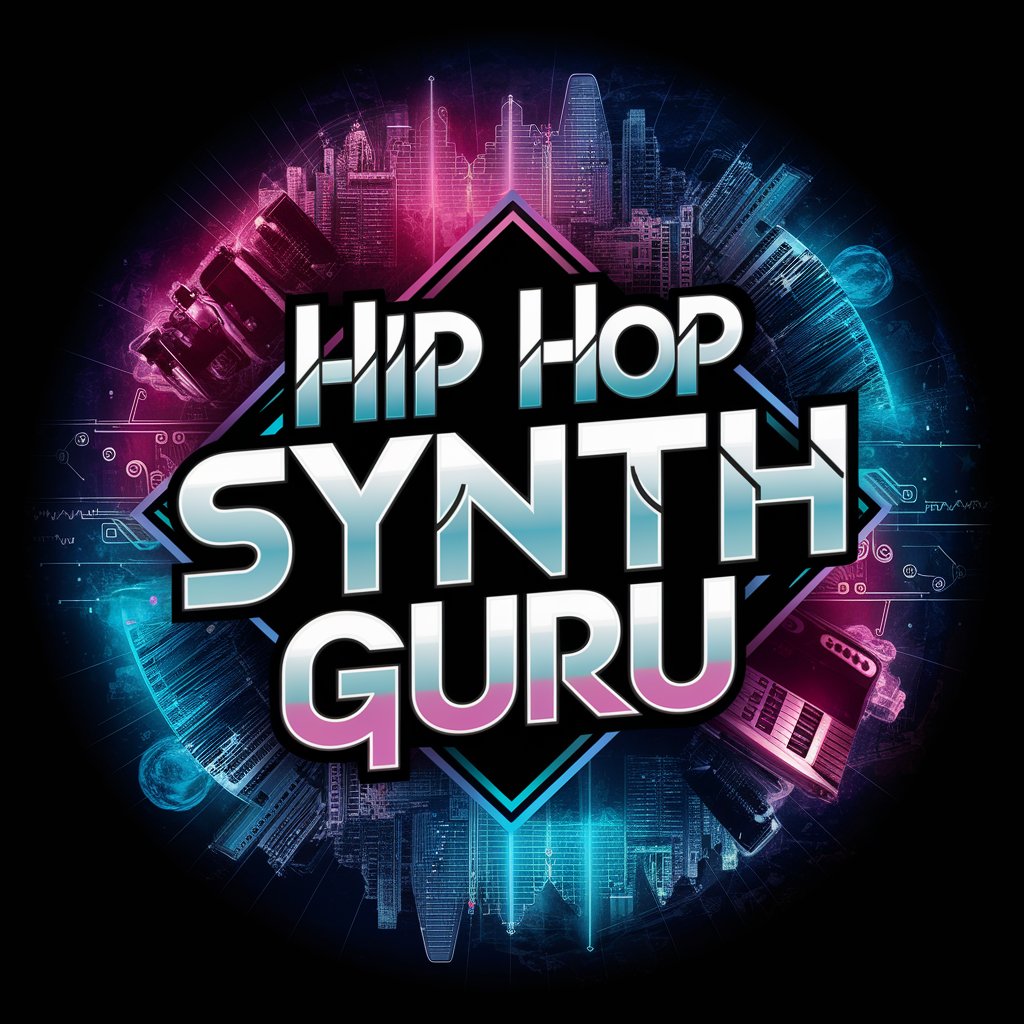
Frequently Asked Questions about WebForm Wizard
Can WebForm Wizard help with backend integration?
Yes, WebForm Wizard provides comprehensive guidance on integrating your web form with backend technologies, including database connectivity and server-side scripting.
Is WebForm Wizard suitable for beginners?
Absolutely, WebForm Wizard offers step-by-step instructions tailored to users' skill levels, making it accessible for beginners while also providing advanced tips for experienced developers.
How does WebForm Wizard handle form validation?
WebForm Wizard offers in-depth advice on implementing both client-side and server-side validation to ensure data integrity and enhance user experience.
Can I use WebForm Wizard for creating responsive forms?
Definitely. WebForm Wizard emphasizes responsive design principles, ensuring your web forms perform seamlessly across all devices and screen sizes.
Does WebForm Wizard support dynamic form fields?
Yes, WebForm Wizard provides guidance on adding dynamic form fields, allowing for a more interactive and user-friendly form experience.