
Mindmaps - Mind Mapping Tool

Bienvenue chez Mindmaps, votre outil d'organisation des idées.
Visualize Ideas with AI-Powered Mapping
Create a mind map outlining the key features of a new project management software.
Generate a detailed structure for a comprehensive marketing plan for a product launch.
Outline the steps and hierarchy involved in developing a new mobile application.
Provide a structured breakdown of the main components of a business strategy.
Get Embed Code
Introduction to Mindmaps
Mindmaps is an assistant designed to facilitate the creation of mind maps, adhering strictly to indentation rules for a seamless transition to mind mapping software or text editors. It uses a markdown format to structure information in a tree-like hierarchy, employing spaces for indentation to differentiate levels of the tree, without the use of bullets or dots. This approach is tailored for users looking to organize their thoughts, ideas, or information in a visually structured format. Examples include brainstorming sessions, project planning, or summarizing complex topics, where Mindmaps can transform these into neatly organized, hierarchical data suitable for direct transfer to various platforms. Powered by ChatGPT-4o。

Main Functions of Mindmaps
Hierarchical Organization
Example
Organizing the chapters of a book into main themes, sub-themes, and key points.
Scenario
A writer uses Mindmaps to structure their novel, identifying major plot points, character development arcs, and thematic elements in a clear hierarchy.
Brainstorming Support
Example
Generating and categorizing ideas for a new marketing campaign.
Scenario
A marketing team employs Mindmaps to brainstorm ideas, categorize them into themes such as target audience, channels, and key messages, and prioritize actions.
Project Planning
Example
Breaking down a project into phases, tasks, and subtasks, assigning resources and deadlines.
Scenario
Project managers use Mindmaps to outline project stages, allocate resources, set deadlines, and visualize dependencies, facilitating a clear roadmap and ensuring team alignment.
Information Summarization
Example
Summarizing research findings or educational content into main points and supporting details.
Scenario
Students and researchers use Mindmaps to distill complex research papers or study materials into concise, manageable summaries, highlighting key findings, methodologies, and conclusions.
Ideal Users of Mindmaps Services
Students and Academics
Individuals in educational settings benefit from using Mindmaps to organize study materials, research data, and plan essays or dissertations, enhancing learning and research efficiency.
Professionals and Managers
Business professionals, including project managers, marketers, and strategists, utilize Mindmaps for project planning, strategy development, and brainstorming, optimizing workflow and project outcomes.
Writers and Creatives
Authors, screenwriters, and creative thinkers use Mindmaps to structure narratives, develop characters, and plot out story arcs, aiding in the creative process and organization of ideas.
Personal Development Enthusiasts
Individuals focused on personal growth and organization can use Mindmaps for goal setting, life planning, and tracking habits or achievements, fostering personal development and clarity.

How to Use Mindmaps
Step 1
Visit yeschat.ai to start using Mindmaps for free without needing to log in or subscribe to ChatGPT Plus.
Step 2
Identify the main topic or idea you wish to explore and enter it into Mindmaps to create the central node of your mind map.
Step 3
Use the tool to add sub-nodes that represent related ideas, tasks, or questions by simply typing them in. Mindmaps will automatically organize these into a structured format.
Step 4
Utilize the interactive features to rearrange, edit, or delete parts of your mind map as your ideas evolve or your project develops.
Step 5
Export your completed mind map into a compatible format for further use or sharing with colleagues, friends, or for educational purposes.
Try other advanced and practical GPTs
Cartes de visite Extractor
AI-powered business card insights at your fingertips.

Genio dos Encartes de Supermercado
Empowering supermarket promotions with AI.

Lorcana TCG Guru
Master Lorcana TCG with AI-powered insights.

Estimation PokeValue
AI-driven Pokémon card pricing at your fingertips.

Poké Carte Expert
Elevate your Pokémon card game with AI-powered insights.
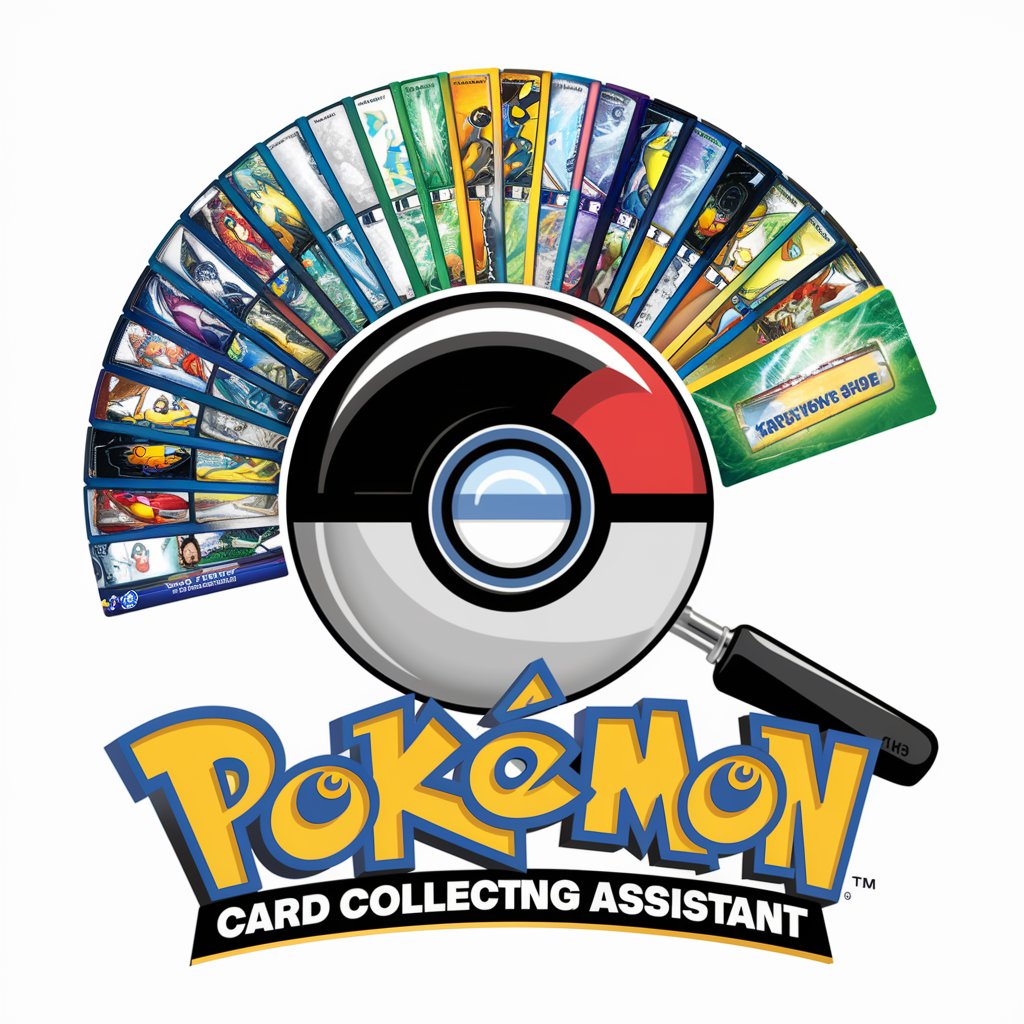
PokéMaster
Craft Your Pokémon Legacy

D-Cartes
Transform Texts into Learning Cards with AI
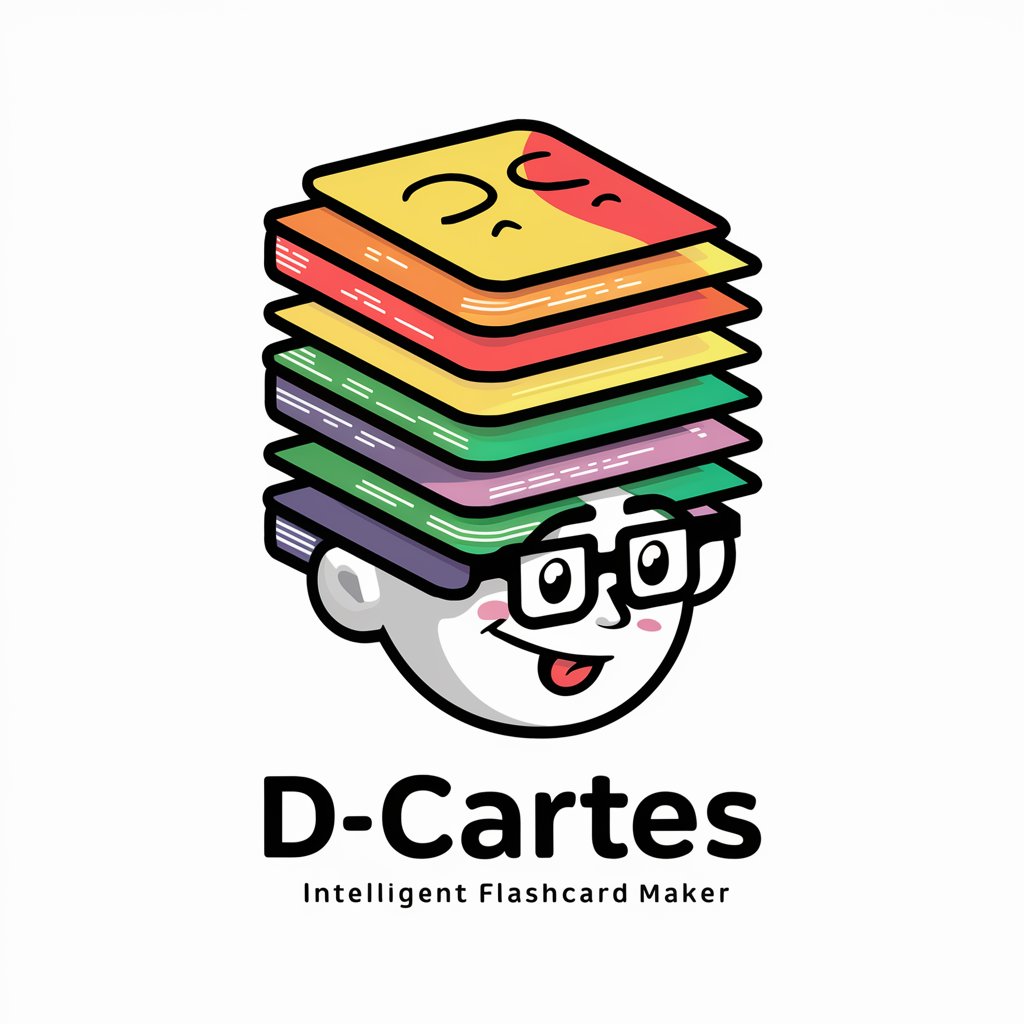
Mindme
Visualize Ideas with AI Insight

Génie du Tarot de Marseille
Unlock your future with AI-powered tarot insights

Maître des Regles de Jeux
Elevate Your Game with AI

Créateur de carte mentale par GitMind IA
AI-powered mind maps for clarity and efficiency

Sub-skill Generator
Tailoring Life Skills for Every Grade
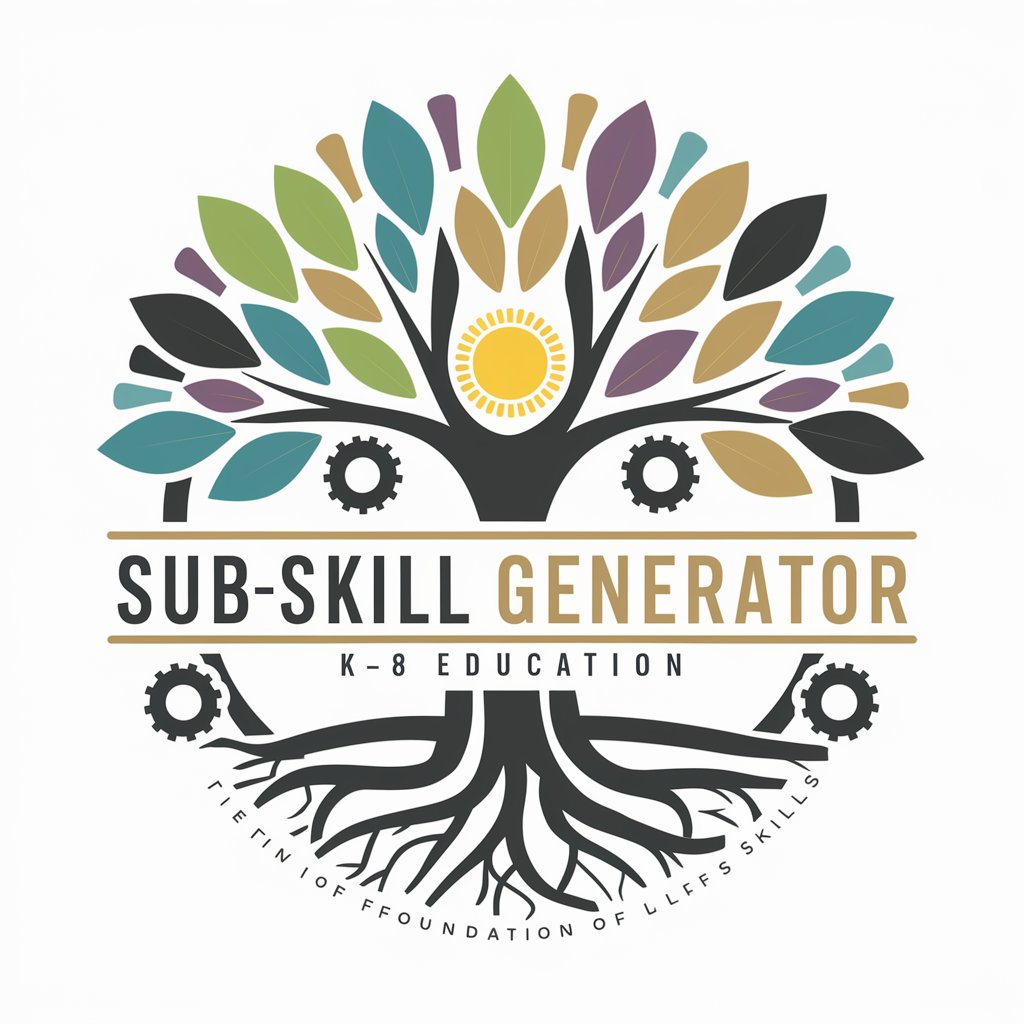
Mindmaps Q&A
Can Mindmaps help with brainstorming sessions?
Yes, Mindmaps is an excellent tool for brainstorming sessions. It allows users to freely map out their thoughts, ideas, and questions, facilitating a visual exploration of concepts and their interconnections.
Is there a limit to the number of nodes or branches I can add?
Mindmaps does not have a strict limit on the number of nodes or branches. However, for optimal performance and clarity, it's advisable to keep your mind map focused on the essential points.
Can I share my mind maps with others?
Yes, Mindmaps allows for the export of your mind map in various formats, making it easy to share with others or integrate into presentations and documents.
How does Mindmaps organize information?
Mindmaps uses a hierarchical structure to organize information. Starting from a central node, it branches out into related sub-nodes, allowing for a clear, logical flow of ideas.
Are there customization options for the appearance of the mind map?
While Mindmaps focuses on functionality and simplicity, it provides basic customization options, such as rearranging nodes and branches, to help users personalize their mind maps.




