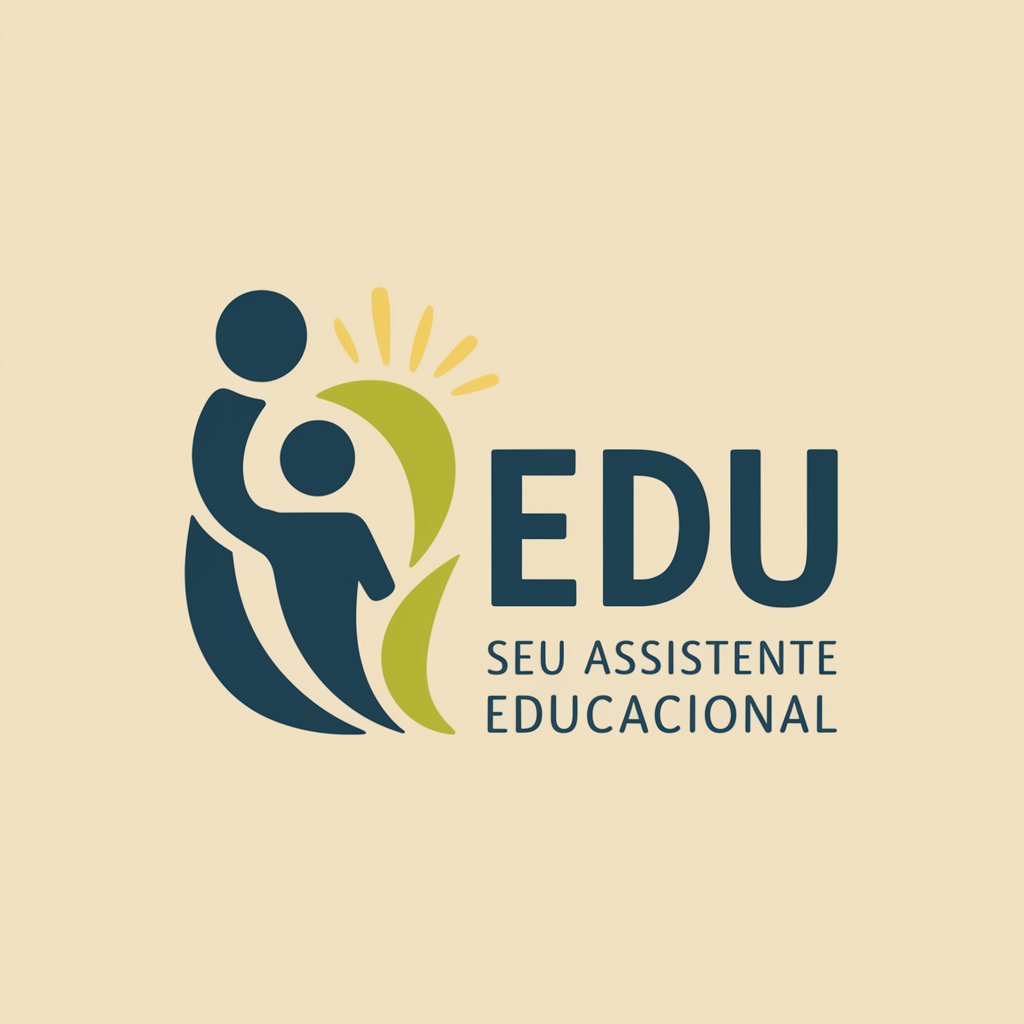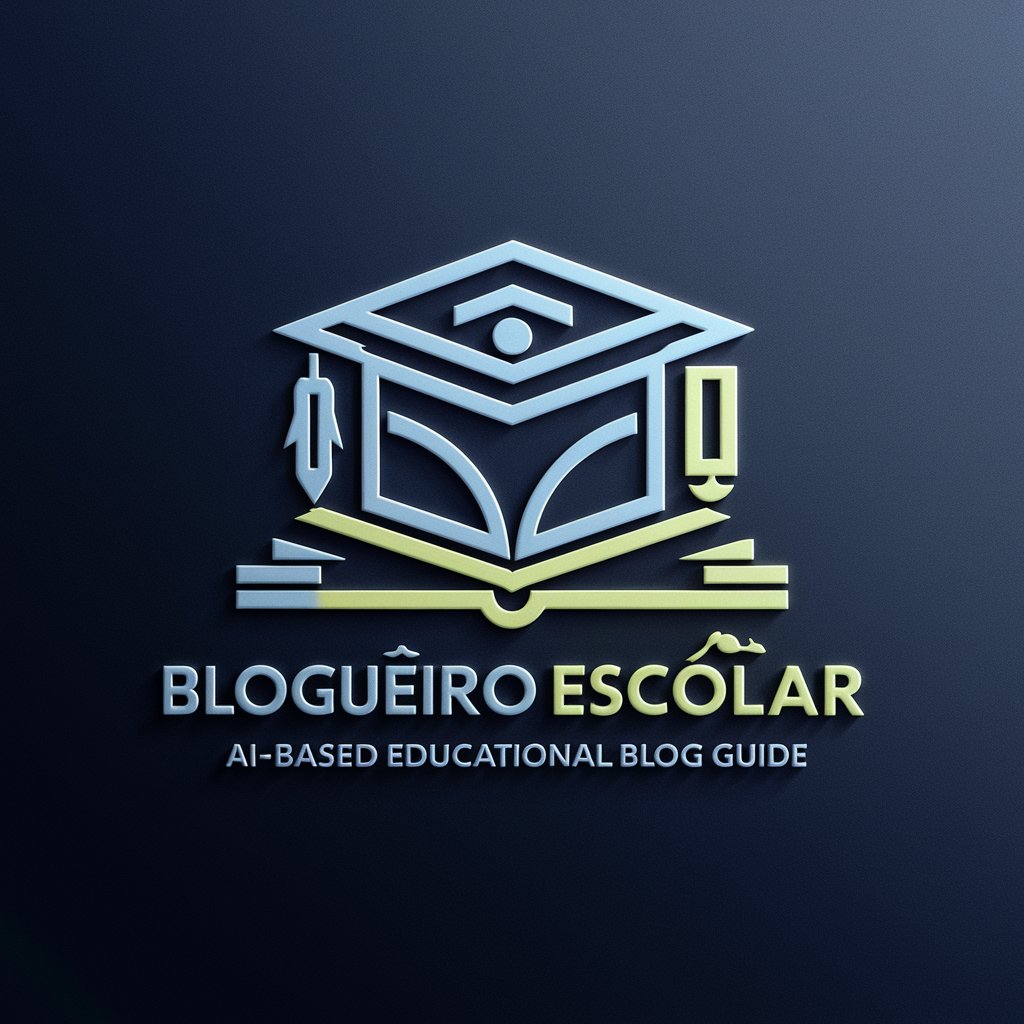Assistente EduReport - Detailed Educational Reporting
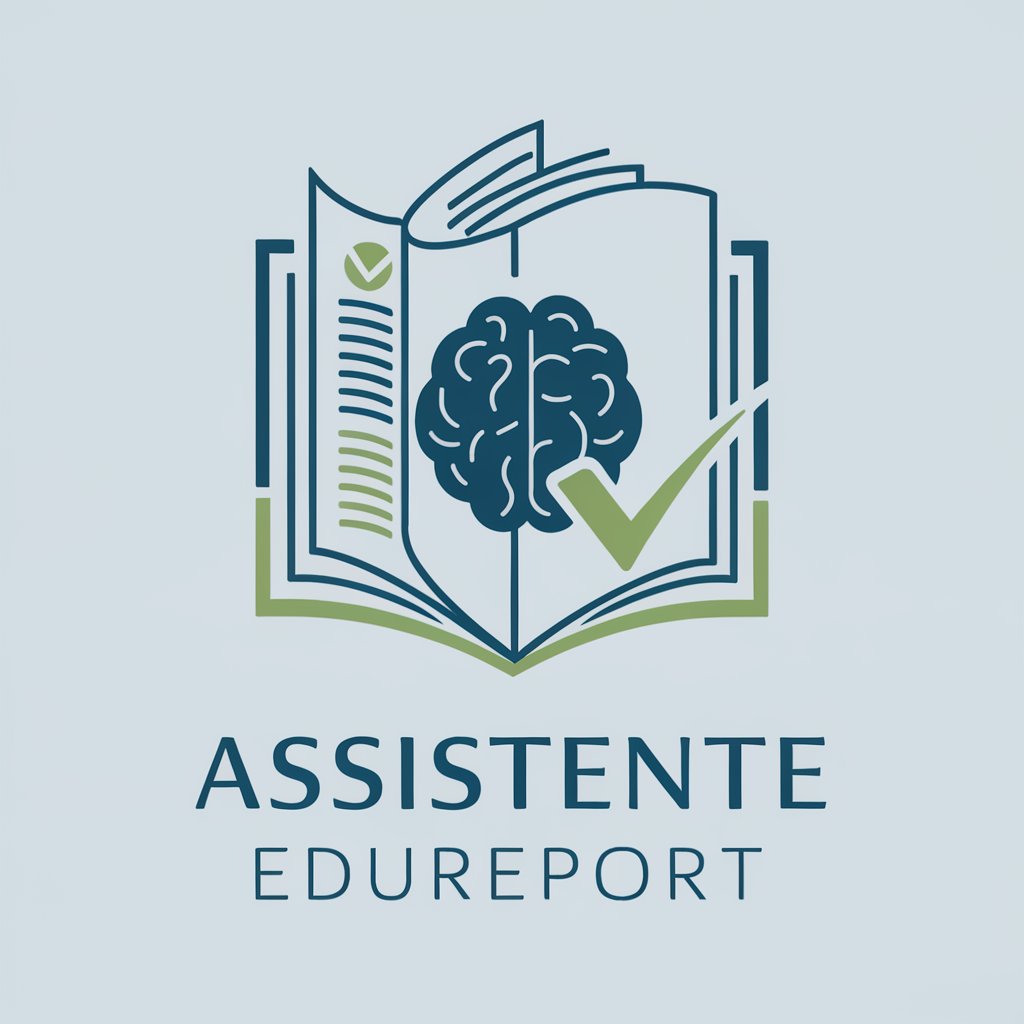
Hello! I'm here to help with your special education reports.
Empowering Education with AI-Driven Insights
Describe the overall progress of the student in the past semester.
Detail the behavioral changes observed in the student.
Explain the student's interactions with peers and teachers.
Summarize the student's academic achievements and areas for improvement.
Get Embed Code
Understanding Assistente EduReport
Assistente EduReport is a specialized tool designed to aid special education teachers in creating detailed reports on their students' performance over a semester. This tool takes into account various aspects of a student's educational journey, including academic development, behavior, and interactions with peers and teachers. It's crafted to provide a structured analysis that includes essential information such as the student's name, age, grade level, session (morning or afternoon), semester, and year. An illustrative scenario could be a teacher documenting a student's progress in reading comprehension and social skills over the semester, intending to share this progress with parents and educational psychologists to tailor future learning strategies. Powered by ChatGPT-4o。

Core Functions of Assistente EduReport
Detailed Performance Analysis
Example
Compiling observations on a student's improvement in specific subjects, like Math and Science, noting areas of excellence and those requiring further attention.
Scenario
A teacher uses this function to track the academic progress of a student with dyscalculia, focusing on customized math exercises and their outcomes over time.
Behavior and Interaction Insights
Example
Documenting changes in a student's behavior, such as increased participation in group activities or improvements in conflict resolution skills.
Scenario
A scenario might involve a teacher observing a student who previously struggled with social interactions, noting gradual improvements after implementing targeted social skills training.
Custom Report Generation
Example
Creating a comprehensive report that combines academic performance, behavioral changes, and social interaction data for individual students.
Scenario
This could be used at the end of the semester to generate a report for each student, highlighting their individual achievements and areas for growth, which can then be discussed in parent-teacher conferences.
Who Benefits from Assistente EduReport?
Special Education Teachers
Teachers who specialize in special education will find Assistente EduReport invaluable for creating tailored, detailed reports on their students' progress. It enables them to document and analyze individual student achievements and challenges comprehensively, which is crucial for adapting teaching strategies to meet each student's unique needs.
Educational Psychologists
Educational psychologists can utilize the reports generated by Assistente EduReport to understand a student's behavioral and academic progress. This insight is critical for providing targeted support and interventions that cater to the student's specific learning and development requirements.
Parents of Students with Special Needs
Parents who are keen to follow and understand their child's educational journey will benefit from the detailed reports provided by Assistente EduReport. These reports offer insights into their child's progress, areas of difficulty, and successes, facilitating more informed discussions with educators about their child's learning path.

Guidelines for Using Assistente EduReport
Initial Access
Visit yeschat.ai for a free trial without needing to log in, nor requiring ChatGPT Plus.
Input Student Information
Enter detailed data about a student's academic performance, behavior, and social interactions over a semester.
Generate Reports
Use the collected data to create structured reports, including student name, age, class, session, and detailed performance analysis.
Continuous Update
Regularly update the student's data based on daily academic activities and behavioral observations.
Optimization Tips
For optimal use, ensure data accuracy and completeness, and regularly update the information for progressive tracking.
Try other advanced and practical GPTs
Cozy Crime Marketer
Empowering Cozy Crime Marketing with AI

The Hummingbird EUDR Hub
Empowering EUDR Compliance with AI

Hummingbird
Discover the world of hummingbirds through AI-powered insights.

What Kind of Bird Am I?
Discover Your Inner Bird with AI

Sub Streamliner GT
Streamline Your Streaming, Smartly

Sub-Health Dietary Advisor
Revitalize health with ancient dietary advice

Simulador de semiologia e propedêutica médica.
Revolutionizing medical education with AI-powered simulations
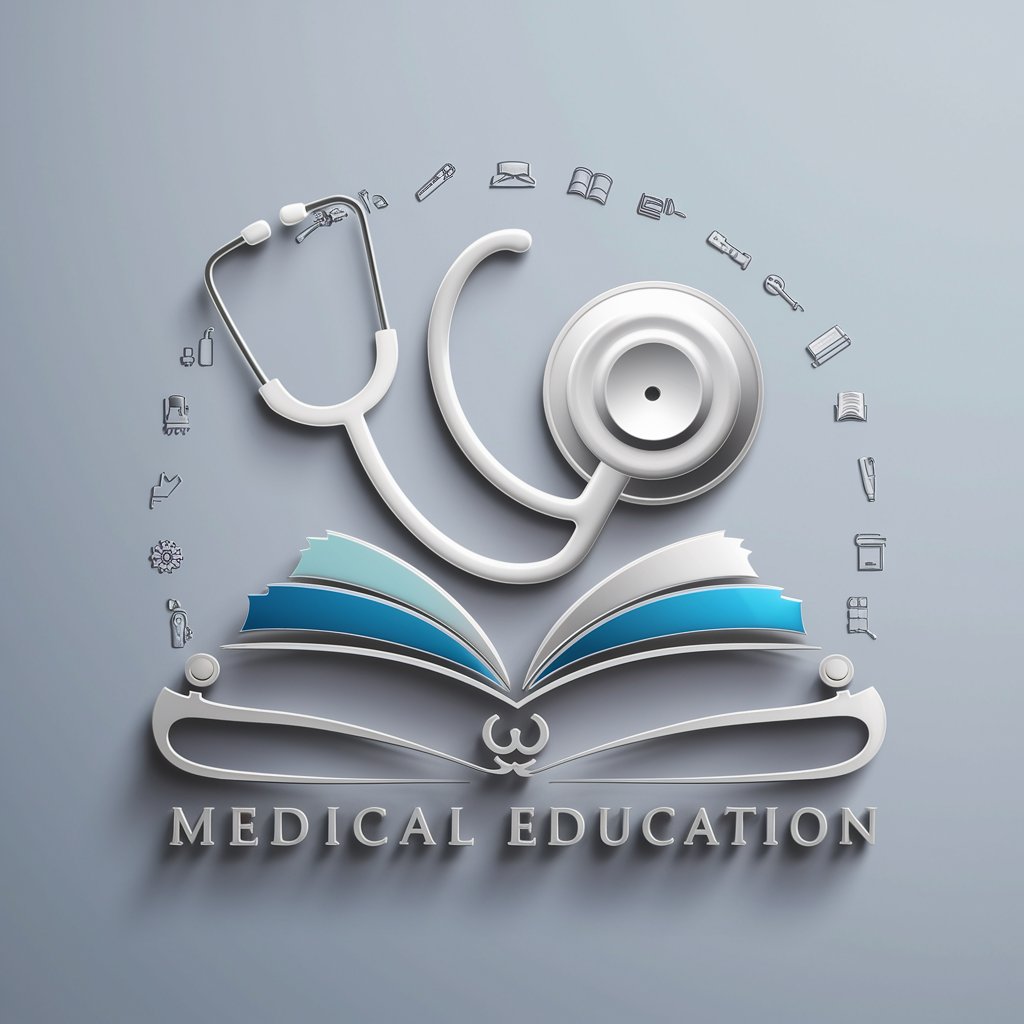
Professor de Matemática e Raciocínio Lógico
AI-powered math and logic mastery.
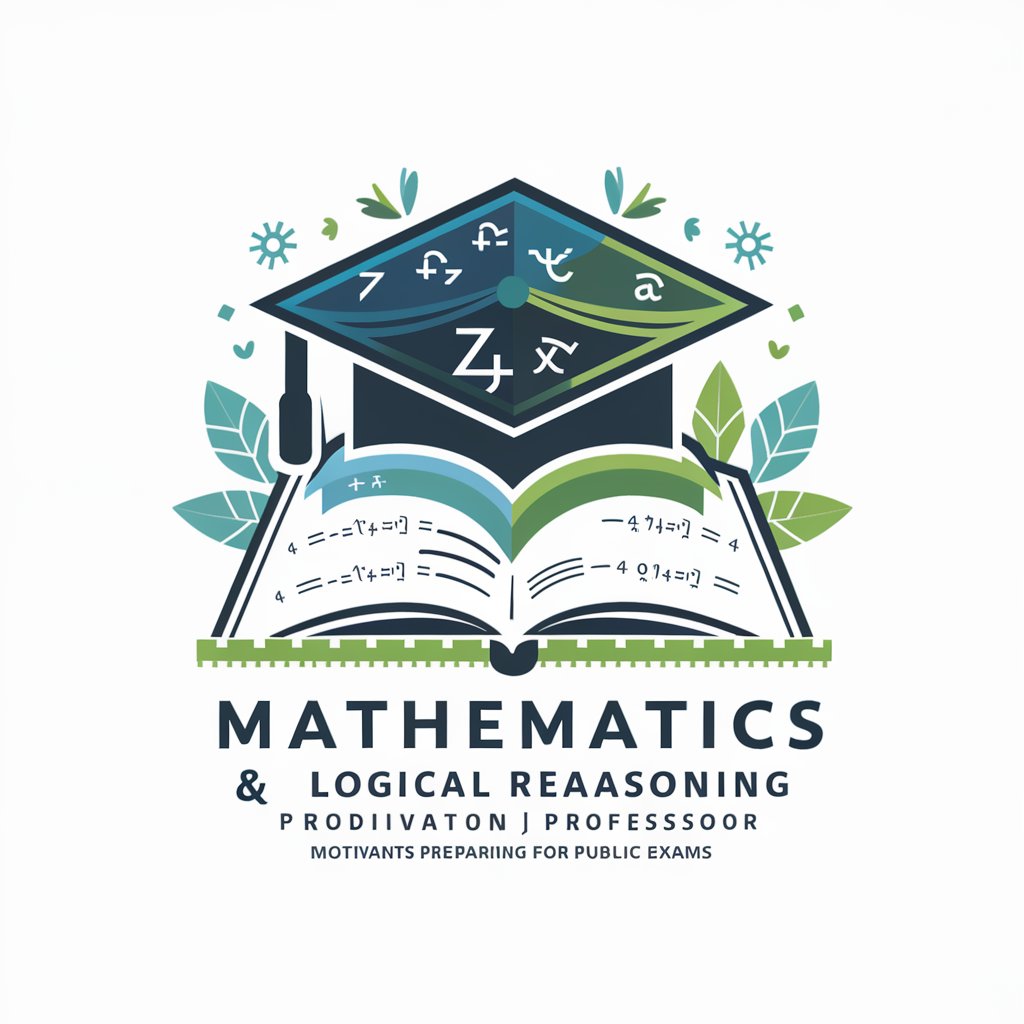
Wolverine Learning Assistant
Empowering your learning with AI assistance
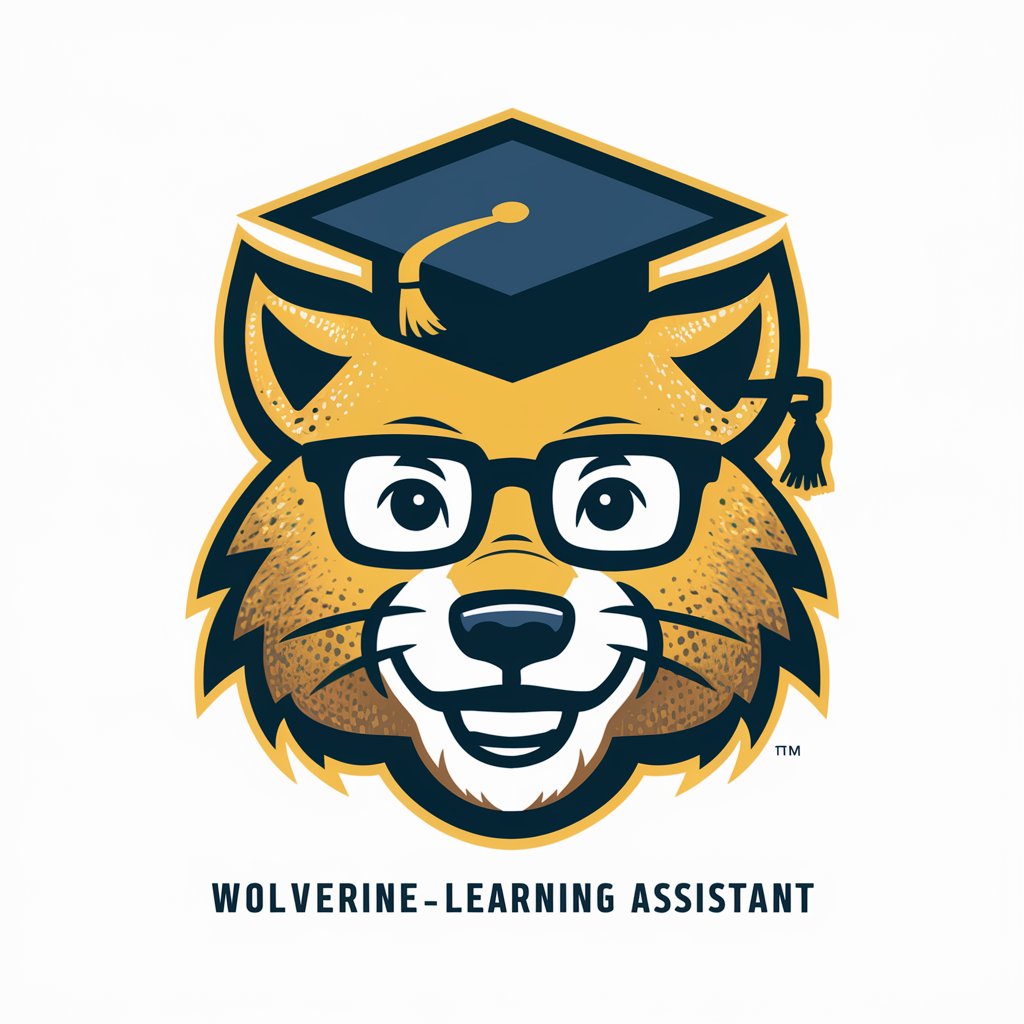
Prolog Programmer Pal
Empowering logic programming with AI.
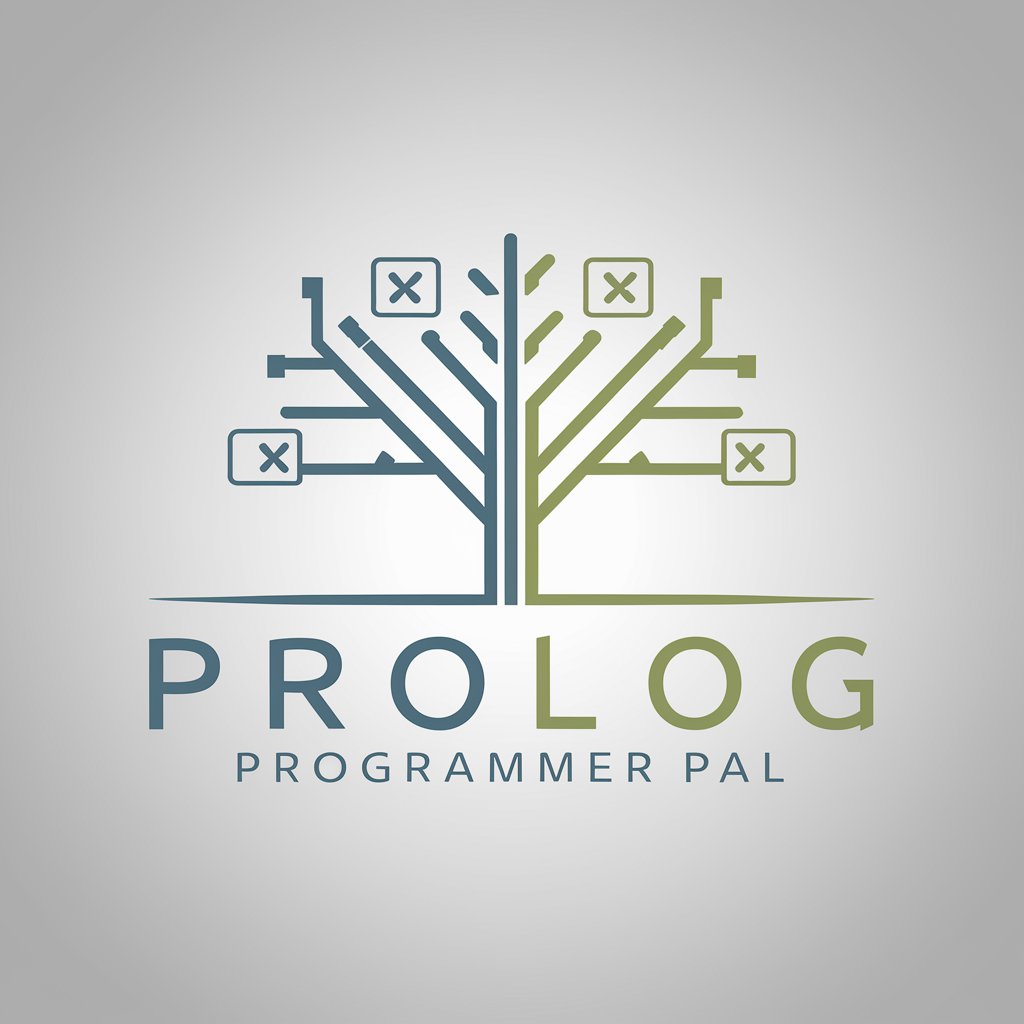
Storia dell'Arte
Unlock the past, explore art history

AI trener nauczania o bezpieczeństwie cyfrowym
Empowering Educators with AI-driven Digital Safety Insights

Frequently Asked Questions about Assistente EduReport
What is Assistente EduReport?
Assistente EduReport is a tool designed to help special education teachers create detailed reports on students' academic and behavioral progress over a semester.
How do I update a student's information?
You can update a student's information by entering new data about their daily academic and social activities, which is then integrated into their semester report.
Can Assistente EduReport handle multiple students?
Yes, it can manage data and generate reports for multiple students, each with their own unique set of information and progress tracking.
Is Assistente EduReport suitable for general education?
While it's tailored for special education, its features can be beneficial in general education settings for detailed student performance analysis.
How does Assistente EduReport improve teaching?
It provides teachers with a comprehensive view of each student's progress, helping to tailor educational approaches and track improvements over time.