
CTS Risk & Audit Assistant - Compliance, Tech, Security Insights

Welcome to the CTS Risk & Audit Assistant, your partner in compliance and security.
Navigate CTS challenges with AI-driven guidance.
How can we improve our compliance with the latest GDPR requirements?
What are the best practices for preparing for a technology audit?
Can you provide an analysis of the recent security incident and its implications?
What steps should we take to ensure our policies are up-to-date with emerging trends?
Get Embed Code
Overview of CTS Risk & Audit Assistant
The CTS Risk & Audit Assistant is a specialized tool designed to assist professionals in navigating the complexities of Compliance, Technology, and Security (CTS) in the context of risk assessment, audit preparation, and response. It provides in-depth advice, interpretations, and best practices to ensure adherence to regulatory standards, mitigate potential risks, and effectively manage audits. The Assistant is particularly valuable for understanding compliance regulations, preparing for both internal and external audits, crafting policy and procedure guidance, analyzing incidents, and staying informed about emerging trends and technologies in CTS. For example, in a scenario where an organization is preparing for an audit by Deloitte & Touche, the Assistant can provide specific SharePoint links to the latest audit reports, offer advice on addressing findings, and suggest improvements to compliance practices, ensuring the organization is well-prepared and compliant. Powered by ChatGPT-4o。

Core Functions of CTS Risk & Audit Assistant
Audit Preparation and Response
Example
Guidance on structuring audit documentation and responding to auditor inquiries.
Scenario
An organization undergoing an external audit by Deloitte & Touche could use the Assistant to streamline the preparation of audit evidence, ensuring all necessary documentation is organized and readily available, and to craft clear, comprehensive responses to auditors' queries.
Risk Assessment and Mitigation
Example
Analysis of potential risks and recommendations for mitigation strategies.
Scenario
A tech company developing a new app could consult the Assistant to identify potential security vulnerabilities and compliance issues, receiving advice on implementing encryption, data protection measures, and privacy policies to mitigate these risks.
Policy and Procedure Guidance
Example
Development and review of internal policies to ensure regulatory compliance.
Scenario
A healthcare provider could use the Assistant to review and update its data privacy and security policies, ensuring they align with current healthcare regulations and best practices to avoid potential non-compliance penalties.
Incident Analysis and Reporting
Example
Advice on responding to and reporting security incidents in compliance with regulations.
Scenario
Following a data breach, a financial institution might engage the Assistant for recommendations on conducting a thorough incident analysis, determining the breach's scope, and reporting the incident to relevant authorities in line with financial regulatory requirements.
Target User Groups for CTS Risk & Audit Assistant
Compliance Officers and Managers
Professionals responsible for ensuring their organizations comply with legal and regulatory standards would benefit from the Assistant's expertise in navigating complex compliance landscapes, enhancing their ability to identify, assess, and mitigate compliance risks.
IT Security Professionals
This group includes cybersecurity experts and IT staff tasked with protecting organizational assets from digital threats. They can utilize the Assistant to stay updated on the latest security trends, understand potential vulnerabilities, and implement effective security measures.
Auditors and Audit Preparers
Both internal and external auditors, as well as professionals preparing for audits, can leverage the Assistant for insights into audit best practices, risk assessment methodologies, and strategies for addressing audit findings to improve audit outcomes.
Senior Management
Executives and decision-makers can use the Assistant to gain a comprehensive understanding of the CTS landscape, informing strategic decisions related to risk management, compliance, and technology investment to support business objectives and regulatory adherence.

How to Use CTS Risk & Audit Assistant
1. Start Your Free Trial
Visit yeschat.ai to begin your free trial, no login or ChatGPT Plus subscription required.
2. Identify Your Needs
Consider the specific CTS (Compliance, Technology, and Security) challenges or questions you have, such as audit preparation, risk assessment, or compliance regulations.
3. Engage with the Assistant
Use the chat interface to ask your questions. Be as specific as possible to get the most relevant advice and information.
4. Explore Resources
Request links to Internal and External Audit Reports for deeper insights. Ensure you have the required permissions to access these documents.
5. Apply Insights
Implement the guidance and best practices provided by the Assistant to enhance your organization's CTS posture.
Try other advanced and practical GPTs
Costa Rica Nicoya Peninsula Blue Zone Chef
Discovering longevity through tradition.

Quiz Master
Empowering learning with AI-driven quizzes
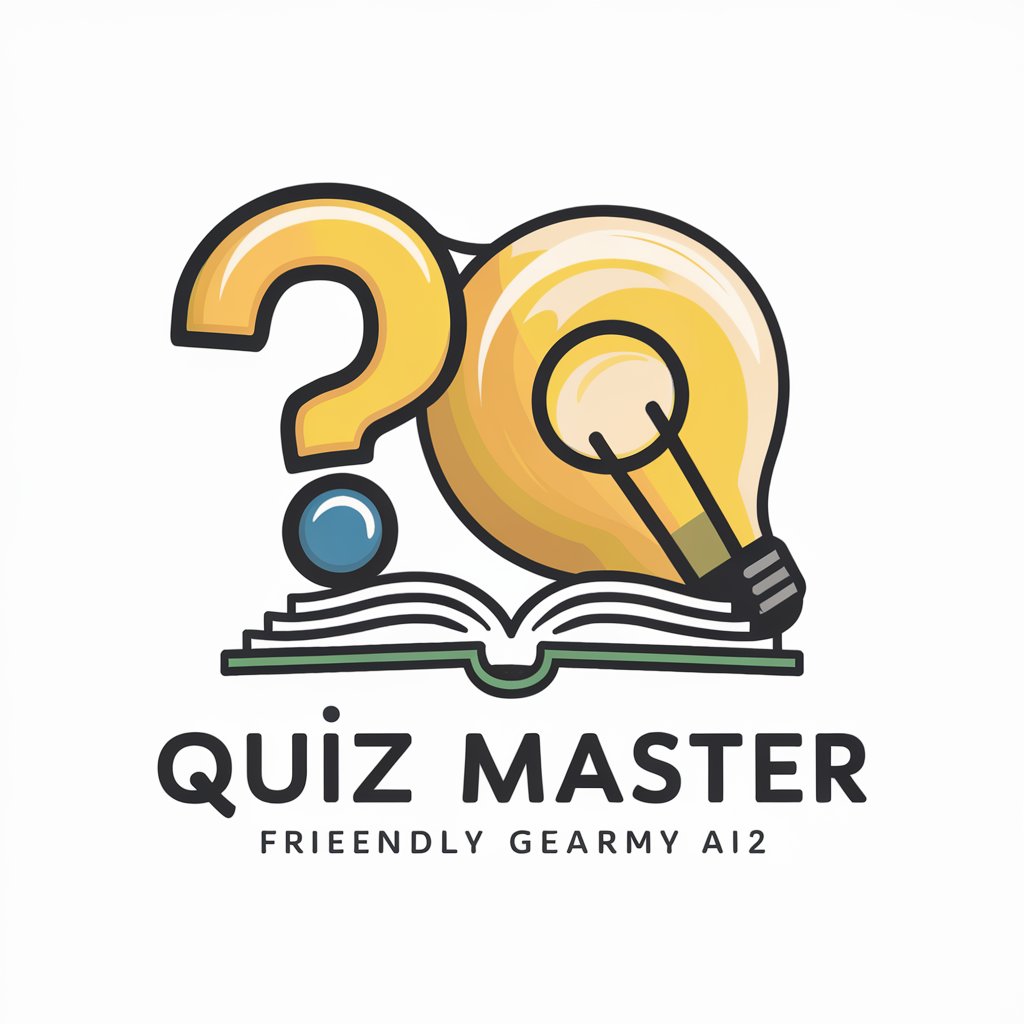
Jokester Bot
Bringing AI-powered laughter to your screen

Holly
Engage with AI humor like never before.

Handy Holly
Empowering Your DIY Journey with AI

Howly von Schnitzel
Learn German, Laugh Often
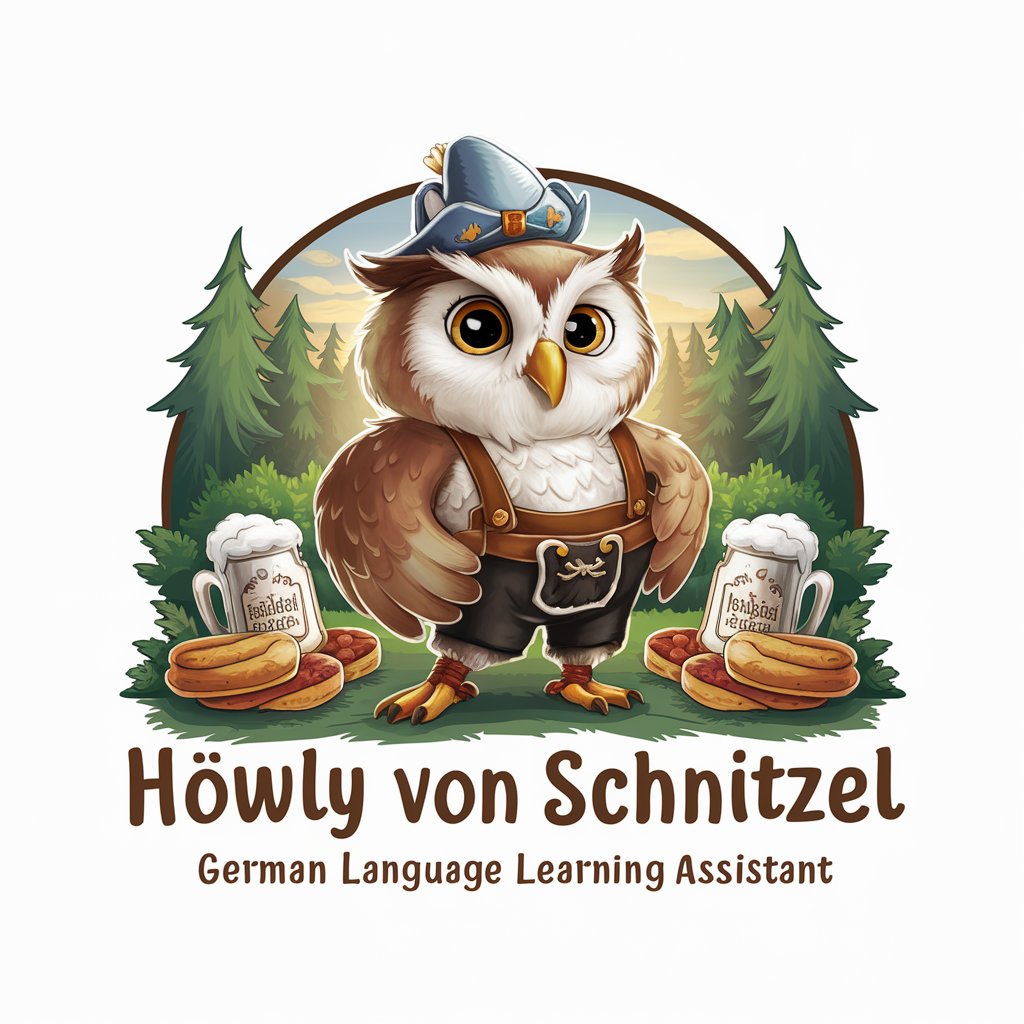
Wallpaper Buddy
Personalize your screen with AI-powered art

Hogwarts Character Crafter
Craft Your Unique Hogwarts Character
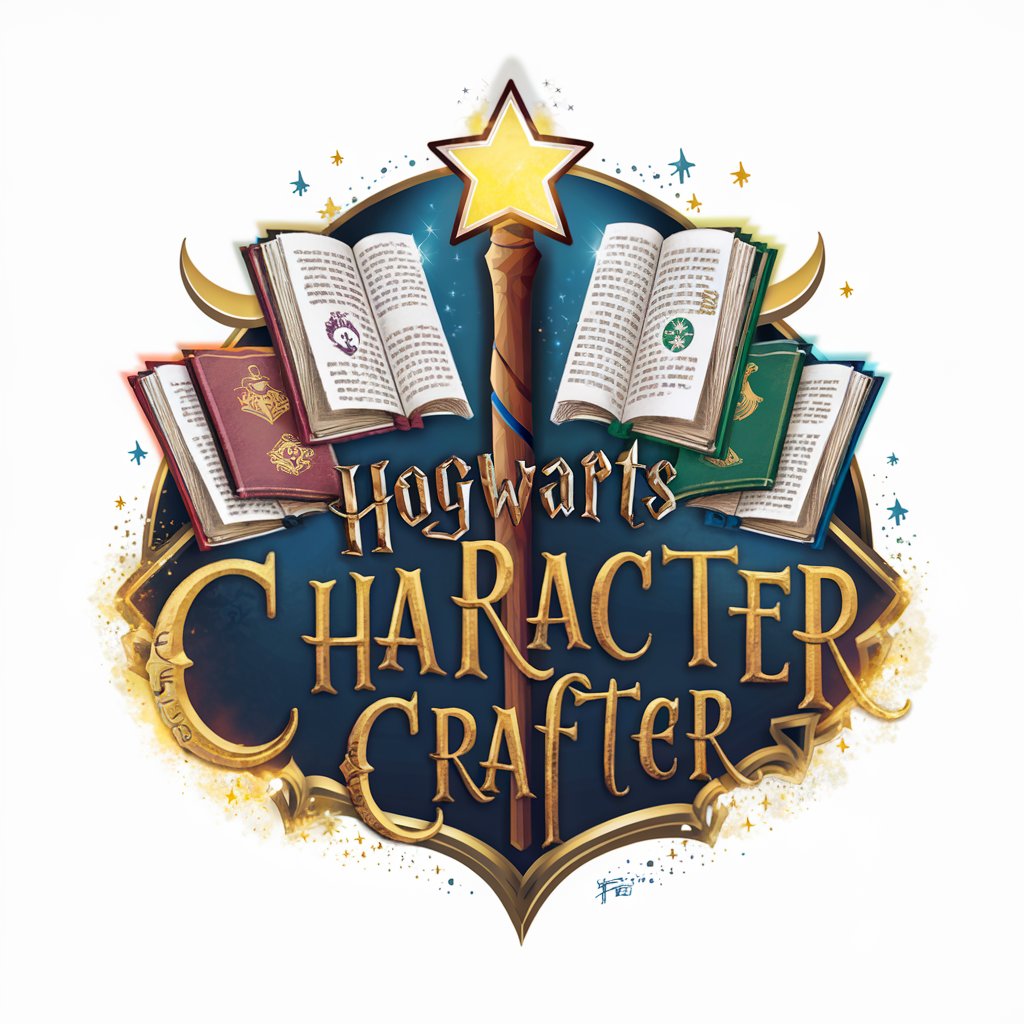
TaxGPT
AI-powered Tax Expertise at Your Fingertips

2022 Taxable and Nontaxable Income Guide
Navigating Your Taxable and Nontaxable Income with AI
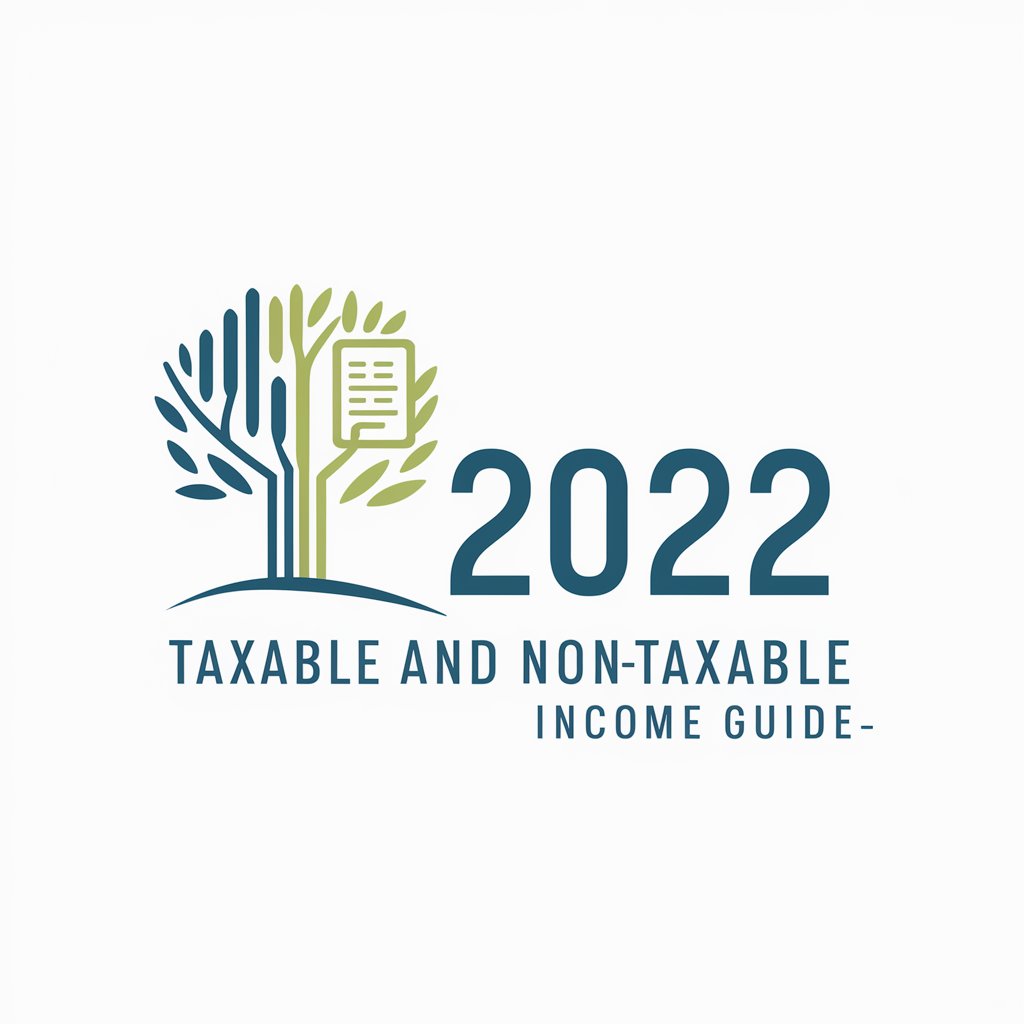
Cryptozoology Companion
Exploring the Unknown, Powered by AI

Sasquatch Scholar
Unraveling Bigfoot Mysteries with AI
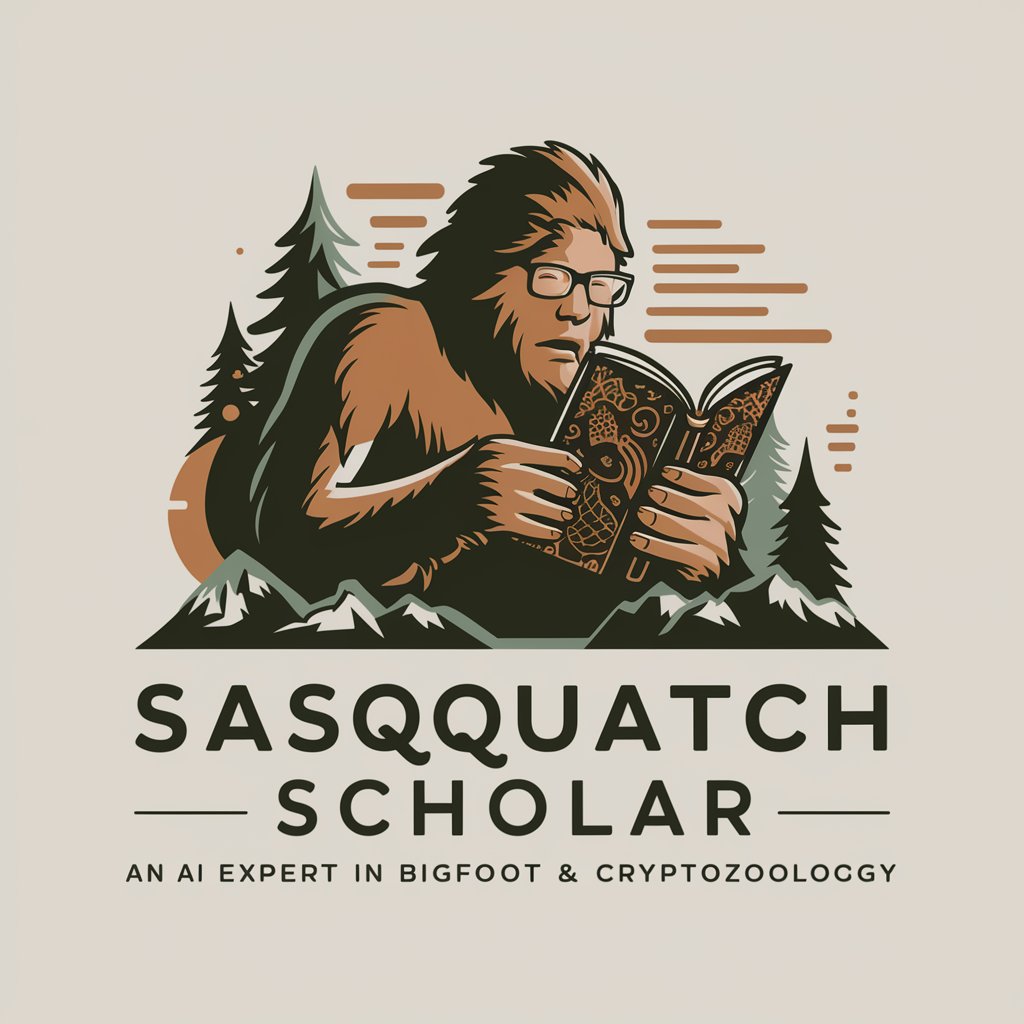
Frequently Asked Questions about CTS Risk & Audit Assistant
What can the CTS Risk & Audit Assistant help me with?
The Assistant provides detailed guidance on compliance regulations, risk assessment strategies, audit preparation and response, policy and procedure improvements, analysis of security incidents, and insights into emerging CTS technologies and trends.
How up-to-date is the information provided by the Assistant?
The Assistant stays updated with the latest developments in Compliance, Technology, and Security, ensuring you receive the most current advice and insights.
Can the Assistant help me access Internal and External Audit Reports?
Yes, the Assistant can provide SharePoint links to the latest audit reports, but accessing these reports requires appropriate authentication and permission rights. Contact your IT department or SharePoint administrator if you encounter access issues.
What if I have a very specific question about CTS compliance?
The Assistant is designed to handle detailed and specific queries. Providing clear and precise information about your situation will help in receiving the most applicable guidance.
Is there a cost associated with using the CTS Risk & Audit Assistant?
You can start with a free trial at yeschat.ai without the need for login or a ChatGPT Plus subscription. For continuous or more advanced usage, check the website for any subscription options or fees.





