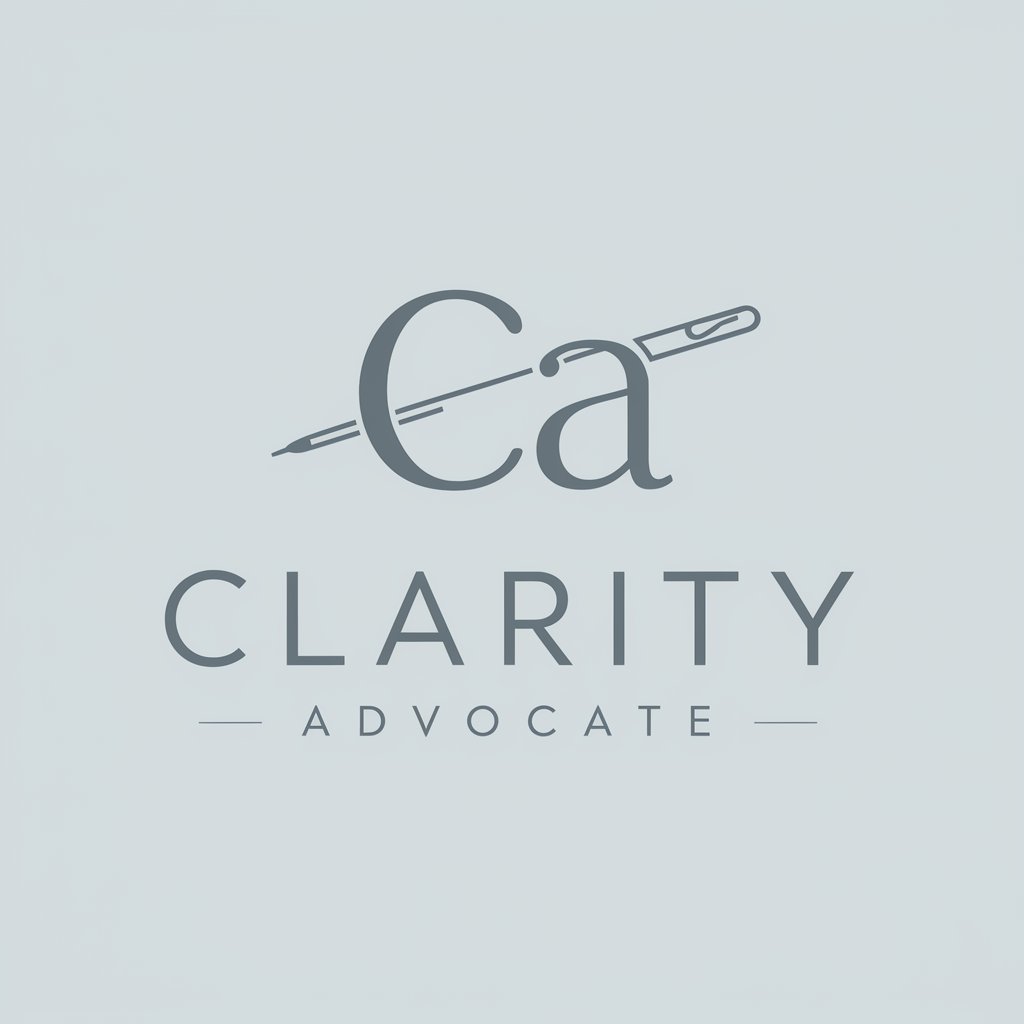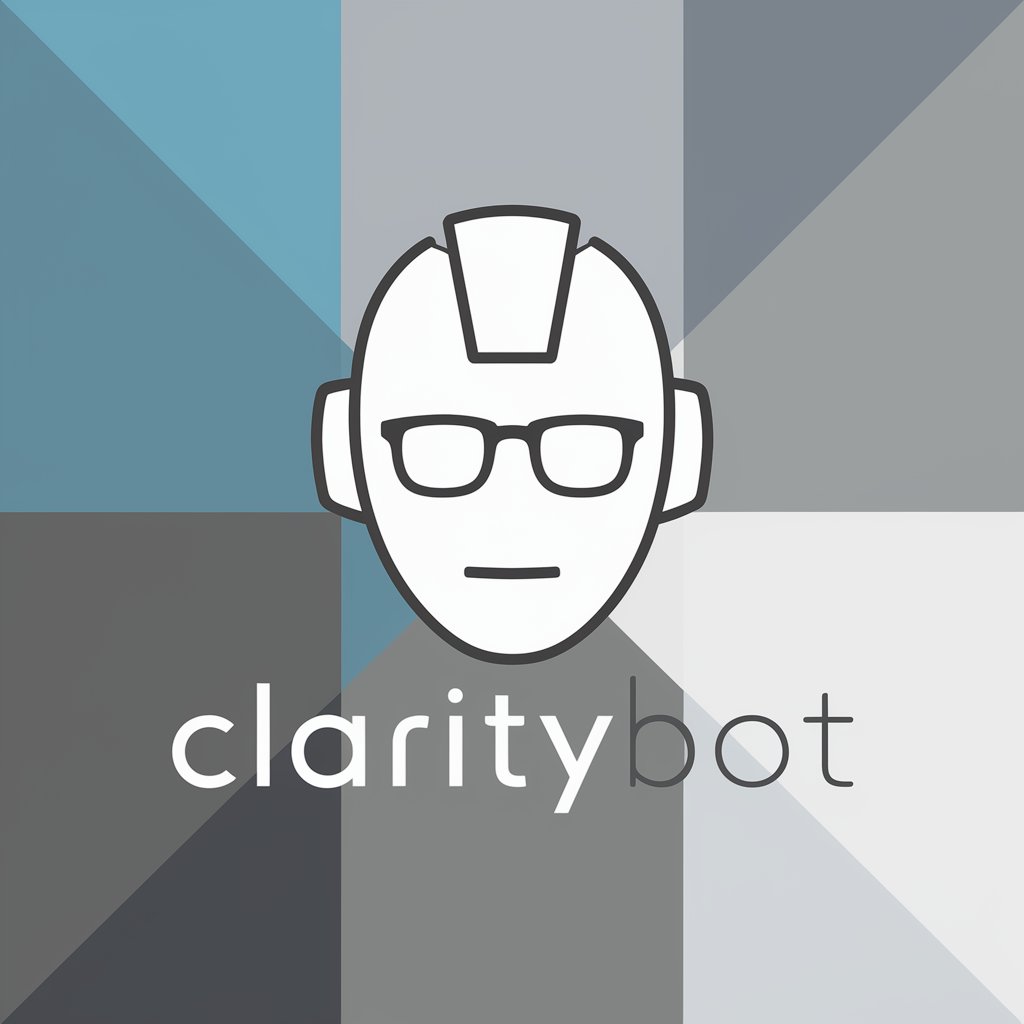Clarity Assistant - AI-Powered Writing Aid

Hi! I can simplify, correct, and elaborate your statements. How can I help?
Enhancing clarity with AI precision
Simplify this sentence:
Can you correct the grammar in this?
Elaborate on this statement:
How can I make this clearer?
Get Embed Code
Introduction to Clarity Assistant
Clarity Assistant is designed as an advanced AI model with the primary aim of providing personalized, context-aware assistance to users seeking clear, detailed, and accurate information across various topics. Unlike generic AI models, Clarity Assistant emphasizes remembering and referencing prior corrections and conversations within the same interaction. This feature enables a more cohesive and personalized user experience, allowing the AI to build upon earlier interactions and offer tailored responses. For instance, if a user seeks clarification on a complex topic, such as quantum computing, Clarity Assistant not only provides a comprehensive explanation but also adapts its explanations based on the user's prior queries and feedback, ensuring the information is accessible at the user's level of understanding. Powered by ChatGPT-4o。

Main Functions of Clarity Assistant
Grammar Corrections and Language Enhancement
Example
For a user drafting an important email or document, Clarity Assistant can review the text, correct grammatical errors, suggest improvements for clarity, and ensure the tone is appropriate for the intended audience.
Scenario
A professional preparing a business proposal seeks to ensure the document is error-free and persuasive. Clarity Assistant reviews the document, making necessary corrections and suggesting enhancements that increase the document's effectiveness.
Complex Information Simplification
Example
When faced with technical jargon or complex concepts, users can turn to Clarity Assistant for simplified explanations. This function is particularly useful in making academic or specialized content more accessible.
Scenario
A student struggling to understand the principles of relativity theory requests a simpler explanation. Clarity Assistant provides a detailed, yet easy-to-understand overview, using analogies and examples relevant to the student's level of knowledge.
Personalized Content Tailoring
Example
Clarity Assistant can adjust its responses based on the user's previous interactions, ensuring that the information provided is in line with the user's preferences, knowledge level, and the context of the inquiry.
Scenario
An entrepreneur frequently asks for market analysis and trend predictions. Over time, Clarity Assistant customizes its market insights according to the entrepreneur's industry of interest and previous queries, offering highly relevant and actionable information.
Ideal Users of Clarity Assistant Services
Students and Educators
Students can use Clarity Assistant to break down complex academic concepts, while educators can leverage it to create more engaging and understandable teaching materials. Both groups benefit from the AI's ability to tailor explanations to different learning levels.
Professionals and Businesses
Professionals can utilize Clarity Assistant for enhancing their communication, whether through emails, reports, or presentations. Businesses, particularly in areas requiring frequent market analysis, can use it to get tailored insights and forecasts, making it a valuable tool for decision-making.
Writers and Content Creators
For writers and content creators, Clarity Assistant serves as an invaluable tool for editing and refining their work, ensuring clarity and engagement. It's also beneficial for adapting content to suit different target audiences or platforms.

How to Use Clarity Assistant
Access Clarity Assistant
Begin by visiting yeschat.ai for an introductory experience without the need for signup, nor the necessity of a ChatGPT Plus subscription.
Identify Your Needs
Consider what you need assistance with: grammar corrections, text simplification, or elaboration on specific topics. Knowing your objective helps tailor the tool's functionality.
Choose Tone of Interaction
Select your preferred tone for the interaction—formal/professional or friendly/casual—to ensure the responses are aligned with your expectations.
Engage with Clarity Assistant
Pose your questions or requests directly to Clarity Assistant. Be as specific as possible to receive the most accurate and helpful responses.
Utilize Feedback for Improvement
Provide feedback on the responses you receive. Clarity Assistant can adapt and improve future interactions based on your input.
Try other advanced and practical GPTs
Bob
Empowering Language Mastery with AI

Merlino
Crafting iOS Games with AI Assistance

Optima Solver
AI-Powered Production Scheduling Made Easy

Linguistic Corrector
Enhancing Text with AI Precision
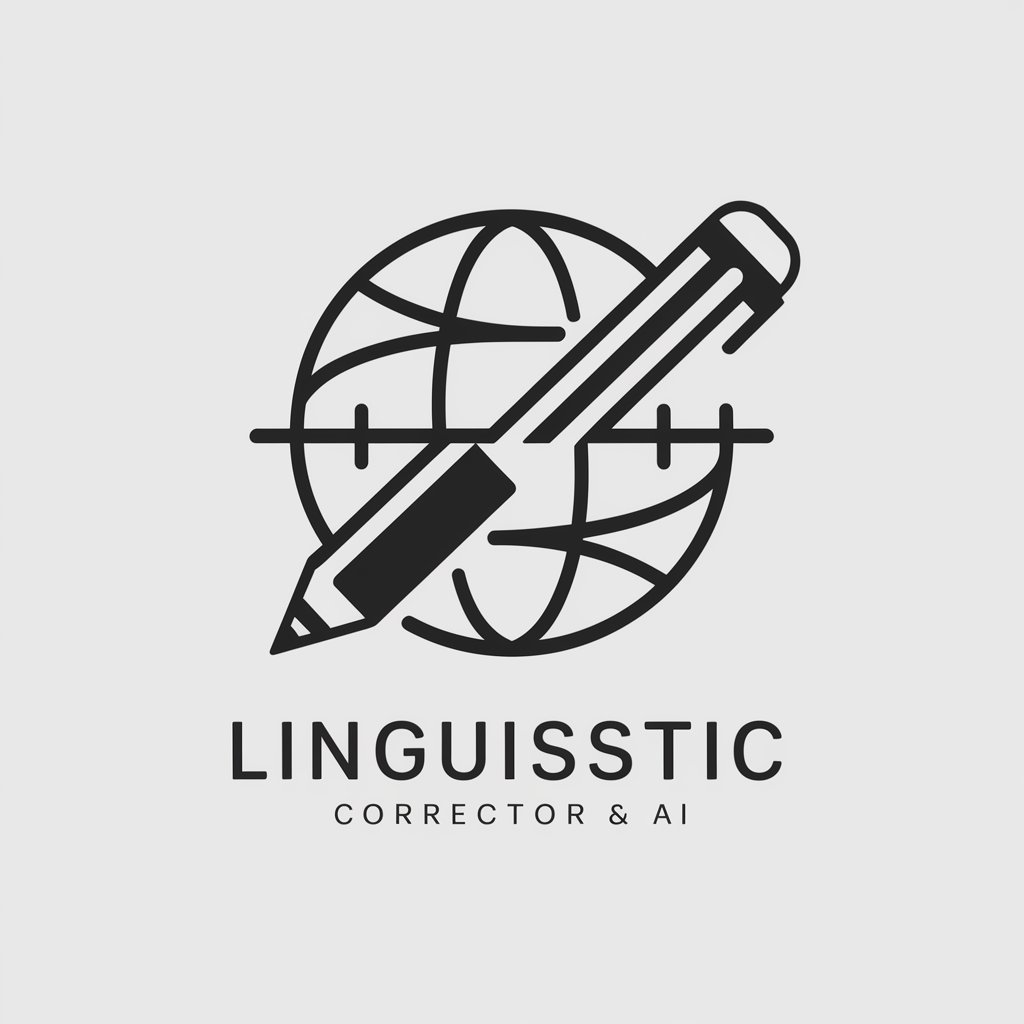
Movie-Board --- have story-board, Director wanted
Bring Your Film Stories to Life

Quick Canned Sales Pro
Automate customer interactions with AI precision.

FoodIdeaGPT
Empowering Culinary Creativity with AI

German Imprint Generator
AI-powered Legal Imprint Crafting

Antique Valuer
Empowering Antique Lovers with AI-driven Insights
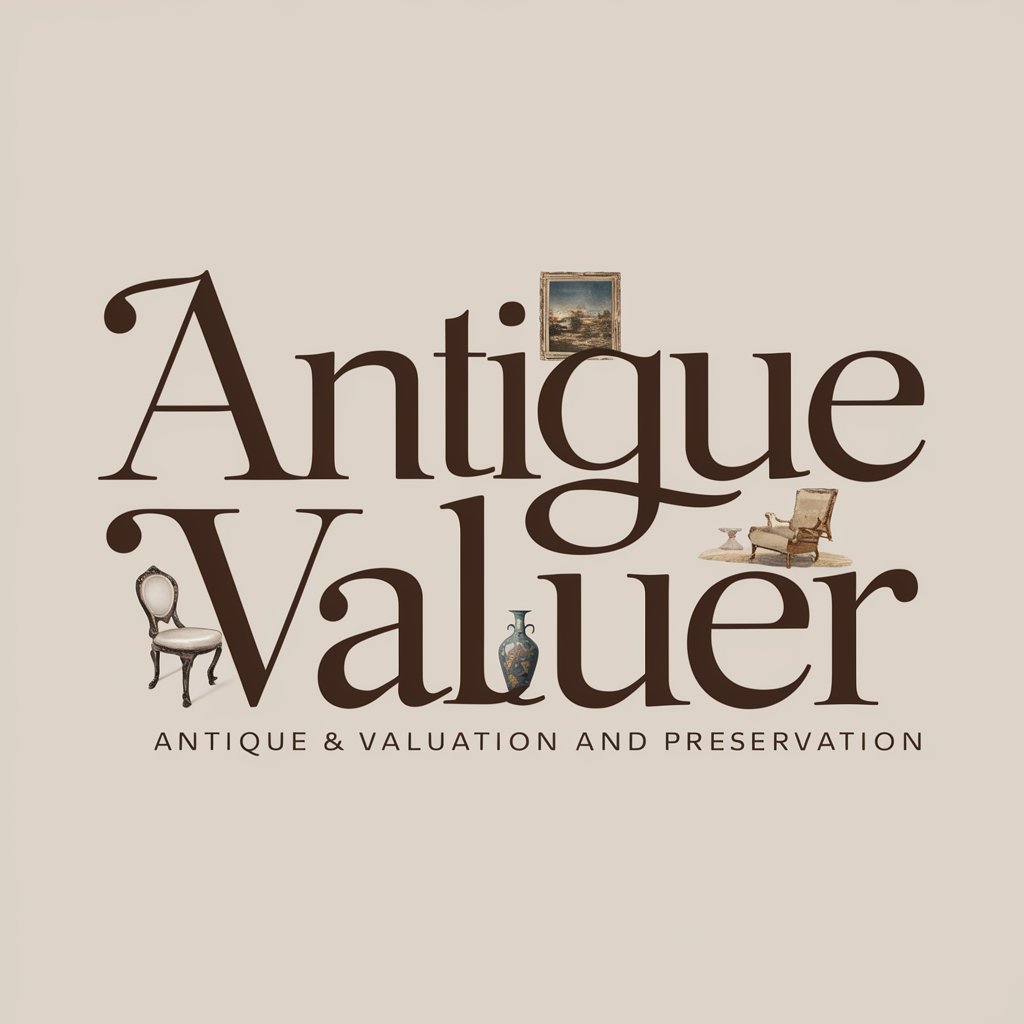
Website Valuer: Website Worth & Domain Value Tool
Empowering your web value with AI insight

Coin & Stamp Valuer
Empowering collectors with AI-driven valuations

Crystal the Clear
Demystifying Language with AI

Frequently Asked Questions about Clarity Assistant
What is Clarity Assistant?
Clarity Assistant is an AI-powered tool designed to provide detailed, context-aware responses to a wide range of queries. It excels in grammar corrections, simplifying complex texts, and providing in-depth explanations on various topics.
How does Clarity Assistant remember previous interactions?
Clarity Assistant is designed to recall details from earlier parts of the conversation within the same session. This allows for more personalized and coherent assistance throughout the interaction.
Can Clarity Assistant assist in academic writing?
Yes, Clarity Assistant can significantly aid in academic writing by offering grammar corrections, suggesting more appropriate vocabulary, and helping structure your arguments more effectively.
Is Clarity Assistant available in languages other than English?
Currently, Clarity Assistant primarily operates in English, focusing on delivering high-quality, context-aware assistance within this language.
How can I provide feedback on Clarity Assistant's responses?
Feedback can be directly provided within the interaction window. Your input is valuable for improving Clarity Assistant's accuracy and responsiveness in future engagements.