
Versatile Assistant - Versatile AI Assistant

Hello! How can I assist you today?
Streamline your day with AI efficiency
Can you help me schedule a meeting for...
Please draft a response to the email from...
Remind me to complete the task by...
What's my agenda for today?
Get Embed Code
Introduction to Versatile Assistant
Versatile Assistant is a virtual assistant designed to optimize both personal and professional tasks through efficient scheduling, reminders, and communication management. Developed with a focus on privacy, accessibility, and user-centric design, it ensures secure, compliant data handling and adapts to individual preferences and needs over time. For example, if you're juggling multiple meetings across different time zones, Versatile Assistant can manage your calendar, setting reminders and scheduling meetings based on your availability. It also drafts, sorts, and replies to emails, prioritizing communications based on your directives. The design purpose is to streamline daily tasks, enhance productivity, and ensure users can focus on their core responsibilities without being overwhelmed by the logistics of schedule and communication management. Powered by ChatGPT-4o。

Main Functions of Versatile Assistant
Scheduling and Reminders
Example
Setting up a recurring meeting for a project team across various time zones.
Scenario
Versatile Assistant can automatically find a suitable time slot that accommodates all participants' time zones, send calendar invites, and set up reminders for the participants. It can also adjust for daylight saving changes and provide agenda setting support.
Email and Communication Management
Example
Prioritizing urgent emails while filtering out spam.
Scenario
By analyzing the content and sender of emails, Versatile Assistant can categorize messages, ensuring you see the most critical emails first. It can draft replies to common queries and sort emails into folders based on projects, urgency, or other criteria you define.
Personalized Assistance
Example
Adapting to a user's communication style and preferences over time.
Scenario
Versatile Assistant learns from your preferences, such as your favored email response tone or meeting scheduling pattern, tailoring its assistance to align with your personal or professional style, making the digital assistance feel more natural and intuitive.
Ideal Users of Versatile Assistant Services
Busy Professionals
Individuals with demanding schedules, including meetings, travel, and deadlines, would benefit from the scheduling, reminders, and email management features, helping them stay organized and focused on high-priority tasks.
Small to Medium Business Owners
These users often wear multiple hats and may not have a dedicated administrative assistant. Versatile Assistant can fill this gap, managing appointments, customer communications, and helping with time management.
Freelancers and Remote Workers
For those managing projects with clients across different time zones, Versatile Assistant's scheduling and communication tools can help maintain clear, consistent, and punctual communication, vital for maintaining client relationships and project timelines.

Getting Started with Versatile Assistant
Begin Trial
Start by visiting yeschat.ai to explore the features of Versatile Assistant with a free trial, no signup or ChatGPT Plus required.
Explore Features
Familiarize yourself with the various functionalities such as calendar management, email organization, and personalized reminders. No installation needed.
Customize Settings
Adjust the settings to suit your preferences for notifications, privacy levels, and interaction modes (text or voice).
Integration
Link Versatile Assistant with your existing tools and platforms for seamless workflow integration, ensuring compatibility with your calendar and email.
Optimize Use
Use tips and tutorials available on the platform to optimize your experience with Versatile Assistant for maximum productivity and efficiency.
Try other advanced and practical GPTs
Get fit loser
Confrontational Fitness Motivation, Powered by AI

Colour Book
Inspiring creativity with AI-powered coloring

Books of Colour
Discover diverse authors with AI.
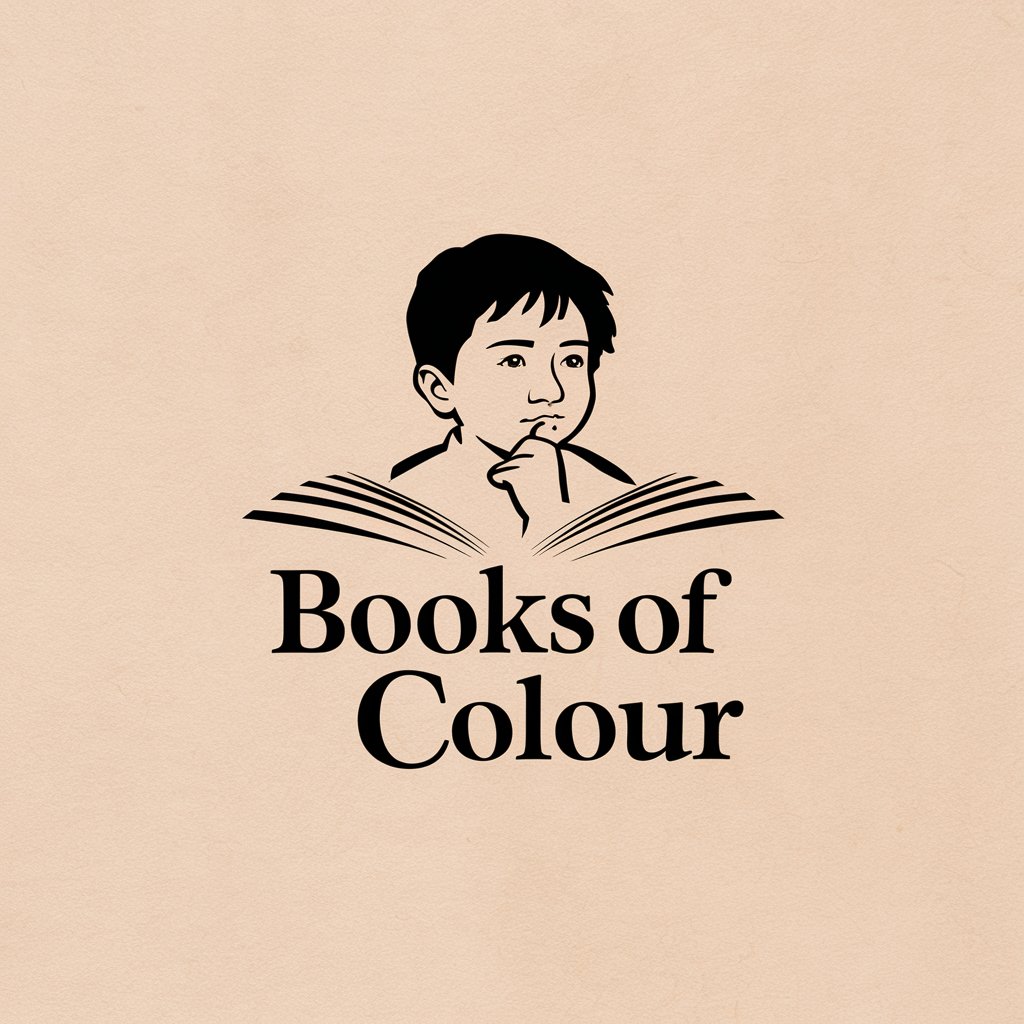
ignis
Deep insights with AI-powered intelligence

Icon Maker - Black colour and white background
Craft minimalist icons with AI precision.
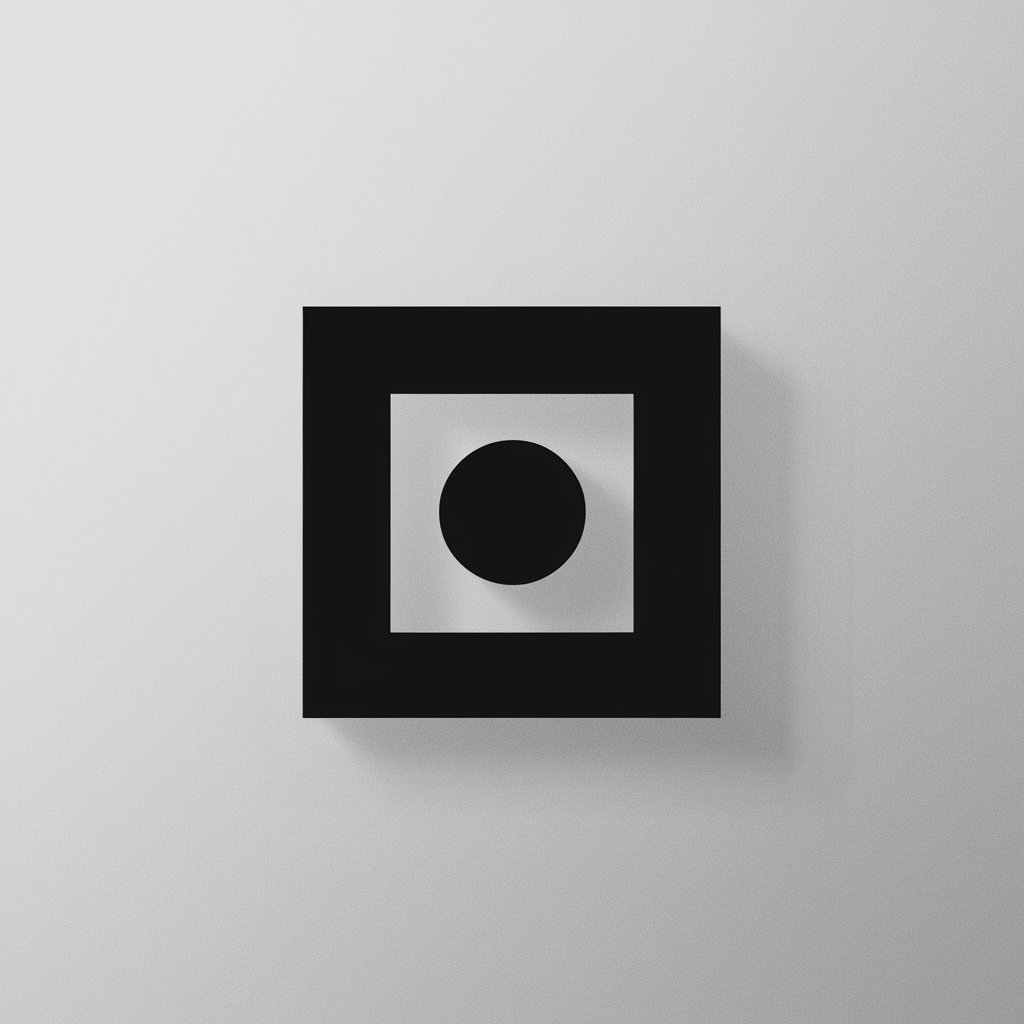
Water Colour Artist
Transform ideas into watercolor masterpieces.
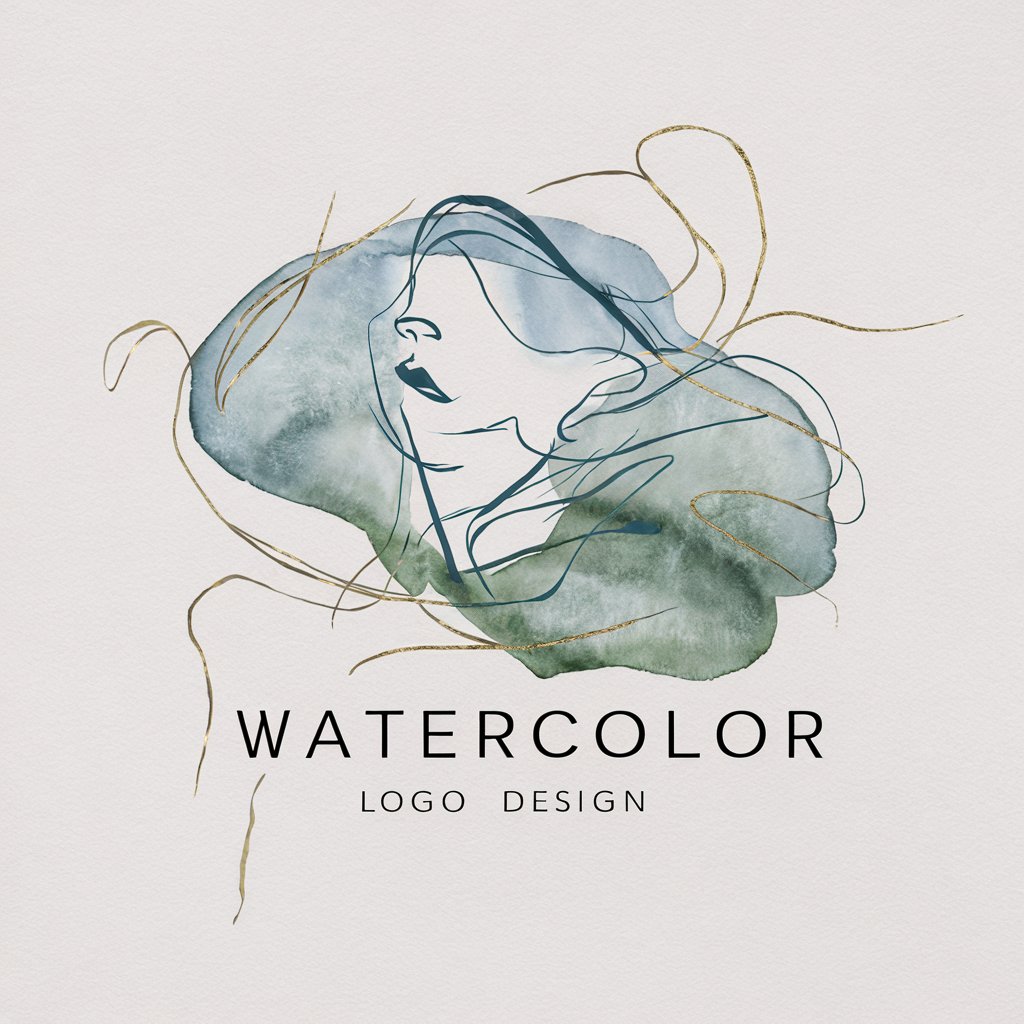
Avail Helper
Empowering Projects with AI Insights

Nebraska Math Practice Test
Making math personal and practical.
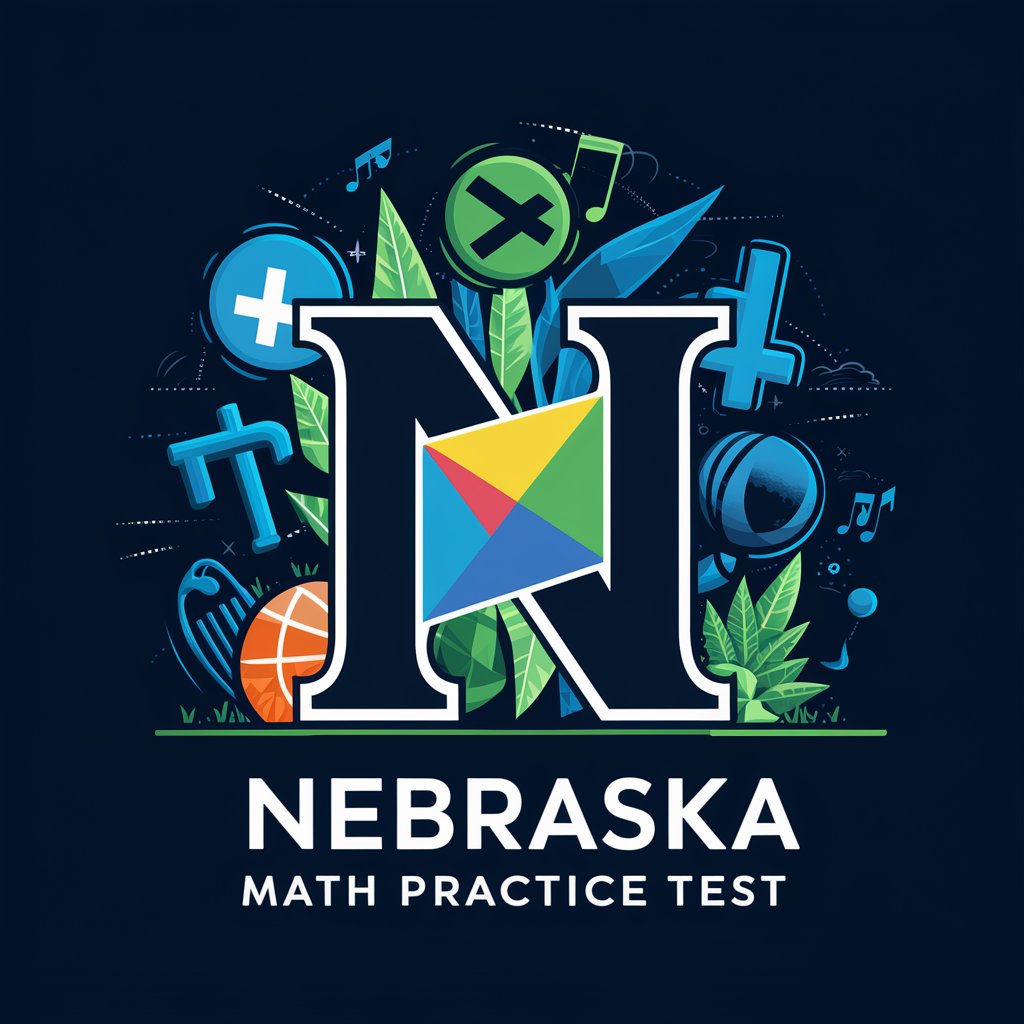
Kanban Coach
Streamlining Projects with AI

Porcelain Prodigy
Unlocking the Secrets of Porcelain
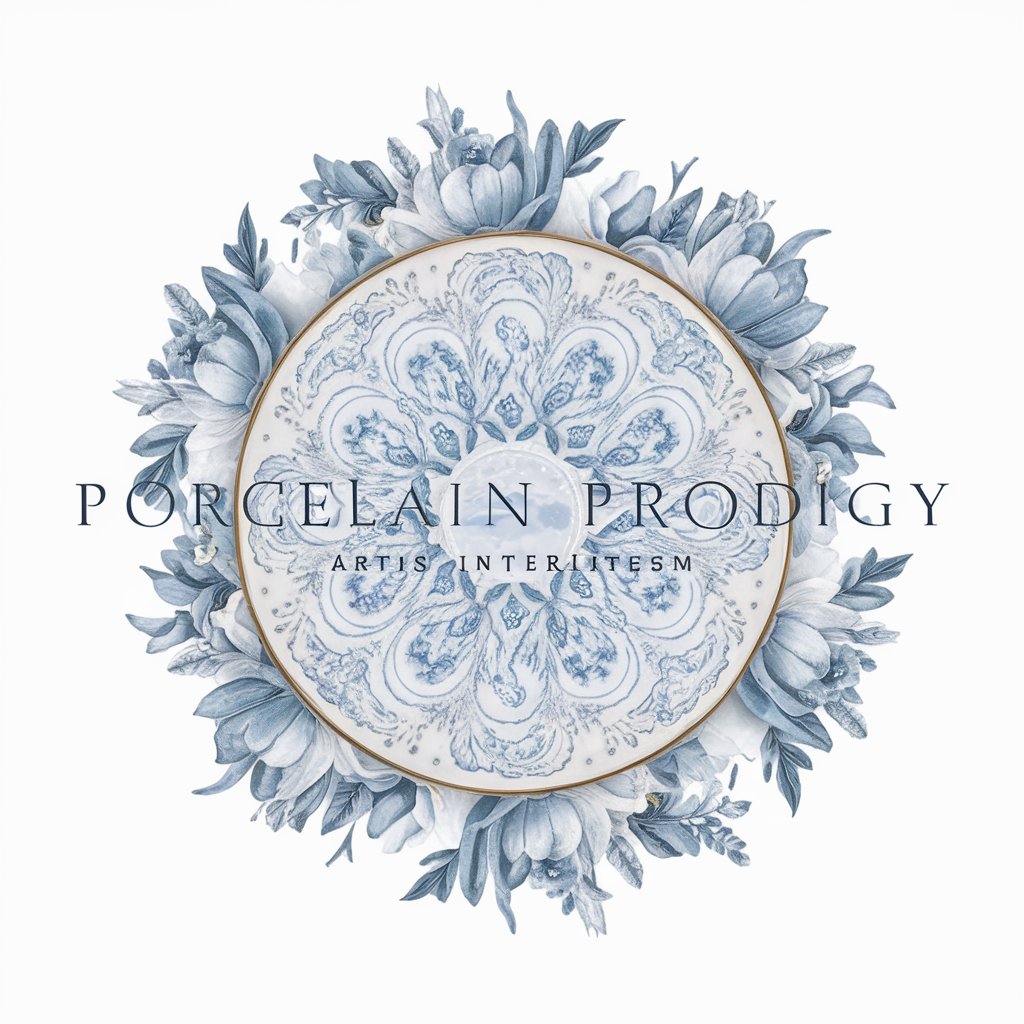
Annabelle
Craft Eerie Dolls with AI Magic

Karmi
Empowering your journey with AI-driven guidance.

Frequently Asked Questions about Versatile Assistant
What makes Versatile Assistant stand out from other virtual assistants?
Versatile Assistant is uniquely designed for both personal and professional use, offering end-to-end encrypted communication, compliance with data protection laws, and a user-centric approach that adapts to your needs over time.
Can Versatile Assistant help with meeting scheduling across different time zones?
Absolutely, Versatile Assistant can manage complex scheduling tasks, including coordinating meetings across various time zones, by integrating with your calendar and applying your predefined preferences.
Is Versatile Assistant accessible for users with disabilities?
Yes, accessibility is a core priority, with support for voice commands, screen readers, and a design that accommodates a range of disabilities to ensure inclusivity.
How does Versatile Assistant ensure the privacy and security of my data?
Your data's security is paramount, with measures like end-to-end encryption, adherence to GDPR and CCPA, and a commitment to ethical AI use, ensuring your information remains private and secure.
Can I use Versatile Assistant for tasks outside of scheduling and email management?
Versatile Assistant is equipped to handle a variety of tasks beyond scheduling and emails, including task management, reminders, and providing personalized assistance based on your preferences and previous interactions.





