Kanban Coach - AI-powered Kanban Guidance

Welcome! Let's optimize your workflow with Kanban.
Streamlining Projects with AI
How can Kanban help improve team efficiency?
What are the key principles of Kanban?
Can you explain the concept of WIP limits in Kanban?
What are some best practices for visualizing workflows on a Kanban board?
Get Embed Code
Introduction to Kanban Coach
Kanban Coach is a specialized tool designed to aid individuals and organizations in implementing, optimizing, and maintaining the Kanban methodology for workflow management and process improvement. Its primary purpose is to facilitate a deeper understanding of Kanban principles, such as visualizing work, limiting work in progress (WIP), and enhancing flow, to improve efficiency, effectiveness, and predictability in any work environment. For example, a software development team could use Kanban Coach to visualize their development process on a Kanban board, identify bottlenecks, and implement strategies to manage their workflow more effectively, thereby reducing lead times and increasing delivery predictability. Powered by ChatGPT-4o。

Main Functions of Kanban Coach
Workflow Visualization
Example
Creating and customizing Kanban boards to map out all stages of a team's workflow.
Scenario
A marketing team uses Kanban Coach to visualize their content creation process from ideation, drafting, review, to publication, helping them track progress and identify stages that cause delays.
WIP Limitation Guidance
Example
Advising on how to set and adjust WIP limits to ensure a balanced workload and avoid bottlenecks.
Scenario
An IT support team applies WIP limits recommended by Kanban Coach to their ticket resolution process, effectively reducing overload on team members and improving response times.
Continuous Improvement Insights
Example
Providing analytics and feedback on workflow efficiency, identifying opportunities for process refinement.
Scenario
A manufacturing unit uses Kanban Coach's analytics to review their supply chain process, leading to strategic changes that reduce waste and improve the lead time of product delivery.
Ideal Users of Kanban Coach Services
Software Development Teams
Teams seeking to improve their development and delivery processes through clear visualization of tasks, better workload management, and enhanced collaboration. Kanban Coach helps these teams by providing a framework to manage complex projects, improve quality, and reduce time-to-market.
Operational and Service Teams
Operations and customer service departments that need to manage high volumes of work items or requests efficiently. Kanban Coach assists them in visualizing workflow, setting realistic workloads, and delivering high-quality service consistently.
Project Managers and Agile Coaches
Professionals responsible for overseeing project timelines and productivity improvements. They use Kanban Coach to implement Kanban methodologies, monitor project health, and coach teams toward more agile and lean ways of working.

Using Kanban Coach: A Guide
1
Start your journey at yeschat.ai for an uncomplicated, registration-free trial, bypassing the necessity for ChatGPT Plus.
2
Identify your workflow challenges or project management needs to determine how Kanban Coach can best be utilized for your specific scenario.
3
Customize the Kanban board within the tool to reflect your project's workflow, including defining tasks, stages, and setting Work In Progress (WIP) limits.
4
Regularly update task statuses and use the Kanban Coach to monitor progress, identify bottlenecks, and optimize flow for improved efficiency.
5
Engage with the continuous improvement feature by reviewing performance metrics and insights provided by Kanban Coach, applying learnings to refine processes for optimal project outcomes.
Try other advanced and practical GPTs
Nebraska Math Practice Test
Making math personal and practical.
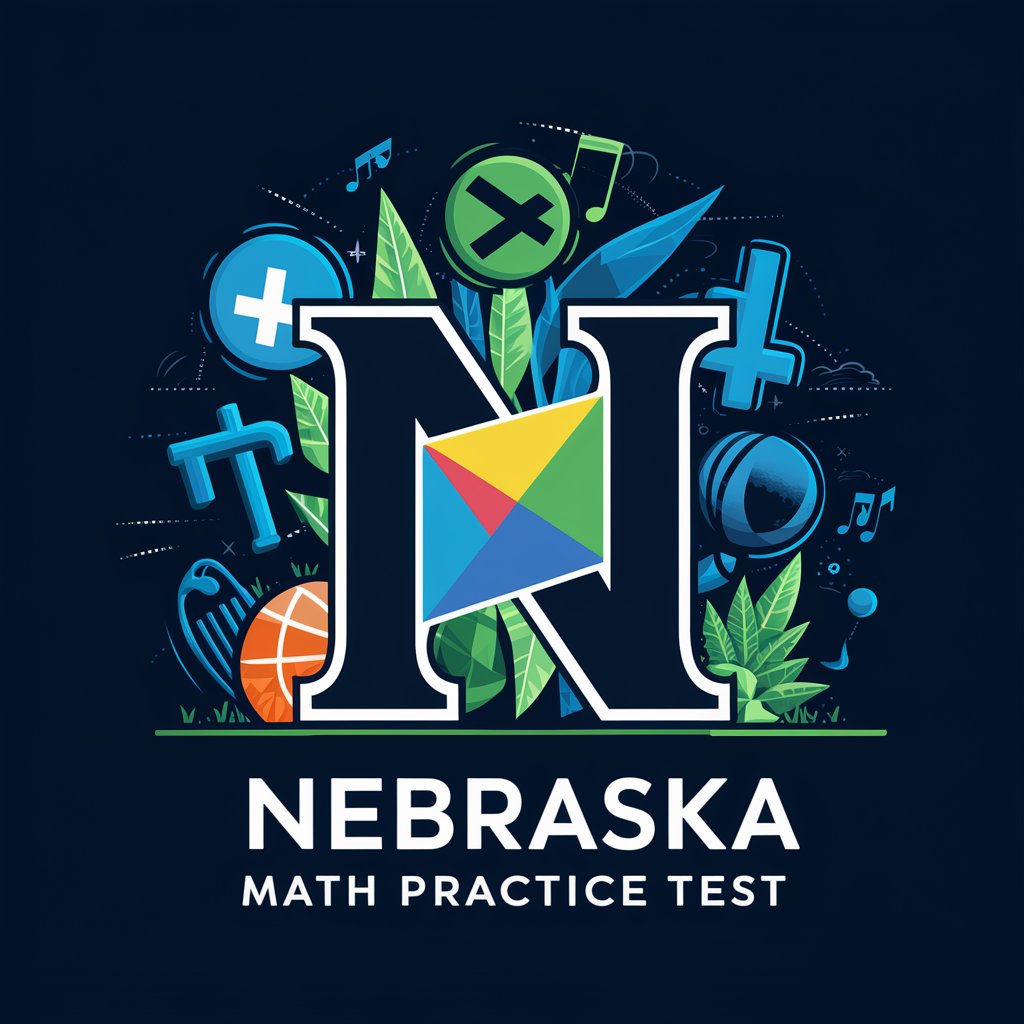
Avail Helper
Empowering Projects with AI Insights

Versatile Assistant
Streamline your day with AI efficiency

Get fit loser
Confrontational Fitness Motivation, Powered by AI

Colour Book
Inspiring creativity with AI-powered coloring

Books of Colour
Discover diverse authors with AI.
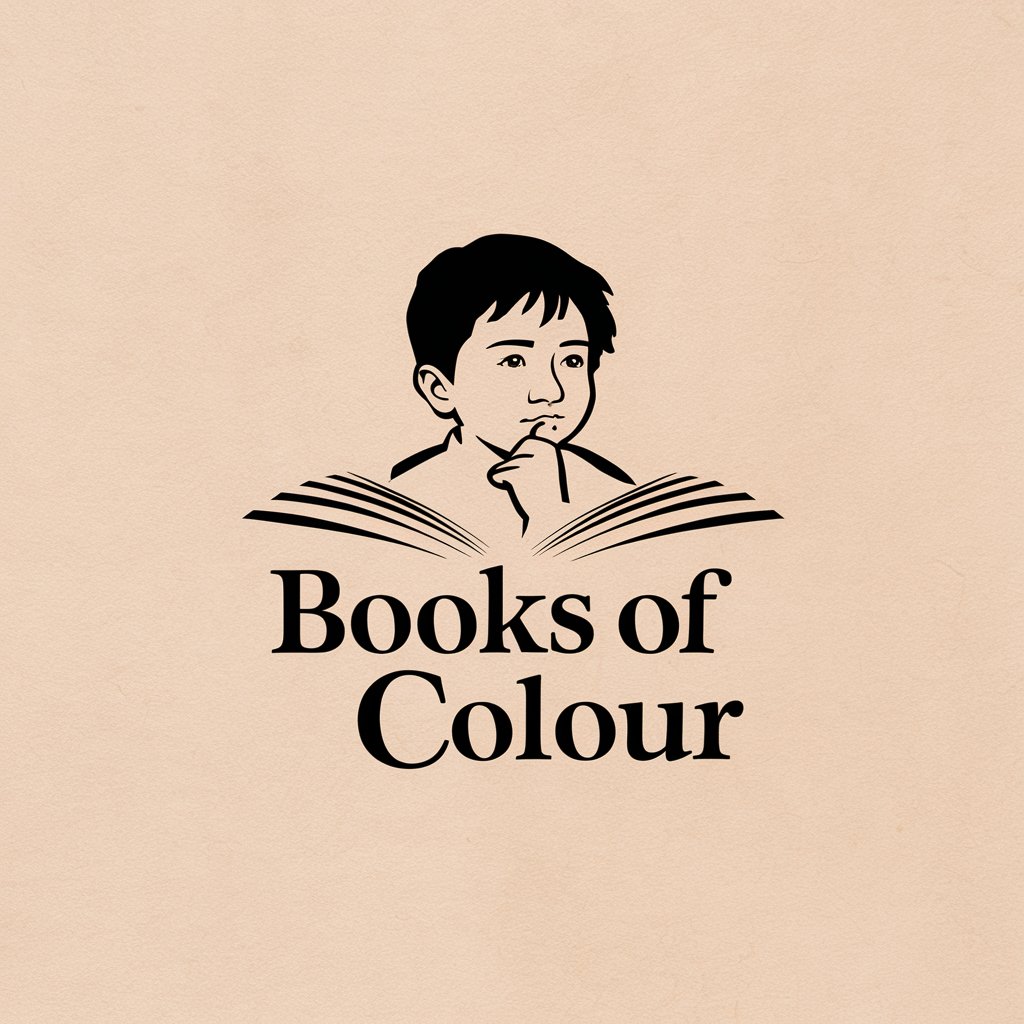
Porcelain Prodigy
Unlocking the Secrets of Porcelain
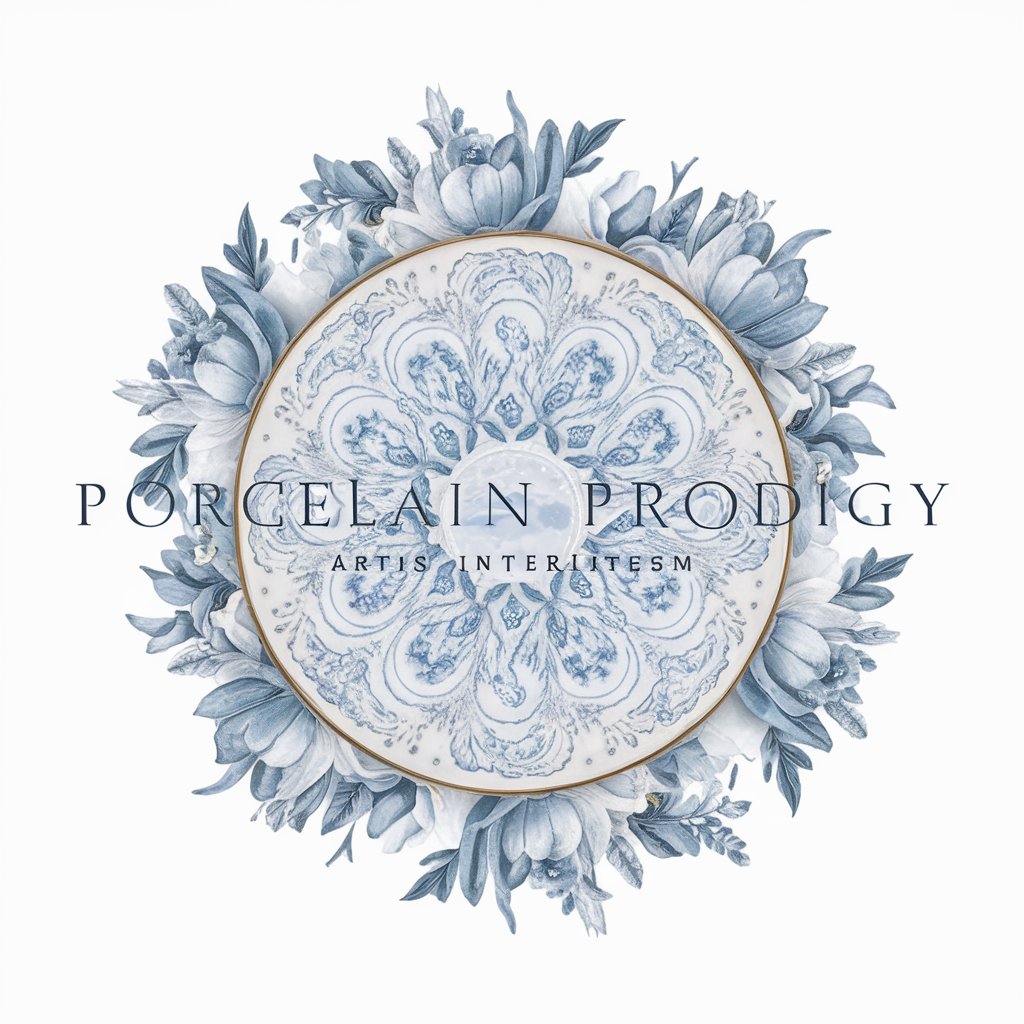
Annabelle
Craft Eerie Dolls with AI Magic

Karmi
Empowering your journey with AI-driven guidance.

LoL Coach Pro
Elevate Your Game with AI-Powered Coaching

Starting a Social Media Business
Empower Your Social Media Journey with AI

Staying Youthful 101
Empowering Youthfulness with AI

Frequently Asked Questions About Kanban Coach
What makes Kanban Coach unique from other Kanban tools?
Kanban Coach stands out by offering AI-driven insights and suggestions for workflow optimization, providing a more interactive and intuitive approach to managing Kanban boards and improving project flow.
Can Kanban Coach integrate with other project management software?
While Kanban Coach is a comprehensive tool on its own, integrating with external project management software is dependent on the specific setup and API capabilities of the third-party software.
Is Kanban Coach suitable for non-technical teams?
Absolutely, Kanban Coach is designed with a user-friendly interface and adaptable workflow visualization, making it accessible for teams across all domains, including non-technical ones.
How does Kanban Coach handle data privacy and security?
Kanban Coach prioritizes user data privacy and security, employing encryption and secure data practices to ensure that all project information and workflow data remain confidential.
What support options are available for Kanban Coach users?
Users of Kanban Coach have access to a range of support options, including an online help center, email support, and resources like guides and tutorials to ensure a smooth user experience.
