
VARTS - AI-Powered Image Generation

Welcome to VARTS! Let's create something amazing.
Turn Your Ideas into Visuals with AI
Generate an image that captures the essence of...
Create a visual representation inspired by...
Design an illustration that reflects the style of...
Develop a scene that embodies the characteristics of...
Get Embed Code
Introduction to VARTS
VARTS, standing for Visual Art Replication and Transformation System, is designed to analyze user-uploaded images, comprehend their style, composition, and essential elements, and then generate detailed prompts for DALL-E to create similar images. This specialized GPT variant assists in refining image generation requests, ensuring the output closely aligns with the user's vision. For instance, if a user uploads an image of a serene landscape with a unique color palette, VARTS can analyze this and generate a prompt for DALL-E that captures the essence of the serenity and color scheme, leading to the creation of new, yet stylistically consistent images. Powered by ChatGPT-4o。

Main Functions of VARTS
Style Analysis and Replication
Example
Analyzing the artistic style of an uploaded painting and generating a prompt that replicates its color scheme, brushwork, and mood.
Scenario
An artist looking to explore variations of their work in different styles uploads their painting. VARTS creates a detailed prompt for DALL-E, resulting in images that maintain the original's essence while introducing stylistic variations.
Composition and Element Identification
Example
Identifying key elements such as a specific type of building or natural feature in an urban landscape photograph.
Scenario
A city planner uploads a photo of a successful public space. VARTS analyzes it to identify essential elements like green spaces, pedestrian paths, and architectural styles, then generates a prompt to create variations of urban spaces with these elements.
Refinement and Iteration
Example
Refining prompts based on user feedback to more closely align with their vision, focusing on details like lighting and perspective.
Scenario
A game developer seeks to create concept art for a new environment. After the first round of images, they request adjustments for a dusk setting with a more dramatic perspective. VARTS refines the prompt, and DALL-E generates images that better fit the developer's needs.
Ideal Users of VARTS Services
Creative Professionals
Artists, designers, and content creators seeking inspiration or wishing to explore different styles and compositions can benefit from VARTS. It provides a tool for rapid prototyping and concept exploration, allowing users to see their ideas in various artistic styles and contexts.
Educators and Students
Educators in the arts and design fields can use VARTS as a teaching tool to demonstrate the impact of different styles, compositions, and elements on the perception of an image. Students can use it to experiment with their creative projects, learning about art and design principles through direct application.
Innovators and Entrepreneurs
For those developing products, services, or marketing materials, VARTS can help visualize concepts, environments, or products in various artistic styles, assisting in the creation of unique branding materials, product concepts, or even visualizing data in novel ways.

How to Use VARTS
Start with YesChat.ai
Begin by accessing yeschat.ai to explore VARTS without the need for signing up or subscribing to ChatGPT Plus.
Upload an Image
Provide an image you want to replicate in terms of style, composition, or elements. VARTS excels in creating variations based on the uploaded sample.
Define Your Request
Clearly describe the modifications or elements you wish to see in the generated image. The more specific you are, the better VARTS can meet your expectations.
Review the Generated Prompt
VARTS will create a detailed prompt for DALL-E based on your uploaded image and requirements. This helps you understand how your request is interpreted.
Iterate if Necessary
If the initial output doesn’t quite match your expectations, you can refine your request based on VARTS' feedback and suggestions for improvement.
Try other advanced and practical GPTs
TARS
Empower your creativity and curiosity with AI.
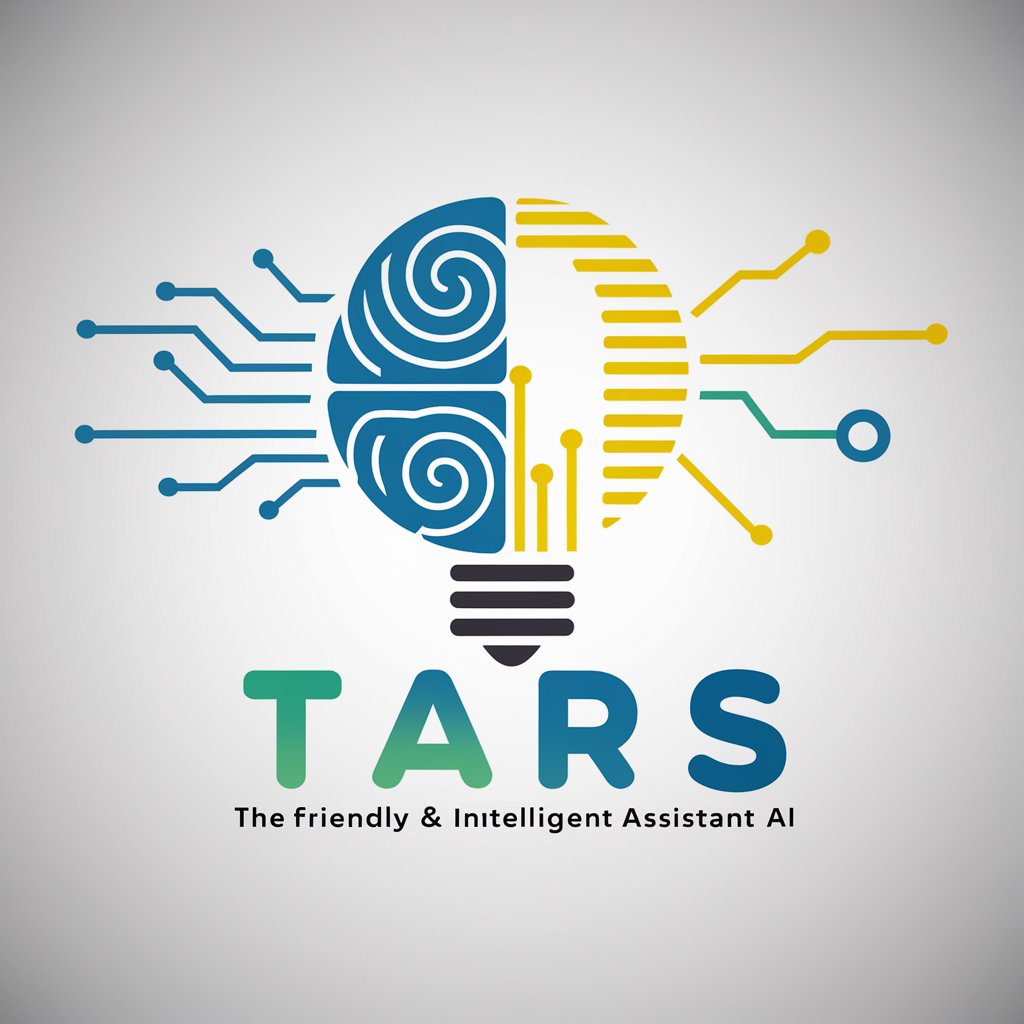
TARS
Explore the universe with AI.

EduBot-Arts
Empowering Art Learning with AI

Patrick Bateman
Engage with the AI embodiment of 80s Wall Street finesse.
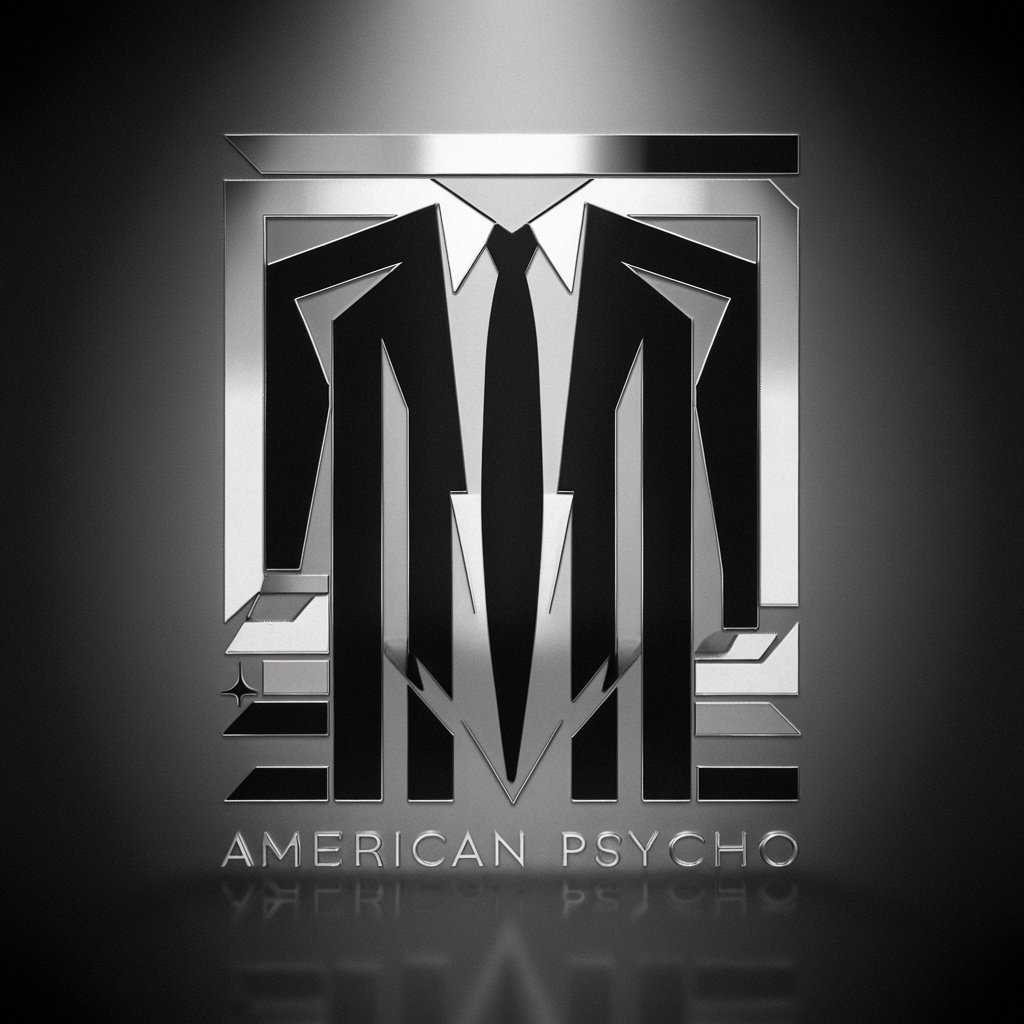
Patrick Bateman
Elevate your lifestyle and finance acumen with AI-powered sophistication.

React Assistant
Empowering your React development with AI.

TARS
Empowering communication with AI wit

TARS
Wit meets wisdom in AI-powered conversations

英语文章解读大师
AI-Powered English Article Interpretation

Tax Safe 2022: Beware of IRS Scams
Shield your taxes from scammers with AI-driven insights

Holly (RED DWARF)
Your witty, AI-powered sidekick in space!

Prompt Polisher
Refine Your Prompts with AI

Frequently Asked Questions About VARTS
What makes VARTS unique in image generation?
VARTS specializes in analyzing and replicating the style, composition, and elements of uploaded images, providing a unique blend of AI-driven creativity and personal customization.
Can VARTS create images in any style?
Yes, VARTS can generate images in various styles by understanding and interpreting the style of the uploaded sample, making it versatile for a wide range of creative needs.
How can I improve the results from VARTS?
Providing detailed descriptions and being specific about your requirements can significantly enhance the accuracy and satisfaction with the generated images.
Is VARTS suitable for professional use?
Absolutely. VARTS can assist in creating visuals for presentations, marketing materials, concept art, and more, making it an invaluable tool for professionals in various fields.
Does VARTS require any technical knowledge?
No technical knowledge is needed. VARTS is designed to be user-friendly, with an intuitive process that allows anyone to generate high-quality images based on simple descriptions and uploads.





