Website Header Picasso - Custom Header Design Tool

Welcome! Let's design an outstanding header for your website.
Craft stunning headers with AI
Design a captivating website header for a luxury brand...
Generate an eye-catching header image for an e-commerce platform...
Create a visually stunning header for a fashion website...
Produce a sleek and modern header for a tech startup...
Get Embed Code
Understanding Website Header Picasso
Website Header Picasso is a specialized AI-driven tool designed to generate website header images, tailored for websites, apps, and online shops. It combines user preferences with its capabilities to create visually appealing and thematically consistent headers. For instance, if a user specifies a need for a vibrant and energetic header for a sports apparel website, Website Header Picasso can generate an image that captures the dynamism and color palette suitable for such a context. Powered by ChatGPT-4o。

Core Functions of Website Header Picasso
Custom Header Design
Example
Generating a unique header for an e-commerce platform that sells vintage clothing.
Scenario
In this scenario, the tool would consider the vintage theme, incorporating classic design elements and a retro color scheme to resonate with the target audience and enhance the website's visual appeal.
Style Integration
Example
Creating a header that aligns with the existing branding of a luxury watch retailer.
Scenario
Here, Website Header Picasso would analyze the brand's current aesthetics, such as logo, color palette, and typography, to produce a header that seamlessly blends with the website's overall design, reinforcing brand identity.
Responsive Header Creation
Example
Designing a header that adapts effectively across different devices for a health and wellness app.
Scenario
In this use case, the tool ensures that the header maintains visual quality and functionality across desktops, tablets, and smartphones, offering a consistent user experience regardless of the device used.
Who Benefits from Website Header Picasso?
Web Designers and Developers
Professionals in web design and development can leverage Website Header Picasso to streamline their workflow, enhance creativity, and deliver bespoke headers to clients more efficiently.
Marketing and Branding Specialists
These users can utilize the service to ensure that website headers align with the brand's messaging and visual identity, thereby supporting marketing and branding efforts.
E-commerce Business Owners
Online retailers can benefit from customized headers that capture the essence of their brand and attract potential customers, ultimately contributing to improved user engagement and sales.

How to Use Website Header Picasso
1
Visit yeschat.ai for a no-login, free trial experience, including full access without needing ChatGPT Plus.
2
Select the 'Website Header Picasso' option to start creating your custom header images.
3
Specify your desired style, theme, and dimensions for the header. Provide any references or inspirations if available.
4
Review and approve the generated header image, or request adjustments to better meet your needs.
5
Once satisfied, download the final header image for your website, app, or online shop.
Try other advanced and practical GPTs
Two Healers Bot
Empower Your Wellness Journey with AI

Chapter Graphics Illustrator
Bringing Fantasy Worlds to Life with AI
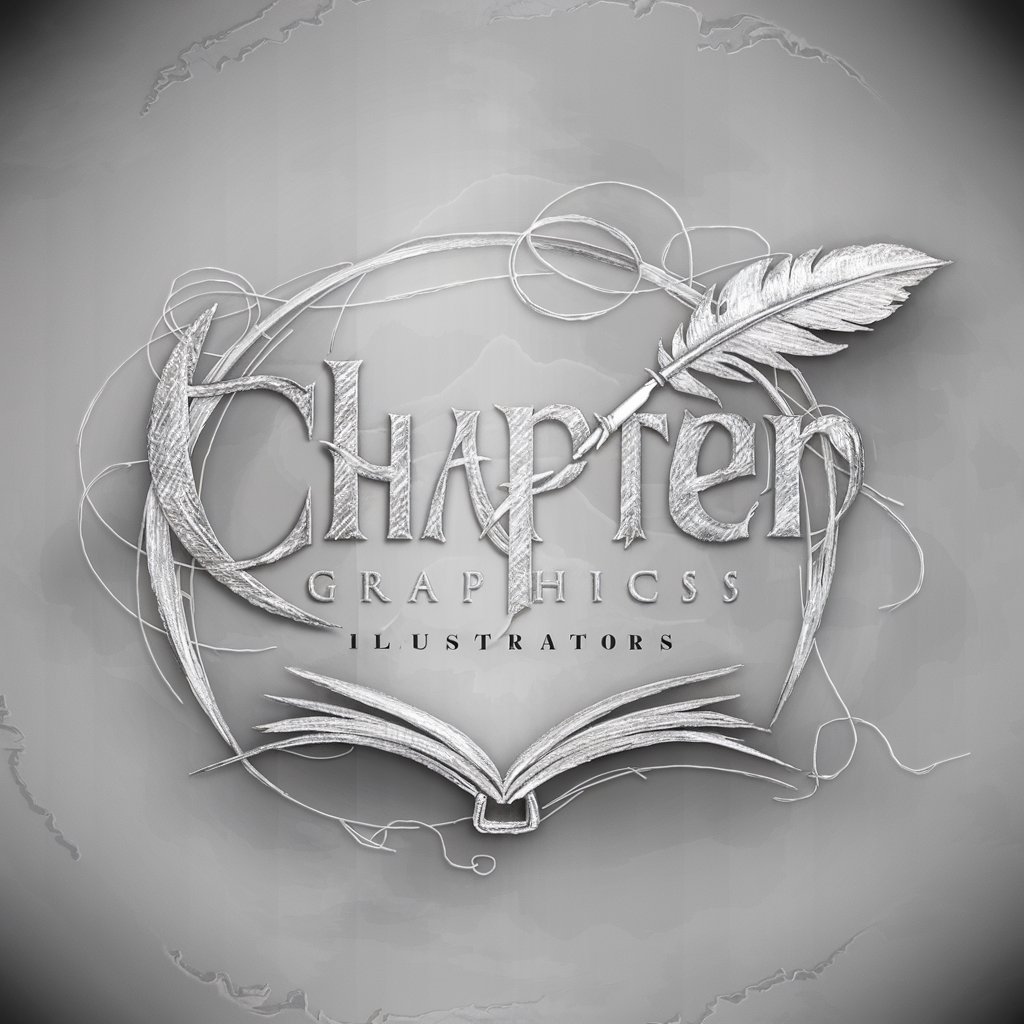
Stoned Crystal Healers
Unveiling Cosmic Wisdom with AI
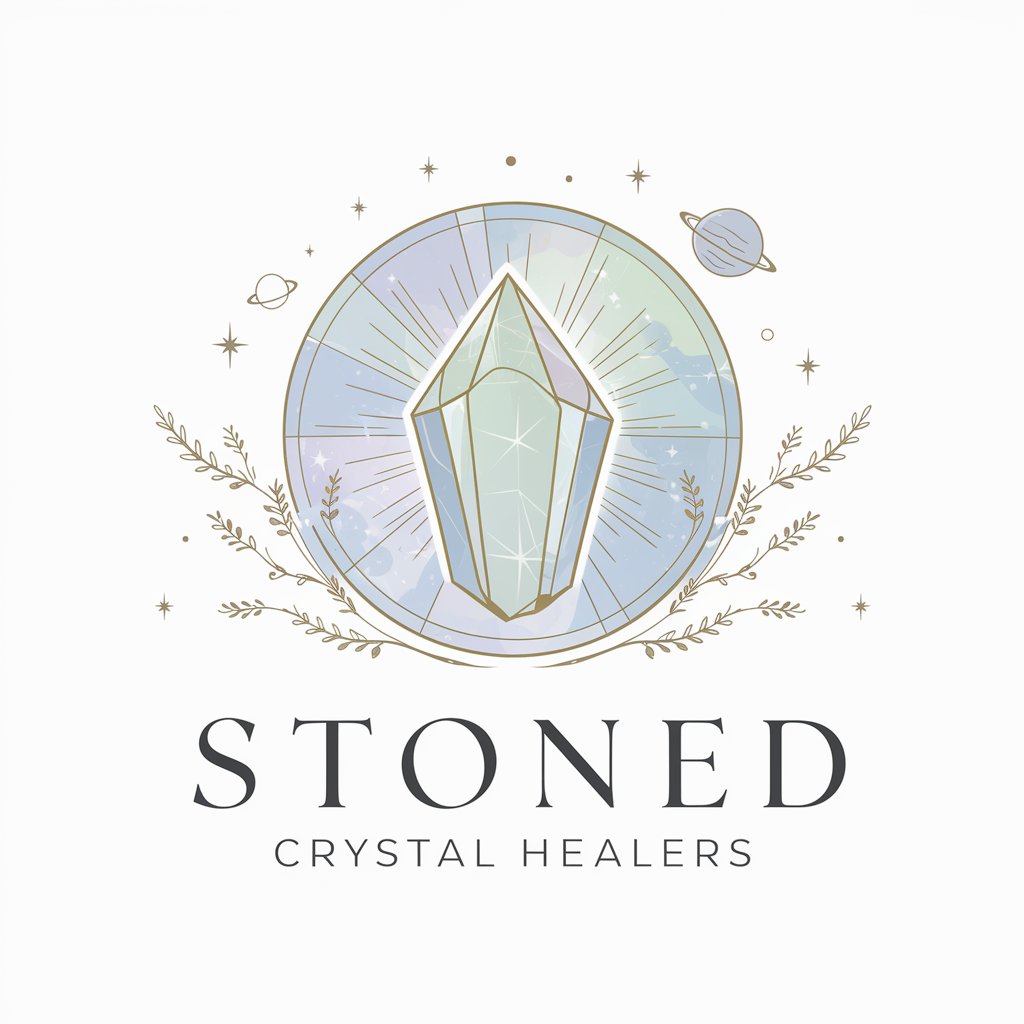
Machine Learing Innovation Blog Helper
Empowering ML innovation with AI-driven content

Bearing Buddy
Empowering precision with AI-driven bearing solutions.

Parenting Coach: Guide to Child-rearing
Empowering parents with AI-driven insights

Emergence
Nurture Your Growth Journey with AI

Playing Emergence Guide
Navigate crises with AI-powered insights.

Luminous Emergence - Empathetic Dream Interpreter
Uncover the Depths of Your Dreams
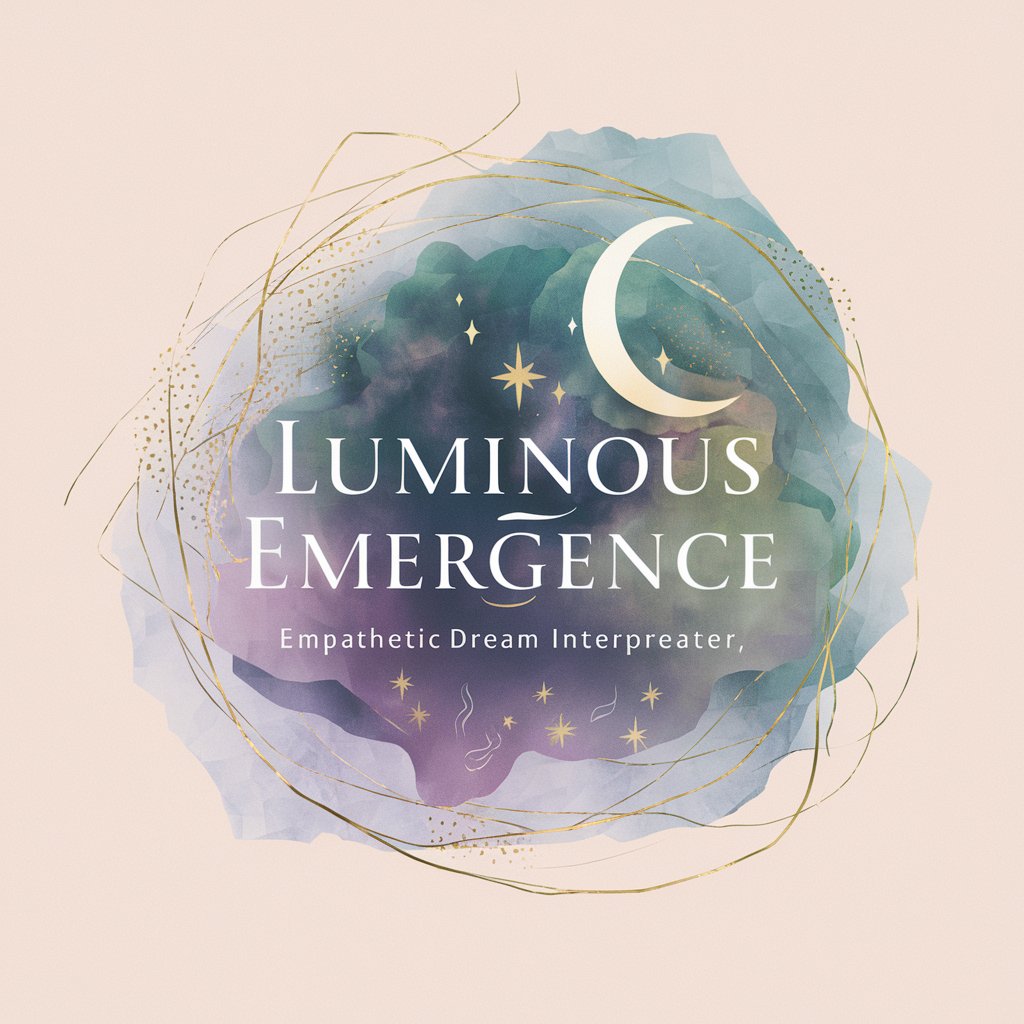
Delicious Emergence
Elevate Your Cooking with AI-Powered Culinary Genius

Structured Emergence - Evolving Think Tank
Unlocking Insights Across Disciplines with AI
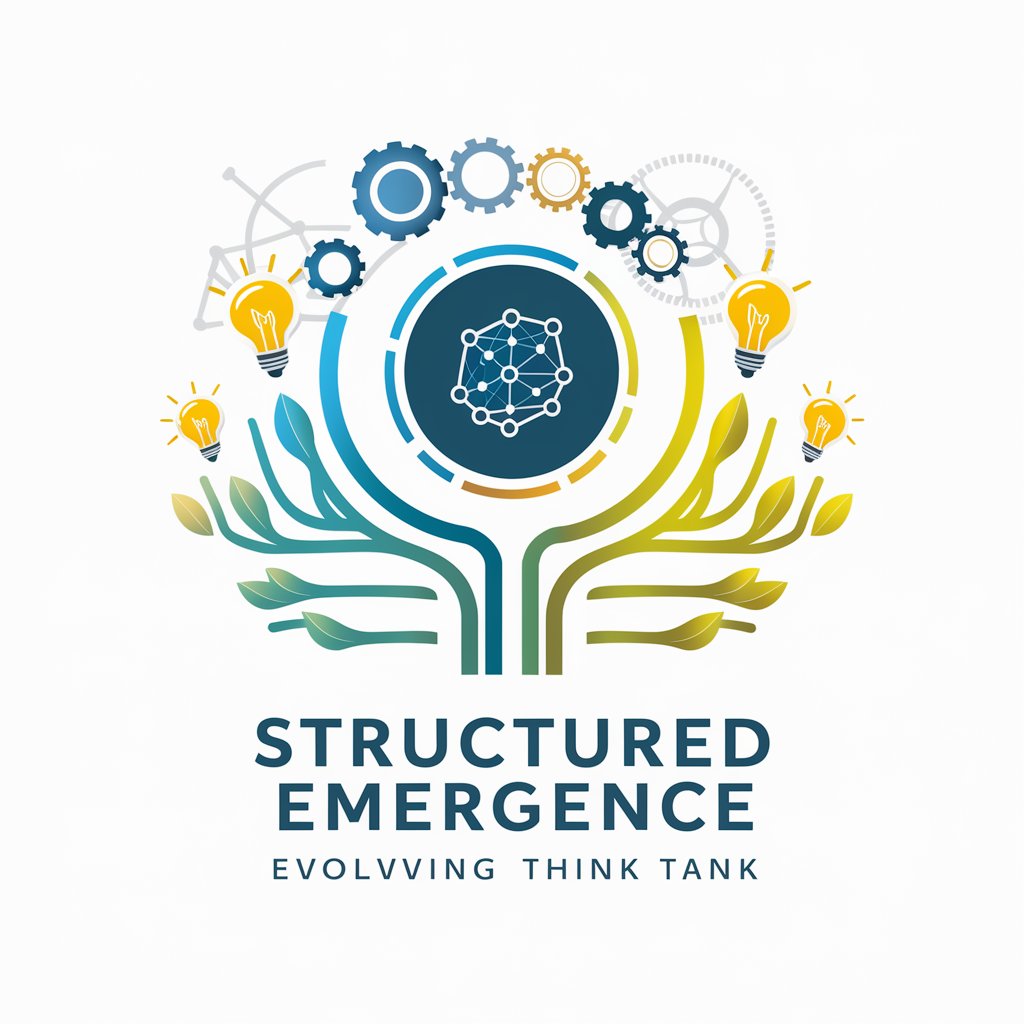
Weight Loss Coach
Empower Your Weight Loss Journey with AI

Frequently Asked Questions About Website Header Picasso
What is Website Header Picasso?
Website Header Picasso is an AI-powered tool designed to create visually appealing header images for websites, apps, and online stores, tailored to your specified style and dimensions.
Can I customize the dimensions of my header image?
Yes, Website Header Picasso allows you to specify the exact dimensions for your header image to ensure it fits perfectly on your platform.
Is there a limit to the number of revisions I can request?
There is no strict limit; however, the focus is on creating the perfect header in the fewest revisions possible to ensure efficiency and satisfaction.
How does Website Header Picasso handle specific style requests?
By leveraging AI and a comprehensive database of styles and references, Website Header Picasso can closely match your requested style and theme for the header image.
What file format will the final header image be?
The final header image can be downloaded in various formats, including JPG, PNG, and SVG, depending on your needs and platform requirements.
