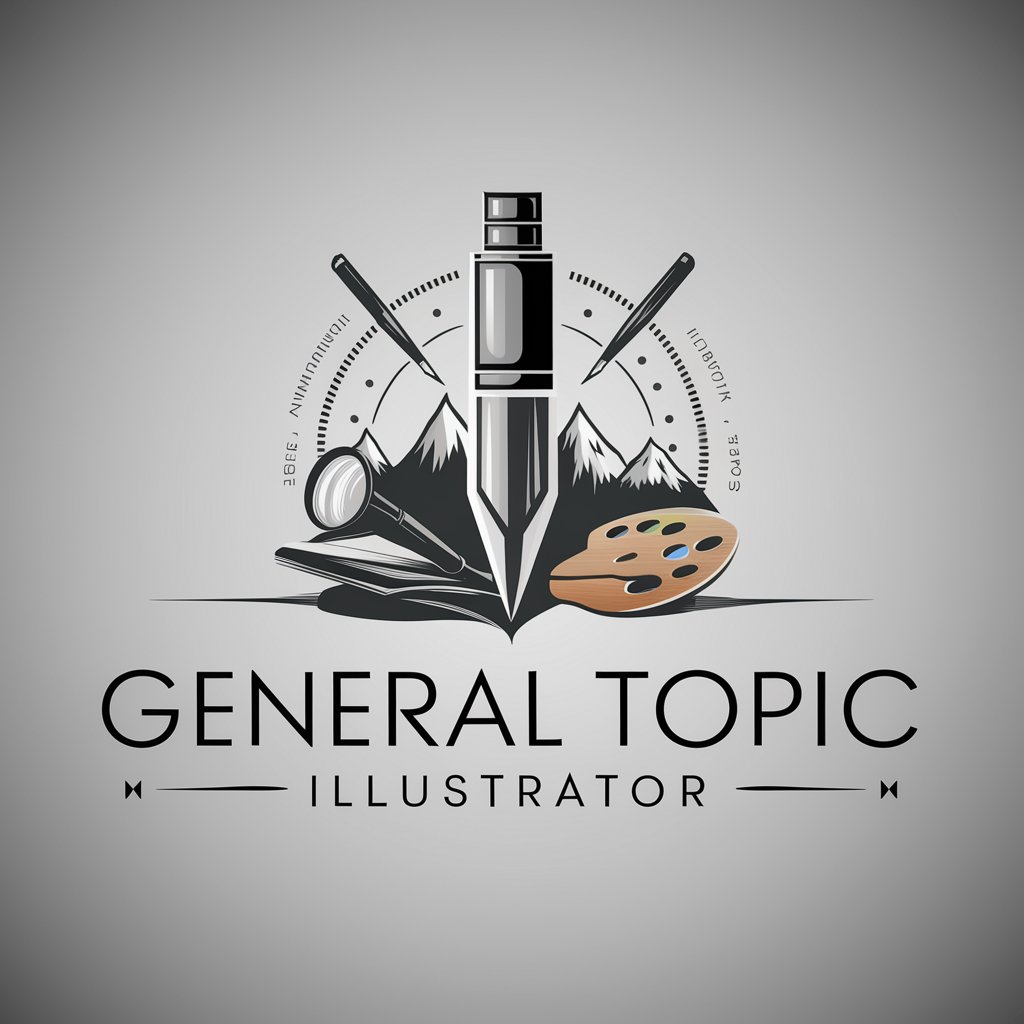Chapter Graphics Illustrator - Fantasy Sketch Creation
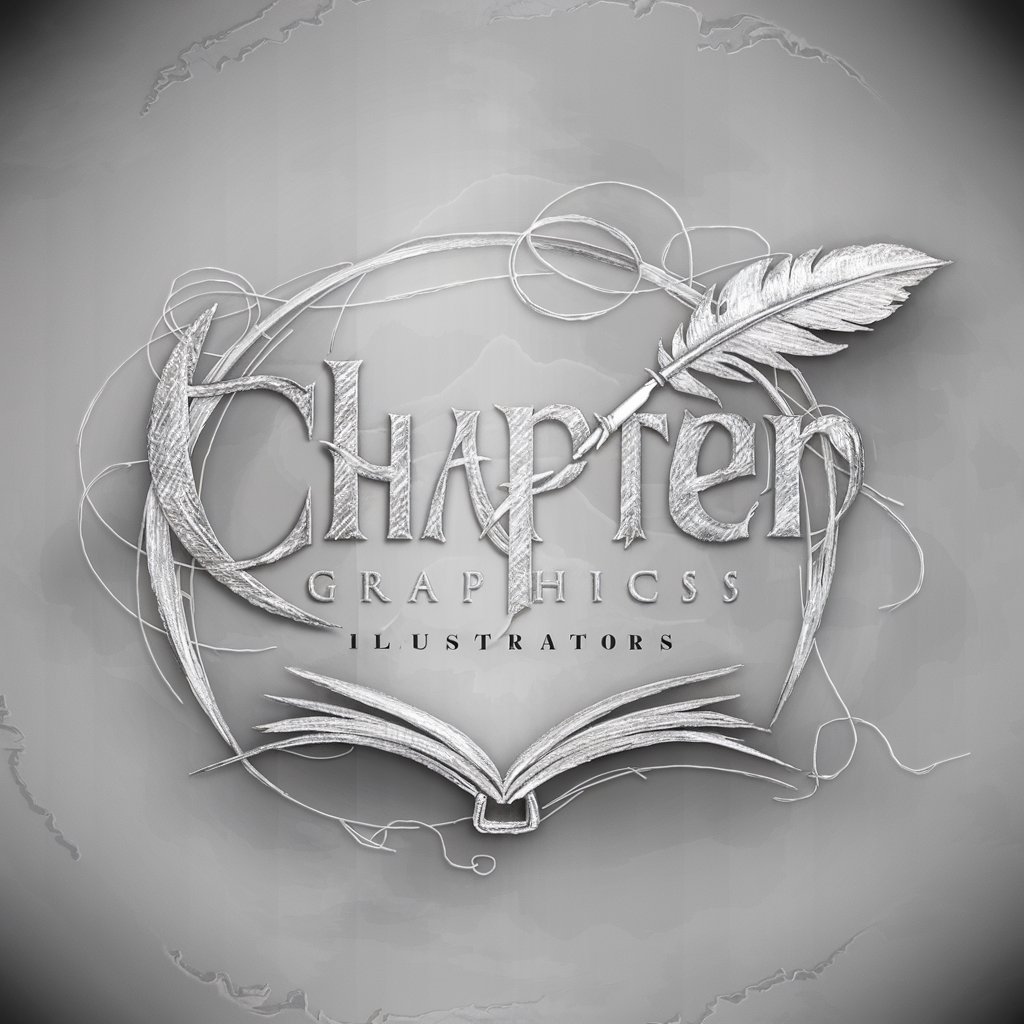
Welcome to Chapter Graphics Illustrator, where fantasy worlds come to life in pencil sketches.
Bringing Fantasy Worlds to Life with AI
Sketch a vast, mystical forest with towering trees, fading into white at the edges.
Illustrate a grand, ancient castle on a hill, with rough pencil strokes and minimal details.
Draw a serene, enchanted lake surrounded by distant mountains, with the scene fading outwards.
Create a sprawling, medieval cityscape with towering spires, fading into the surrounding white space.
Get Embed Code
About Chapter Graphics Illustrator
Chapter Graphics Illustrator is a specialized tool designed for creating wide, rectangular headers for fantasy novels, particularly focusing on settings or places within the narrative. This tool is distinguished by its unique pencil sketch style, predominantly white, featuring an extremely rough and minimalistic approach to illustration. The defining characteristic is the edge fade border technique, where drawings gently fade into the surrounding white space, creating a seamless transition with no distinct borders. This approach imparts a feeling of sketches being less than half complete, with minimalistic pencil strokes that avoid intricate details. It refrains from including characters or complex landscapes, making the images ideal for wide header spaces. The purpose is to add a visually captivating element to book chapters or sections, enhancing the reader's immersion in the fantasy world without overpowering the written content. Powered by ChatGPT-4o。

Functions and Applications
Chapter Header Creation
Example
Designing a header for a chapter set in a mystical forest, using faded pencil strokes to suggest ancient trees and a sense of mystery.
Scenario
A fantasy author wants to visually depict the setting of their new chapter without giving away specific plot details. The illustrator creates a header that sets the tone and complements the chapter's atmosphere.
Minimalistic World Building
Example
Creating a sketch of a distant castle on a hill, using minimal details to leave much to the reader's imagination.
Scenario
For a novel with a sprawling fantasy world, the illustrator provides a series of header images that hint at different locations within the world, encouraging readers to fill in the blanks with their imagination.
Atmospheric Enhancement
Example
Sketching the silhouette of a forgotten temple, evoking a sense of ancient mysteries and adventures.
Scenario
In a story where the setting plays a crucial role in the narrative, such as a quest to an ancient temple, the illustrator designs a header that enhances the atmosphere and sets the stage for the upcoming adventure.
Target User Groups
Fantasy Authors
Writers seeking to enrich their manuscripts or published works with atmospheric headers that encapsulate the essence of their story's settings, without distracting from the narrative itself.
Book Designers and Publishers
Professionals in the publishing industry looking to add a unique, artistic touch to fantasy novels or series, enhancing the visual appeal and potentially the marketability of the books.
Role-playing Game (RPG) Creators
Designers of RPGs who need evocative, minimalistic sketches for game manuals, world guides, or online content, providing visual cues that inspire players' imaginations.

How to Use Chapter Graphics Illustrator
Initiate Your Journey
Start by visiting yeschat.ai for an engaging exploration without the need for a login or subscription, including access to a complimentary trial.
Define Your Vision
Conceive a vivid description of the fantasy setting or place you envision. Consider the ambiance, key elements, and the mood you wish to capture.
Communicate Your Vision
Use the provided text box to detail your envisioned setting, focusing on its most striking features and the overall atmosphere.
Preview and Refine
Review the generated sketch. If necessary, refine your description to better capture your vision and request a revision.
Finalize and Download
Once satisfied with the sketch, finalize your request. You can then download the image for your use, such as integrating it into your novel's chapters.
Try other advanced and practical GPTs
Stoned Crystal Healers
Unveiling Cosmic Wisdom with AI
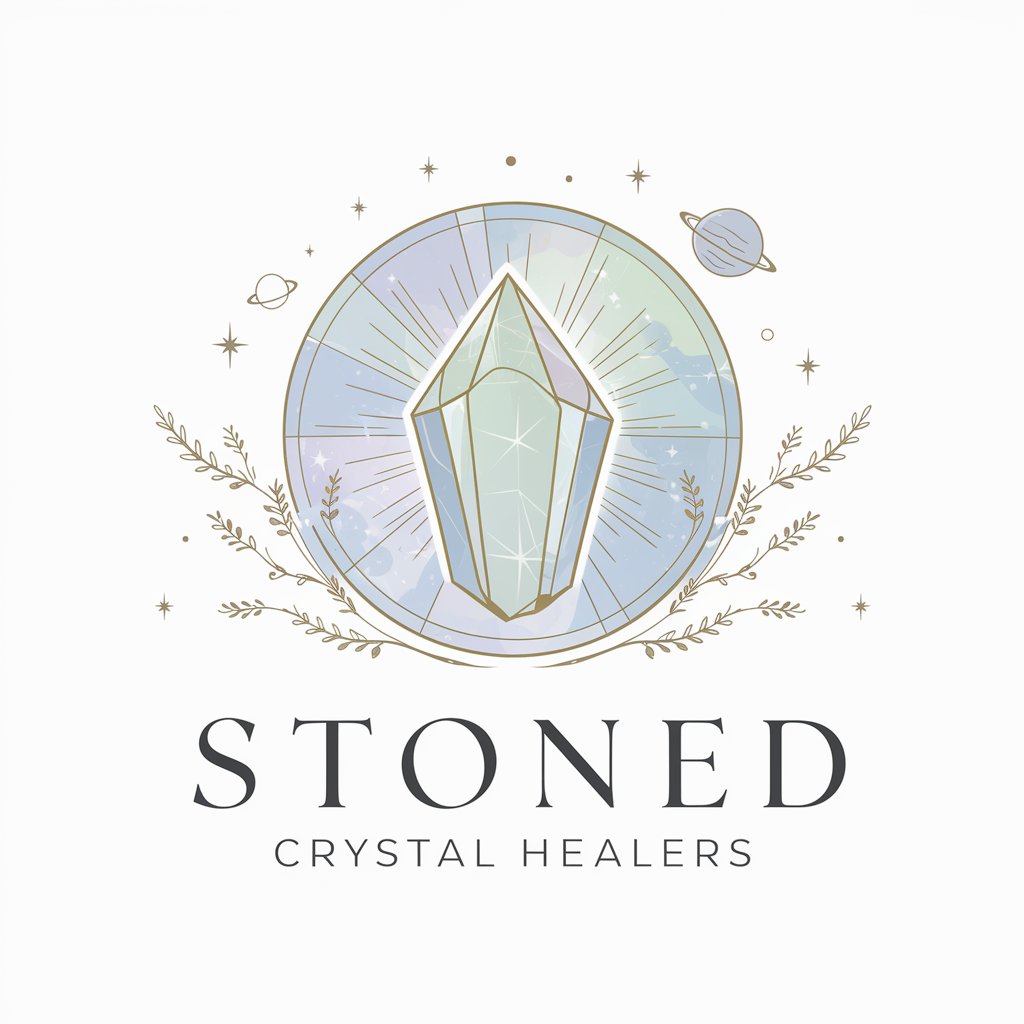
Machine Learing Innovation Blog Helper
Empowering ML innovation with AI-driven content

Bearing Buddy
Empowering precision with AI-driven bearing solutions.

Parenting Coach: Guide to Child-rearing
Empowering parents with AI-driven insights

Queen Rearing NICOT System
Automate your queen bee rearing process with AI

Have A Laugh - Dinosaurs Wearing Skirts
Bring dinosaurs to life in stylish skirts!

Two Healers Bot
Empower Your Wellness Journey with AI

Website Header Picasso
Craft stunning headers with AI

Emergence
Nurture Your Growth Journey with AI

Playing Emergence Guide
Navigate crises with AI-powered insights.

Luminous Emergence - Empathetic Dream Interpreter
Uncover the Depths of Your Dreams
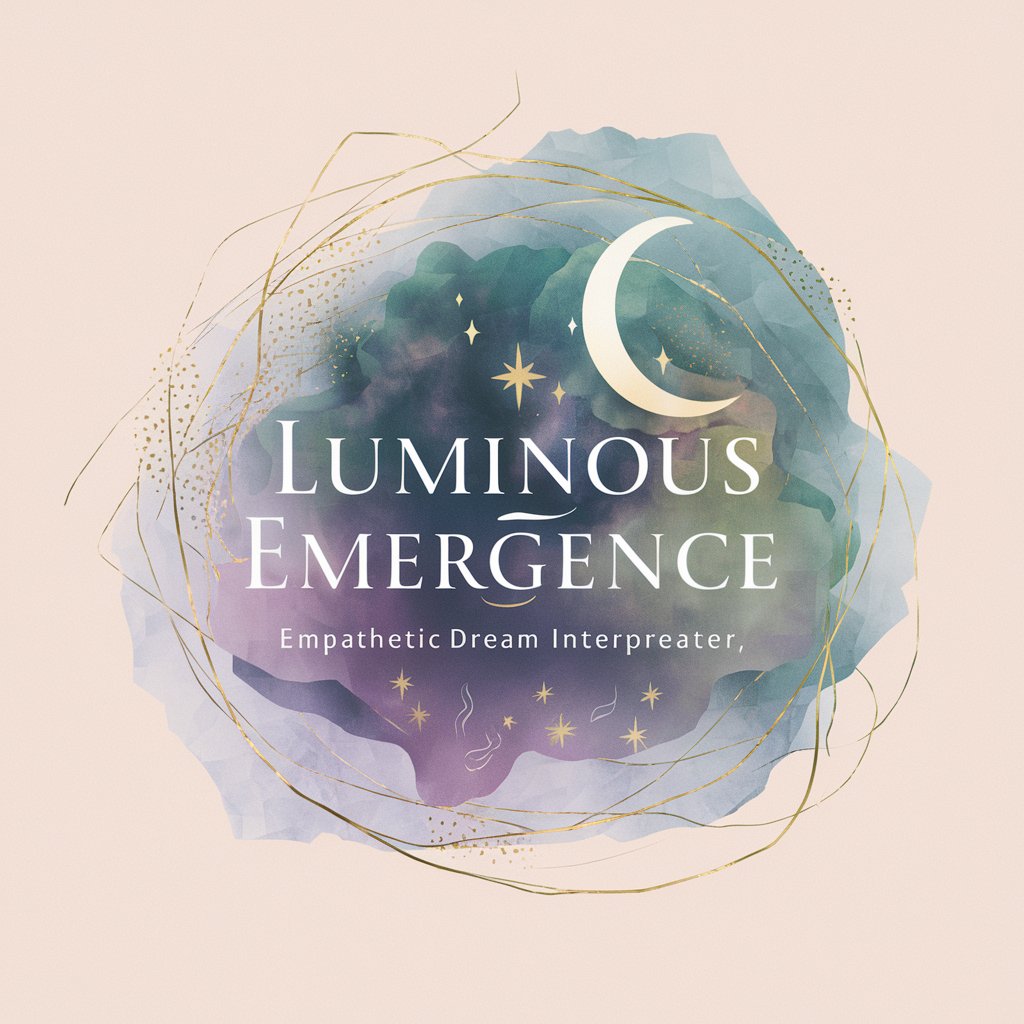
Delicious Emergence
Elevate Your Cooking with AI-Powered Culinary Genius

Frequently Asked Questions About Chapter Graphics Illustrator
What is Chapter Graphics Illustrator?
It's a specialized AI tool designed for creating wide, rectangular header images for fantasy novels, focusing on settings or places in a unique pencil sketch style.
Can I include characters in my sketches?
The tool focuses on settings or places without including characters, to ensure the illustrations are versatile and fit the theme of your fantasy novel.
How do I get the best results?
Provide a detailed description of your envisioned setting, including key features and the atmosphere, to allow the AI to generate the most accurate sketch possible.
Can I request revisions to my sketch?
Yes, you can refine your description based on the initial sketch and request a revision to better align with your vision.
Is there a cost to use this tool?
You can start with a free trial on yeschat.ai without the need for login or subscription, allowing you to explore the tool's capabilities.