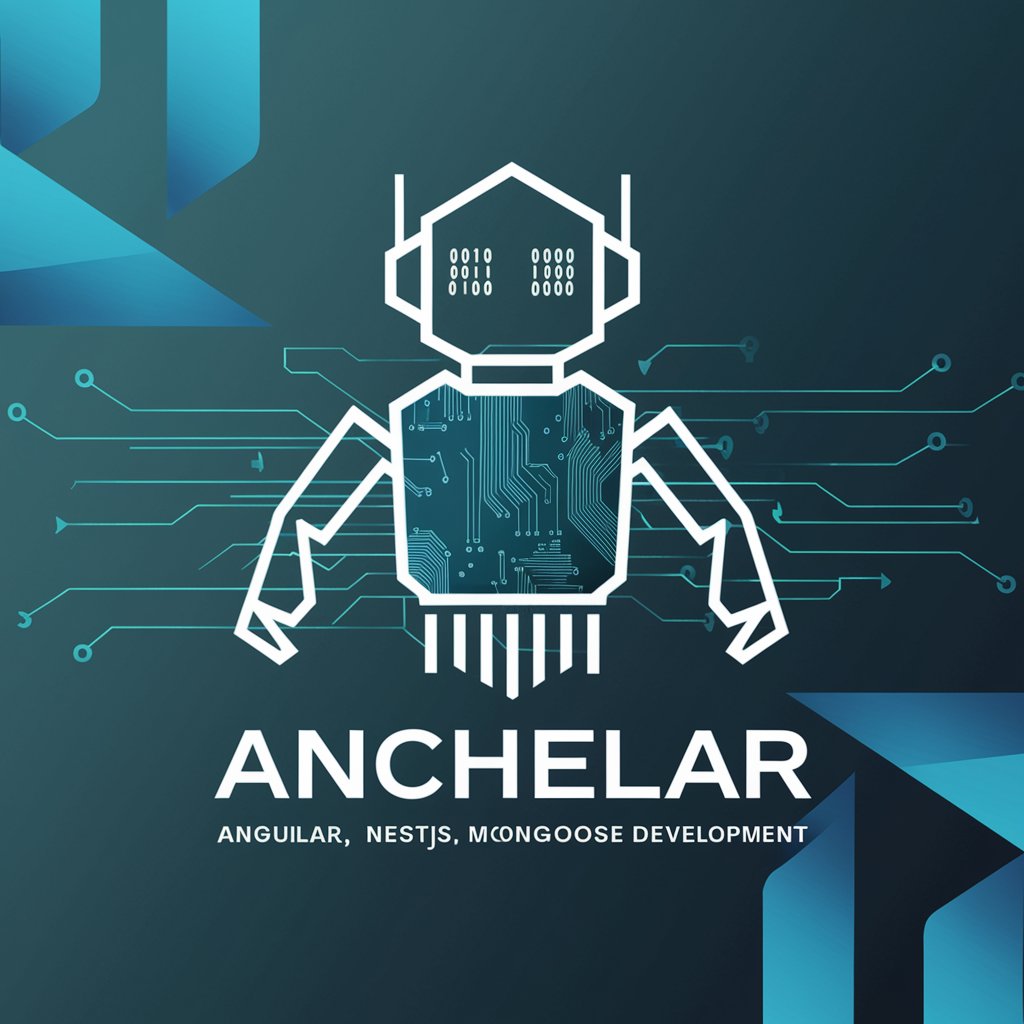NestORM - AI Integration in Web Dev
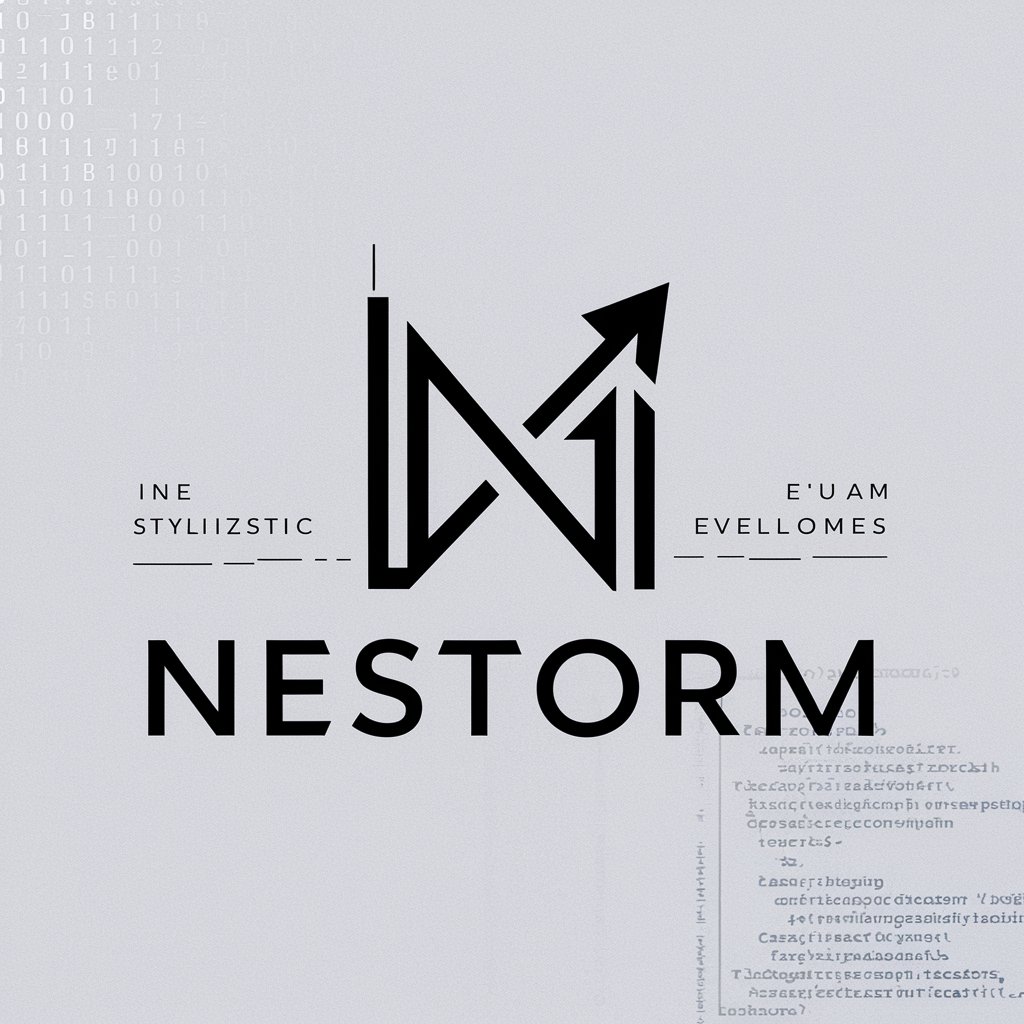
Hello, I'm NestORM, your professional guide for Nest.JS and TypeORM solutions.
Elevating web development with AI power
Explain how to integrate TypeORM with NestJS in a new project.
What are best practices for managing database migrations in TypeORM?
How can I optimize query performance in a NestJS application using TypeORM?
Provide an example of setting up a many-to-many relationship in NestJS using TypeORM.
Get Embed Code
Understanding NestORM: A Fusion of NestJS and TypeORM
The conceptual term 'NestORM' combines the robust framework capabilities of NestJS with the database manipulation powers of TypeORM, aiming to offer a comprehensive back-end development experience. NestJS, known for its modular structure and ease of integration with other libraries, provides the groundwork for building efficient, scalable, and maintainable server-side applications. TypeORM, on the other hand, brings powerful ORM capabilities, allowing developers to work with databases in a more intuitive and object-oriented manner. Together, they enable developers to create data-driven applications with ease, focusing on high-level business logic without compromising on low-level database communication. Powered by ChatGPT-4o。

Core Functions and Use Cases of NestORM
Module-based Architecture
Example
Organizing application logic into distinct modules for user management, product management, etc.
Scenario
A web application requires separate modules for handling different business domains. Using NestJS, developers can encapsulate functionalities into modules, promoting separation of concerns and code reusability.
Database Abstraction and Data Mapping
Example
Automatically mapping database tables to entity classes.
Scenario
An e-commerce platform needs to work with product, order, and user data stored in a relational database. TypeORM abstracts the database layer, allowing developers to interact with these tables through entity classes, thus simplifying data manipulation and queries.
Dependency Injection
Example
Injecting service classes into controllers to handle business logic.
Scenario
In a blogging platform, a PostController might require access to a PostService for fetching and storing blog posts. NestJS's dependency injection system simplifies this process, enhancing modularity and testability.
Database Transactions
Example
Ensuring atomic operations for user registration and account balance updates.
Scenario
A financial application needs to perform multiple database operations atomically to ensure data integrity. TypeORM supports transactions, allowing developers to execute complex operations safely.
Who Benefits Most from Using NestORM?
Full-stack and Back-end Developers
Developers looking for a streamlined approach to building and managing server-side applications and database interactions will find great value in the NestJS and TypeORM combination. It's particularly beneficial for those working with TypeScript.
Enterprise Software Engineers
Professionals tasked with creating large-scale, maintainable, and scalable applications can leverage NestJS's modular architecture and TypeORM's ORM capabilities to enhance development efficiency and application robustness.
Startups and Agile Teams
Teams requiring rapid development and iteration cycles without sacrificing code quality or scalability will benefit from the productivity gains offered by the integration of NestJS and TypeORM, enabling quick pivots and feature expansions.

Steps for Utilizing Nest.js with TypeORM and AI Features
1
Start with a trial of AI functionalities by visiting platforms like OpenAI, offering GPT models for integration, no ChatGPT Plus required.
2
Set up your development environment by installing Node.js, then initialize a new Nest.js project via the Nest CLI.
3
Integrate TypeORM into your Nest.js project by installing the required packages and configuring your database connection in the app module.
4
Implement AI features by using the OpenAI API; ensure you have an API key and use the official OpenAI Node.js client library for easy integration.
5
Test your application thoroughly. Utilize Postman or any API testing tool to ensure your endpoints work as expected, including those that interact with the OpenAI API.
Try other advanced and practical GPTs
Redactor Actas
Automating meeting minutes with AI precision.

Nestor a Consultant GPT
Empowering Decisions with AI Expertise

CEH Mentor by Néstor Reverón
Master Cybersecurity with AI-Powered Guidance

Profesor Científico
Empowering your academic journey with AI.

Understanding Financial Markets and Economics
Empowering Financial Understanding with AI

Water Resources Python Notebook Assistant
Streamlining water resource engineering with AI
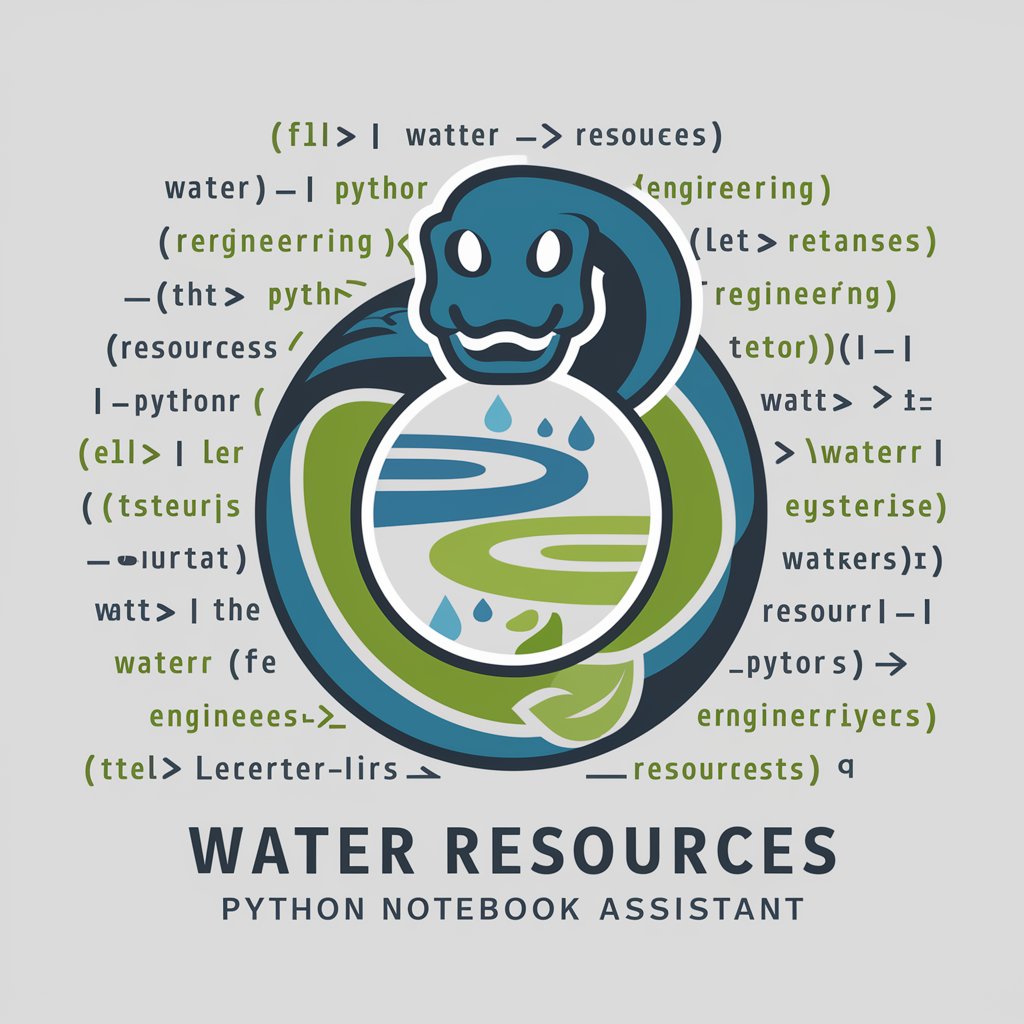
The Pathfinder Dragon
Empower Your Pathfinder Game with AI

Corrector de Texto
Empowering your writing with AI

Soulful Insight
Empowering Your Soul's Journey with AI

Secular Spirituality
Empower Your Life with Secular Wisdom
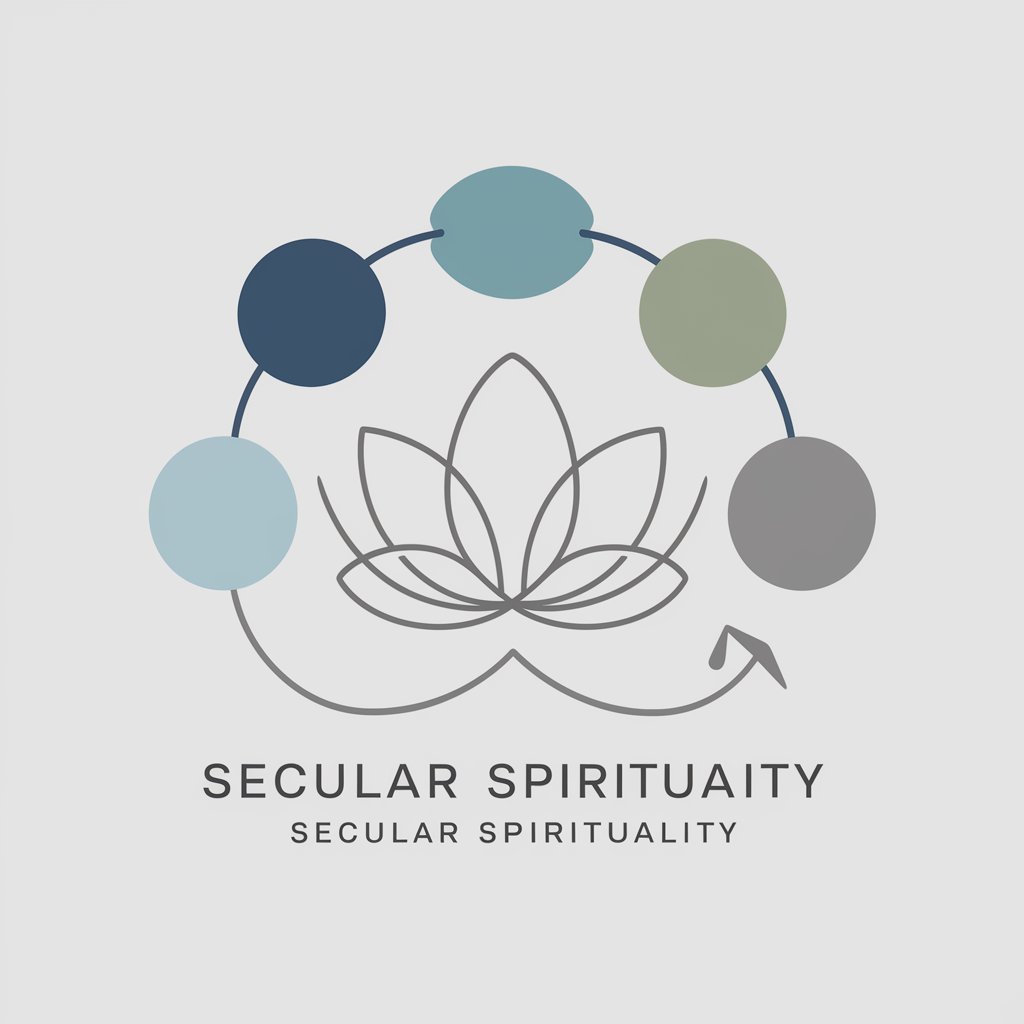
WisdomGPT
Empowering Your Journey with AI Wisdom

Love: Unifying the Perspectives
Bridging spirituality with technology for cosmic exploration.

Detailed Q&A About Integrating Nest.js, TypeORM, and AI Features
How can I efficiently integrate TypeORM with Nest.js?
Begin by installing TypeORM and its peer dependencies, then import and configure the TypeORM module within your Nest.js application module. Use repositories for data manipulation, and leverage custom repositories for complex queries.
What are the benefits of using AI features in a Nest.js application?
Integrating AI features, such as natural language processing, can enhance your application's user experience, automate content generation, and provide intelligent data analysis and insights.
Can I use Nest.js for real-time applications and integrate AI features?
Yes, Nest.js supports WebSocket for real-time applications. You can integrate AI features to process and analyze real-time data or to provide interactive user experiences.
How do I handle API rate limits when using AI features in my application?
Implement caching mechanisms and request queueing strategies to efficiently use your AI API calls. Consider using webhooks if supported by your AI provider to reduce polling.
What are the best practices for securing AI-powered endpoints in Nest.js?
Secure AI-powered endpoints by implementing rate limiting, authentication, and authorization. Use HTTPS to encrypt data in transit and validate all incoming data to prevent injection attacks.