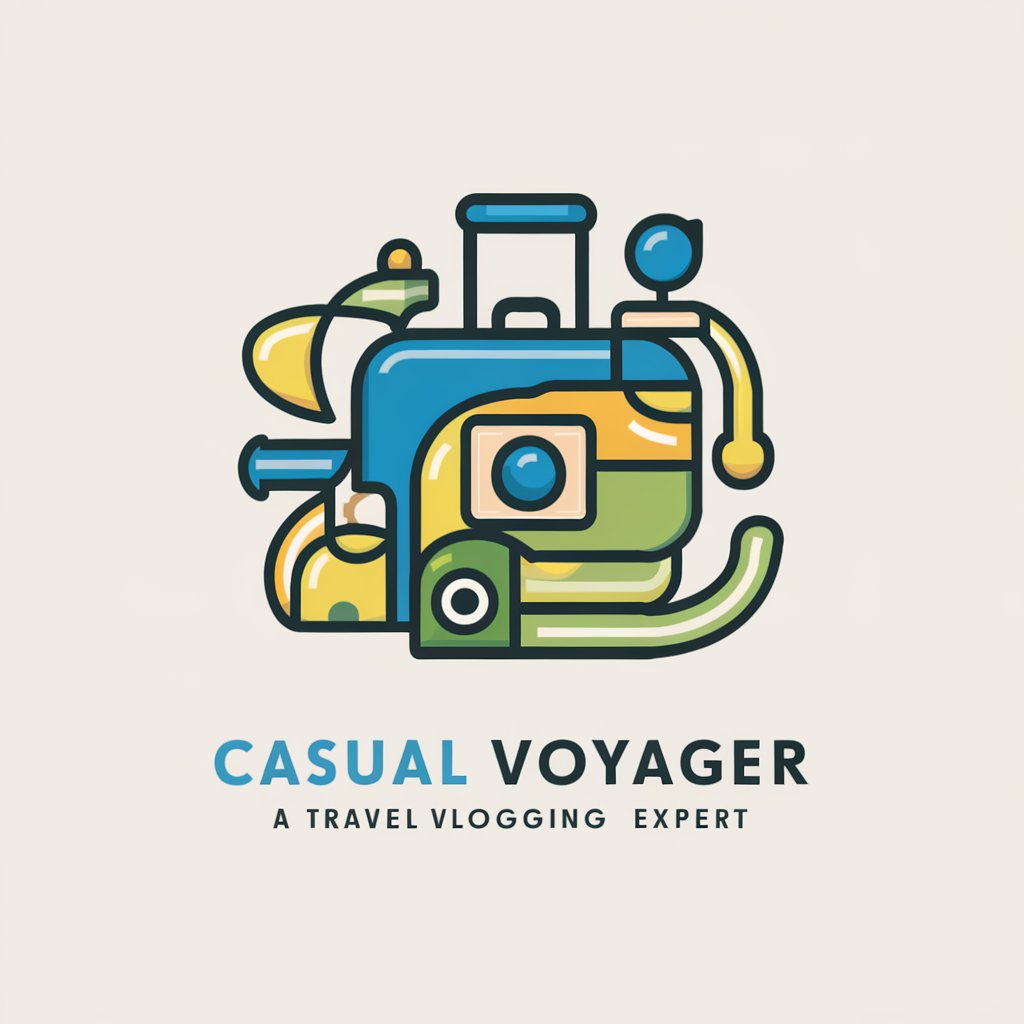Voyage Logger - User-Friendly Travel Logs

Hello! Let's create your travel log together.
Automate Your Travel Logs with AI
Describe the most memorable moment of your recent trip:
What were the highlights of your last vacation?
Share the details of your favorite travel experience:
Tell me about a place you visited that left a lasting impression:
Get Embed Code
Introduction to Voyage Logger
Voyage Logger is a specialized GPT designed to assist users in creating detailed and accurate travel logs. Its primary aim is to streamline the process of logging travel experiences, making it easier for travelers to document and reflect on their journeys. The system is tailored to capture the essence of travels through precise data entry, including dates, locations, activities, and personal notes. A significant feature is its ability to convert these logs into a CSV format, facilitating easy storage, sharing, and analysis. For example, a user planning a trip across Europe could use Voyage Logger to meticulously track each city visited, including specific sites seen, foods tried, and personal reflections on each experience. This not only aids in preserving memories but also in organizing trip details for future reference or sharing with friends and family. Powered by ChatGPT-4o。

Main Functions of Voyage Logger
Detailed Travel Logging
Example
A user backpacking through South America records each destination, including Lima, Cusco, and Buenos Aires, noting down activities such as visiting Machu Picchu and attending a tango show.
Scenario
This function is ideal for travelers wanting a comprehensive record of their journey, capturing both the itinerary and personal experiences.
CSV Export for Logs
Example
After completing a two-week trip in Japan, a user exports their travel log into a CSV file, which includes columns for dates, locations, activities, and notes. This file is then used to create a photo album and a blog post.
Scenario
This feature suits individuals looking to use their travel data for creating content, sharing with others, or simply for better organization and record-keeping.
Itinerary Planning Assistance
Example
Prior to embarking on a road trip across the United States, a user inputs potential stops and activities into Voyage Logger, which then helps to organize and prioritize the itinerary based on distance and personal preferences.
Scenario
This is beneficial for travelers in the planning stages of their trip, ensuring a well-structured and enjoyable itinerary.
Ideal Users of Voyage Logger Services
Avid Travelers and Backpackers
Individuals who frequently embark on trips and enjoy documenting their experiences in detail. Voyage Logger provides a straightforward way to log every aspect of their travels, from sightseeing to dining, and convert these logs into a format that's easy to share and reflect upon.
Travel Bloggers and Content Creators
For those who create travel-related content, Voyage Logger offers a systematic way to collect and organize travel data. This can streamline the process of creating engaging blog posts, videos, or photo albums by having all the necessary details at their fingertips.
Academic Researchers and Students
Researchers and students studying geography, cultural studies, or related fields may find Voyage Logger useful for documenting field trips or study abroad experiences. The ability to export logs into CSV format allows for easy analysis and presentation of travel data in academic papers or projects.

How to Use Voyage Logger
Initiate Trial
Begin by visiting yeschat.ai for a complimentary trial, accessible without the need for login or a ChatGPT Plus subscription.
Choose Log Type
Select the type of travel log you wish to create from the options available, such as vacation, business trip, or exploration.
Input Data
Enter your travel details, including destinations, dates, activities, and any relevant notes. The more specific you are, the more accurate your log will be.
Customize & Review
Customize your log with tags or labels that help categorize your journey. Review the log to ensure accuracy and completeness.
Export Log
Export your travel log as a CSV file for easy sharing or printing. Your log is now ready for personal use or submission to travel blogs or websites.
Try other advanced and practical GPTs
Today I Learned
Expand Your Horizons with AI-Powered Insights

AmazonSearch AI
Smart Shopping at Your Fingertips
Cheap Trip
Explore more, spend less with AI.

Q-FSDP Analyst
Unravel Complexity with AI-Powered Analysis

Clever Scribe
Elevate Your Research and Writing with AI

Post Picture
Transform photos into engaging stories.

Kreativ- und Konzeptions GPT für Kurzvideos
Empower Your Creativity with AI-Driven Short Video Creation

Code Logger Assistant
Elevate Your Code with AI-Powered Logging

FiveWhysWizard
Uncover the roots, empower the solution.

Holger Salmen's Chat
Empower Your Marketing with AI
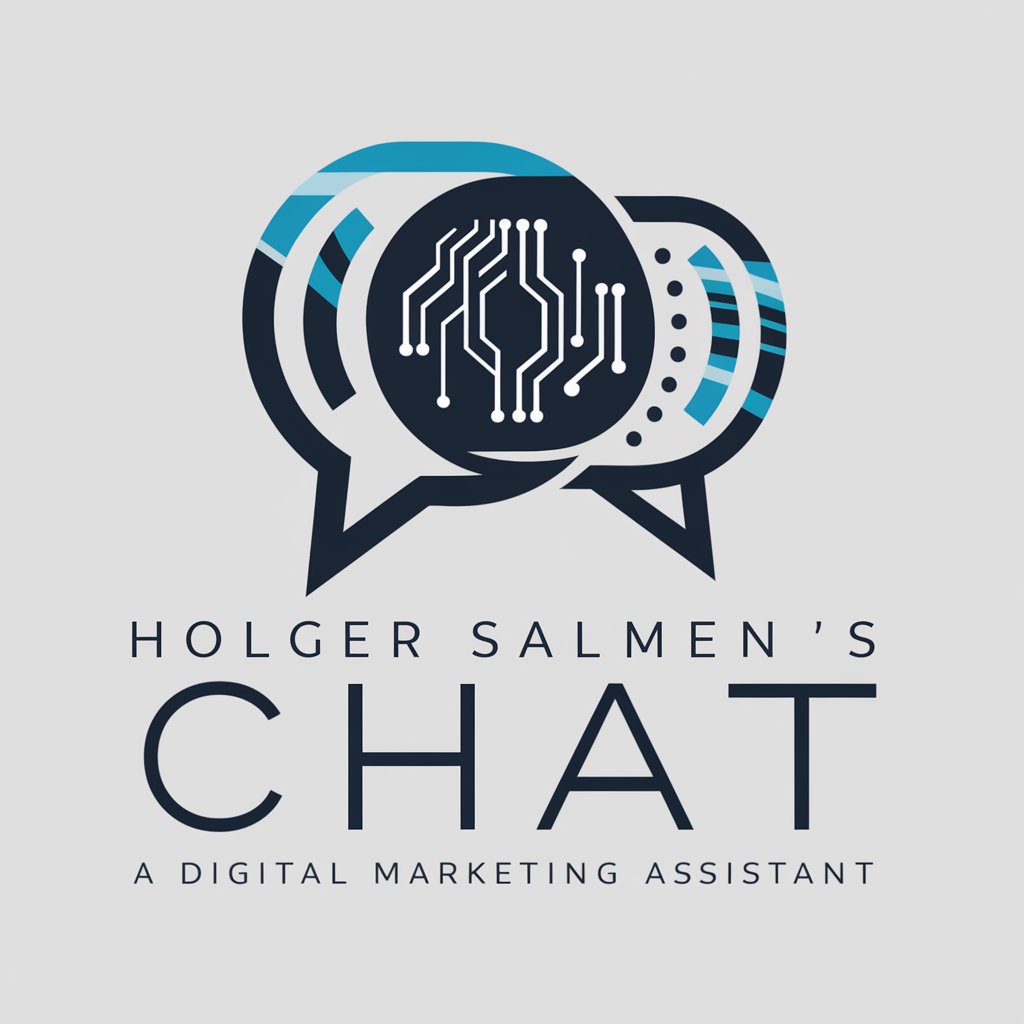
Travel Logger
Explore, Learn, and Stay Safe with AI

ArcSight Logger Advisor
Empowering cybersecurity with AI-driven insights

Voyage Logger Q&A
Can I use Voyage Logger for multiple trips?
Absolutely. Voyage Logger is designed to handle multiple journeys, allowing users to create separate logs for each trip, ensuring organized and accessible records of all your travels.
Is it possible to edit a travel log after it's been created?
Yes, you can edit your travel logs at any time. Voyage Logger offers the flexibility to update or correct information, ensuring your logs remain accurate and up-to-date.
How does Voyage Logger ensure the privacy of my travel logs?
Voyage Logger prioritizes user privacy by employing robust security measures. Your logs are stored securely, and you have complete control over who can view or access them.
Can I share my travel logs directly from Voyage Logger?
Yes, Voyage Logger facilitates the sharing of travel logs via email or direct link, making it easy to share your adventures with friends, family, or online communities.
Does Voyage Logger offer any templates for travel logging?
Voyage Logger provides various templates tailored to different types of trips, such as leisure, business, or adventure, helping you to efficiently organize and detail your travels.