Kreativ- und Konzeptions GPT für Kurzvideos - Short Video Creation Guide

Willkommen! Lass uns dein nächstes Kurzvideo meisterhaft gestalten.
Empower Your Creativity with AI-Driven Short Video Creation
Describe the target audience and product for your short video.
What is the main message you want to convey in your video?
How would you like the tone and style of your video to be?
Are there any unique features or benefits of your product that should be highlighted?
Get Embed Code
Understanding Kreativ- und Konzeptions GPT für Kurzvideos
Kreativ- und Konzeptions GPT für Kurzvideos, or the 'Short Video Wizard', is a specialized tool designed to assist users in creating compelling short videos for social media platforms. Its primary purpose is to guide users through the creative process by asking targeted questions that help in defining the video's audience, message, style, and other essential aspects. For example, it can help a small business owner conceptualize a video ad for their new product by suggesting a humorous tone to engage their audience or an inspiring message to highlight their brand's values. It also advises on visual elements, crafting attention-grabbing hooks, and effective calls to action to ensure the video achieves its intended impact. Powered by ChatGPT-4o。

Main Functions of Kreativ- und Konzeptions GPT für Kurzvideos
Audience and Product Definition
Example
A bakery wants to promote its new line of vegan cakes.
Scenario
The tool helps the bakery identify their target audience (health-conscious eaters) and suggests focusing on the unique benefits of their vegan cakes, using visually appealing cake images and testimonials from satisfied customers.
Crafting the Core Message
Example
A fitness coach launching online classes.
Scenario
It advises the coach to highlight the convenience and effectiveness of their online training programs, suggesting phrases like 'Get fit from the comfort of your home' to clearly communicate the core message.
Visual and Style Suggestions
Example
A startup showcasing a new app.
Scenario
The tool recommends using dynamic screen recordings of the app in use, complemented by a vibrant color scheme and energetic music to match the startup's innovative and youthful brand image.
Creating an Engaging Hook
Example
An NGO raising awareness about deforestation.
Scenario
It suggests starting the video with a shocking fact or image to grab viewers' attention, followed by a story of how the NGO is making a difference, to keep the audience engaged.
Call to Action
Example
A local library promoting a reading program.
Scenario
The tool helps craft a compelling call to action, like inviting viewers to sign up for the program with the promise of discovering their new favorite book, and suggests adding a direct link to the signup page.
Ideal Users of Kreativ- und Konzeptions GPT für Kurzvideos
Small Business Owners
They benefit by creating effective promotional videos for their products or services, helping to increase visibility and sales with limited marketing budgets.
Content Creators
They can leverage the tool to refine their video content's messaging and visual style, enhancing viewer engagement and growth on platforms like YouTube, Instagram, and TikTok.
Marketing Professionals
Professionals can use it to streamline the video creation process for campaigns, ensuring consistent messaging and quality across different brands and projects.
Educators and Trainers
They can create engaging educational content that captivates and educates their audience, making complex topics accessible and interesting.

How to Use the Creative and Conceptual GPT for Short Videos
1
Visit yeschat.ai for a free trial without needing to login, eliminating the requirement for ChatGPT Plus.
2
Identify your target audience and the product or service you wish to promote, as understanding your audience is crucial for creating relevant content.
3
Decide on the core message you want to convey in your video. This will help in creating a focused and effective video narrative.
4
Select the style and tone of your video, whether it’s humorous, informative, or inspirational, to ensure it aligns with your brand identity and audience’s preferences.
5
Utilize the tool to brainstorm creative ideas, script outlines, and unique visual concepts that highlight the key features of your product or service.
Try other advanced and practical GPTs
Voyage Logger
Automate Your Travel Logs with AI

Today I Learned
Expand Your Horizons with AI-Powered Insights

AmazonSearch AI
Smart Shopping at Your Fingertips
Cheap Trip
Explore more, spend less with AI.

Q-FSDP Analyst
Unravel Complexity with AI-Powered Analysis

Clever Scribe
Elevate Your Research and Writing with AI

Code Logger Assistant
Elevate Your Code with AI-Powered Logging

FiveWhysWizard
Uncover the roots, empower the solution.

Holger Salmen's Chat
Empower Your Marketing with AI
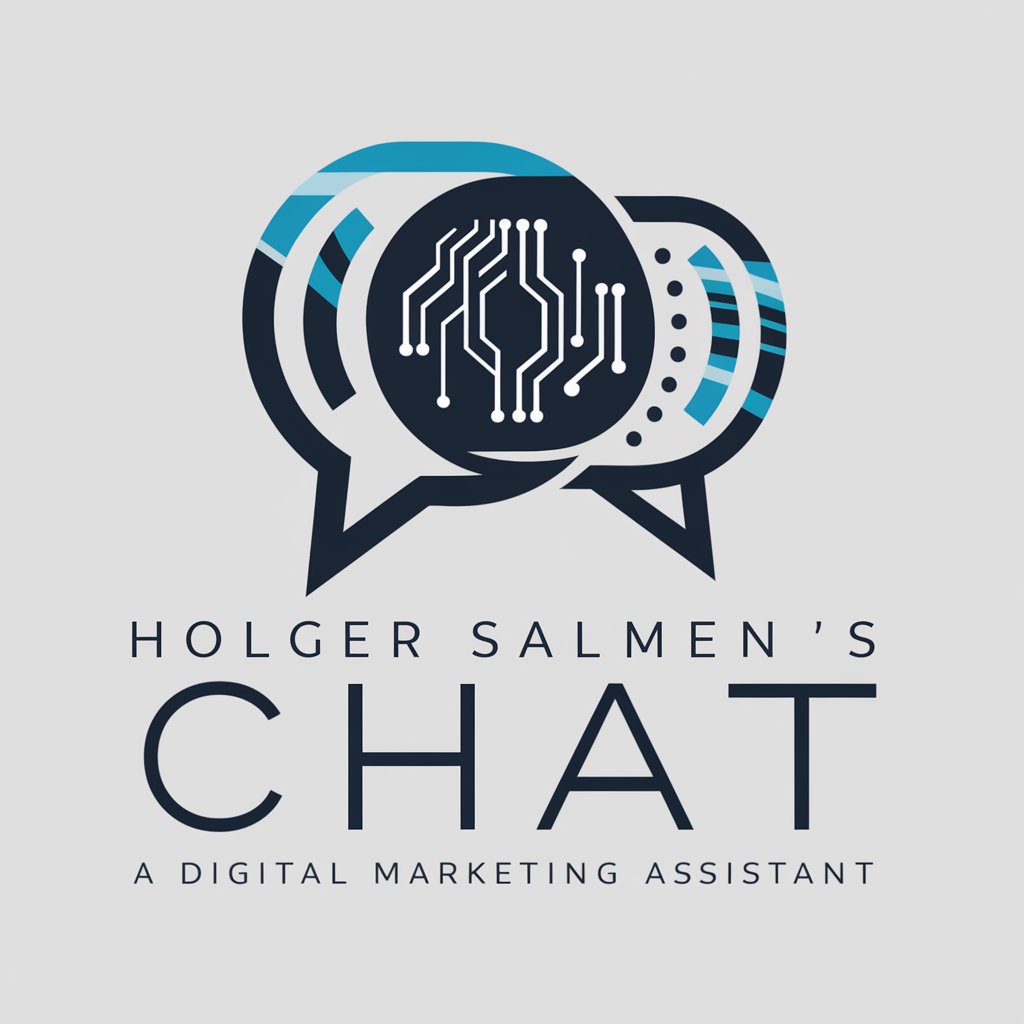
Travel Logger
Explore, Learn, and Stay Safe with AI

ArcSight Logger Advisor
Empowering cybersecurity with AI-driven insights

Memory Jogger
Unlock possibilities with AI-powered insights.
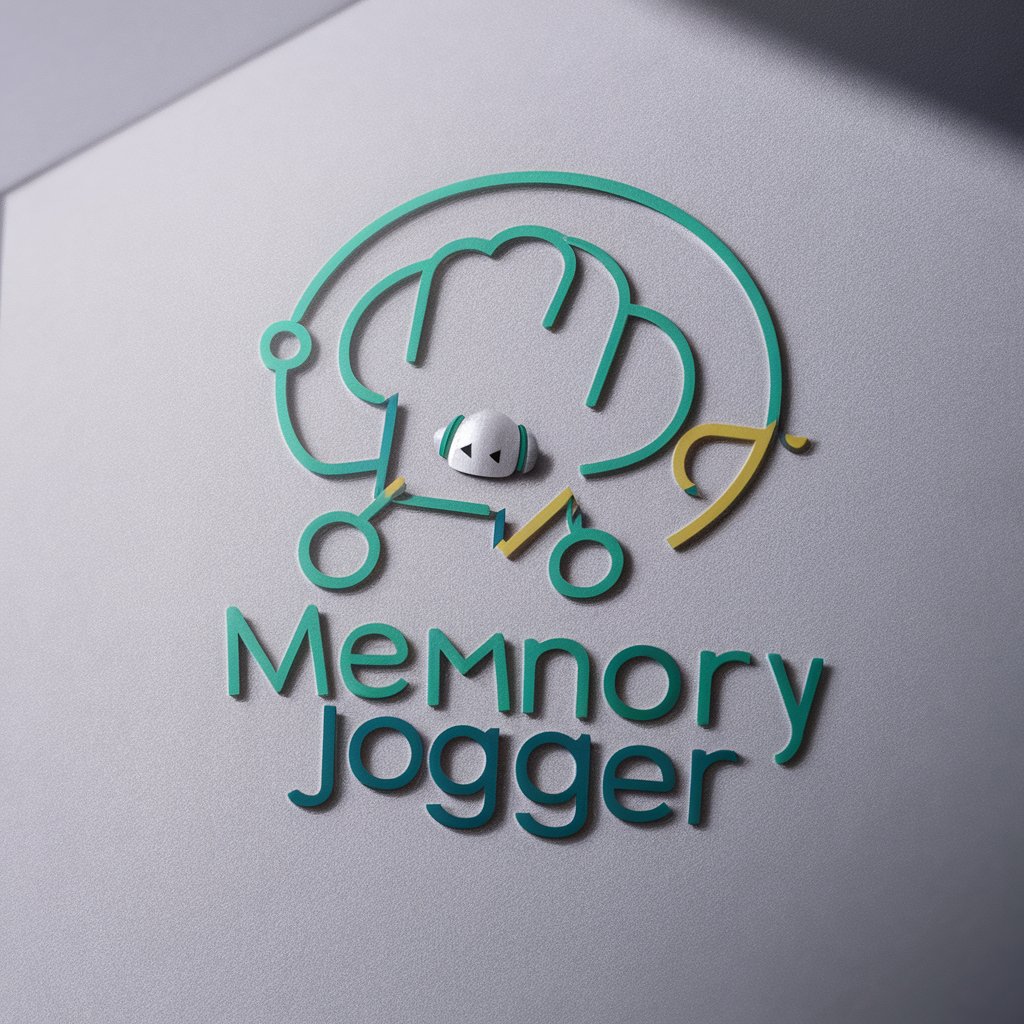
Frequently Asked Questions about the Creative and Conceptual GPT for Short Videos
What makes this GPT tool unique for creating short videos?
This tool specializes in guiding users through the creative process of short video production, offering tailored advice on storytelling, visual aesthetics, and engagement strategies to maximize viewer impact.
Can I use this tool if I'm new to video production?
Absolutely. The tool is designed to assist users of all skill levels, providing step-by-step guidance to help newcomers navigate the complexities of video creation while also offering advanced tips for seasoned creators.
How does the tool help with targeting specific audiences?
It offers strategic questions and suggestions to help creators pinpoint their target audience, allowing for the customization of content that resonates on a personal level, increasing engagement and viewer retention.
Are there any limitations on the types of videos I can create?
While the tool is versatile, it’s best utilized for short-form content intended for social media platforms. It’s designed to help with promotional videos, educational content, brand storytelling, and more, within the constraints of brief video formats.
How can I optimize my videos for social media algorithms?
The tool provides insights on current trends and best practices for social media engagement, including advice on optimal video lengths, hashtags, captions, and posting times to enhance visibility and engagement across platforms.
