
Code Logger Assistant - Detailed Code Logging Enhancement

Hi there! Ready to dive into detailed code logging?
Elevate Your Code with AI-Powered Logging
Add detailed log statements to this Python function...
How can I improve logging in my JavaScript code...
Enhance this Java code with comprehensive logging...
Can you help me log key data in this C# application...
Get Embed Code
Introduction to Code Logger Assistant
Code Logger Assistant is a specialized tool designed to enhance the logging practices within software development projects. Its primary function is to add detailed logging statements to code, which are crucial for debugging, monitoring, and tracking the application's behavior in development, testing, and production environments. Unlike traditional logging practices that might prioritize brevity, Code Logger Assistant focuses on comprehensive and detailed logs. It assigns a unique ID to each log statement, making it easier to track down the origin of specific logs. This is particularly useful in complex systems where pinpointing the source of an issue can be like finding a needle in a haystack. An example scenario could be during the debugging of a multi-threaded application where understanding the sequence of operations and their outcomes is essential. Code Logger Assistant would insert detailed logging statements that provide insights into the thread execution order, data states, and any anomalies encountered, all uniquely identifiable for easier analysis. Powered by ChatGPT-4o。

Main Functions of Code Logger Assistant
Insertion of Detailed Logging Statements
Example
For instance, in a Python web application, it could add logs that detail the request path, parameters received, the decision logic taken, and the response sent for each endpoint call.
Scenario
This is applied when a developer is trying to understand the flow of data through their application or diagnose issues in real-time operations, ensuring each critical step is documented for review.
Assignment of Unique IDs to Log Statements
Example
In a Java application, every log related to a specific transaction process might include a unique ID, like 'TXN12345-LOG001', linking the log entry back to the transaction it's associated with.
Scenario
This functionality is crucial for tracing the execution path of specific transactions across a distributed system, allowing developers to quickly isolate and analyze the behavior of individual components.
Enhancement of Existing Log Statements
Example
Enhancing a log statement in a JavaScript application to include memory usage and execution time whenever a major function completes its execution.
Scenario
This can be particularly useful in performance testing and optimization, where understanding the resource implications of different functions is key to improving application efficiency.
Ideal Users of Code Logger Assistant Services
Software Developers
Developers working on complex applications across any programming language will find Code Logger Assistant invaluable. It aids in debugging and monitoring applications by providing rich, contextual logs, saving time and enhancing the quality of their work.
Quality Assurance Engineers
QA Engineers benefit from detailed logs when performing tests, as these logs offer insights into the application's behavior under different conditions. This makes it easier to identify and document issues, speeding up the resolution process.
DevOps Teams
For DevOps, comprehensive logging is key to managing application deployments and operations efficiently. Code Logger Assistant's ability to provide detailed logs and traceability supports rapid diagnosis and resolution of issues in production environments.

How to Use Code Logger Assistant: A Step-by-Step Guide
1
Start by visiting yeschat.ai for an initial exploration without the need for signup or ChatGPT Plus.
2
Select the Code Logger Assistant from the list of available tools to specifically enhance your coding projects with detailed logging.
3
Paste your code into the provided interface. Ensure you're clear about where you need the logging enhancements or have specific areas of concern highlighted.
4
Customize your logging preferences if required, such as log levels (debug, info, warning, error) and output formats.
5
Submit your code. The Assistant will analyze it and return with enhanced logging, including unique IDs for each log statement, making tracking and debugging far more efficient.
Try other advanced and practical GPTs
Kreativ- und Konzeptions GPT für Kurzvideos
Empower Your Creativity with AI-Driven Short Video Creation

Voyage Logger
Automate Your Travel Logs with AI

Today I Learned
Expand Your Horizons with AI-Powered Insights

AmazonSearch AI
Smart Shopping at Your Fingertips
Cheap Trip
Explore more, spend less with AI.

Q-FSDP Analyst
Unravel Complexity with AI-Powered Analysis

FiveWhysWizard
Uncover the roots, empower the solution.

Holger Salmen's Chat
Empower Your Marketing with AI
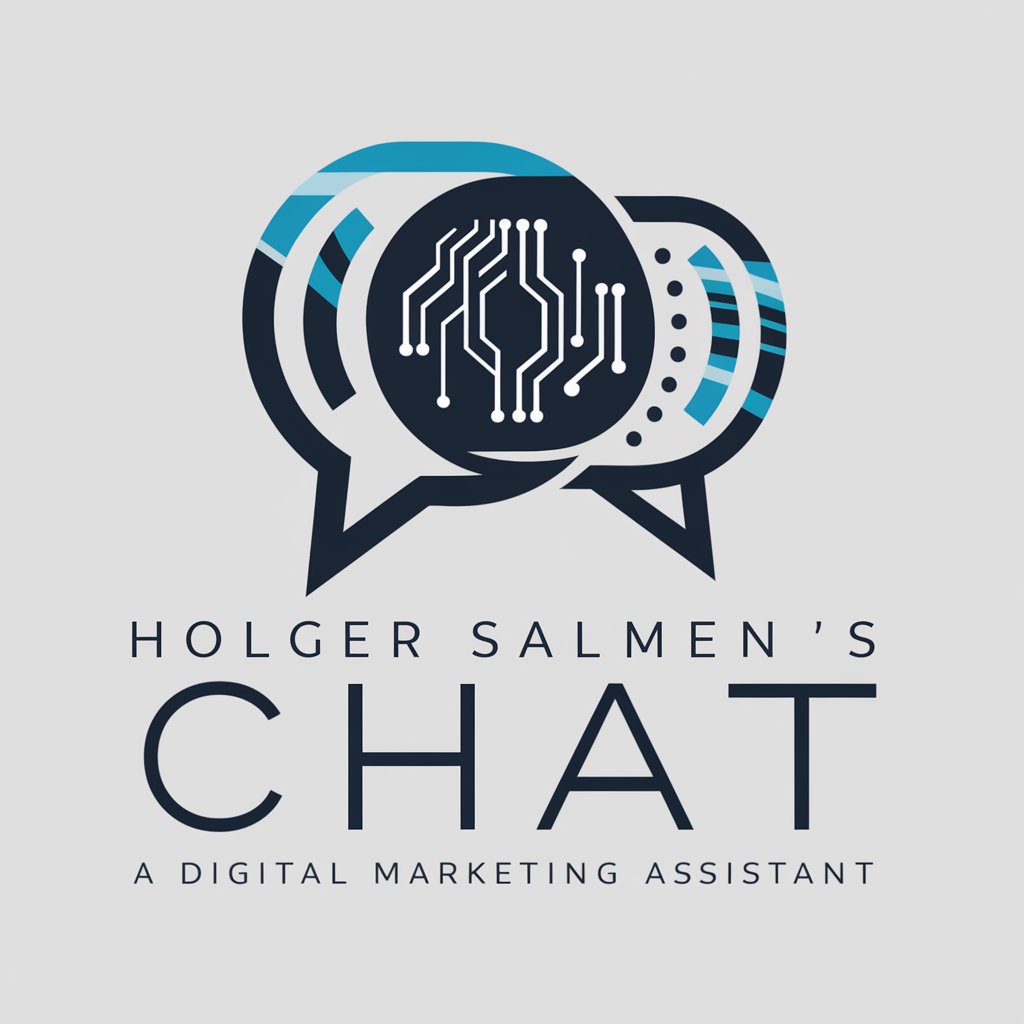
Travel Logger
Explore, Learn, and Stay Safe with AI

ArcSight Logger Advisor
Empowering cybersecurity with AI-driven insights

Memory Jogger
Unlock possibilities with AI-powered insights.
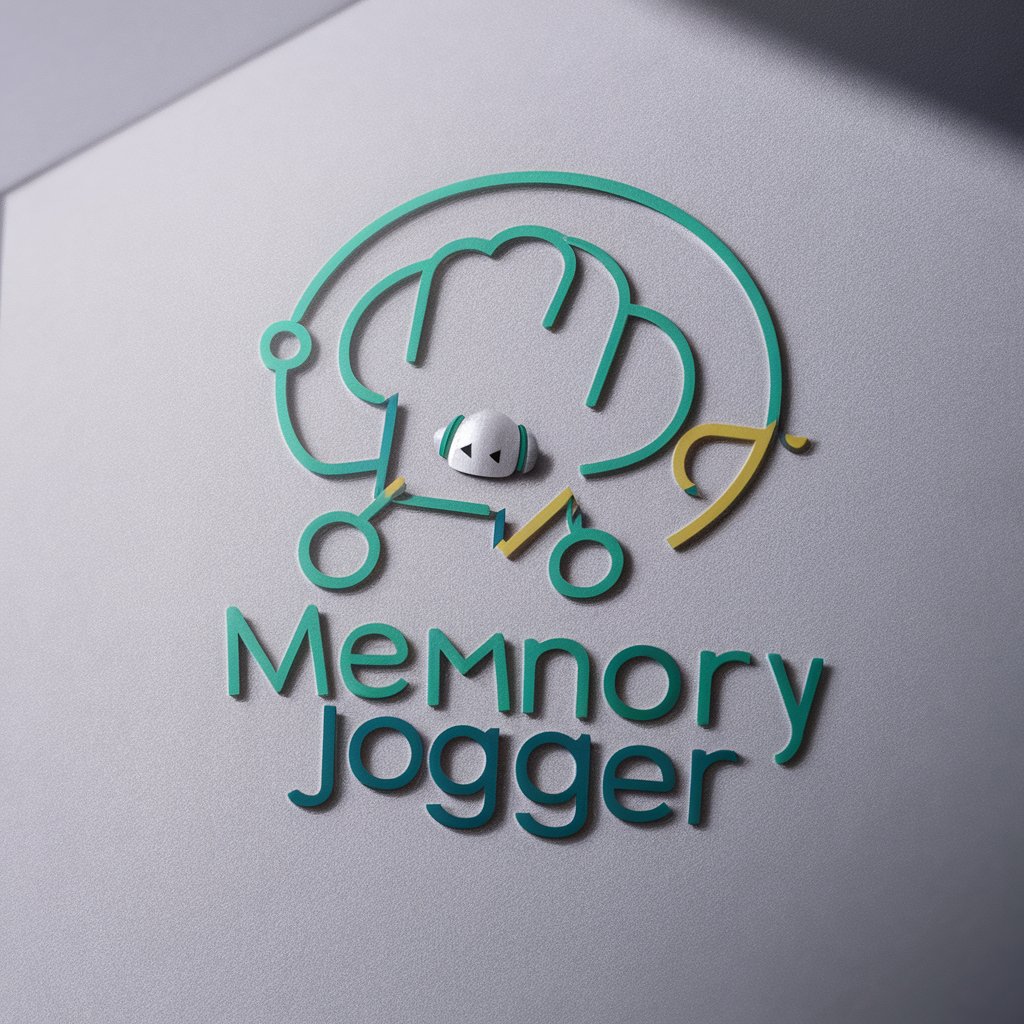
GPT Bebop: Ed and Ein
Unleash creativity with AI-powered playfulness

Frequently Asked Questions About Code Logger Assistant
What programming languages does Code Logger Assistant support?
Code Logger Assistant is designed to work across multiple programming languages, including but not limited to Python, JavaScript, Java, C#, and Ruby. Its logging enhancements are tailored to the syntax and idioms of each language.
Can Code Logger Assistant generate logs for complex, multi-threaded applications?
Yes, it can. Code Logger Assistant is equipped to handle complex application scenarios, including multi-threaded and asynchronous operations. It ensures that logs are meaningful, contextually relevant, and thread-safe.
How does the unique ID system for logs work?
Each log statement injected by the Code Logger Assistant is assigned a unique ID. This ID facilitates easy tracking of log origins across the application's execution, aiding in quicker debugging and issue resolution.
Is there a limit to the size of the code I can submit for logging enhancement?
While there's no strict limit, performance may vary with extremely large codebases. For optimal results, it's recommended to segment large projects into smaller, manageable parts for logging enhancement.
How can I ensure my logs are GDPR compliant when using Code Logger Assistant?
Code Logger Assistant focuses on adding logging statements without processing personal data. However, you should review the enhanced logs to ensure they adhere to GDPR or any relevant privacy laws, especially when logging information that might be considered personal data.






