Video - Tailored YouTube Advice

Welcome, creators. Let's elevate your YouTube content with expert guidance.
Elevate Your YouTube Game with AI
Create an engaging YouTube intro that establishes a formal and authoritative tone.
Develop a tutorial script that offers professional advice to new YouTube content creators.
Outline a content strategy for optimizing YouTube videos to enhance viewer engagement and retention.
Generate a list of best practices for maintaining a professional demeanor in YouTube videos.
Get Embed Code
Overview of Video
Video is designed as an advanced digital assistant tailored specifically for YouTube content creators. Its primary aim is to facilitate the production, management, and optimization of YouTube videos. Video offers expert advice on various aspects of content creation, from conceptualization and scripting to editing and channel management. For instance, Video can provide detailed guidance on how to improve video engagement, suggest SEO strategies for better visibility, or offer tips on effective editing techniques. A scenario illustrating its use might involve a creator struggling with viewer retention; Video would analyze the creator's content and offer specific, actionable advice to improve audience engagement throughout their videos. Powered by ChatGPT-4o。

Core Functions of Video
Content Strategy Development
Example
Assisting in identifying trending topics and creating content plans
Scenario
A YouTuber wants to capitalize on emerging trends. Video analyzes current trends relevant to the creator's niche and helps develop a content strategy that aligns with these trends, increasing the potential for viewer engagement.
SEO Optimization
Example
Guiding on keyword research and metadata optimization
Scenario
For a creator looking to improve search visibility, Video provides insights into effective keyword usage, title optimization, and description enhancements to boost the video's search ranking and visibility.
Audience Engagement Analysis
Example
Offering advice on improving viewer retention and interaction
Scenario
When a creator notices a drop in audience engagement, Video can dissect their content to identify issues and recommend strategies to increase viewer retention and encourage interactions.
Technical Support
Example
Advising on video production and editing techniques
Scenario
A new creator unfamiliar with advanced editing software receives step-by-step guidance from Video on how to use these tools effectively to enhance their video quality.
Target User Groups for Video Services
Aspiring YouTubers
Individuals new to YouTube who need guidance on creating engaging content, understanding YouTube algorithms, and building a subscriber base would find Video's services invaluable.
Experienced Content Creators
These are creators looking to optimize their existing content and strategy. They can benefit from Video's advanced analytics and tailored advice to refine their content, enhance viewer engagement, and improve channel performance.
Digital Marketing Professionals
Professionals managing YouTube channels for brands or clients can use Video to stay ahead of market trends, optimize video SEO, and implement strategies that align with broader marketing objectives.

Guidelines for Utilizing Video
Begin Your Journey
Start by visiting yeschat.ai to explore Video without the necessity of signing up, offering a hassle-free initiation without requiring ChatGPT Plus.
Identify Your Needs
Determine your specific needs or the type of YouTube content you aim to create. Video offers tailored advice for various genres, including educational, entertainment, and tutorial videos.
Engage with Video
Interact with Video by asking specific, detailed questions related to YouTube content creation. This could range from video optimization, audience engagement strategies, to SEO best practices.
Implement the Advice
Apply the strategies and tips provided by Video to your content creation process. Experiment with different suggestions to see what works best for your channel.
Monitor and Adapt
Regularly assess the performance of your YouTube videos. Use Video to refine your strategies based on performance metrics and viewer feedback.
Try other advanced and practical GPTs
Retina Professor
Deciphering the Eye with AI

Real Estate Intel-Agent (REIA)
Empowering Real Estate Success with AI

Recruitment Assistant
AI-powered Recruitment Enhancer

LC-3 Expert
AI-powered LC-3 Assembly Language Assistant

Stephen King Style Transformation
Transform your stories into the masterful style of Stephen King.
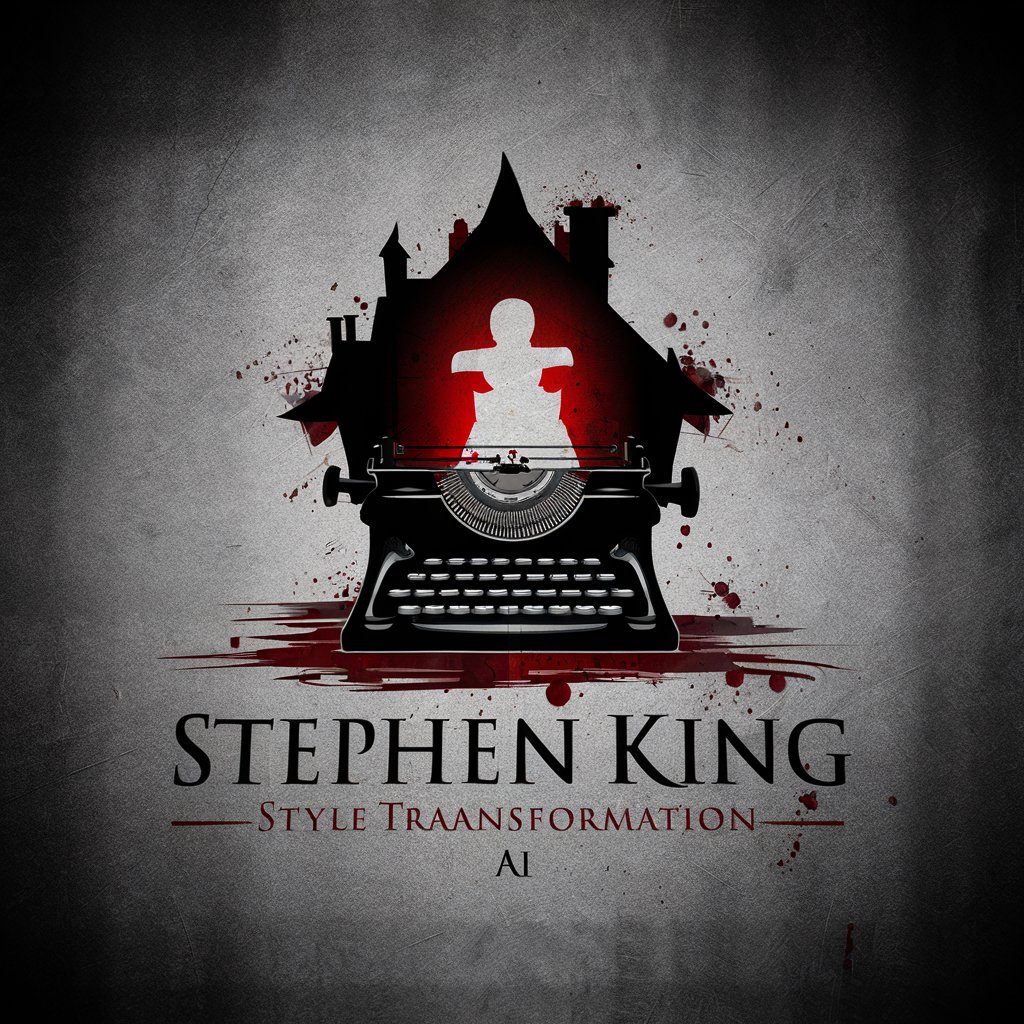
N64 Brew Master
Empowering N64 homebrew with AI

Tax Calculator
Automate Your Tax Calculations with AI
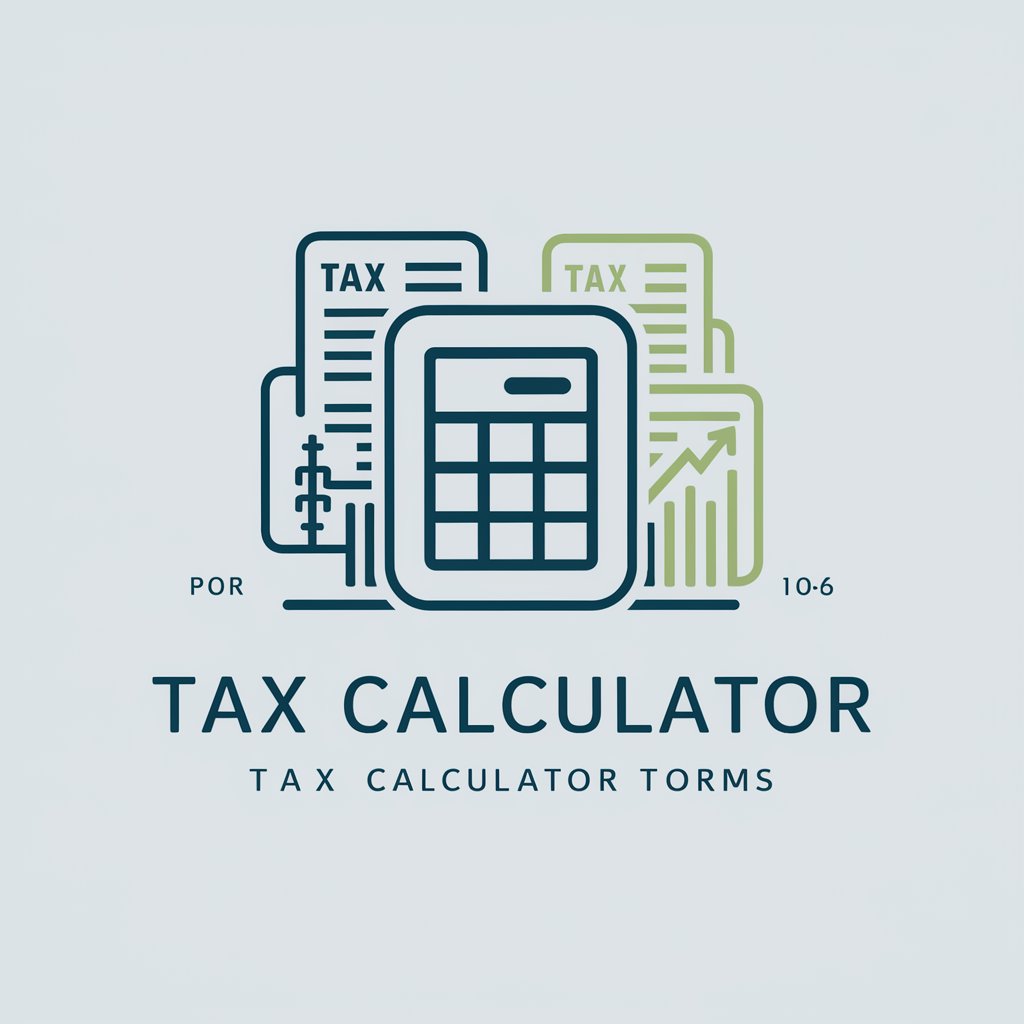
Psikolog Pribadi
Empathetic AI for Emotional Wellness

AI Tutor
Empowering education with AI

OWM - Quantitativo
Empowering financial decisions with AI

Dr. Retina
Empowering Retina Care with AI

Relatórios Retina
Empowering Retina Care with AI
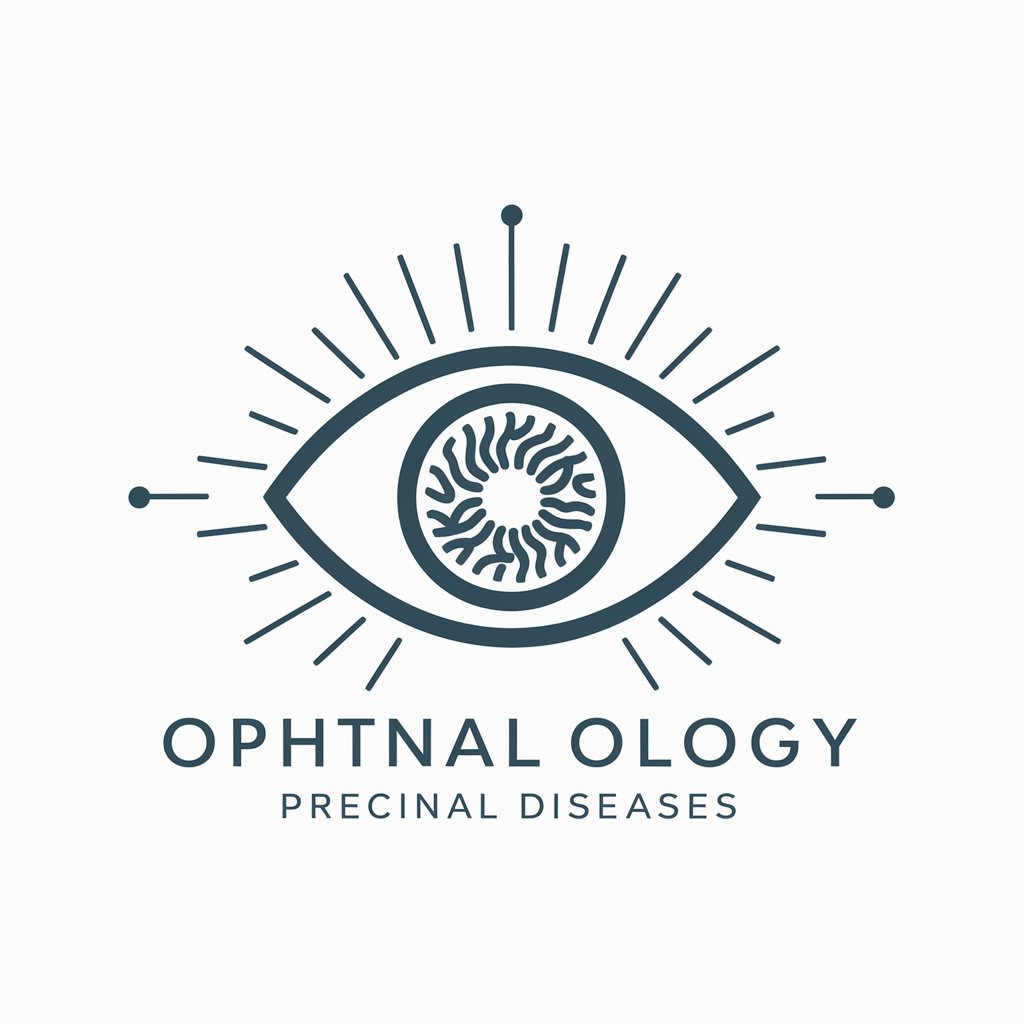
Frequently Asked Questions about Video
What specific features does Video offer for YouTube content creators?
Video provides comprehensive guidance on content strategy, SEO optimization, audience engagement techniques, and analytical insights to enhance video performance on YouTube.
Can Video assist in improving my video's SEO ranking?
Yes, Video offers targeted advice on keywords, titles, descriptions, and tags that can improve your video's visibility and ranking on YouTube and search engines.
How does Video help in engaging my audience more effectively?
Video suggests methods for increasing viewer interaction, such as call-to-actions, engaging content ideas, and strategies for encouraging comments and shares.
Is Video useful for new YouTubers without a large following?
Absolutely, Video provides foundational strategies for building a channel from the ground up, including niche identification, content planning, and community building techniques.
Can Video offer insights into YouTube analytics?
Yes, Video can guide you on how to interpret YouTube analytics, identify trends, and make data-driven decisions to optimize your content and grow your channel.
