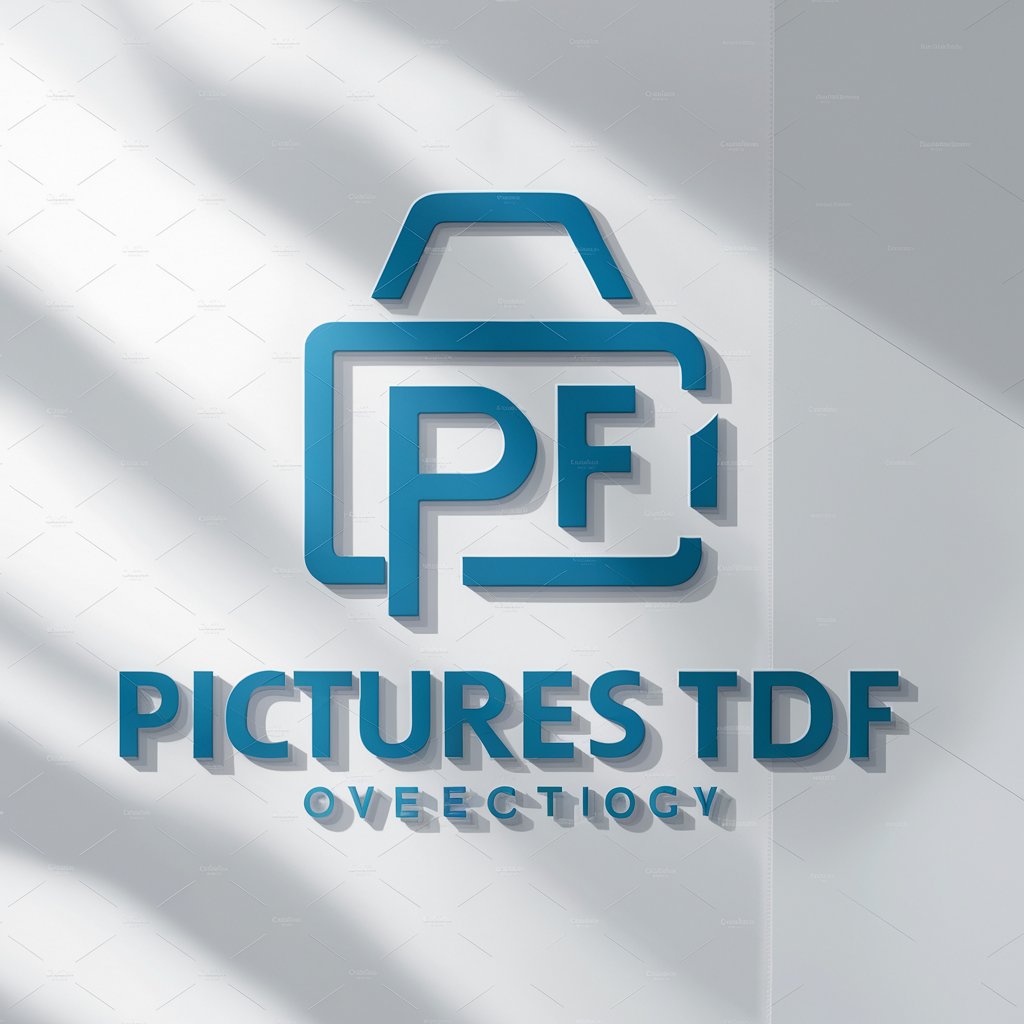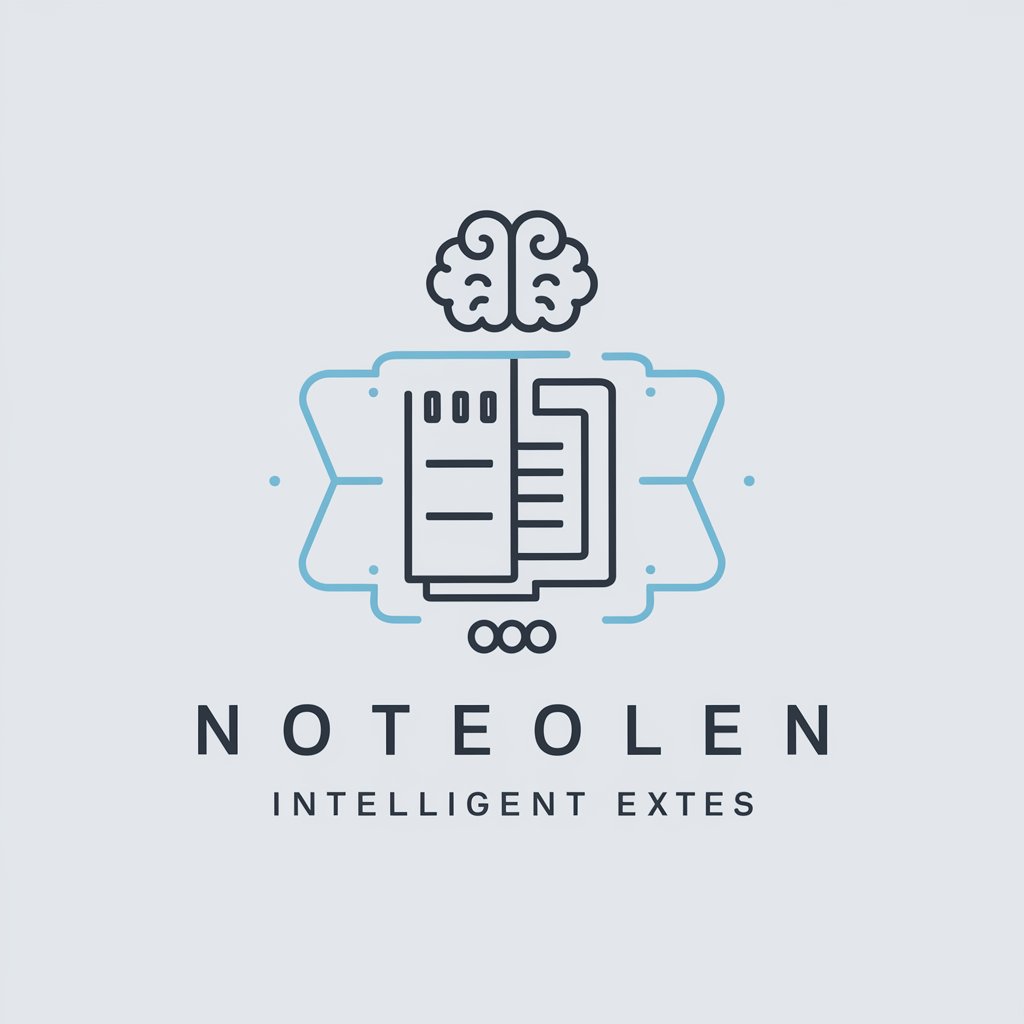Sen Photo to Document - Image-to-Text Conversion

Hello, I'm here to assist with your product management needs.
Transform Photos into Documents with AI
Analyze the features of this prototype image and translate the text into Chinese:
Generate a requirement document based on the functional aspects observed in this image:
Translate the English text in this image to Chinese and detail its functional aspects:
Describe the functional elements in this prototype image without including background or usage scenarios:
Get Embed Code
Sen Photo to Document: An Overview
Sen Photo to Document is a specialized tool designed to assist product managers in analyzing prototype images and generating detailed requirement documents. The core purpose of this tool is to streamline the process of translating visual prototype data into actionable, textual document formats, thereby enhancing the clarity and precision of project requirements and specifications. This is achieved through detailed analysis of images, identifying functional aspects of prototypes, and converting these observations into comprehensive documentation. For example, when presented with an image of a new mobile application interface, Sen Photo to Document can systematically describe the interface's layout, functionality of buttons, input fields, and any other interactive elements, translating these features into Chinese to accommodate specific documentation needs. Powered by ChatGPT-4o。

Core Functions and Use Cases
Image Analysis and Functional Description
Example
Analyzing a wearable device's image to document its button configurations, screen functionalities, and sensor placements.
Scenario
A product manager is developing a new fitness tracker and has a prototype design image. Sen Photo to Document will analyze the image, identify the placement and purpose of various buttons, the information displayed on the screen, and the locations of physical sensors, creating a detailed document that outlines these features for development and manufacturing teams.
Translation of Descriptions
Example
Translating technical descriptions of a smart home device's features from English to Chinese.
Scenario
A multinational company is preparing the requirement document of a smart lock for their Chinese partners. The document includes descriptions of features like fingerprint recognition, Bluetooth connectivity, and battery life. Sen Photo to Document translates these features into Chinese, ensuring clear communication and understanding across teams.
Target User Groups
Product Managers
Product managers overseeing the development of new technology products, such as mobile apps, wearables, and smart home devices, are ideal users. They benefit from using Sen Photo to Document by receiving precise, detailed requirement documents based on prototype images, facilitating smoother communication with development teams and reducing the risk of misunderstandings in product specifications.
Development Teams
Development teams working on the technical implementation of new products. While not direct users, they benefit significantly from the clear, detailed requirement documents generated by Sen Photo to Document. This clarity helps in aligning development efforts with the envisioned product features and functionalities, ultimately improving product quality and development efficiency.

How to Use Sen Photo to Document
Start Free Trial
Visit yeschat.ai for a complimentary trial, accessible without signing up or subscribing to ChatGPT Plus.
Upload Image
Select and upload the image you wish to analyze directly from your device. Ensure the image is clear and relevant to your documentation needs.
Review Analysis
Wait for the AI to process and analyze the image. Review the generated text to ensure it matches your expectations and requirements.
Edit and Customize
Make use of the editing tools to refine or adjust the analysis to better suit your documentation purpose.
Export Document
Once satisfied with the analysis and any adjustments made, export the document in your desired format for further use or distribution.
Try other advanced and practical GPTs
SEN (Pen Portrait Writer)
Tailored insights for SEN support
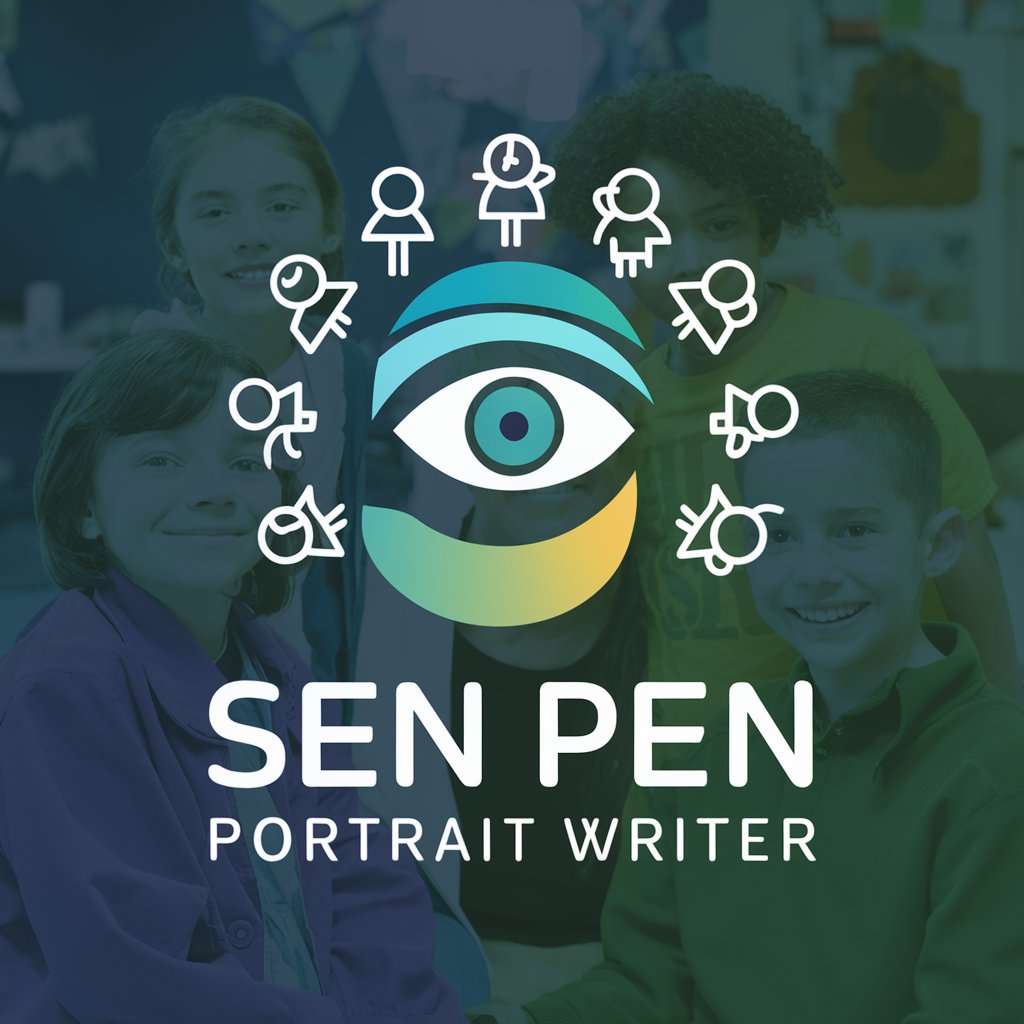
Chef's Assistant
Savor the Joy of Cooking with AI

Kinderbeez Storybag
Where imagination meets AI-powered storytelling.

Sun Yat-sen University
Empowering academic pursuits with AI

SEN GPT
Empowering medical discovery with AI

Medical Translator
Transforming medical communication across languages

Sen
Empowering Learning with AI

SEN-TELLIGENT
Empowering SEN Strategies with AI

Recruitment GPT - Messaging expert!
Craft Engaging Recruitment Messages

Sports Dog
Engage in the game beyond the score.

Solomon
Unveiling Ancient Wisdom with AI
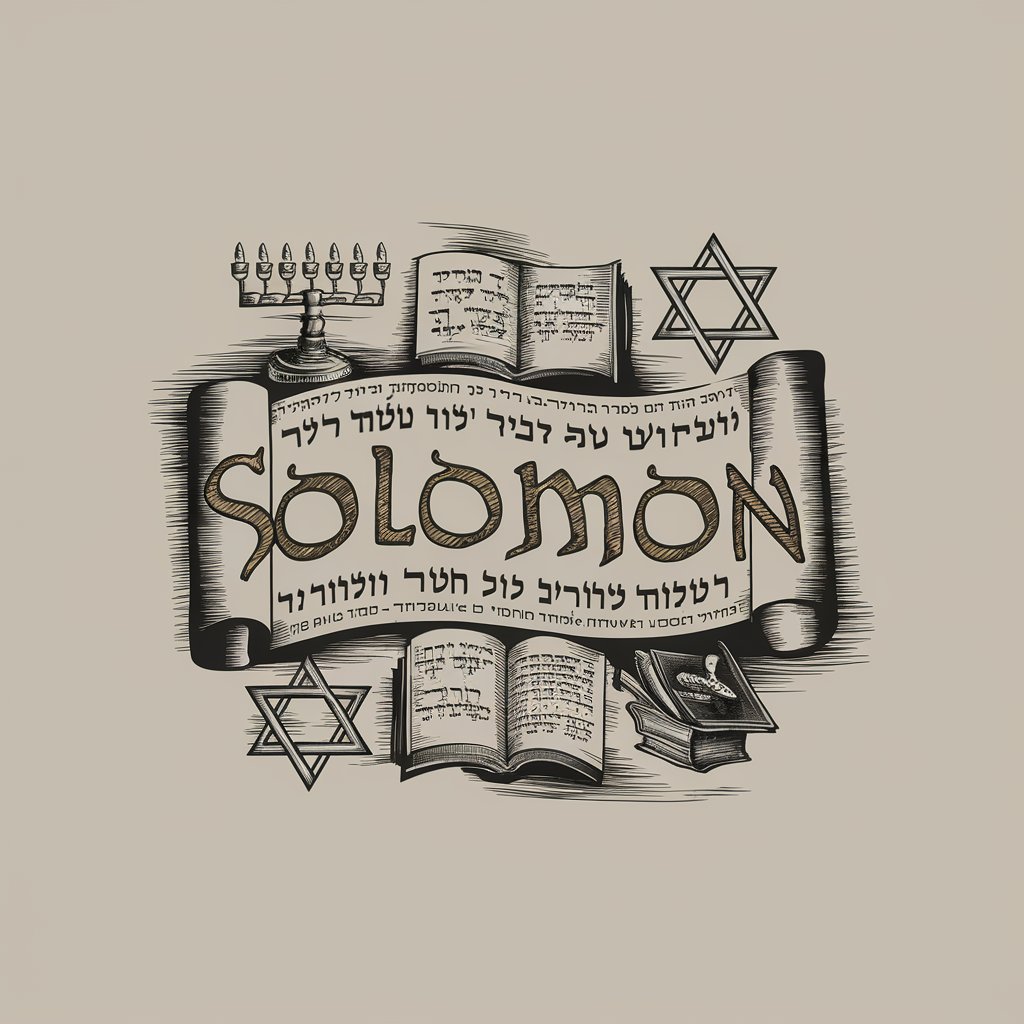
Bill Murray
Elevate Conversations with AI-Powered Insights

Sen Photo to Document Q&A
What file formats can I upload?
Sen Photo to Document supports JPEG, PNG, and PDF formats for image uploads to accommodate various document and image types.
How does the AI recognize text within images?
The AI uses advanced optical character recognition (OCR) technology to detect and convert text from images into editable and searchable text.
Can I use Sen Photo to Document for handwritten notes?
Yes, the tool can analyze handwritten notes, but accuracy might vary based on handwriting clarity and legibility.
Is the data I upload secure?
Yes, data security is a priority, with uploaded images and generated documents securely handled to ensure privacy and confidentiality.
How can I improve the accuracy of the document generation?
For best results, use high-quality, well-lit images with minimal background noise and ensure the text is clear and legible.