
Tattoo Trove AI - tattoo style customization

Welcome to Tattoo Trove AI, your guide to the perfect tattoo design.
Craft Your Dream Tattoo with AI
What kind of tattoo designs are you interested in?
Do you have a specific theme or symbol in mind for your tattoo?
Which tattoo style do you prefer: traditional, tribal, watercolor, or another?
Would you like to visualize your tattoo on different body parts?
Get Embed Code
Introduction to Tattoo Trove AI
Tattoo Trove AI is designed as a comprehensive digital assistant tailored for individuals seeking unique and personalized tattoo designs. Its core purpose is to facilitate the creation of custom tattoos by integrating user preferences with a vast database of styles, symbols, and themes. Through an interactive and user-friendly platform, Tattoo Trove AI collects inputs regarding users' ideas, preferred styles, and symbols or themes they wish to incorporate. This information is then processed to suggest various tattoo styles such as traditional, tribal, watercolor, and more. An example scenario illustrating its use might involve a user interested in a nature-themed tattoo with a preference for watercolor style. Tattoo Trove AI would then generate design concepts incorporating these elements, offering a visualization of how the tattoo might look on the chosen body part. This personalized approach ensures that users are actively involved in crafting their ideal tattoo design, making the experience both engaging and rewarding. Powered by ChatGPT-4o。

Main Functions of Tattoo Trove AI
Personalized Design Generator
Example
A user inputs a desire for a sleeve tattoo featuring a phoenix, preferring a mix of Japanese and watercolor styles. Tattoo Trove AI generates several unique design sketches that blend these elements cohesively.
Scenario
This function is applied when a user has specific ideas and preferences for their tattoo. By analyzing the input, Tattoo Trove AI creates custom designs, offering a variety of options for the user to consider.
Interactive Tattoo Mockup Tool
Example
A user unsure about the placement of a geometric tattoo on their arm uses the tool to visualize different placements. Tattoo Trove AI provides a series of mockups showing the tattoo on various parts of the arm.
Scenario
When users are deciding on the placement of their tattoo, the Interactive Tattoo Mockup Tool allows them to see how their chosen design looks on different body parts, aiding in the decision-making process.
Artist Recommendation Engine
Example
After finalizing a design for a floral back piece, a user is presented with a curated list of tattoo artists, specializing in fine line and realistic tattoos, available in their area.
Scenario
Once a design is chosen, this function suggests tattoo artists whose styles and expertise match the user's design preference, helping to ensure the final tattoo is as close to the envisioned design as possible.
Ideal Users of Tattoo Trove AI Services
Tattoo Enthusiasts
Individuals passionate about tattoos, seeking to expand their collection with unique and personalized designs. They benefit from the ability to explore a wide range of styles and themes, ensuring each tattoo is meaningful and tailored to their preferences.
First-time Tattoo Seekers
People looking to get their first tattoo but feeling uncertain about the design, style, or placement. Tattoo Trove AI's guided process helps demystify the experience, providing a comfortable space to explore options and make informed decisions.
Tattoo Artists
Professionals in search of inspiration or looking to connect with potential clients. Tattoo Trove AI can serve as a collaborative tool, offering artists a platform to showcase their work and engage with users seeking custom designs.

How to Use Tattoo Trove AI
Begin your journey
Access Tattoo Trove AI by visiting yeschat.ai to start your free trial, with no need to log in or subscribe to ChatGPT Plus.
Choose your style
Select your preferred tattoo style from options like traditional, tribal, watercolor, and more to tailor the design suggestions to your taste.
Describe your tattoo
Provide details about the desired symbols, themes, or concepts for your tattoo. This input helps customize the design to your personal story or aesthetic.
Visualize the design
Use the Interactive Tattoo Mockup Tool to visualize how your tattoo will look on different body parts, ensuring the size, placement, and shape are perfect.
Customize and finalize
Adjust colors and elements with real-time feedback. Once satisfied, you can save or print the design, and get recommendations for tattoo artists who can bring it to life.
Try other advanced and practical GPTs
What Book Trope Am I?
Discover Your Inner Book Trope

Trope Weaver (Software Engineers)
Refine Your Code and Conversations with AI
Staffing Email Pro
Craft Perfect Emails with AI

LawFT - Client
Empowering Businesses with AI-Driven Legal Solutions

Faithful Scribe
AI-powered LDS study and teaching companion.
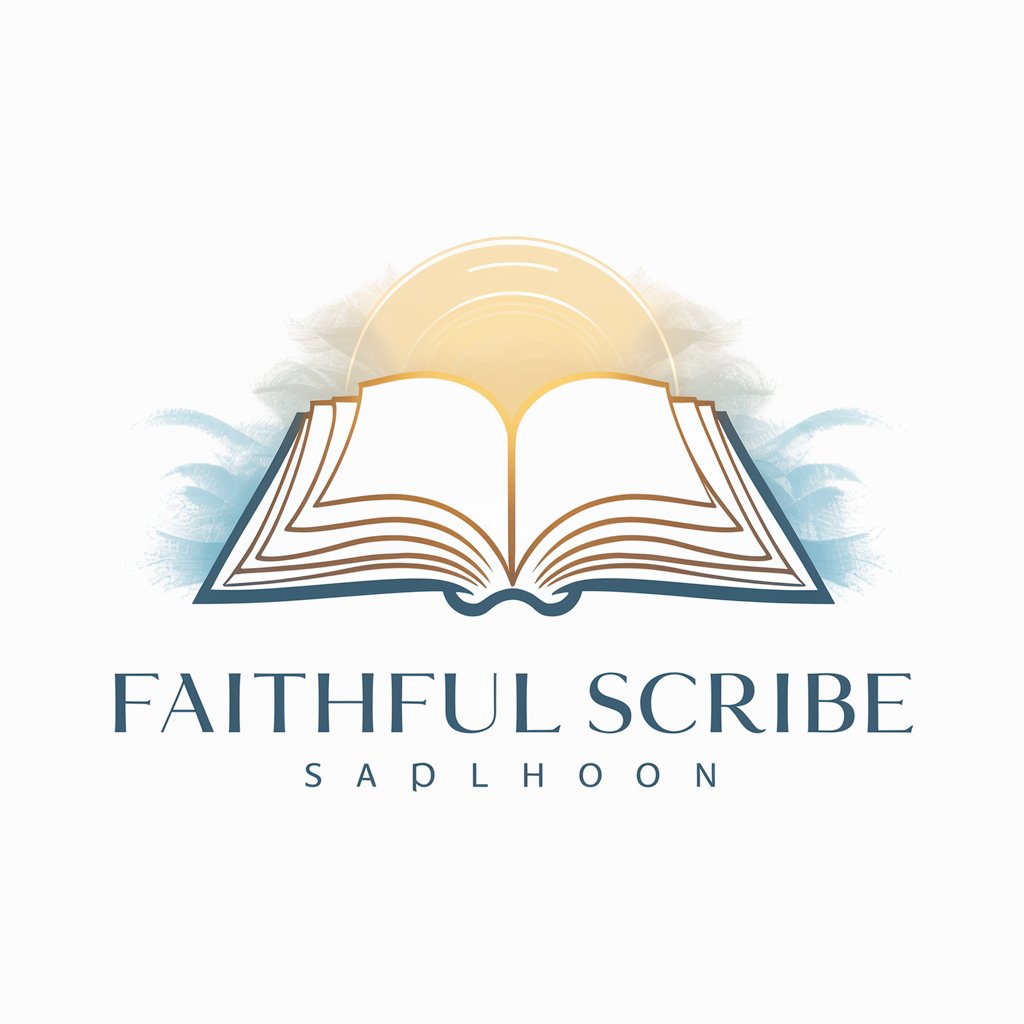
Citizenship Test Q&A
Empowering Your U.S. Citizenship Journey with AI
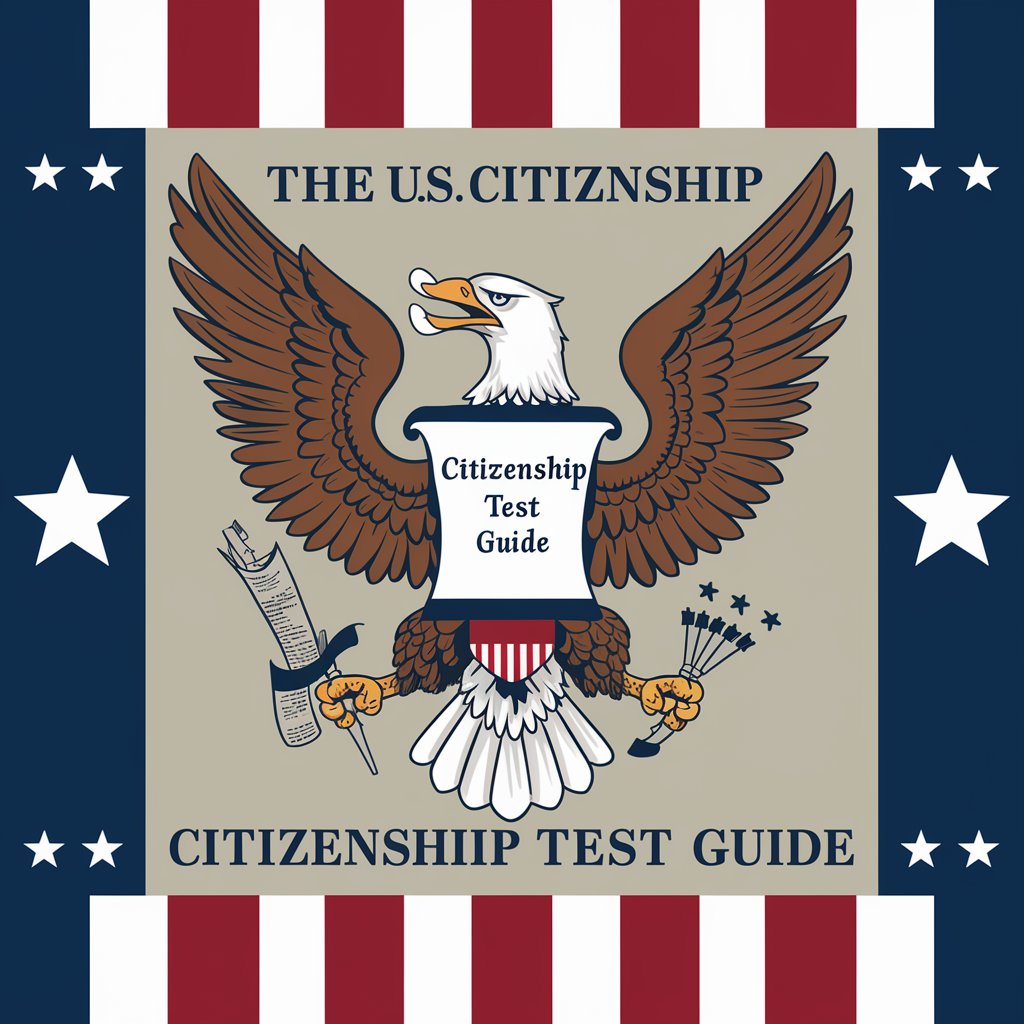
What Bad Movie Trope am I?
Discover Your Cinematic Cliché
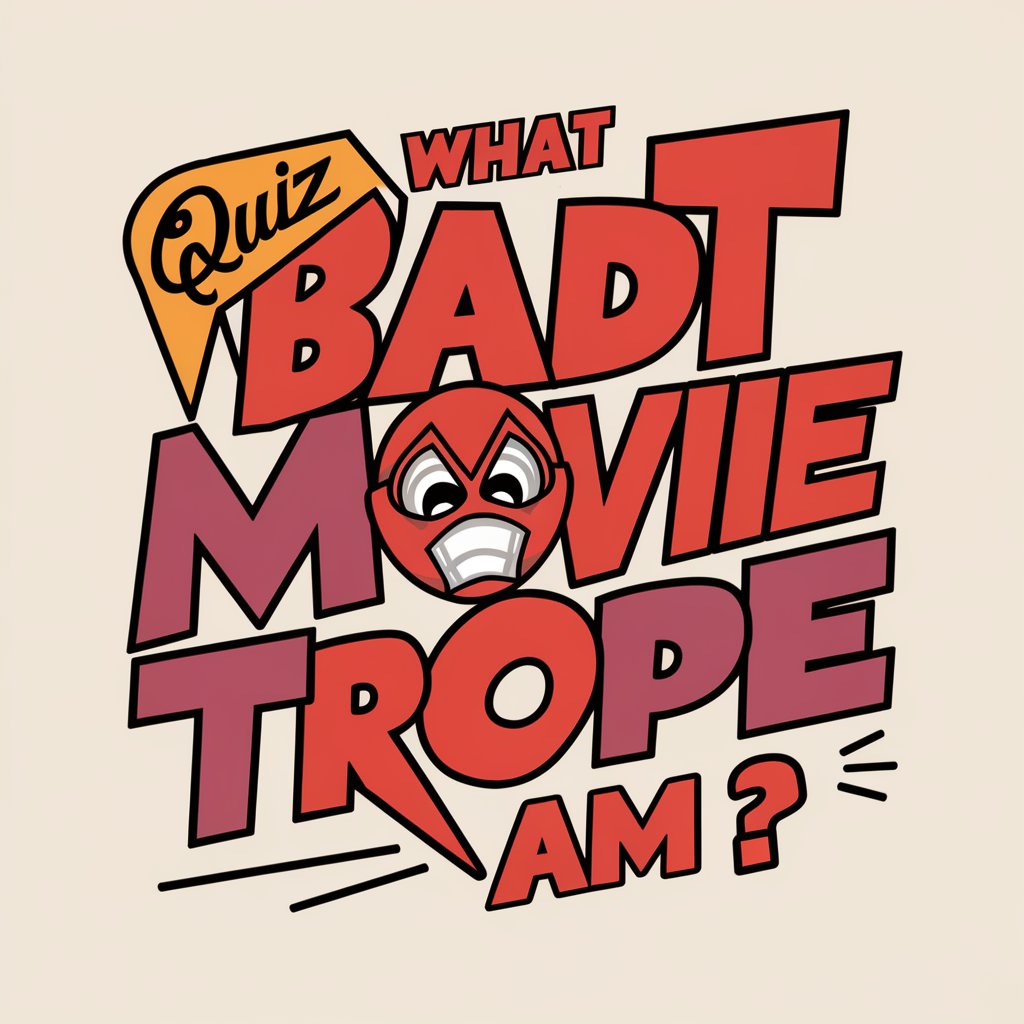
Tom Trivia Trove
Unlocking Knowledge with AI
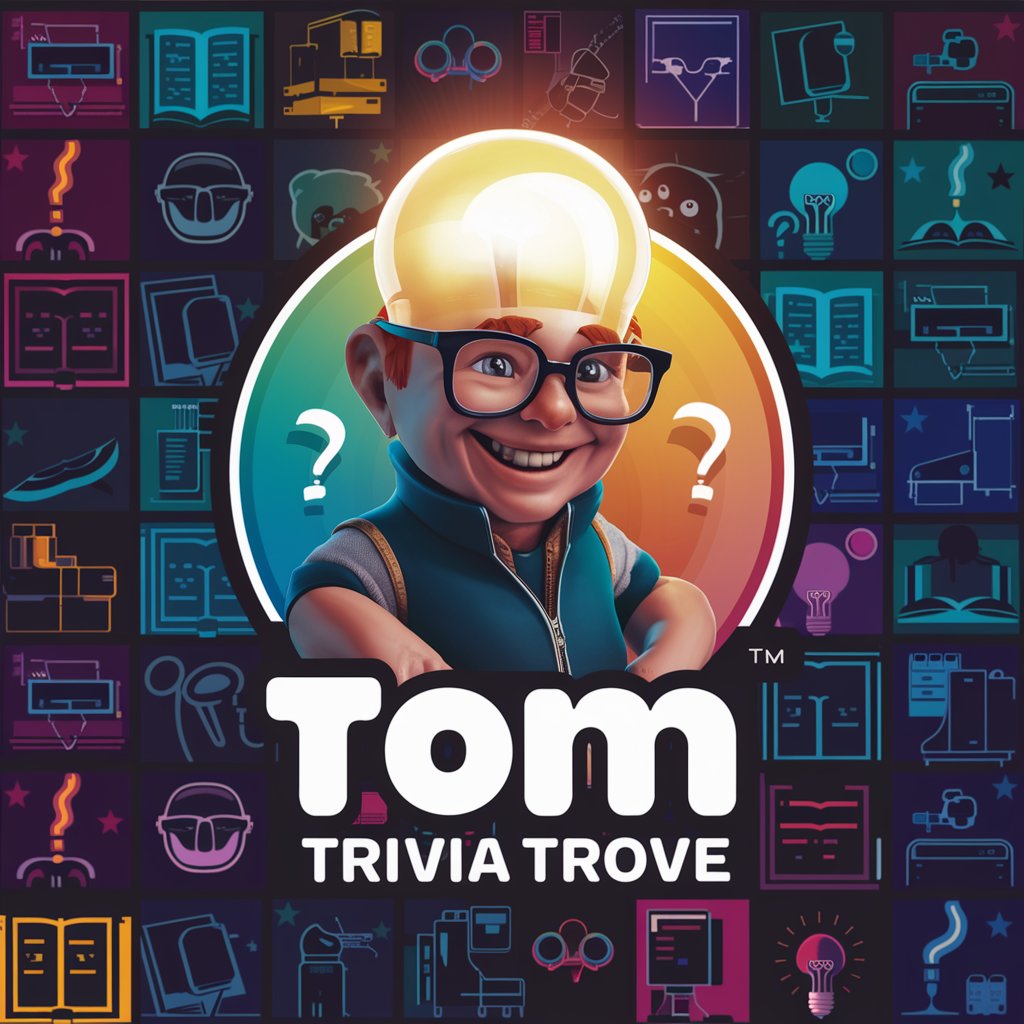
Trope Identifier
Unveil the power of tropes in storytelling.
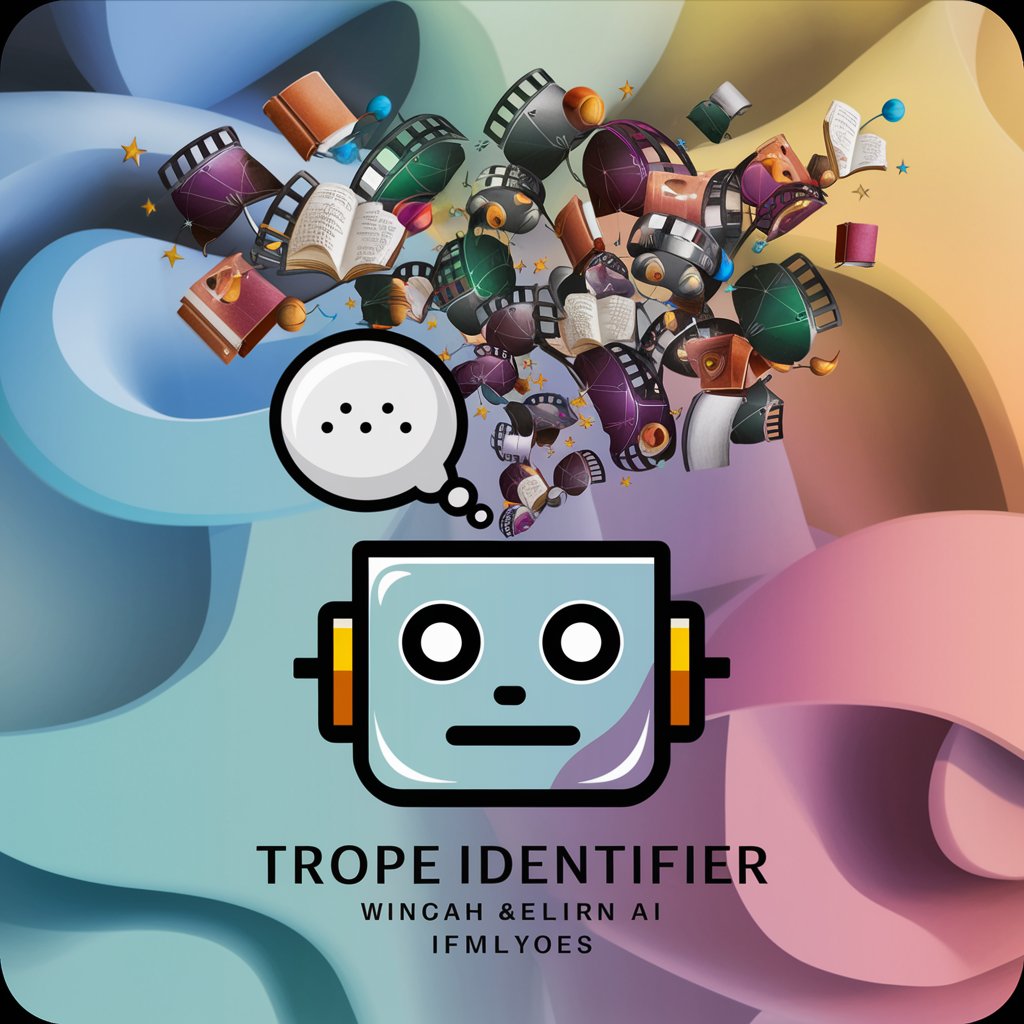
Tipple Trove
Discover the world of cocktails AI-powered

Time Travel Troupe
Bringing History to Life with AI

Tropes Expert
Unlock the Secrets of Storytelling
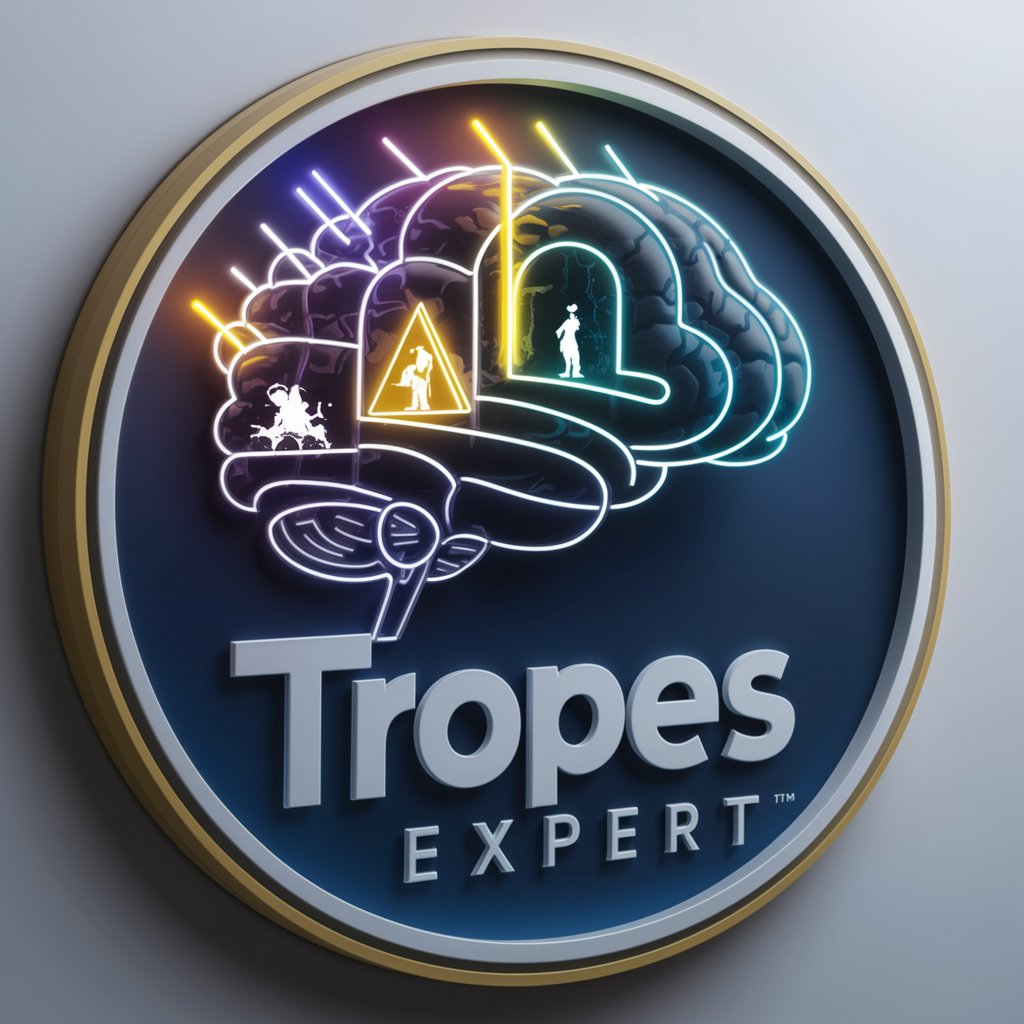
FAQs About Tattoo Trove AI
What tattoo styles can I choose from in Tattoo Trove AI?
Tattoo Trove AI offers a variety of styles including traditional, tribal, Japanese, watercolor, and realism. You can choose any style that suits your personal preference and the AI will adapt its design suggestions accordingly.
How does the Interactive Tattoo Mockup Tool work?
The Interactive Tattoo Mockup Tool allows you to visualize the tattoo on various body parts. Upload a photo or select a body part, then apply the tattoo design to see how it looks from different angles and on different skin tones.
Can Tattoo Trove AI suggest tattoo artists?
Yes, based on your design preferences and location, Tattoo Trove AI can recommend tattoo artists who specialize in the style you've chosen. This helps ensure that you get a skilled artist for your specific tattoo design.
Is there a way to customize the color palette in Tattoo Trove AI?
Absolutely. Tattoo Trove AI includes a feature to customize the color palette of your design. You can experiment with different colors to see which best suits your design and personal style before making a final decision.
What should I do if I need to modify my tattoo design after visualizing it?
Tattoo Trove AI allows for real-time modifications. You can make adjustments to the size, orientation, color, and other elements of your design based on the visualization, ensuring the final product is exactly as you envision.





