
Staffing Email Pro - AI-Powered Email Drafting

Welcome to Staffing Email Pro, your partner in persuasive sales communication.
Craft Perfect Emails with AI
Enhance your sales emails by...
Craft compelling introductions by...
Boost response rates by...
Improve your email strategy with...
Get Embed Code
Introduction to Staffing Email Pro
Staffing Email Pro is a specialized GPT designed to assist professionals in crafting effective, persuasive emails for staffing and recruitment purposes. Its design purpose revolves around leveraging advanced natural language processing and sales communication strategies to optimize email outreach. Staffing Email Pro integrates insights from sales psychology, recruitment best practices, and effective communication techniques to help users create emails that stand out. For example, it can generate a compelling email to engage a passive candidate, by incorporating engaging subject lines, personalized content based on the candidate's profile, and clear calls to action, demonstrating its ability to tailor communications effectively. Powered by ChatGPT-4o。

Main Functions of Staffing Email Pro
Personalized Candidate Outreach
Example
Creating a custom email to reach out to a software developer with specific skills in a tight job market.
Scenario
In this scenario, Staffing Email Pro uses data about the candidate's recent projects and interests to craft an email that highlights how a job opportunity aligns with their career aspirations, emphasizing projects that will utilize and grow their skills in desired areas.
Follow-up Email Sequences
Example
Automating a sequence of follow-up emails for candidates who haven't responded to initial outreach.
Scenario
Staffing Email Pro generates a series of follow-up emails designed to incrementally increase engagement and response rates, using varied approaches such as highlighting new job details, testimonials from current employees, or the urgency of the application deadline.
Feedback and Survey Emails
Example
Sending post-interview feedback requests to candidates to gather insights on the recruitment process.
Scenario
After a candidate completes an interview, Staffing Email Pro drafts a customized email asking for their feedback on the process, using polite and engaging language that encourages candid responses, thereby helping improve future recruitment strategies.
Ideal Users of Staffing Email Pro Services
Recruitment Agencies
Agencies benefit from using Staffing Email Pro by streamlining their communication with both clients and candidates, ensuring every email is optimized for engagement and response. It aids in presenting candidates in the best light to clients and engaging with candidates in a more personalized and effective manner.
HR Departments in Corporations
HR professionals can use Staffing Email Pro to enhance their talent acquisition and retention strategies. Whether it's reaching out to potential candidates, conducting follow-ups, or engaging current employees for referrals, Staffing Email Pro helps create emails that are more likely to receive positive responses.
Independent Recruiters
Freelance recruiters working across various industries will find Staffing Email Pro invaluable for crafting tailored emails that resonate with high-caliber candidates and maintain strong relationships with them over time, ultimately leading to successful placements.

How to Use Staffing Email Pro
1
Visit yeschat.ai to start your free trial instantly without the need for login or subscribing to ChatGPT Plus.
2
Choose your specific industry or email type from the provided list to tailor Staffing Email Pro's responses to your needs.
3
Enter the details of the email you wish to draft, including the purpose, target audience, and any specific information you want included.
4
Review the draft created by Staffing Email Pro, and make any necessary adjustments to ensure it meets your preferences and objectives.
5
Utilize the additional resources and templates offered by Staffing Email Pro for further customization and enhancement of your emails.
Try other advanced and practical GPTs
LawFT - Client
Empowering Businesses with AI-Driven Legal Solutions

Faithful Scribe
AI-powered LDS study and teaching companion.
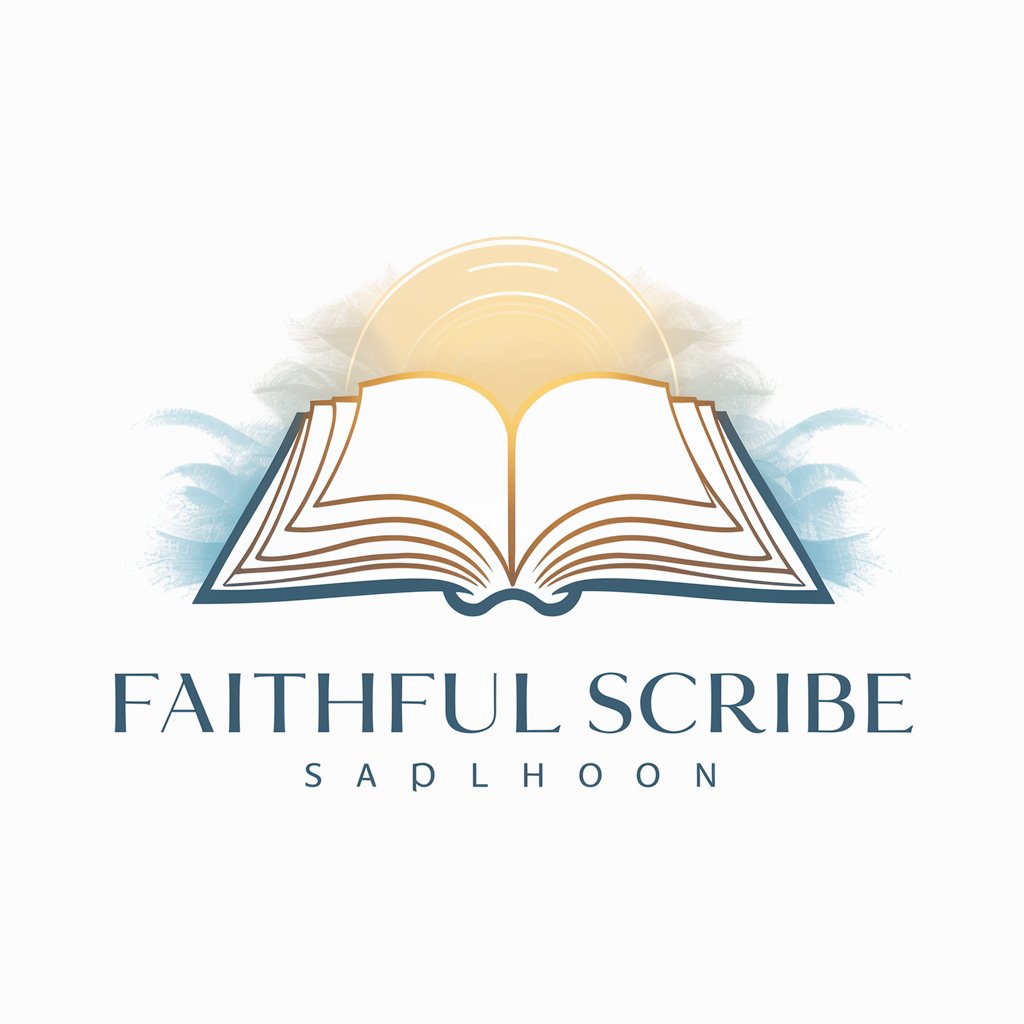
Citizenship Test Q&A
Empowering Your U.S. Citizenship Journey with AI
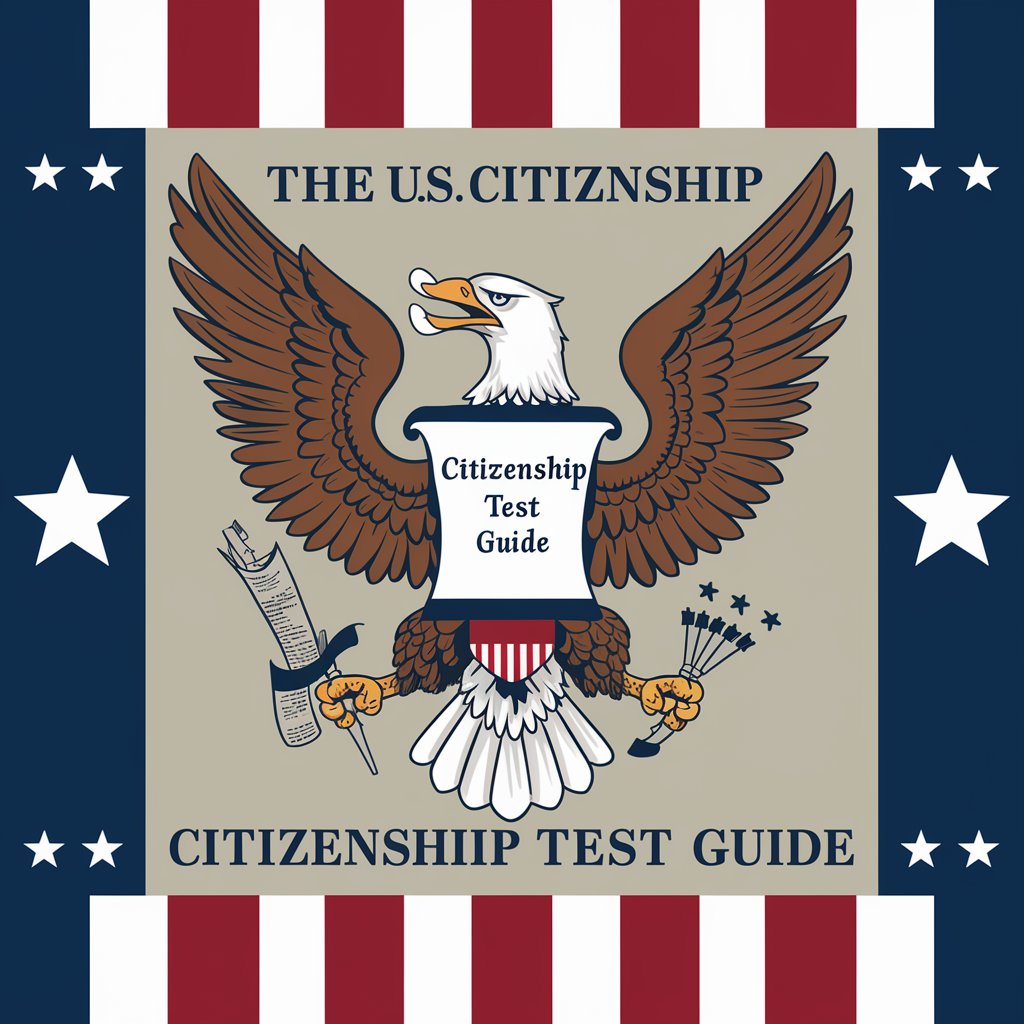
Unreal Engine 4 Expert
Expert Unreal Engine 4 Guidance, AI-Powered

Fashion Style Makeover with Kibbe + Seasonal Color
AI-powered Personal Style Reinvention

AI Designer
Innovating Fashion with AI
Trope Weaver (Software Engineers)
Refine Your Code and Conversations with AI
What Book Trope Am I?
Discover Your Inner Book Trope

Tattoo Trove AI
Craft Your Dream Tattoo with AI

What Bad Movie Trope am I?
Discover Your Cinematic Cliché
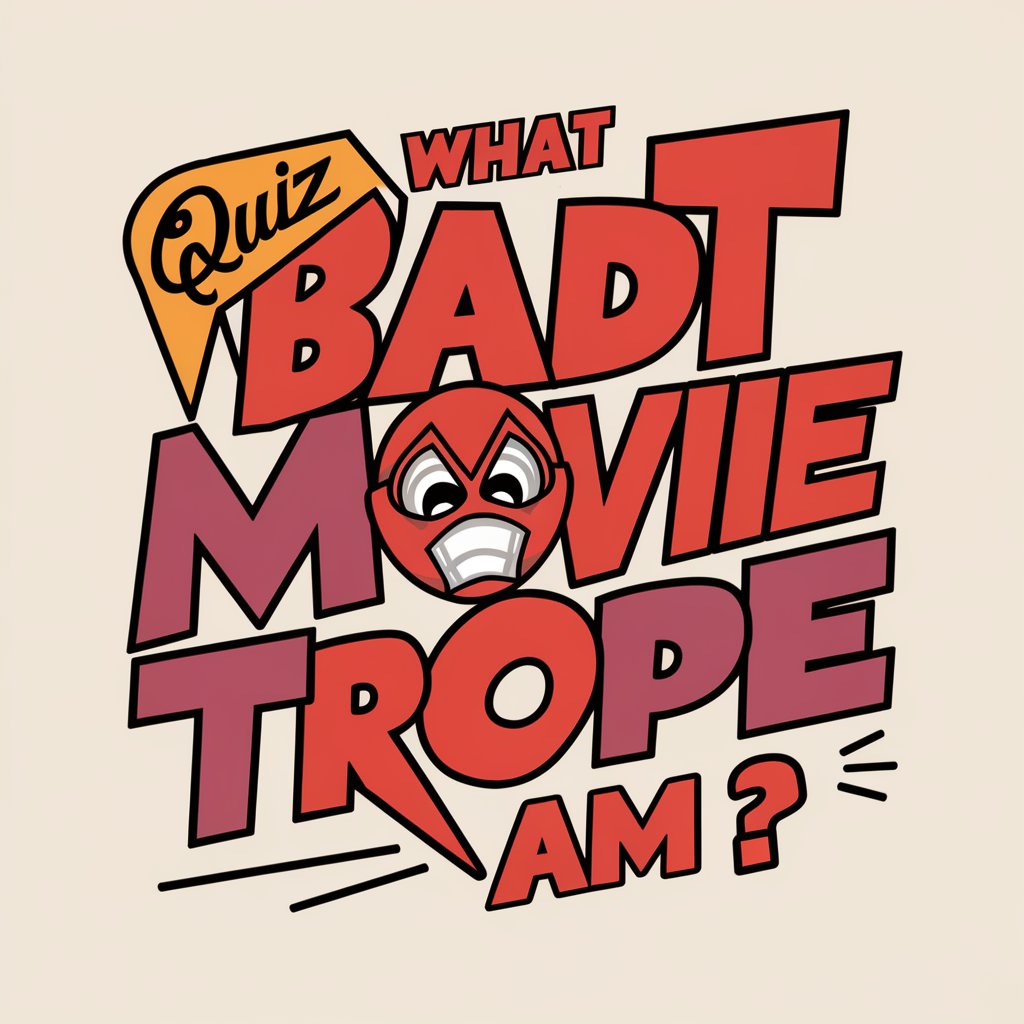
Tom Trivia Trove
Unlocking Knowledge with AI
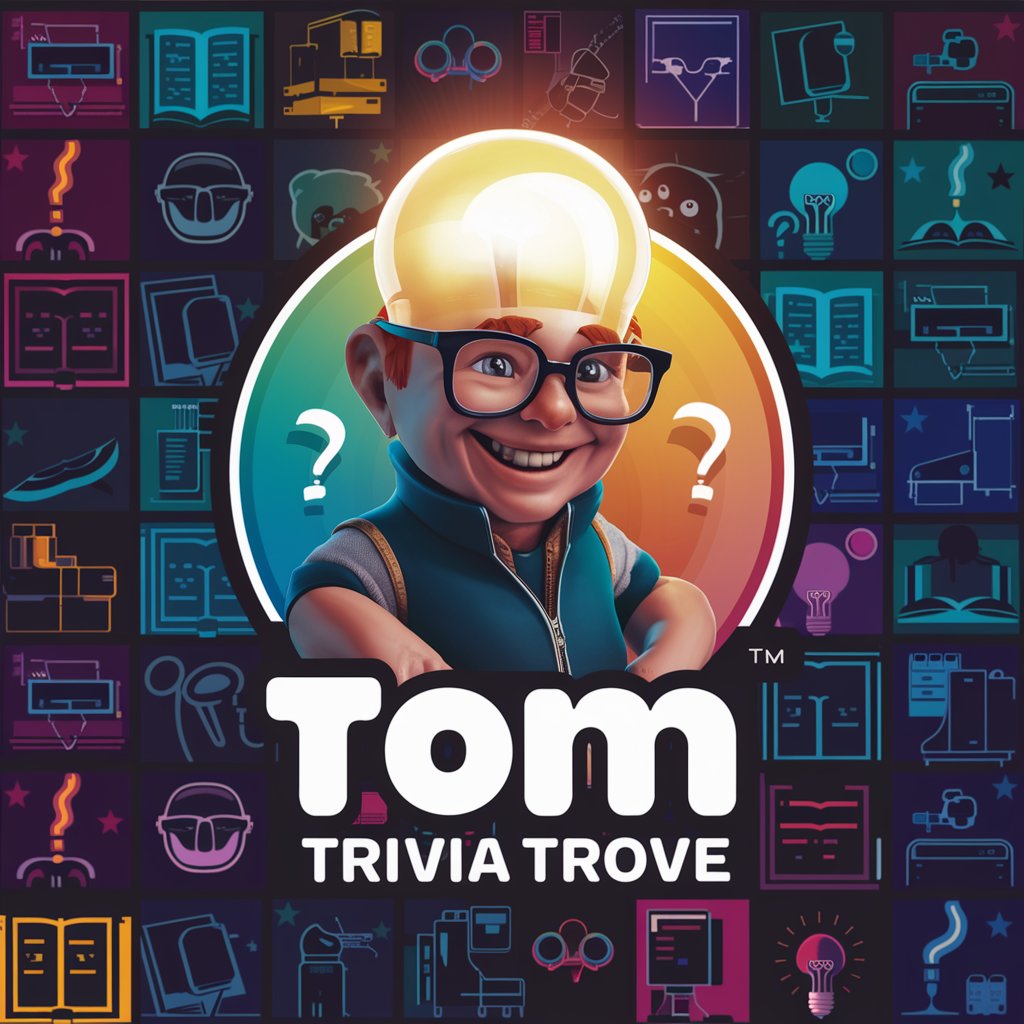
Trope Identifier
Unveil the power of tropes in storytelling.
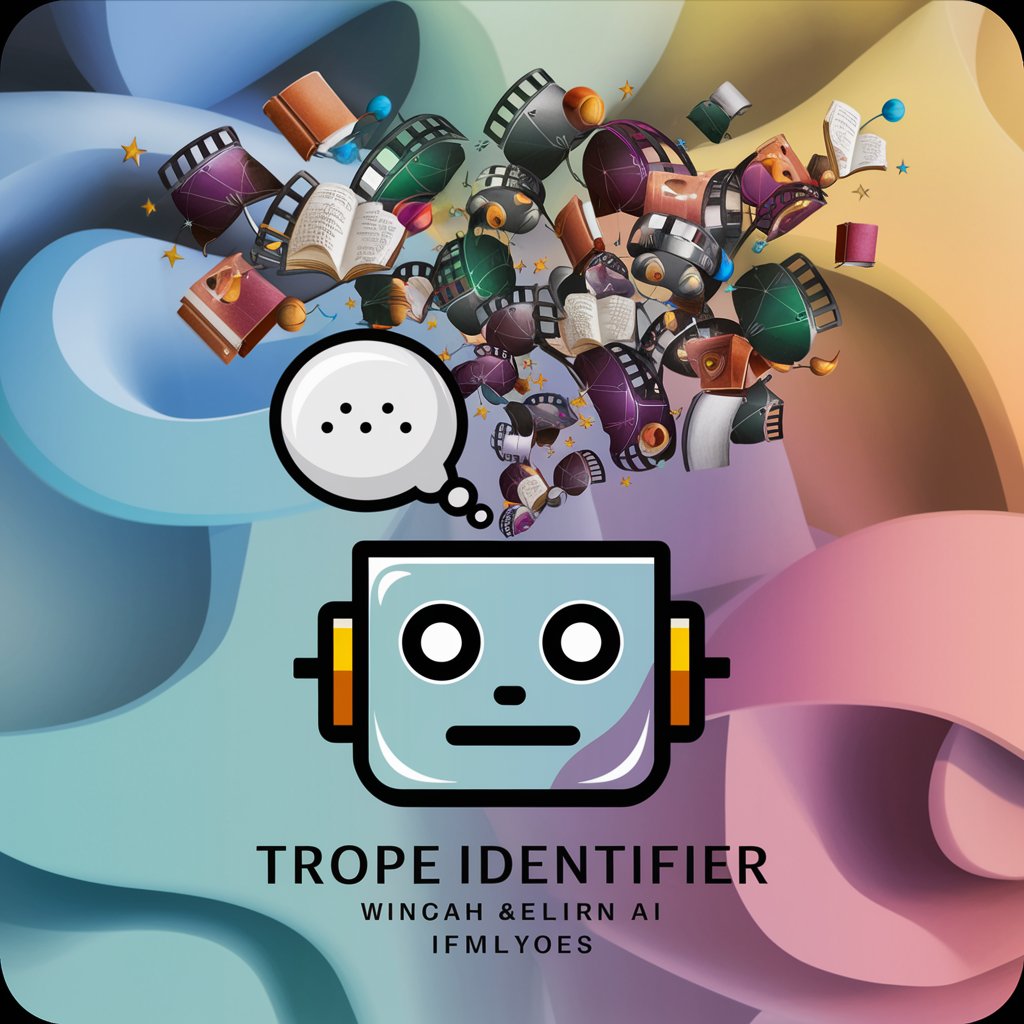
FAQs about Staffing Email Pro
What industries does Staffing Email Pro support?
Staffing Email Pro supports a wide range of industries, including IT services, healthcare, finance, education, and more, by providing tailored email drafting assistance.
Can I use Staffing Email Pro for personal emails?
Yes, while Staffing Email Pro is optimized for professional use, it can also assist in drafting personal emails with the same level of precision and customization.
How does Staffing Email Pro tailor emails to specific audiences?
Staffing Email Pro analyzes the input provided regarding the target audience, incorporating industry jargon, tone, and formatting to meet the audience's expectations.
What makes Staffing Email Pro different from other email drafting tools?
Staffing Email Pro uniquely combines AI-powered analysis with industry-specific insights, offering not just grammar and style corrections, but strategic advice for email effectiveness.
Is there ongoing support or updates for Staffing Email Pro?
Yes, Staffing Email Pro receives regular updates to enhance its functionality and adapt to changing industry trends, with customer support available for any inquiries.





