
Spell Helper - AI-powered Spelling and Grammar Corrections

I correct spelling and grammatical errors. Input text to begin.
Perfect Your Texts with AI-Powered Precision
Correct the spelling in this sentence:
Fix the grammatical errors in the following paragraph:
Identify and correct any misspelled words in this text:
Please provide a grammatically correct version of this sentence:
Get Embed Code
Introduction to Spell Helper
Spell Helper is designed as a specialized tool to assist users in identifying and correcting spelling and grammatical errors within their text. Unlike standard text editors or comprehensive writing assistants, Spell Helper focuses on maintaining the integrity of capitalized names and technical terms, ensuring that corrections do not alter such elements unless they contain errors themselves. This precision makes it particularly useful in environments where technical terminology or proper nouns are frequent, and incorrect alterations could misrepresent the intended meaning. Powered by ChatGPT-4o。

Main Functions of Spell Helper
Spelling Corrections
Example
Input: 'Thsi is an exmaple of a speling error.' Output: 'This is an example of a spelling error.'
Scenario
Useful in document preparation or email writing, where accurate spelling is crucial for professionalism and clarity.
Grammar Corrections
Example
Input: 'He go to school yesterday.' Output: 'He went to school yesterday.'
Scenario
Beneficial for non-native English speakers aiming to improve their written English for academic or professional communication.
Preservation of Capitalized Names and Terms
Example
Input: 'John and I works at Google.' Output: 'John and I work at Google.'
Scenario
Important for technical writing, business communication, or any context where proper nouns or specific terms should remain unchanged.
Ideal Users of Spell Helper Services
Students
Students, especially those in higher education or non-native English speakers, can benefit from Spell Helper to ensure their academic papers, theses, or emails to professors are free from spelling and grammatical mistakes.
Professionals
Professionals in fields that require a high level of written communication accuracy, such as law, academia, and technical industries. Spell Helper assists them in maintaining the professionalism and precision of their documents.
Writers and Editors
Writers and editors, especially those working on technical or specialized content, can use Spell Helper to quickly correct drafts while ensuring that specialized terminology is preserved.
ESL Learners
Non-native English speakers learning English can utilize Spell Helper as a tool to correct their written English in real-time, aiding in the learning process and improving their language skills.

How to Use Spell Helper: A Step-by-Step Guide
1
Start by visiting yeschat.ai to access a free trial, no login or ChatGPT Plus required.
2
Type or paste the text you wish to correct into the provided text box.
3
Specify whether you want to correct spelling errors, grammatical errors, or both.
4
Click the 'Correct' button to process your text.
5
Review the corrections and copy the corrected text for your use.
Try other advanced and practical GPTs
Write a Spell Book
Empower your writing with AI-crafted magic.
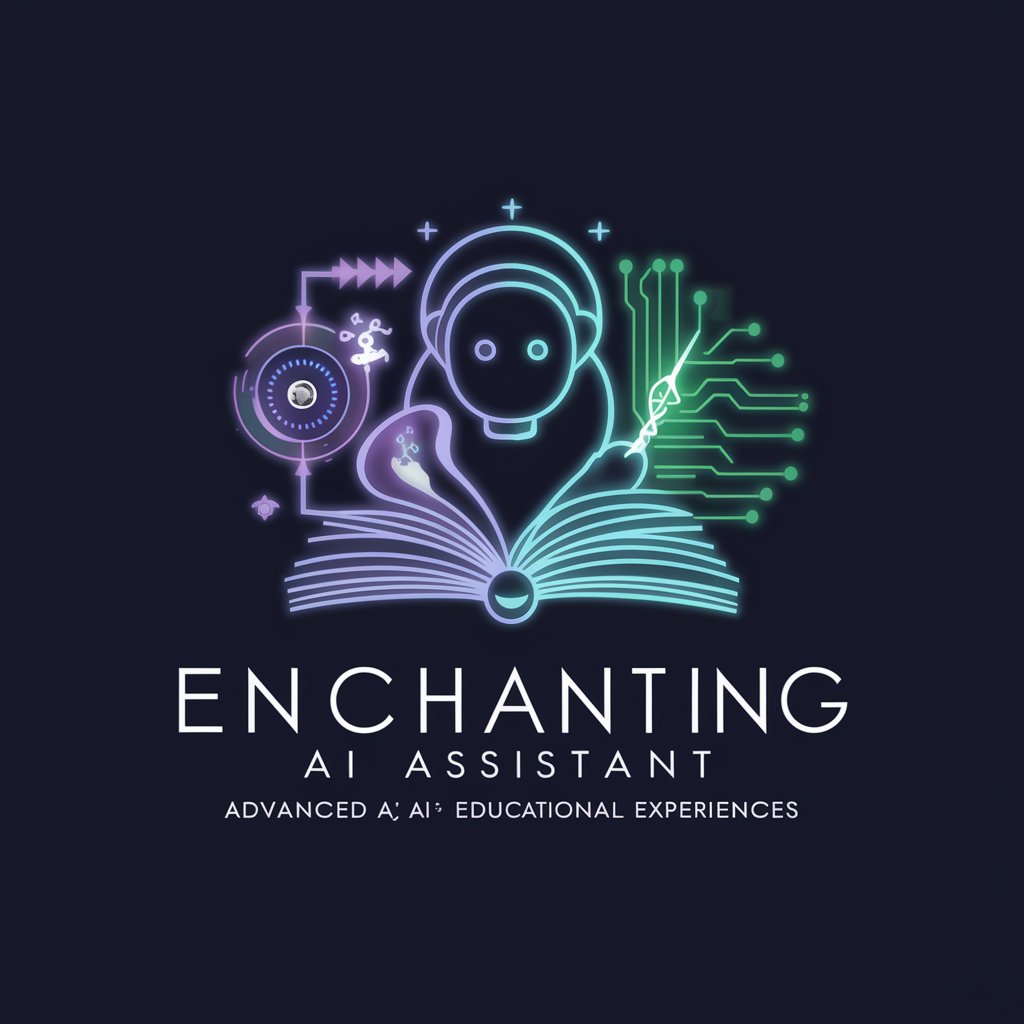
NEC-spert
AI-Powered NEC Guidance

French Spell and Grammar Check
Perfecting French, One Error at a Time

Cosmetic Chemist Wiz
Empowering innovation with AI-driven cosmetic chemistry insights.

Skin Care Advisor | Cosmetics Budgeting
Tailored skincare advice at your fingertips.

Cosmetic Formulator
AI-Powered Cosmetic Formulation Assistant

Spell Master
Elevate Your Writing with AI-Powered Precision

Kid's Spell Bee Buddy
Empowering young minds through AI-driven learning

SPEL Robot Companion
AI-powered Epson Robotics Programming Assistant

Spell It
Perfect Your Spelling with AI Assistance
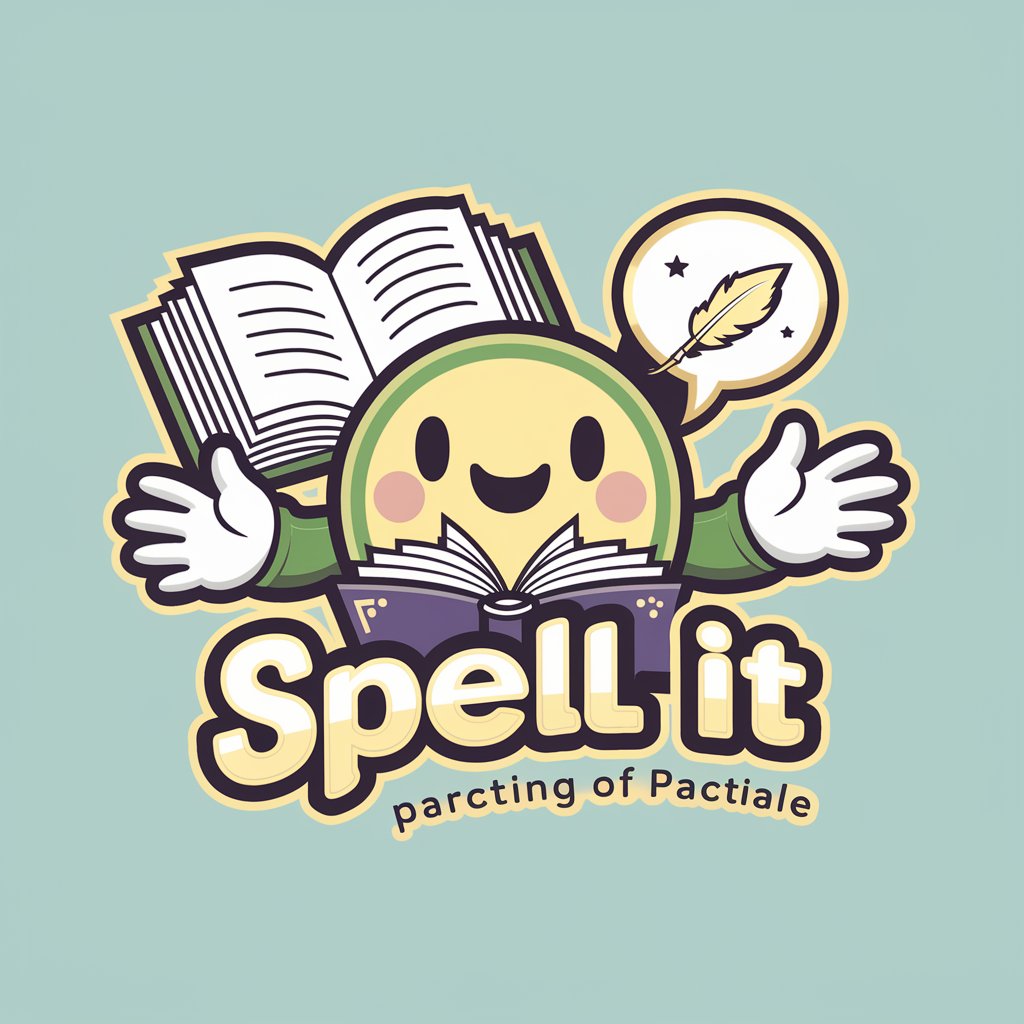
PowerBall Lottery Generator
AI-powered innovative lottery number generation.

Palo Alto
Empowering security with AI-driven insights.

Frequently Asked Questions About Spell Helper
Can Spell Helper correct both spelling and grammatical errors?
Yes, Spell Helper is designed to correct both spelling and grammatical errors in texts, according to the user's specification.
Is there a word limit for the text I can input?
While there isn't a strict word limit, performance is optimized for texts under 10,000 words to ensure accuracy and speed.
Can Spell Helper recognize and preserve capitalized names and technical terms?
Yes, it is programmed to recognize and preserve the original formatting of capitalized names and technical terms.
How does Spell Helper differ from standard spellcheck tools?
Spell Helper uses advanced AI to understand context, making it more accurate at correcting errors that depend on the meaning of the sentence.
Can I use Spell Helper for non-English texts?
Currently, Spell Helper is optimized for English texts. Non-English text functionality is not supported at this time.





