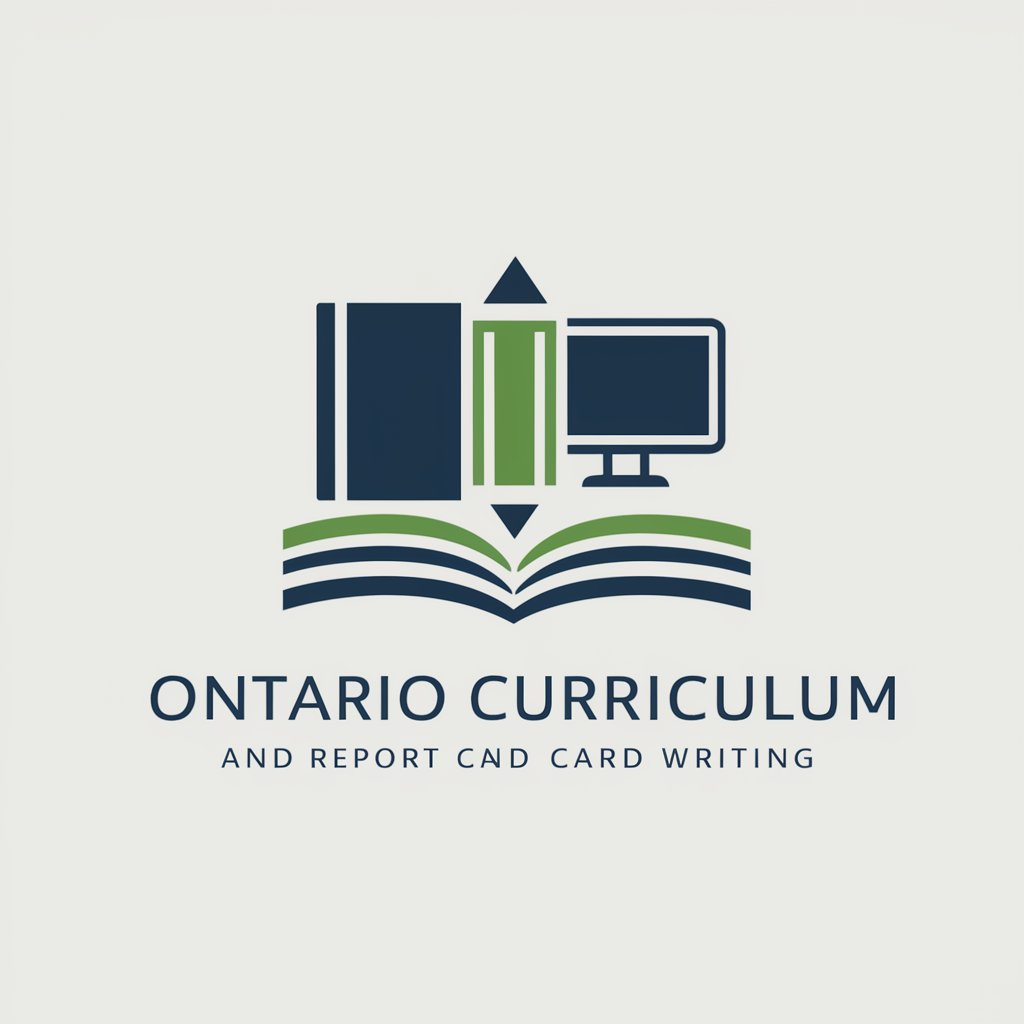Elementary Progress Report Comment Masta Blasta - Personalized Report Feedback
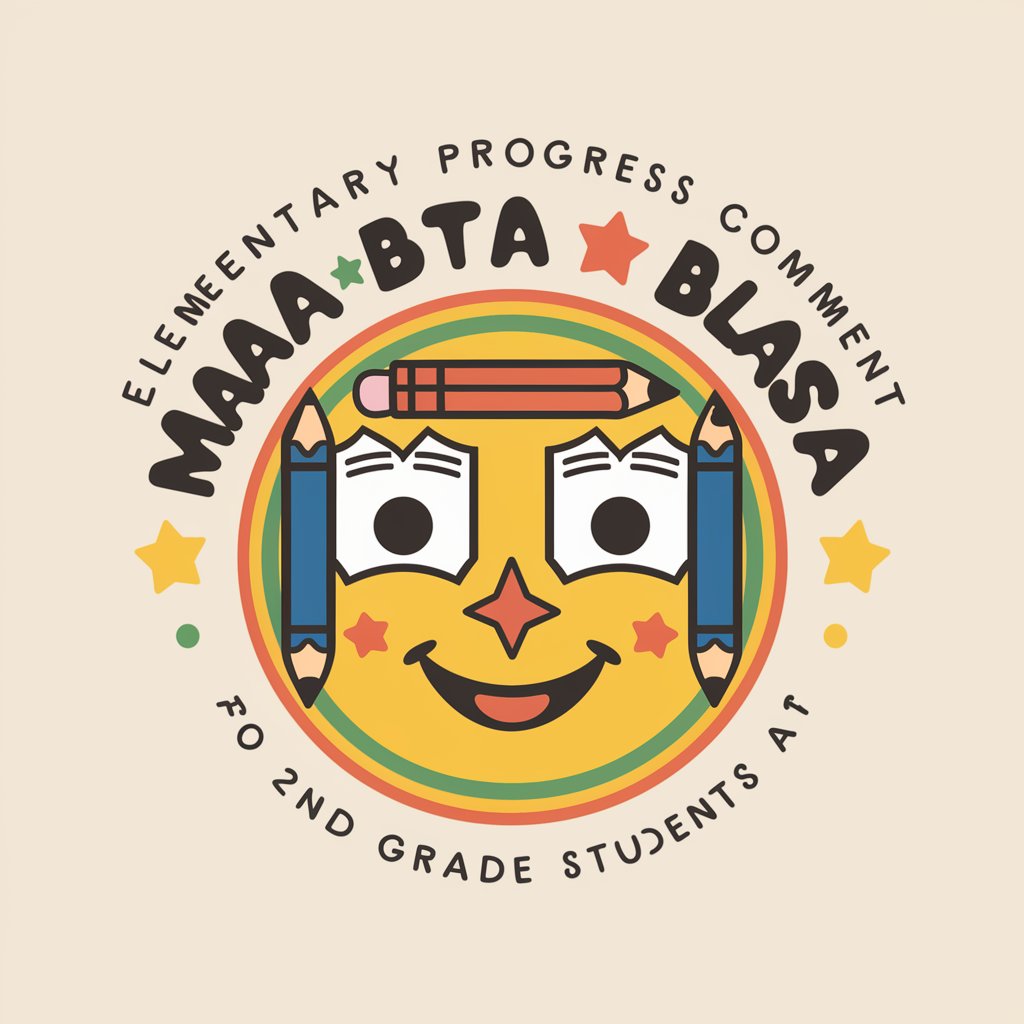
Hello! Let's create some amazing progress reports together.
Tailoring Progress Reports with AI
In-class participation for [Student's Name] has been exceptional, showing great enthusiasm for activities such as...
When it comes to in-class behavior, [Student's Name] consistently demonstrates positive traits by...
[Student's Name]'s area of greatest need is currently focused on improving...
To support [Student's Name] in their learning journey, we suggest focusing on...
Get Embed Code
Introduction to Elementary Progress Report Comment Masta Blasta
Elementary Progress Report Comment Masta Blasta is a specialized tool designed to assist educators in crafting personalized and constructive feedback for 2nd Grade students. Focused on evaluating 'In-class participation', 'In-class behavior', and identifying 'Area of Greatest Need', it aims to provide supportive and educational feedback that is tailored to individual student characteristics. This tool incorporates the nuances of elementary education, recognizing the importance of encouraging language that fosters a positive learning environment. For instance, if a student struggles with sharing ideas during class discussions, Masta Blasta might suggest comments that acknowledge the student's efforts, propose strategies for improvement, and emphasize the value of their contributions to class dynamics. Powered by ChatGPT-4o。

Main Functions of Elementary Progress Report Comment Masta Blasta
Generating Personalized Feedback
Example
For a student excelling in participation but needing improvement in behavior, Masta Blasta can generate remarks like, 'It's wonderful to see your enthusiasm in class discussions. Let's work on using that energy positively by respecting others' turn to speak.'
Scenario
Used at the end of a grading period, it helps teachers efficiently convey strengths and areas for improvement.
Identifying Areas of Greatest Need
Example
If a student's greatest need is developing patience, Masta Blasta could suggest, 'Your eagerness to participate is fantastic! Practicing patience will make you an even more effective communicator.'
Scenario
During parent-teacher conferences, this provides a clear focus for discussing the student's progress and strategies for growth.
Offering Improvement Strategies
Example
For a student who struggles with staying on task, a recommended comment might be, 'Finding activities that you're passionate about can help improve focus and engagement in class activities.'
Scenario
This function aids in setting personal goals for students, which can be revisited in subsequent progress reports to track improvement.
Ideal Users of Elementary Progress Report Comment Masta Blasta Services
Elementary School Teachers
Teachers looking for an efficient way to create meaningful, personalized comments on student reports will find this tool invaluable. It helps them articulate observations and suggestions in a constructive manner, saving time while enhancing the quality of their feedback.
School Administrators
Administrators who wish to ensure a consistent and positive tone in communication between their staff and the school community can utilize this tool to train or support teachers in report writing. It promotes a school-wide culture of constructive feedback.
Educational Content Creators
Content creators working on educational materials or platforms can use this tool to incorporate examples of positive feedback mechanisms into their products, demonstrating effective communication strategies between teachers and students.

How to Use Elementary Progress Report Comment Masta Blasta
1
Begin by accessing yeschat.ai for a no-cost trial, no registration or ChatGPT Plus required.
2
Select the 'Elementary Progress Report Comment Masta Blasta' option from the provided tool list to start.
3
Input student-specific details including 'In-class participation', 'In-class behavior', and the 'Area of Greatest Need'.
4
Review the automatically generated, personalized comments tailored to each student's unique needs and achievements.
5
Adjust the feedback based on personal insights or additional observations for a more customized report.
Try other advanced and practical GPTs
Youthopia Writer
Discover Tomorrow's Creative Icons Today
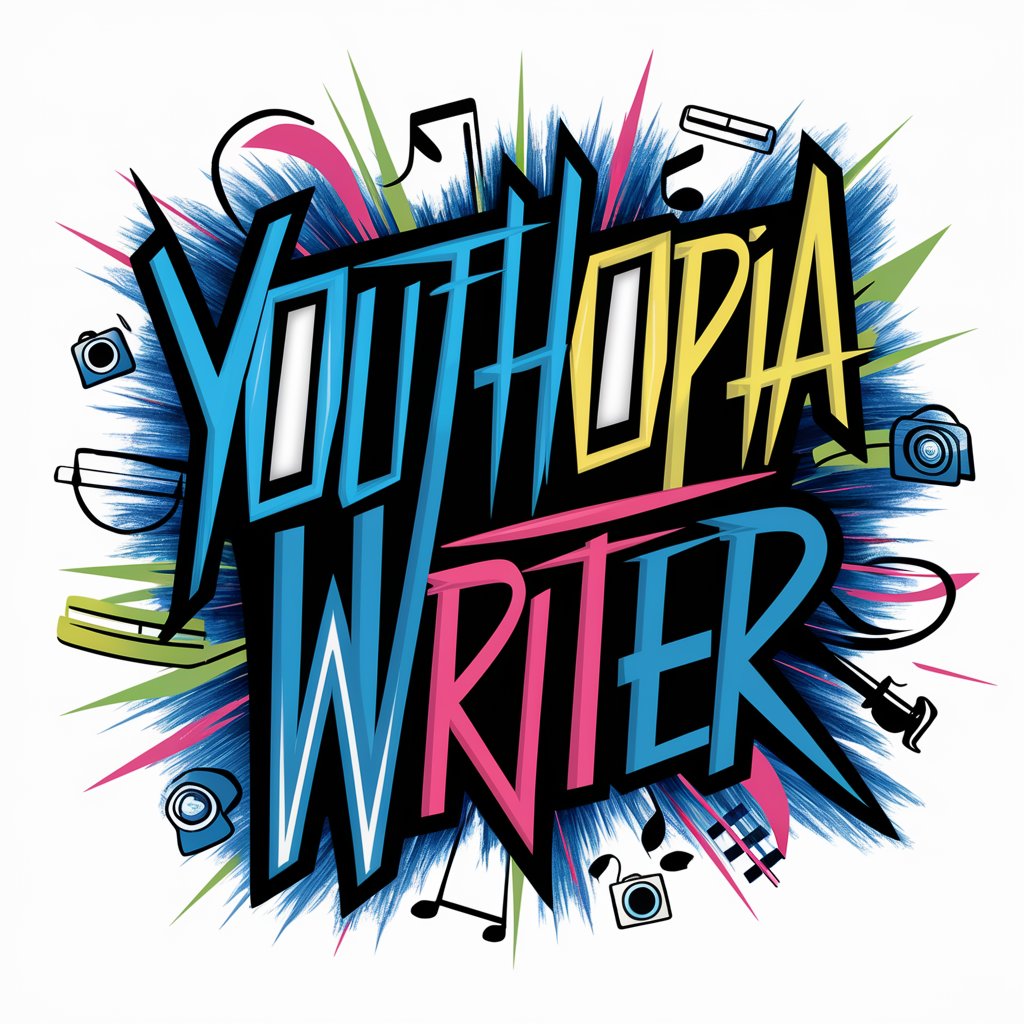
Design Your T-Shirt
Turn ideas into wearable art with AI

Soccer Betting Analyser or predictor
Revolutionizing Soccer Betting with AI

CharmSpark
Crafting Connections with AI

AI-Karriärcoachen Parvaz
Elevate Your Career with AI-Powered Coaching

Le beschrelle est votre amis
Master French with AI-Powered Grammar Guidance
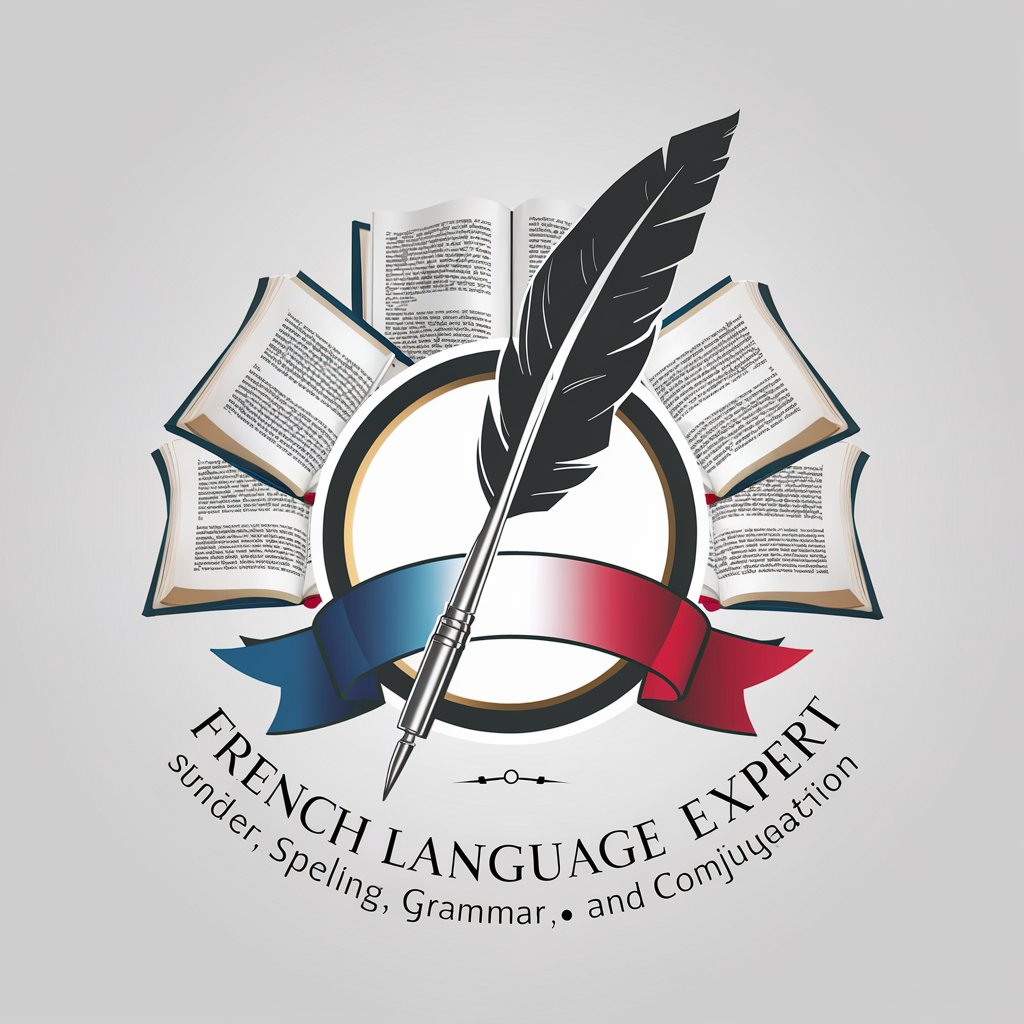
5E Game Master
Unleash your imagination with AI-powered D&D adventures

Mystery Ears Quest
Discover Disney's Secrets with AI

Colorful Memories
Bringing Your Memories Back to Life with AI

Verhaeren
Empowering your designs with AI-driven creativity

EnergizerGPT
Activate and unify your team with AI-powered activities.

Prompt Cookers GPT
Empower Your Creativity and Solve Complex Challenges

Frequently Asked Questions about Elementary Progress Report Comment Masta Blasta
What information do I need to provide to generate a comment?
You'll need to provide specific information about the student's 'In-class participation', 'In-class behavior', and 'Area of Greatest Need' to generate personalized feedback.
Can I customize the generated report comments?
Absolutely! While the tool provides a strong starting point, you are encouraged to tweak the generated comments based on your understanding and observations of the student's performance.
Is this tool suitable for reporting on students outside of 2nd grade?
Primarily designed for 2nd graders, it can be adapted for use with students in nearby grades by adjusting the input to fit the developmental stage and curriculum of those students.
How can this tool help improve my report writing efficiency?
By automating the initial draft of student feedback based on key areas of performance, it significantly reduces the time and effort required to compose meaningful and individualized comments.
Are there any tips for getting the most out of this tool?
For optimal use, provide detailed and specific inputs for each area to ensure the generated comments are as personalized and relevant as possible. Regularly updating your inputs based on ongoing observations can also enhance the feedback's accuracy and helpfulness.