Image Prompt EXPERT 2 (MidJ) - AI-powered Image Generation

Welcome! Let's craft your perfect Midjourney prompts.
Craft visuals beyond imagination with AI.
Generate an innovative logo featuring AI and creativity...
Design a modern and sleek logo for an AI assistant named...
Create a logo that represents artistic inspiration and advanced technology...
Develop a logo for an AI tool focused on imaginative image prompts...
Get Embed Code
Introduction to Image Prompt EXPERT 2 (MidJ)
Image Prompt EXPERT 2 (MidJ) is a specialized tool designed to enhance the experience of creating art with Midjourney, a platform that uses advanced AI to generate images from textual prompts. This tool provides users with imaginative and effective prompts, offering guidance on achieving desired image outcomes while ensuring compliance with copyright laws and Midjourney's terms of use. For instance, a user seeking to generate an image of a futuristic cityscape could be advised on crafting a prompt that encapsulates the desired elements of the scene, such as 'futuristic cityscape at dusk, neon lights reflecting on rain-soaked streets, cyberpunk style'. Powered by ChatGPT-4o。

Main Functions of Image Prompt EXPERT 2 (MidJ)
Prompt Generation
Example
Generating a prompt for a serene landscape might involve specifying the time of day, type of landscape, and mood, resulting in 'serene mountain landscape at sunrise, mist rolling over the hills, in the style of Albert Bierstadt'.
Scenario
When a user wants to create an art piece but is unsure how to describe the scene they envision.
Style Guidance
Example
Advising on the integration of specific artistic styles into prompts, such as suggesting adding 'in the style of Van Gogh's Starry Night' to influence the texture and color palette of the generated image.
Scenario
A user seeks to generate images that mimic the style of a famous artwork or artist.
Compliance Assurance
Example
Ensuring users understand and adhere to Midjourney’s guidelines by advising against the use of copyrighted material without permission in their prompts.
Scenario
A user wants to include elements from a popular movie or copyrighted work in their image.
Creative Enhancement
Example
Offering suggestions to add unique or unexpected elements to prompts, such as 'add a touch of surrealism with floating islands' to elevate the originality of the artwork.
Scenario
A user desires to create an image that stands out with original and imaginative elements.
Ideal Users of Image Prompt EXPERT 2 (MidJ) Services
Artists and Creatives
Individuals seeking to explore new artistic horizons, experiment with different styles, and express creativity through digital art. They benefit from personalized prompt suggestions that can help bring their imaginative concepts to life.
Designers and Illustrators
Professionals looking for inspiration or specific imagery to complement their design projects. The tool can assist in generating visuals for conceptual art, storyboards, or design mockups.
Writers and Storytellers
Those who wish to visualize scenes or characters from their stories, enabling a richer storytelling experience. Prompt guidance can help translate their written narratives into vivid imagery.
Educators and Students
Academic professionals and learners can utilize the tool for educational purposes, such as visual aids for teaching or projects that require creative imagery to illustrate concepts.

Using Image Prompt EXPERT 2 (MidJ)
Start Your Journey
Visit yeschat.ai for a complimentary trial, no login or ChatGPT Plus subscription necessary.
Accept Terms of Service
Prior to generating any images with Midjourney, you must agree to the Terms of Service when prompted by the Midjourney Bot【6†source】.
Generate Images
Utilize the "/imagine" command within Discord to create images from text prompts. Short, concise descriptions yield the best results【7†source】.
Select and Refine
After initial generation, use the 'U' and 'V' buttons to choose an image for upscaling or variation. Explore further modifications like zooming and panning for the perfect image【7†source】.
Explore Advanced Features
Leverage advanced prompt crafting, blend your own images, and utilize various parameters for customized results. Constantly experiment to harness the full potential of MidJ【7†source】.
Try other advanced and practical GPTs
MJ Prompt Maestro
Unleash creativity with AI-powered imagery

Travel Buddy Turkey
Your AI-powered Turkish travel companion

Network Expert
Your AI-powered Network Companion

Kitap Kurdu
Discover Your Next Favorite Book with AI

Asistente Seguro Hogar
Guiding You Through the Maze of Home Insurance

Emporia Market Pulse
Empowering Your Investments with AI

Auto Repair Assistant
Empowering your DIY repair journey with AI.

Geometric Logo Crafter
Craft Your Brand's Identity with AI
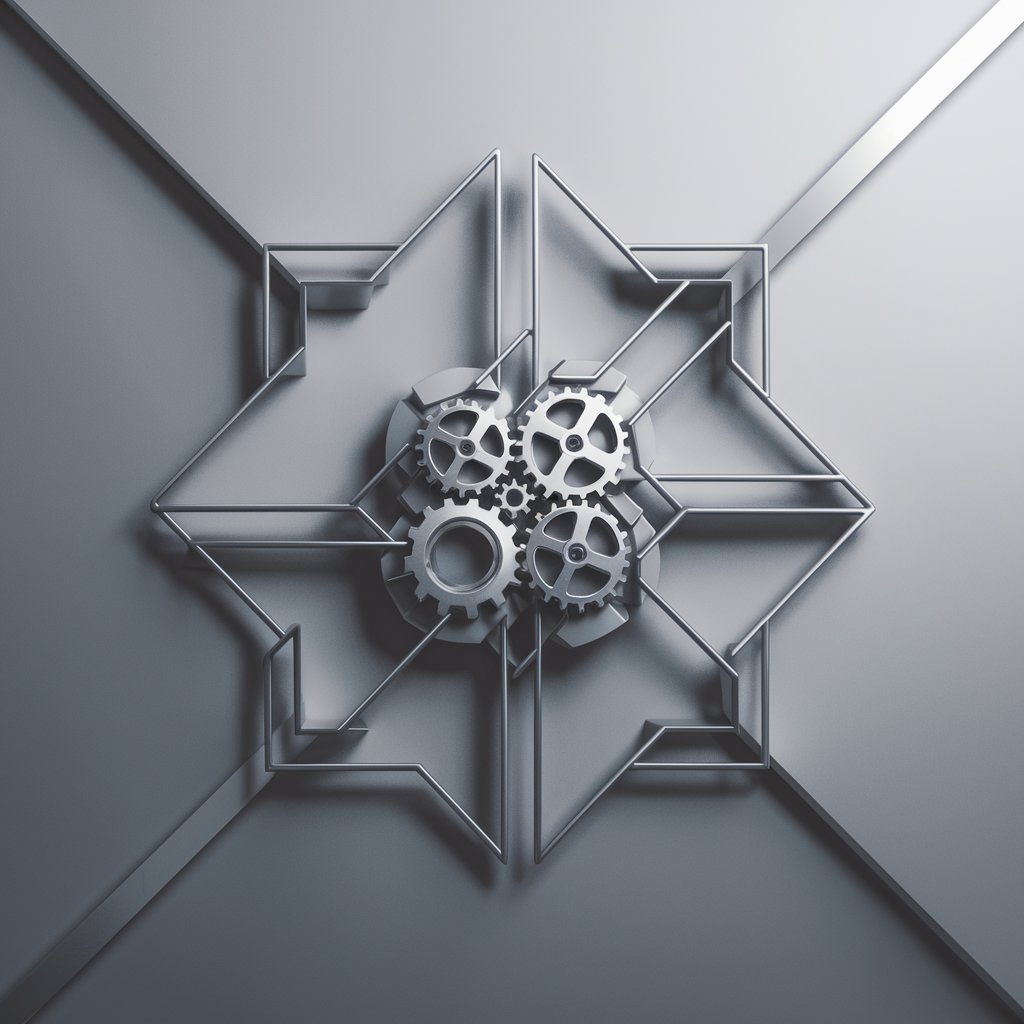
Image Prompt Expert (MidJ)
Unleash creativity with AI-powered image generation

SNES Code Assistant
AI-driven SNES Development Insight

Lumen Sok 🍀
Empowering Innovation with AI

Luxury Linen Creator
Crafting Elegance in Every Thread

Frequently Asked Questions about Image Prompt EXPERT 2 (MidJ)
Can I use my own images to influence the style of generated images?
Yes, MidJ allows you to blend your own images with the "/blend" command or include image URLs in your prompts to guide the style and content of the generated images【7†source】.
How can I ensure that the generated images meet specific size requirements?
Use the aspect ratio and upscaling parameters to control the dimensions and resolution of your images. Upscaling options are available after initial generation【7†source】.
Is it possible to generate images without certain elements?
Yes, by using the '--no' parameter in your prompt, you can specify elements to be excluded from the generated images【7†source】.
How do I manage my account and subscription details?
Use the '/info' command to view information about your account, including subscription details and GPU time usage. Subscription management is also accessible through Midjourney's user portal【7†source】.
Can I customize the style of the generated images?
Absolutely, MidJ supports extensive customization through parameters like '--style', '--chaos', and '--quality'. Experiment with these to achieve a wide range of artistic styles and visual effects【7†source】.
