SNES Code Assistant - SNES Programming Guide

Welcome to SNES Code Assistant, your guide to SNES game development.
AI-driven SNES Development Insight
How do I implement Mode 7 effects in my SNES game?
Can you explain the audio programming for the SNES?
What are the best practices for sprite management on the SNES?
How can I optimize memory usage in my SNES game?
Get Embed Code
Overview of SNES Code Assistant
The SNES Code Assistant is designed to serve as a specialized tool for developers working on game programming for the Super Nintendo Entertainment System (SNES). It provides in-depth technical guidance on various aspects of SNES development by dissecting real code examples from classic SNES games. This assistant uses parallels with modern programming languages like Python and JavaScript to make complex SNES programming concepts more accessible. For instance, explaining the fixed-point arithmetic used in SNES games might involve a comparison to Python's decimal module, which can similarly manage fixed precision numbers. Powered by ChatGPT-4o。

Core Functions of SNES Code Assistant
Mode 7 Explanation
Example
Mode 7 is a unique feature of the SNES that allows for affine transformations on a single plane, making it useful for creating 3D effects and large rotating backgrounds. For example, in 'F-Zero', Mode 7 is utilized to simulate high-speed racing on a quasi-3D track.
Scenario
A developer aiming to replicate a 'F-Zero' style track might use Mode 7 to handle the background transformations while maintaining sprite overlays for racers and objects. I can provide code snippets showing how to set up Mode 7 parameters and calculate transformations.
SNES Audio Programming
Example
SNES utilizes the Sony SPC700 sound chip to handle complex audio tasks. Developers can program the SPC700 with sound samples and music tracks using its built-in 8-channel sound capabilities, as exemplified in games like 'Chrono Trigger' where multiple sound channels layer seamlessly to produce a rich audio experience.
Scenario
If a developer wants to create a comprehensive sound system similar to 'Chrono Trigger', they would need to understand the memory management of audio samples and the setup of sound channels. I can guide through the process of converting and loading audio samples and writing the assembly code for sound playback.
Sprite Management
Example
Managing multiple sprites on screen while controlling animation, interaction, and performance is crucial. 'Super Mario World' showcases efficient sprite handling that supports smooth gameplay across diverse game scenes.
Scenario
Developers looking to optimize sprite performance might focus on sprite multiplexing and dynamic loading techniques. I can offer detailed guidance on managing sprite priorities, collision detection, and memory optimizations to handle complex animations like those seen in 'Super Mario World'.
Memory Optimization Techniques
Example
Efficient use of the SNES's limited memory is essential, especially for larger games. Techniques include using direct memory access (DMA) for fast transfers and employing compression algorithms to maximize storage.
Scenario
In a project aiming to incorporate expansive game worlds, I can provide insights on implementing DMA for smoother graphics rendering and detail how to apply compression schemes to game assets to reduce ROM space requirements, similar to tactics used in 'The Legend of Zelda: A Link to the Past'.
Target User Groups for SNES Code Assistant
Game Development Professionals
Professionals looking to develop or port games to the SNES platform will find this tool invaluable for understanding system-specific limitations and capabilities. It aids in writing optimized code that is both performant and resource-efficient.
Hobbyists and Retro Game Enthusiasts
Individuals fascinated by SNES games and interested in creating their own games or mods can benefit significantly. The assistant provides the necessary technical know-how distilled into understandable segments.
Educators and Students
Educators in computer science and game design courses can use this tool to illustrate real-world applications of programming concepts, particularly in a historical context of game development technology. Students can leverage this to enhance learning and project development in game design.

How to Use SNES Code Assistant
1
Visit yeschat.ai to start using SNES Code Assistant for free, no signup or ChatGPT Plus subscription required.
2
Familiarize yourself with SNES architecture and programming basics to maximize the tool's utility.
3
Pose your specific SNES programming questions or scenarios to get targeted advice and code examples.
4
Leverage the provided code snippets and explanations to integrate into your SNES development projects.
5
Iterate on the feedback and examples provided, refining your queries based on previous interactions to deepen your understanding.
Try other advanced and practical GPTs
Image Prompt Expert (MidJ)
Unleash creativity with AI-powered image generation

Geometric Logo Crafter
Craft Your Brand's Identity with AI
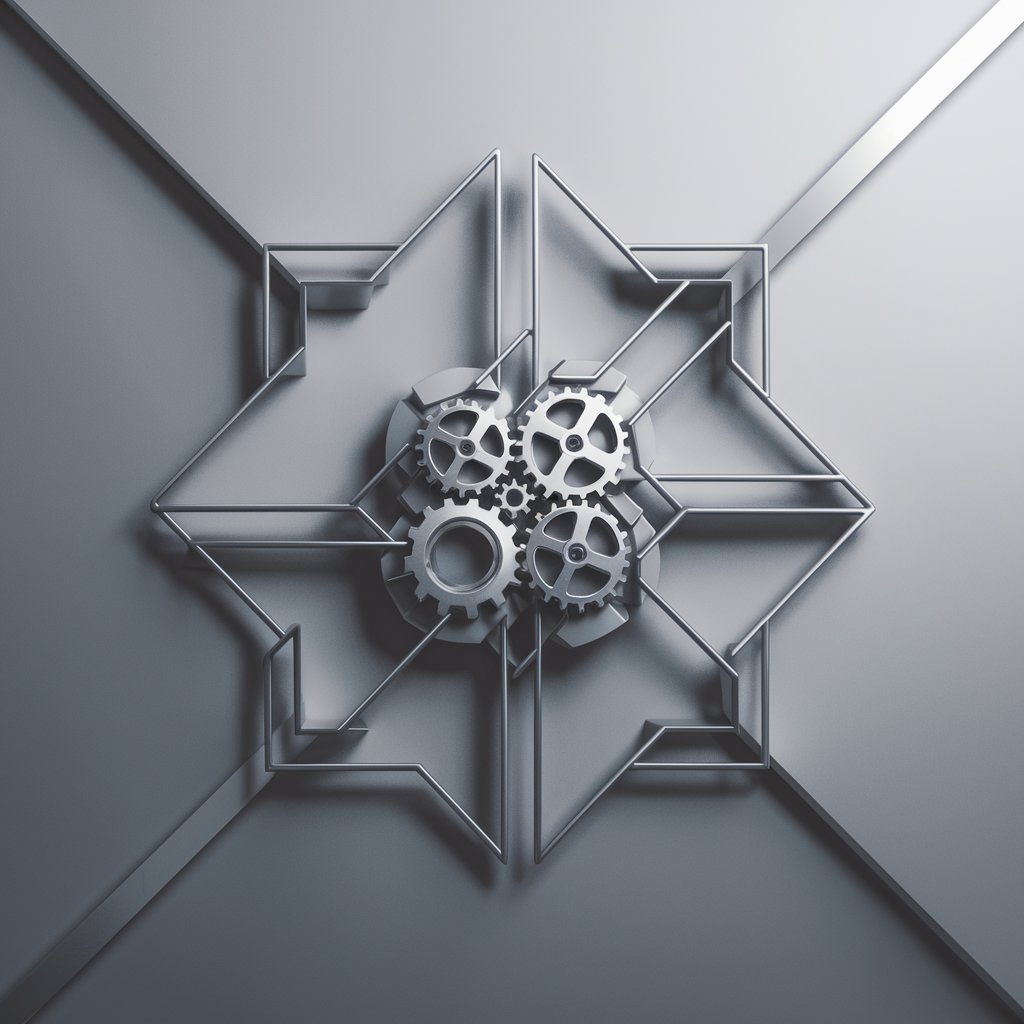
Auto Repair Assistant
Empowering your DIY repair journey with AI.

Image Prompt EXPERT 2 (MidJ)
Craft visuals beyond imagination with AI.

MJ Prompt Maestro
Unleash creativity with AI-powered imagery

Travel Buddy Turkey
Your AI-powered Turkish travel companion

Lumen Sok 🍀
Empowering Innovation with AI

Luxury Linen Creator
Crafting Elegance in Every Thread

Lumen AI
Empowering creativity with AI

Lumen Veritatis
Illuminate Truth with AI

Master Lime, Chief of Python.
AI-powered Python expertise for coders

Endo Insight
Navigating the complexities of endodontic care with AI-powered insights.
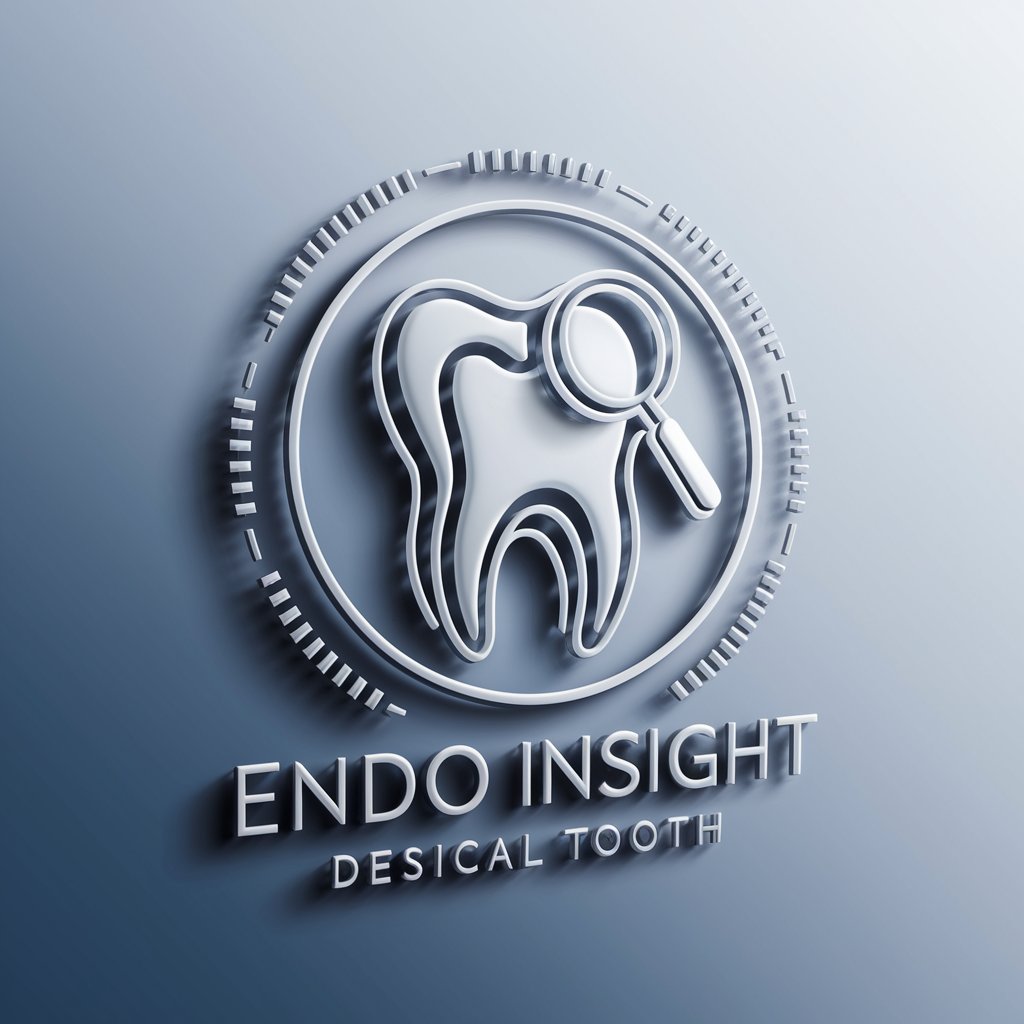
FAQs about SNES Code Assistant
What is SNES Code Assistant?
SNES Code Assistant is a specialized AI tool designed to provide in-depth technical guidance on SNES game programming, offering code examples, explanations, and comparisons to modern programming languages.
How can SNES Code Assistant help me with SNES audio programming?
The assistant offers detailed explanations and code snippets for handling the SNES's audio capabilities, including sound generation, manipulation, and memory management.
Can I get examples of Mode 7 programming from the assistant?
Yes, SNES Code Assistant can provide detailed examples and explanations of Mode 7, showcasing its use in creating pseudo-3D effects and background transformations.
How does the assistant compare SNES programming concepts with modern languages?
It draws parallels between SNES programming techniques and modern languages like Python and JavaScript, making complex concepts more accessible to today's developers.
Is SNES Code Assistant suitable for beginners?
While beneficial for all skill levels, the assistant is most valuable to users with a basic understanding of programming and the SNES architecture, offering advanced insights and technical details.
