Dev Orchestrator - AI-Powered Development Assistant

Hi there! How can I assist you today?
Empowering software development with AI.
Can you help me understand how to...
I'm looking for guidance on...
What are the best practices for...
How can I improve my code for...
Get Embed Code
Overview of Dev Orchestrator
Dev Orchestrator is a specialized AI system crafted to assist with software development tasks. It acts as a dynamic collaboration framework, integrating various development tools and services to streamline the software development lifecycle. This system is designed to offer guidance, orchestrate tasks, and provide insights that help teams optimize their workflows and decision-making processes. For instance, Dev Orchestrator can coordinate between a version control system like Git, continuous integration/continuous deployment (CI/CD) pipelines, and project management tools, ensuring that software releases are smooth and aligned with team goals. An example scenario includes automatically triggering deployment processes upon successful merge requests and notifying team members of the changes and any required actions through integrated communication platforms like Slack. Powered by ChatGPT-4o。

Core Functions of Dev Orchestrator
Proactive Input Request Mechanism
Example
Dev Orchestrator can proactively request updates from developers on their current tasks and deadlines. For example, if a developer's code merge has been pending review for longer than the typical threshold, Dev Orchestrator might send a reminder to the reviewer or escalate the issue to the team lead.
Scenario
This function is particularly useful in large teams where tracking individual contributions manually can be cumbersome and prone to error. It helps in maintaining the momentum of the development cycle and ensures timely completions.
Dynamic Collaboration Framework
Example
Dev Orchestrator integrates with tools such as JIRA, Confluence, and Microsoft Teams to facilitate seamless communication and documentation among team members. It can automatically update task statuses in JIRA based on Git commit messages or pull request merges, and synchronize these updates across platforms.
Scenario
In a scenario where a software development team is working on multiple features concurrently, Dev Orchestrator helps in keeping all team members aligned with the latest developments, significantly reducing overhead and improving productivity.
Contextual Participation Decision
Example
Using AI-driven analytics, Dev Orchestrator evaluates the impact of new code commits on software quality and stability. Based on this analysis, it can decide whether to deploy the new commit to production or revert it for further review.
Scenario
This function is crucial during critical releases, such as product launches or major updates, where ensuring high reliability and performance is paramount. By automating the decision-making process, Dev Orchestrator reduces human error and accelerates the deployment cycle.
Target User Groups for Dev Orchestrator
Software Development Teams
Teams that handle multiple aspects of software projects, such as coding, testing, and deployment, will find Dev Orchestrator invaluable. The system’s ability to integrate and automate various phases of the development process makes it ideal for teams looking to enhance efficiency and accuracy.
Project Managers
Project managers overseeing complex software projects can utilize Dev Orchestrator to track progress, manage risks, and ensure that all aspects of the project are aligned. The system’s proactive alerts and status updates facilitate better management and timely decision-making.
Quality Assurance Engineers
QA engineers benefit from Dev Orchestrator’s ability to seamlessly integrate with testing frameworks and provide real-time feedback on software stability and bug reports. This integration helps in identifying critical issues early, thereby reducing the cost and effort required for fixes.

How to Use Dev Orchestrator
1
Begin by navigating to yeschat.ai for a complimentary trial, where no sign-in or ChatGPT Plus subscription is necessary.
2
Select the 'Dev Orchestrator' option from the available tools to start utilizing its software development assistance capabilities.
3
Input your specific software development task or question in the provided text box to receive tailored support.
4
Use the feedback mechanism to refine the AI’s responses, ensuring they meet your exact needs.
5
Explore advanced features by browsing the 'Help' section, which provides detailed guides and tips for maximizing the tool's potential.
Try other advanced and practical GPTs
GPT Orchestrator
Empower Your Projects with AI Coordination

Synonym Sleuth
Redefine Writing with AI-powered Synonym Discovery

Resume Sleuth
Unveiling Professional Stories, AI-Powered.
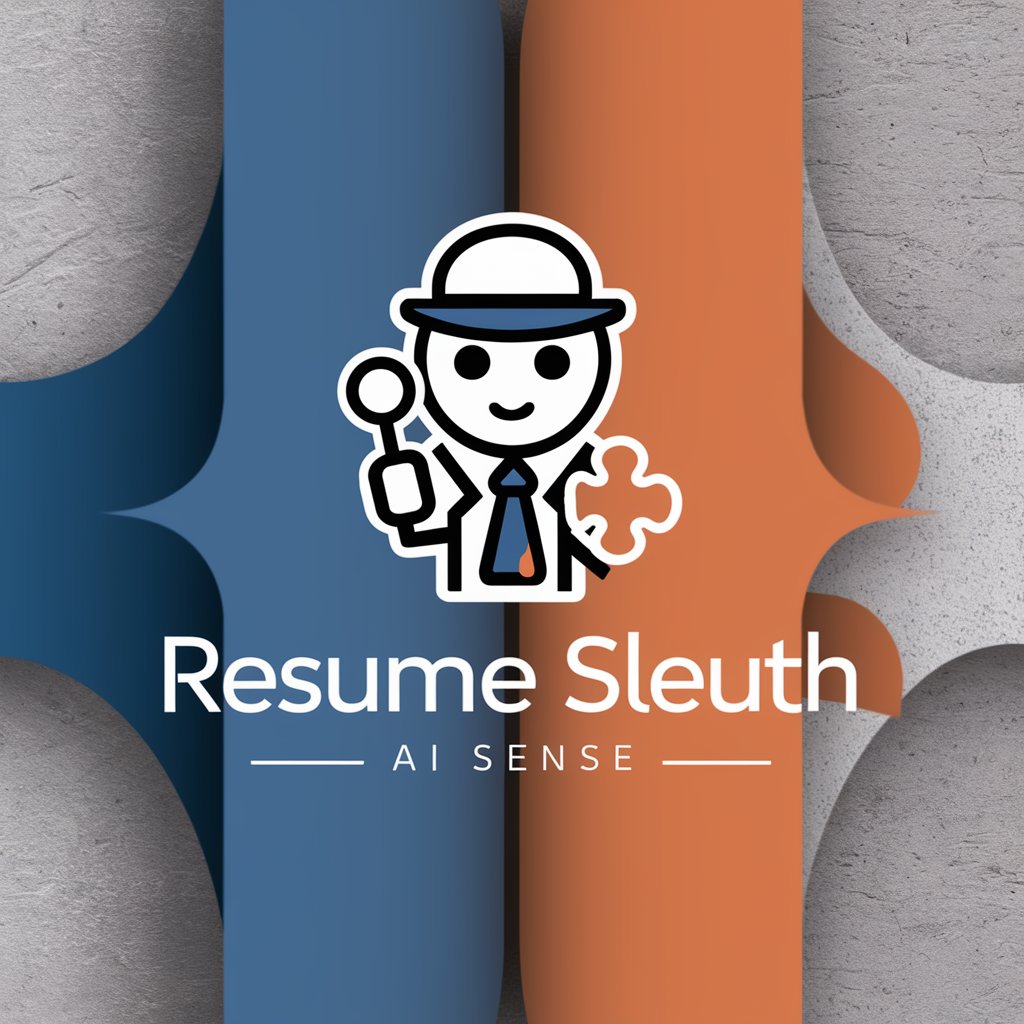
Screen Sleuth
Explore entertainment with AI precision

Search Sleuth
Unlock Knowledge with AI-Powered Research

Cinema Sleuth
Unravel the Mystery of Cinema with AI

ORCHESTRATOR
Empower tasks with tailored AI guidance.

Firewall Orchestrator
Automating firewall tasks with AI efficiency.

API Orchestrator for Mac
Empowering Mac developers with AI

Archetype Orchestrator
Master Your Inner Archetypes with AI

Master Orchestrator v3
Streamline workflows with AI-powered orchestration

Interview Coach | Computer Science
Empowering new CS graduates for interview success.

Dev Orchestrator Q&A
What makes Dev Orchestrator unique from other AI development tools?
Dev Orchestrator stands out due to its specialized focus on software development tasks, offering detailed guidelines, and support through a dynamic collaboration framework. It’s designed to understand and respond to the nuances of coding and development challenges.
Can Dev Orchestrator assist with debugging code?
Yes, one of its core functionalities includes assisting developers in identifying and resolving bugs within their code, providing suggestions for optimization and performance enhancements.
How does Dev Orchestrator handle complex software architecture designs?
Dev Orchestrator uses a scalable and flexible architecture, enabling it to understand and provide guidance on complex software design principles and patterns, helping developers architect more efficient and robust systems.
Is Dev Orchestrator suitable for beginner programmers?
Absolutely, it offers a range of support from basic programming concepts to advanced software development techniques, making it a valuable tool for programmers at all levels.
How does Dev Orchestrator incorporate user feedback?
It features a continuous improvement loop that takes user feedback into account to refine and enhance its responses, ensuring that it remains aligned with user needs and expectations.
